 mirror sites:
PL (internal
link) HQ
[?]
mirror sites:
PL (internal
link) HQ
[?]
 mirror sites:
PL (internal
link) HQ
[?]
mirror sites:
PL (internal
link) HQ
[?]
|
Health Check monitor |
| [an error occurred while processing this directive] | FORS1 trending system: HEALTH CHECK plot | ||||||||||||||||||||||||||||||||||||||||||||||||||||||||||||||||||||||||||||||||||||||||||||||||||||||||||||||||||||||||||||||||
| Last update: 2007-02-15T14:24:50 (UT) | last data from: 2007-02-13 | latest files | availability | |||||||||||||||||||||||||||||||||||||||||||||||||||||||||||||||||||||||||||||||||||||||||||||||||||||||||||||||||||||||||||||||||
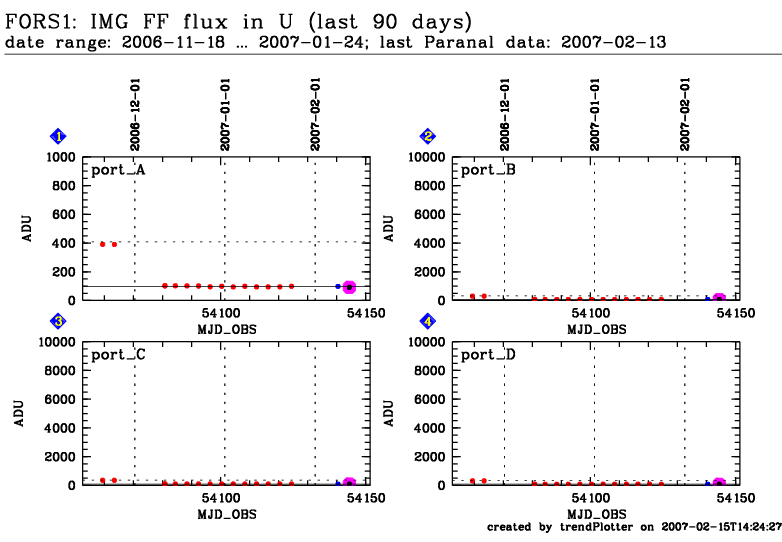
|
|||||||||||||||||||||||||||||||||||||||||||||||||||||||||||||||||||||||||||||||||||||||||||||||||||||||||||||||||||||||||||||||||
|
|||||||||||||||||||||||||||||||||||||||||||||||||||||||||||||||||||||||||||||||||||||||||||||||||||||||||||||||||||||||||||||||||
The trended efficiency is the median raw signal devided by exposure time. The median value is computed within a window 250x150 pixel chosen close to the gap region between the 2 CCDs to minimize the illumination gradient. This is only a nominal 'efficiency' actually measuring the stability of exposure level (influenced by e.g. aging of lamps etc.). General information Click on any of the plots to see a close-up version. If applicable, the 20 latest values from Paranal ops logs are plotted as blue dots. The latest date is indicated on top of the plot, data points belonging to that date are specially marked.If configured,
|
|||||||||||||||||||||||||||||||||||||||||||||||||||||||||||||||||||||||||||||||||||||||||||||||||||||||||||||||||||||||||||||||||