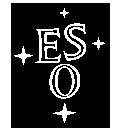|
|
EUROPEAN
SOUTHERN OBSERVATORY
Organisation Européenne pour des Recherches Astronomiques dans l'Hémisphère
Austral
Europäische Organisation für astronomische Forschung in der südlichen
Hemisphäre
VLT PROGRAMME
VERY
LARGE TELESCOPE
VLT
Software
---
VLT
Instrumentation Software
Template
for User Requirements Specification
Doc. No.: VLT-SPE-ESO-17240-3221
Issue: 1
Date: 30/01/2004
Name Date Signature
Prepared: A.Longinotti 30/01/2004
Name Date Signature
Approved: K.Wirenstrand
Name Date Signature
Released: M.Cullum
VLT PROGRAMME * TELEPHONE:
(089) 3 20 06-0 * FAX: (089) 3 20 06 514
CHANGE RECORD
|
ISSUE |
DATE |
SECTION/PAGE AFFECTED |
REASON/INITIATION DOCUMENTS/REMARKS |
|
1 |
|
All |
First issue |
|
|
|
|
|
TABLE OF CONTENTS
TABLE OF CONTENTS 3
1 INTRODUCTION 5
1.1 PURPOSE 5
1.2 Scope 5
1.3 Applicable Documents 5
1.4 Reference Documents 6
1.5 Abbreviations and Acronyms 6
1.6 Glossary 7
1.7 Stylistic Conventions 7
1.8 Naming Conventions 8
1.9 Problem Reporting/Change Request 8
2 OVERVIEW 9
3 USER SOFTWARE
REQUIREMENTS 11
3.1 Devices 11
3.2 Modes 12
3.2.1 Blue spectroscopy 12
3.2.2 Red spectroscopy 12
3.2.3 Dichroic spectroscopy 12
3.2.4 Red Imaging 12
3.3 States 12
3.4 Configuration 13
3.5 Simulation 13
3.6 Data 13
3.6.1 Acquisition 13
3.6.2 Display 13
3.6.3 Storage 13
3.6.4 Archive 13
3.6.5 On-line processing on the Instrument
Workstation 13
3.6.6 Logging 13
3.7 User Interface 14
3.7.1 User Station 14
3.8 Telescope 14
3.9 Power-up/down 14
3.10 Science operations 15
3.11 Maintenance operations 15
3.12 Templates 15
3.12.1 Acquisition 15
3.12.2 Calibration 15
3.12.3 Science 16
3.12.4 Maintenance 16
3.13 Documentation 16
3.14 Performance 16
3.15 Test 17
3.16 Safety 17
3.16.1 Interlocks 17
3.16.2 Warnings 17
3.16.3 Alarms 17
3.17 Summary of the requirements 17
This document aims to
provide Instrument System Engineers and Scientists with a template of
Instrument Software User Requirements Specification (ISURS) document.
Instrument specific ISURS documents should be based on this template. They should
contain at least the structure and
information described herein (whenever applicable), and possibly add instrument
specific parts.
In the present
document, XXXX is used to indicate the name of a generic instrument.
Examples appearing in
this document are taken from the UVES and ISAAC user requirements documents.
Paragraphs in italics should be removed or at least adapted to the
specific instrument.
The purpose of this document is to describe the set of user requirements towards the control Software of the XXXX Instrument. Such requirements are both of scientific and technical nature and come from:
- The requirements to software coming from the instrument characteristics, as described in [AD 01] and [AD 06].
- The requirements to software imposed by ESO:
- The standard organization of the instrument software, as described in [AD 02].
- The use of hardware and software standards (common software), as described in [AD 03].
- The general requirements for Cassegrain/Nasmyth Instruments, as described in [AD 04]/ [AD 05].
This is the first document entirely dedicated to Software for the XXXX Instrument It shall be applicable to all the following ones, in particular the Instrument Software Functional Specification (ISFS), which logically directly follows it
In order to trace more easily all requirements and related solutions in the next Software documents, all requirements described here have a numbered tag: [REQ nn].
This document shall be
reviewed at the Conceptual Design Review (CDR), if foreseen, and in any case a
few months before Preliminary Design Review (PDR). It shall be part of the CDR
and PDR data package. Its contents shall be frozen at PDR. In case of
exceptional changes to the requirements after PDR, once the change request has
been approved by ESO, this document
shall be updated accordingly.
This document defines the user requirements towards the XXXX Control Software only. Requirements towards other parts of the VLT data flow, such as the pipeline or the Observation Handling Tool (P2PP) are outside its scope.
The following documents, of the exact issue shown, form a part of this document to the extent specified herein. In the event of conflict between the documents referenced herein and the contents of this document, the contents of this document shall be considered as a superseding requirement.
|
Reference |
Document Number |
Issue |
Date |
Title |
|
VLT-SPE-ESO-xxxxx-xxxx |
1 |
xx/xx/xxxx |
XXXX Technical Specification |
|
|
VLT-SPE-ESO-17212-0001 |
3 |
|
Instrumentation Software Specification |
|
|
VLT-SPE-ESO-17240-0385 |
3 |
|
INS Common Software Specification |
|
|
VLT-SPE-ESO-10000-0005 |
2.0 |
|
VLT Requirements for Cassegrain Instruments |
|
|
VLT-SPE-ESO-10000-0006 |
2 |
|
VLT Requirements for Nasmyth Instruments |
|
|
VLT-SPE-ESO-xxxxx-xxxx |
1 |
xx/xx/xxxx |
XXXX Control Electronics Requirements |
|
|
VLT-ICD-ESO-17240-19200 |
1.3 |
|
ICD between VCS and OH |
|
|
VLT-ICD-ESO-17240-19400 |
2.6 |
|
ICD between VCS and Archive |
|
|
VLT-PLA-ESO-10000-0441 |
1.0 |
|
VLT Science Operation Plan |
|
|
GEN-SPE-ESO-19400-0794 |
2.0 |
|
Data Interface Control Document |
The following documents are referenced in this document.
|
Reference |
Document Number |
Issue |
Date |
Title |
|
VLT-MAN-ESO-17200-0888 |
1.0 |
|
VLT Common Software Overview |
|
|
VLT-MAN-ESO-17200-0642 |
3 |
|
VLT Common Software Installation Manual |
|
|
VLT-MAN-ESO-17230-0942 |
2 |
|
TCS User Manual |
|
|
VLT-PLA-ESO-17240-2266 |
3 |
|
INS Acceptance Test Plan Template Document |
|
|
VLT-MAN-ESO-17200-0981 |
2 |
|
VLT Problem Report Change Request User |
1.5 Abbreviations and Acronyms
This document employs several abbreviations and acronyms to refer concisely to an item, after it has been introduced. The following list is aimed to help the reader in recalling the extended meaning of each short expression:
|
ADC |
Analogue to Digital Converter |
|
AIV |
Assembly, Integration and Verification |
|
API |
Application Programmatic Interface |
|
ATM |
Asynchronous Transfer Mode |
|
ATP |
Acceptance Test Plan |
|
BOB |
Broker for Observation Blocks |
|
CCD |
Charge Coupled Device |
|
CCS |
Central Control Software |
|
CPU |
Central Processing Unit |
|
DCS |
Detector Control Software |
|
DFE |
Detector Front-End Electronics |
|
DICB |
ESO Data Interface Control Board |
|
DMA |
Direct Memory Access |
|
DRS |
Data Reduction Software |
|
DSP |
Digital Signal Processor |
|
FDR |
Final Design Review |
|
FITS |
Flexible Image Transport Format |
|
FWHM |
Full Width Half Maximum |
|
GUI |
Graphical User Interface |
|
HW |
Hardware |
|
HOS |
High Level Operating Software |
|
ICS |
Instrument Control Software |
|
IEE |
Institution of Electrical Engineers ( |
|
IEEE |
Institute of Electrical and Electronics Engineers ( |
|
INS |
Instrumentation Software |
|
I/O |
Input/output |
|
ISDD |
Instrument Software Design Description |
|
ISFS |
Instrument Software Functional Specification |
|
ISURS |
Instrument Software User Requirements Specification |
|
ISUM |
Instrument Software User Manual |
|
ISMM |
Instrument Software Maintenance Manual |
|
IWS |
Instrument Workstation |
|
LAN |
Local Area Network |
|
LCC |
LCU Common Software |
|
LCU |
Local Control Unit |
|
MIDAS |
ESO-Munich Image Data Analysis System, ESO-MIDAS TM |
|
MS |
Maintenance Software |
|
MTBF |
Mean Time Between Failures |
|
MTBS |
Mean Time Between Service |
|
N/A |
Not Applicable |
|
|
Observation Block |
|
OBD |
Observation Block descriptor |
|
OLAS |
On-Line Archive Subsystem |
|
OLDB |
On-Line DataBase |
|
OMT |
Object Modeling Technique |
|
OO |
Object Oriented |
|
OS |
Observation Software |
|
|
Observer Support Software |
|
PAE |
Preliminary Acceptance |
|
PAF |
Parameters File |
|
PDR |
Preliminary Design Review |
|
QE |
Quantum Efficiency |
|
RAM |
Random Access Memory |
|
SNR |
Signal to Noise Ratio |
|
SOS |
Supervisory Observation Software |
|
STRAP |
System for Tip-tilt Removal with Avalanche Photodiodes |
|
SW |
Software |
|
TBC |
To Be Clarified |
|
TBD |
To Be Defined |
|
TCCD |
Technical CCD |
|
TCS |
Telescope Control Software |
|
TIM |
Time Interface Module |
|
TRS |
Time Reference System |
|
TSF |
Template Signature File |
|
UIF |
(Portable) User Interface (Toolkit) |
|
UNIX |
Trademark of Bell Laboratories (operating system) |
|
VCSOLAC |
VLT Control Software On-Line Archive Client |
|
VLT |
Very Large Telescope |
|
VME |
Versa Module Eurocard |
|
VOLAC |
VLT On-Line Archive Client |
|
WS |
Workstation |
The following is defined in [AD 02]:
Ø Exposure
Ø Integration
Ø Instrument Mode
Ø Instrument Workstation
The following is defined in [AD 07]:
Ø Observation Block
Ø Template
Ø Template Signature File
The following is defined in [AD 03]:
Ø Setup file
Ø Short Hierarchical Format
The following is defined only here:
Ø User
The term user encompasses different categories:
· Engineers testing or maintaining the instrument
· ESO staff astronomers and technical operators with a deep knowledge of the instrument
· Visiting astronomers with a limited training on the use of the instrument.
The following styles are used:
bold
in the text, for commands, filenames, pre/suffixes as they have to be typed.
italic
in the text, for parts that have to be substituted with the real content before typing.
teletype
for examples.
<name>
in the examples, for parts that have to be substituted with the real content before typing.
bold and italic are also used to highlight words.
This implementation follows the naming conventions as outlined in [AD 03].
1.9 Problem Reporting/Change Request
The form described in [RD 05] shall be used.
Summarize here (about one page) the main
scientific and technical characteristics of the instrument.
XXXX is an echelle spectrograph designed to provide at the VLT high resolution spectra (R=40000-120000) of targets as faint as 21st magnitude. In this type of observations the stellar flux is distributed over a large area of the detector and for faint objects the number of photo-electrons in a wavelength bin is comparable to the read-out and dark current noise of the detector. In this regime of observations the gain of the large collecting area of the 8-m VLT telescope with respect to 4-m class telescopes is very significant.
The observations of brighter objects at high S/N ratios are dominated by the shot noise. There the reduction of exposure time will make possible at one 8m telescope scientific programs which one could not be carried out on smaller telescopes because the required integration times would be too long. To make these gains of the VLT possible, it is essential that the spectrograph is very efficient. This first general requirement calls for the use of efficient components (optics, gratings and detectors), for the minimization of light losses at the entrance slit by accurate guiding and image sharpening whenever possible and for a time-efficient operation.
The second general requirement for the instrument is a high degree of stability and calibration accuracy in its wavelength scale and instrumental profile to measure velocities and to derive physical information from the spectra.
Figure 1 shows a top view of XXXX. The instrument is split in two channels, one UV-blue channel covering the spectral range 300 - 500 nm and the red one from 420 - 1100 nm, in order to optimize the efficiency by the choice of dedicated coatings and detectors and the spectral format by selection of the groves density of the echelle grating and appropriate cross disperser.
The instrument physically consists of two main parts: the main body of the instrument is mounted on a table fixed to the Nasmyth platform and covered by a light-tight enclosure which provides thermal insulation and protection from dust. The second, smaller mechanical unit is mounted on the rotator (which remains stationary in the case of UVES) and contains an optical Derotator, which delivers a fixed orientation image to the entrance of the instrument.
On the basis of the optical layout, the following observing modes are foreseen:
- Blue Arm spectroscopy
- Red Arm spectroscopy
- Dichroic spectroscopy
- Red Arm Imaging
The light beam coming from the telescope encounters the functions listed below, where a means the function can be optionally selected and a Ø means that it is always in the beam or used during every observation.
- the calibration unit containing a 45-degree mirror and several lamps whose light can be projected in the spectrograph to obtain intensity and wavelength calibrations
Ø an optical image Derotator which is used to compensate for the field rotation at Nasmyth
- the pre-slit filter wheel
Ø
a selection
mirror to send the light to either blue, red or - using a dichroic -
to both arms simultaneously
Ø
After the selection mirror come the red and blue spectrographs which each contain the following functions (either red or blue):
Ø the slit unit, of which slit width and Decker height must be set
Ø a filter wheel with typically order sorting and stray light filters
Ø the cross disperser unit, a grating turret on which two gratings are mounted back to back; the angle is set according to the required central wavelength
Ø the science CCD with exposure shutter. The blue arm will employ a 2048 x2048 device, the baseline for the red is 2048 x 4096 (single chip or 2 x 1 mosaic) upgradable to 4096 x 4096 pixels (single chip or mosaic of 2K x 2K or 2K x 4K chips)
- diagnostic
sensors that are monitored and logged continuously, regardless of
instrument set-up. About 35 of these sensor signals for monitoring of the
status and temperature of cryostats, enclosure and electronics are
foreseen. They detect abnormal or dangerous situations and aid in the
maintenance.

Figure 1 XXXX layout
The following tables describes the devices seen by the control electronics and related software, i.e. those devices that are to be controlled or sensors whose output is to be monitored. See also [AD 06].
Table 1Total number of devices
|
TYPE |
SYMBOL |
Total |
|
Lamps |
LAM |
4 |
|
Shutters |
SHU |
1 |
|
Servo driven rotational motion, no limit switches |
ROT |
6 |
|
Servo driven linear motion (slide), limit switches |
LIN |
2 |
|
Servo driven rotational motion, no limit switches, used
to generate a linear motion, requiring position lookup table |
EXC |
2 |
|
All types of sensors, simple or complex; PMT's,
temperature sensors, LN2 level detectors, vacuum sensors, contacts. Analogue
or logical values (in digital form). |
SEN |
2 |
|
Detectors |
DET |
2 |
|
|
|
19 |
|
# |
Device |
Acronym |
TYPE |
REMARKS |
VALUES |
|
1 |
Calibration mirror slide |
CALS |
LIN |
Slide with 4 positions |
telescope / sphere / ThAr1 / ThAr2 |
|
2 |
ThAr lamp 1 |
TAL1 |
LAM |
Allows lamp standby
[REQ02] |
Off/Standby/On |
|
3 |
ThAr lamp 2 |
TAL2 |
LAM |
Allows lamp standby
[REQ02] |
Off/Standby/On |
|
4 |
ThAr shutter |
TSH |
SHU |
|
Open/Close |
|
5 |
FF lamp 1 |
FFL1 |
LAM |
On sphere. |
On/Off. |
|
6 |
FF lamp 2 |
FFL2 |
LAM |
On sphere |
On/Off. |
|
7 |
Image derotator |
DROT |
ROT |
It has three modes [REQ03]: 1) derotate sky (fixed position angle of slit on the
sky). Position angle selectable by observer. Default: N/S 2) derotate elevation direction (align the elongation
direction of the stellar image with the slit) to eliminate need for ADC 3) stationary, used with image slicer |
sky/elev/stat |
|
8 |
Preslit filter wheel |
PFIL |
ROT |
Wheel with 16 positions |
Free/filter1...15 |
|
9 |
Mode selector |
MODE |
LIN |
Slide with 3 positions |
red / blue /dichroic |
|
10 |
Blue slit |
BSS |
EXC |
Width in arcsec. The requested position shall always be approached in the
direction of increasing encoder steps to minimize mechanical backlash. [REQ04] |
[0.01 – 10.00] |
|
11 |
Blue filter wheel |
BFIL |
ROT |
Wheel with 24 positions |
Free/filter1...23 |
|
12 |
Blue cross disperser |
BCD |
ROT |
User specifies grating and order number [REQ05]. Two gratings back to
back. |
grat1, [9000 – 11000] grat2, [8000 – 10000] |
|
13 |
Red slit |
RSS |
EXC |
Width in arcsec. |
[0.01 – 10.00] |
|
14 |
Red filter wheel |
RFIL |
ROT |
Wheel with 24 positions |
Free/filter1...23 |
|
15 |
Red cross disperser |
RCD |
ROT |
User specifies grating and order number [REQ05]. Two gratings back to back. |
grat1, [12000 – 15000] grat2, [11000 – 14000] |
|
16 |
Blue camera temperature monitoring |
TMBC |
SEN CRY |
Value in deg C Sampling period 60 sec [REQ06] |
|
|
17 |
Red camera temperature monitoring |
TMRC |
SEN CRY |
Value in deg C Sampling period 60 sec [REQ06] |
|
|
18 |
Blue CCD |
|
DET CRY |
2028 x 2048 pixels. [REQ07] |
|
|
19 |
Red CCD |
|
DET CRY |
2028 x 4096 pixels, upgradable to 4096 x 4096 pixels [REQ08] |
|
The total number of devices in a cryogenic environment (CRY) is 4.
According to past experience with first
generation VLT instruments, the amount of moving devices in a cryogenic
environment should be kept to the strictly necessary minimum. [REQ09]
The following observing modes are foreseen [REQ10]:
- Blue spectroscopy
- Red spectroscopy
- Dichroic spectroscopy
- Red Imaging
Whenever this mode is selected, the following setting must be automatically applied [REQ11]:
- Mode selector mirror (MIRR) in position blue
- ……
Whenever this mode is selected, the following setting must be automatically applied [REQ12]:
- Mode selector mirror (MIRR) in position red
- ……
Whenever this mode is selected, the following setting must be automatically applied [REQ13]:
- Mode selector mirror (MIRR) in position dichroic
- ……
Whenever this mode is selected, the following setting must be automatically applied [REQ14]:
- Mode selector mirror (MIRR) in position red
- ……
The standard instrument states and related
commands to change state are described in [AD 03]. All scenarios have to fit into that scheme, because
the whole common sw relies on it.
The XXXX states are the standard ones specified in [AD 03], namely:
- OFF [REQ15]: part of the Software is not running and part of the LCUs and devices can be powered off.
- LOADED [REQ16]: the whole hardware is powered on, the whole Software is running, but the interfaces to the hardware are not initialized.
- STANDBY [REQ17]: the software and the hardware interfaces are initialized; the hardware can be not initialized.
- lamps are off
- shutters are closed
- encoders are on
- motors current is off.
- Sensors monitoring is active.
- ON-LINE [REQ18]:
all software and hardware is loaded, initialized and active. This is the
normal state during operations.
It must be possible at any time to save and retrieve the current Instrument Configuration [REQ19].
Whenever a change to the Instrument Configuration is needed (e.g. replacement of a filter), the Software shall ask for confirmation before validating the change [REQ20].
Only authorized users can modify the Instrument Configuration [REQ21]. Observers shall never be able to accidentally modify or corrupt configuration parameters (detector clock voltages, limits, temperatures,..) however they might be interested to display them.
The Control Software shall support degraded operations in case of problems with devices hardware. In such cases, the behavior of the device hardware shall be simulated by software in the most realistic way as possible and at the lowest level as possible [REQ22].
For
training and test purposes, it shall be possible to simulate the complete
Instrument hardware, thus giving the possibility to run and test templates and
OBs also at locations where the hardware is not available [REQ23].
Images files from the blue and red arms will have maximum formats of 2048x2048 and 4096x4096 respectively.
The fastest acquisition will take xx sec [REQ24].
The
sw overhead, including data transfer to the IWS, shall not exceed xx sec [REQ25].
All acquired image will be displayed [REQ26].
The
maximum delay between end of image acquisition and end of image display shall
not exceed xx sec [REQ27]
Positions and intensities shall be measurable at mouse driven cursor positions [REQ28].
Describe here all requirements, e.g.
orientation, superimposing images or graphics/text etc.
Calibration and Observation data shall be stored in FITS files [REQ29]. The header shall conform to the ESO standards [REQ30], as described in [AD 10].
The
following sensor values shall be included in the image file FITS header [REQ31].
- Camera temperature at start and end of exposure, mean value and standard deviation.
- …….
The typical amount of data produced and stored on disk during an observing night is xx GB [REQ32].
The maximum amount is xx GB [REQ33].
Additional requirements may come from the
simultaneous usage of two detectors, each producing a separate data stream. In
case of big images it might be better or even necessary to store the data on
separate disks.
All stored FITS files shall be archived [REQ34].
The
archiving operations shall not affect the duty cycle of the instrument, i.e.
the archiving task shall run in background while the instrument is doing the
next observations [REQ35].
3.6.5 On-line processing on the Instrument Workstation
On-line processing of the acquired data is normally
done by the pipeline sw on a dedicated Workstation, and the related
requirements are therefore outside the scope of this document. Whenever the
results of the data processing are needed by the control sw, e.g. to decide within
a template script what to do next or to set an instrument parameter to a
certain value, then this part of the data processing has to run (also) on the
Instrument Workstation (no feedback available from the pipeline to the
Instrument Workstation). If this applies to your instrument, describe here the
type of processing requested and why it must run on the IWS [REQ36]. Indicate also which tool is needed (current
standard is on-line MIDAS). Examples:
- Rough
visibility estimates (for Interferometric instruments)
- Instrument
focus
- …..
The following shall be logged [REQ37]:
- Any unrecoverable error occurring during the execution of a command
- Every change of status for all devices (e.g. lamp on/off, filter moved to position RED)
- Every change of the state for all devices (e.g. from standby to online with related hw initialization)
- Every periodical read-out of sensors values
- Any warning and alarm
Describe here any special Graphical User
Interface needed for your instrument, apart from the standard ones, described
in [AD 02].
The following information shall be continuously displayed in the OS Control GUI [REQ38]:
- Instrument state
- Instrument mode
- Calibration lamp on
- Filter used
- Status of running exposure(s)
- Available disk space
- Name of last saved FITS file.
The following information shall be continuously displayed in the OS Status GUI [REQ39]:
- Position of all devices (in user units)
- Status of interlocks
- Value of all sensors
- Detector read-out main characteristics (windowing, binning, clock rate)
- Active alarm conditions
The standard user station for an instrument
is described in [AD 02] and consists of two screens. If more screens are
needed, it must be indicated here as explicit requirement.
The XXXX User Station shall consist of:
- Screen 1 [REQ40]:
- Workspace 1: BOB GUI and OS Control GUI.
- Workspace 2: OS status GUI
- Workspace 3: ICS stand-alone GUI
- Workspace 4: Detector stand-alone GUI
- Screen 2 [REQ41]: Detector Real-Time Display GUI, Alarms GUI and Logs GUI
The editing and selection of Observation Blocks to be executed shall be done on the console screen of the Observation Handling (P2PP) Workstation [REQ42].
A separate screen shall be available for off-line data reduction [REQ43].
Describe here all features needed from the
Telescope and related sub-systems, such as auto-guiding, active optics etc.
Examples [REQ44]:
- Preset
- Offset
- Nodding
- Auto-guiding
- Adapter
and rotator angle
- M2
chopping
Presetting will result in positioning the object in the defined instrument aperture and auto-guiding, using an off-axis guide star.
The list of telescope commands and parameters (and defaults) to be given is specified in the TCS User Manual [RD 03].
Power-up/down of the instrument will be made manually.
Power-up
following a power failure may leave the instrument in a hazardous condition.
Hardware interlocks will prevent aggravation of the condition e.g. by
preventing start of closed cycle coolers if pressure is too high or movement of
functions if temperature is too high [REQ45].
[REQ46] The science operations of XXXX follow closely the VLT Science Operations Plan [AD 09].
A
typical XXXX Observation Block (OB) consists
of one or more exposures on the target and is accompanied by a set of
calibration exposures which may be taken directly before or after the science
exposure or during daytime. The execution of the
The value of parameters the user is confronted with shall never be in engineering units, such as encoder values, but always in user units (e.g. filter name, wavelength in nm, width in arcsec, focus position in mm) [REQ47]
Parameter values shall be checked for validity. An error shall be returned whenever a parameter value is not valid (unknown name or numerical value outside valid range) [REQ48]
Parallel setup of devices is to be implemented as much as possible to increase the efficiency [REQ49].
Calibration
lamps which require warm-up time should be switched on at the start of any
set-up [REQ50].
The derotator requires continuous movement that is governed by object and telescope coordinates and time. This continuous movement has to be initiated for every exposure before the detector shutter is opened [REQ51].
Besides
the scientific operation at the telescope, the control software needs to
support the testing activities in
The value of parameters can be in user or engineering units, such as encoder values [REQ52].
All
maintenance operations supported by Software shall be implemented as technical
Templates [REQ53], as requested in [AD 02], and are listed in section 3.12.4.
If Templates are already covered by a
separate Instrument Calibration Plan document, it is enough to refer to that
document. If instead that document does not exist or is more oriented to
scientific readers and does not clearly describe the set of Templates to be
implemented, then this should be done here [REQ54]
1. Standard object acquisition
Parameters:
· Instrument mode
· Object Coordinates
· …..
Sequence:
a. Set instrument mode
b. Preset telescope
c. Wait of auto-guiding and active optics active
d.
……
- Standard calibration
Parameters:
· Instrument mode
· Lamp name
· Integration time
· …..
Sequence:
a. Set instrument mode
b. Switch lamp on
c. Wait for lamp to warm-up
d.
Take a full frame exposure (integration time xx sec)
- Standard observation
Parameters:
· Instrument mode
· Integration time
·
…..
Sequence:
a. Set instrument mode
b. Setup the instrument according to the given parameters value
c.
Take a full frame exposure (integration time specified
by the user)
- Instrument focus. Measure the instrument focus.
Parameters:
· Steps size
· …..
Sequence:
a. Set instrument mode
b. Take 7 full frame exposures 1 sec each by moving device xyz stepwise by xx mm
- Filter exchange. It helps maintenance staff to exchange a filter, log this operation and save the new Instrument Configuration.
Parameters:
· Old filter ID
· New filter ID
· …..
Sequence:
a. ……..
- LN2 tank refilling. It helps maintenance staff to refill the LN2 tank and to verify the new tank level
Parameters:
· ……
Sequence:
a. ……..
- Motor current. Run a motor at full speed, measure the current and record the data for trend analysis.
Parameters:
· Motor name
· Speed
· Sampling period
· …..
Sequence:
a.
……..
The documentation to be produced for the Control Software is
defined in [AD 02].
The execution of a bias full frame, from the start till when
the complete FITS file is available on the IWS for being archived, shall not
exceed xx sec [REQ55]
The initialization of the whole
instrument shall not take longer than xx
sec [REQ66]
The setup of the whole instrument
before any exposure shall not take longer than xx sec [REQ67]
The set of tests described in [RD 04] shall be implemented [REQ56]
Add here instrument
specific tests.
Serious alarm conditions, which may leave the instrument in
a hazardous condition, shall be avoided by appropriate hardware design, e.g. by
mean of hardware interlocks. In such cases software alarms shall help to warn
the user that the environmental conditions (e.g. temperature) are approaching
the hardware limits [REQ57]
Warnings shall be part of the operational logs [REQ58]
They shall be treated as low priority alarms, using the same
display tool as for any other alarm [REQ59]
Alarms shall be clearly shown to the user/operator by mean of standard tools common to all VLT applications [REQ60]
The Alarms display GUI shall be permanently running in the
User Station (see 3.7.1) [REQ61]
The following alarms are foreseen for the XXXX Instrument [REQ62]:
- Blue camera temperature too high
- Red camera temperature too high
- …..
All alarms shall be logged as operational logs [REQ63]
Optionally, sounds shall be associated to individual alarms [REQ64]
Monitoring of alarm conditions shall be active also when the instrument is in the STANDBY state (e.g. during daytime) [REQ65]
3.17 Summary of the requirements
|
Label |
PAGE |
DESCRIPTION |
|
REQ01 |
11 |
List
of devices |
|
REQ02 |
11 |
Lamps
in stand-by state |
|
REQ03 |
11 |
Derotator
modes |
|
REQ04 |
11 |
Measures
to overcome mechanical backlash |
|
REQ05 |
11 |
Gratings
setup parameters |
|
REQ06 |
12 |
Sensors
sampling period |
|
REQ07 |
12 |
Blue
detector size |
|
REQ08 |
12 |
Red
detector size |
|
REQ09 |
12 |
Cryogenic
devices kept to the necessary minimum |
|
REQ10 |
12 |
List
of observing modes |
|
REQ11 |
12 |
Automatic
settings in blue spectroscopy |
|
REQ12 |
12 |
Automatic
settings in red spectroscopy |
|
REQ13 |
12 |
Automatic
settings in dichroic spectroscopy |
|
REQ14 |
12 |
Automatic
settings in red imaging |
|
REQ15 |
12 |
Description
of state OFF |
|
REQ16 |
12 |
Description
of state LOADED |
|
REQ17 |
12 |
Description
of state STANDBY |
|
REQ18 |
12 |
Description
of state ONLINE |
|
REQ19 |
13 |
Save
and retrieve Instrument Configuration |
|
REQ20 |
13 |
User
acknowledgement before changing Instrument Configuration |
|
REQ21 |
13 |
Protection
of Instrument Configuration files |
|
REQ22 |
13 |
Device
hardware simulation |
|
REQ23 |
13 |
Support
full hardware simulation |
|
REQ24 |
13 |
Data
acquisition maximum speed |
|
REQ25 |
13 |
Maximum
sw overhead for data acquisition |
|
REQ26 |
13 |
Display
all images |
|
REQ27 |
13 |
Maximum
delay between acquisition and display |
|
REQ28 |
13 |
Mouse
driven operations on image display |
|
REQ29 |
13 |
Image
files in FITS format |
|
REQ30 |
13 |
FITS
header conform to ESO standards |
|
REQ31 |
13 |
Sensors
information in the FITS header |
|
REQ32 |
13 |
Typical
disk storage requirement for one night |
|
REQ33 |
13 |
Maximum
disk storage requirement for one night |
|
REQ34 |
13 |
Archive
all image FITS files |
|
REQ35 |
13 |
Archive
in background |
|
REQ36 |
13 |
On-line
data processing on the IWS |
|
REQ37 |
13 |
Information
to be logged |
|
REQ38 |
14 |
Information
displayed in the OS control GUI |
|
REQ39 |
14 |
Information
displayed in the OS status GUI |
|
REQ40 |
14 |
User
Station screen 1 contents |
|
REQ41 |
14 |
User
Station screen 2 contents |
|
REQ42 |
14 |
P2PP on
dedicated screen |
|
REQ43 |
14 |
Off-line
data reduction on dedicated WS and screen |
|
REQ44 |
14 |
Functionality
required from TCS |
|
REQ45 |
15 |
Hardware
interlocks |
|
REQ46 |
15 |
Science
operations according to the Science Operations Plan |
|
REQ47 |
15 |
Parameters
during science operations in high level units |
|
REQ48 |
15 |
Check
for parameters value validity |
|
REQ49 |
15 |
Parallel
setup of devices |
|
REQ50 |
15 |
Lamps
with warm-up time switched on at the first setup |
|
REQ51 |
15 |
Continuous
derotator motion during integrations |
|
REQ52 |
15 |
Parameters
during maintenance operations in high level or engineering units |
|
REQ53 |
15 |
Maintenance
operations supported by Templates |
|
REQ54 |
15 |
List
of Templates |
|
REQ55 |
16 |
Maximum
time for bias exposure |
|
REQ56 |
17 |
List
of scripts/procedures for the test Software |
|
REQ57 |
17 |
Software
alarms warn for approaching hardware interlock conditions |
|
REQ58 |
17 |
Warnings
shall be logged |
|
REQ59 |
17 |
Warnings
treated as low priority alarms |
|
REQ60 |
17 |
Alarms
displayed with standard tool |
|
REQ61 |
17 |
Alarms
GUI permanently displayed |
|
REQ62 |
17 |
List
of Alarms |
|
REQ63 |
17 |
Alarms
shall be logged |
|
REQ64 |
17 |
Sounds
associated to alarms |
|
REQ65 |
17 |
Alarms
monitoring also in STANDBY |
|
REQ66 |
16 |
Initialization
maximum time |
|
REQ67 |
16 |
Setup
maximum time |