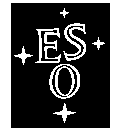EUROPEAN
SOUTHERN OBSERVATORY
Organisation Européenne pour des Recherches Astronomiques dans l'Hémisphère
Austral
Europäische Organisation für astronomische Forschung in der südlichen
Hemisphäre
VLT PROGRAMME
VERY
LARGE TELESCOPE
TECHNICAL
REPORT
---
XXXX
Instrument Control Software
Preliminary
Acceptance Europe
Template
Document
Doc. No.: VLT-TRE-ESO-17240-3162
Issue: 1
Date: 31/03/2004
Name Date Signature
Prepared: A.Longinotti
Name Date Signature
Approved: K.Wirenstrand
Name Date Signature
Released: M.Cullum
VLT PROGRAMME * TELEPHONE:
(089) 3 20 06-0 * FAX: (089) 3 20 06 514
CHANGE RECORD
|
ISSUE |
DATE |
SECTION/PAGE AFFECTED |
REASON/INITIATION DOCUMENTS/REMARKS |
|
1 |
|
All |
First version |
|
|
|
|
|
TABLE OF CONTENTS
TABLE
OF CONTENTS 3
1 INTRODUCTION 5
1.1 PURPOSE 5
1.2 SCOPE 5
1.3 APPLICABLE DOCUMENTS 5
1.4 REFERENCE DOCUMENTS 5
1.5 ABBREVIATIONS AND ACRONYMS 6
1.6 GLOSSARY 6
1.7 STYLISTIC CONVENTIONS 6
1.8 NAMING CONVENTIONS 7
2 OVERVIEW 8
2.1 HARDWARE REQUIREMENTS 8
2.2 SOFTWARE REQUIREMENTS 8
3 TEST DESCRIPTION 9
3.1 DOCUMENTATION 9
3.1.1 Instrument Software Acceptance Test Plan 9
3.1.2 Instrument Software User and Maintenance
Manual (DOC001) 9
3.1.3 Instrument Software Acceptance Test Report 9
3.2 STANDARDS 9
3.2.1 Programming Standards (STD001) 9
3.2.2 Standard Architecture (STD002) 9
3.2.3 DCS packages (STD003) 9
3.2.4 ICS package (STD004) 9
3.2.5 OS package (SDT005) 9
3.2.6 Startup procedures (STD006) 9
3.2.7 Rules and package for templates (STD007) 9
3.2.8 Instrument Configuration files (STD008) 9
3.2.9 Users name (STD009) 9
3.3 INSTALLATION 10
3.3.1 Rebuild Instrument Software from scratch
(INS001) 10
3.3.2 Usage of pkgin to build the Instrument
Software (INS002) 10
3.3.3 Access to cmm Archive (INS003) 10
3.3.4 Installation failures check (INS004) 10
3.3.5 Instrument package for P2PP (INS005) 10
3.4 SUB-SYSTEMS TEST 10
3.4.1 DCS test (DCS001) 10
3.4.2 ICS special devices LCU test (ICS001) 10
3.4.3 ICS special devices WS test (ICS002) 10
3.4.4 ICS test
(ICS003) 10
3.5 GRAPHICAL USER INTERFACE 10
3.5.1 DCS stand-alone GUI (GUI001) 10
3.5.2 ICS stand-alone GUI (GUI002) 11
3.5.3 OS Control GUI (GUI003) 11
3.5.4 OS Status GUI (GUI004) 11
3.5.5 GUIs layout (GUI005) 11
3.6 OS 11
3.6.1 Startup/Shutdown (OS001) 11
3.6.2 Single exposure (OS002) 11
3.6.3 Templates (OS003) 11
3.6.4 Interface P2PP-BOB (OS004) 11
3.7 MS 11
3.7.1 Technical templates (MS001) 11
3.7.2 Results format (MS002) 11
3.8 ALARMS 12
3.8.1 Emergency cases (ALM001) 12
3.8.2 Simulate alarms (ALM002) 12
3.8.3 Configure alarm conditions (ALM003) 12
3.9 VLT CONTROL MODEL 12
3.9.1 Make sure that the Instrument Software is
built from scratch (VCM001) 12
3.9.2 Build the Instrument Software for the VCM
(VCM002) 12
3.9.3 Templates (VCM003) 12
3.9.4 Interface P2PP-BOB (VCM004) 12
3.9.5 Interface OS-Archive (VCM005) 12
4 TEST EXECUTION 13
4.1 AT THE AIV PREMISES 13
4.2 IN THE VLT CONTROL MODEL 16
5 CONCLUSION 18
5.1 ACTION ITEMS 18
This document aims to
provide instrumentation software responsible with a template of the Technical
Report, due after the Preliminary Acceptance
This document provides a report on the XXXX Control Software Preliminary Acceptance Europe (PAE), which took place in two runs:
1) At the NNNN Observatory premises, where the Instrument has been integrated, 1-3 June 2003.
The people involved were:
·
Consortium
A.Bcd (NNNN Observatory)
E.Fgh (NNNN Observatory)
I.Jkl (JJJJ Observatory)
·
ESO
M.Nop (Garching)
Q.Rst (
2) At ESO, in the VLTI Control Model, 10-11 June 2003.
The people involved were:
·
Consortium
U.Vwx (Laboratoire
d’Astrophysique de
·
ESO
M.Nop (Garching)
The XXXX Control Software PAE consists in repeating the tests described in the XXXX Control Software Acceptance Test Plan [RD 01] and verifying the results.
The following documents, of the exact issue shown, form a part of this document to the extent specified herein. In the event of conflict between the documents referenced herein and the contents of this document, the contents of this document shall be considered as a superseding requirement.
|
Reference |
Document Number |
Issue |
Date |
Title |
|
GEN-SPE-ESO-19400-0794 |
2.0 |
|
DICB - Data Interface Control Document |
|
|
VLT-PRO-ESO-10000-0228 |
1.0 |
|
VLT Software Programming Standards |
|
|
VLT-PLA-ESO-00000-0006 |
2.0 |
|
VLT Software Management Plan |
The following documents are referenced in this document.
|
Reference |
Document Number |
Issue |
Date |
Title |
|
VLT-PLA-NNN-1234-5679 |
1 |
|
XXXX Control Sw Acceptance Test Plan |
|
|
VLT-MAN-NNN-1234-5678 |
1 |
|
XXXX Control Sw User and Maint.Manual |
|
|
VLT-SPE-ESO-15410-1957 |
3 |
|
Final Lay-out of VLTI Control LANs |
|
|
VLT-MAN-ESO-14100-1878 |
1.3 |
|
IRACE-DCS User Manual |
|
|
VLT-MAN-ESO-17200-0642 |
3 |
|
VLT Common Software Installation Manual |
|
|
VLT-MAN-ESO-17240-0934 |
4 |
|
Base ICS User Manual |
|
|
VLT-MAN-ESO-17240-2265 |
3 |
|
Base OS Stub User Manual |
|
|
VLT-MAN-ESO-17240-1913 |
3 |
|
Installation Tool for VLT Sw packages |
|
|
VLT-MAN-ESO-17240-2153 |
3 |
|
Startup Tool Stub User Manual |
|
|
VLT-MAN-ESO-17220-1999 |
3 |
|
Broker for Observation Blocks User Manual |
|
|
VLT-MAN-ESO-17240-2240 |
3 |
|
Common Software for Templates User Manual |
|
|
VLT-MAN-ESO-17240-2606 |
2 |
|
Base ICS GUI User Manual |
|
|
VLT-MAN-ESO_17200-0908 |
1.4 |
|
Tool for Automated Testing User Manual |
|
|
VLT-MAN-ESO-17240-1973 |
4 |
|
Template Instrument User and Maint.Manual |
|
|
VLT-MAN-ESO-13640-1388 |
1.2 |
|
FIERA CCD Controller Software User Manual |
1.5 ABBREVIATIONS AND ACRONYMS
This document employs several abbreviations and acronyms to refer concisely to an item, after it has been introduced. The following list is aimed to help the reader in recalling the extended meaning of each short expression:
|
AIV |
Assembly Integration and Verification |
|
ATP |
Acceptance Test Plan |
|
ATR |
Acceptance Test Report |
|
CCS |
Central Control Software |
|
CPU |
Central Processing Unit |
|
DCS |
Detector Control Software |
|
DFS |
Data Flow System |
|
ESO |
European Southern Observatory |
|
FITS |
Flexible Image Transport Format |
|
GUI |
Graphical User Interface |
|
HW |
Hardware |
|
ICS |
Instrument Control Software |
|
INS |
Instrumentation Software Package |
|
I/O |
input/output |
|
ISF |
Instrument Summary File |
|
IWS |
Instrument Workstation |
|
LAN |
Local Area Network |
|
LCC |
LCU Common Software |
|
LCU |
Local Control Unit |
|
MS |
Maintenance Software |
|
N/A |
Not Applicable |
|
OS |
Observation Software |
|
PAE |
Preliminary Acceptance |
|
P2PP |
Phase 2 Proposal Preparation |
|
SW |
Software |
|
TAT |
Tool for Automated Testing |
|
TBC |
To Be Clarified |
|
TBD |
To Be Defined |
|
TCS |
Telescope Control Software |
|
TSF |
Template Signature File |
|
UIF |
(Portable) User Interface (Toolkit) |
|
VLT |
Very Large Telescope |
|
VME |
Versa Module Eurocard |
|
WS |
Workstation |
|
|
|
No special definition is introduced in this manual
The following styles are used:
bold
in the text, for commands, filenames, pre/suffixes as they have to be typed.
italic
in the text, for parts that have to be substituted with the real content before typing.
teletype
for examples.
<name>
in the examples, for parts that have to be substituted with the real content before typing.
bold and italic are also used to highlight words.
This implementation follows the naming conventions as outlined in [AD 02].
The present document is structured as follows:
· Chapter 3 gives a detailed description of the tests performed.
· Chapter 4 describes the exact sequence of actions executed during PAE.
· Chapter 5 contains the conclusions and agreed action items.
The following computers have been used at the AIV Premises:
· Target Instrument Workstation
· Target ICS LCUs (2)
· Target TCCD LCU
· Target IRACE Sparc
· Target FIERA Sparc
The following Software configuration has been used:
· HP-UX 11 Operating System on the Target Instrument Workstation
· SunOS 5.8 Operating System on the IRACE and FIERA Sparc
· VLT Common Software – APR2003.
This section describes the documents produced for PAE.
3.1.1 Instrument Software Acceptance Test Plan
See [RD 01].
3.1.2 Instrument Software User and Maintenance Manual (DOC001)
See [RD 02].
It includes:
1.
One chapter
dedicated to an overview of the architecture of the whole Instrumentation
Software (LAN, computers, processes, environments and database).
2.
One chapter
dedicated to the installation of the whole Instrumentation Software.
3.
One chapter
dedicated to observation scenarios, including a layout of the GUIs.
4. One chapter dedicated to Templates.
3.1.3 Instrument Software Acceptance Test Report
It is the present document.
The following aspects of the Instrumentation Software have been verified through code inspection.
3.2.1 Programming Standards (STD001)
Compliance with Software Programming Standards ([AD 02]) has been verified through code inspection on files (randomly around 10% of the total source code) of all main categories (C++, C, tcl).
3.2.2 Standard Architecture (STD002)
The LAN and hardware platforms (WS, LCUs), including names, are conform to what specified in [RD 03].
DCS is based on the standard DCS package IRACE [RD 04] and FIERA [RD 15].
ICS uses the base ICS packages icb [RD 06] and icbpan [RD 12].
OS uses the common OS package BOSS [RD 07].
3.2.6 Startup procedures (STD006)
Startup/Shutdown procedures are based on the common tool stoo [RD 09].
3.2.7 Rules and package for templates (STD007)
Templates use the common library tpl and follow the rules defined in [RD 11].
3.2.8 Instrument Configuration files (STD008)
All files dealing with the instrument configuration belong to one single dedicated module (xxmcfg).
The User Manual describes the procedures to be followed to keep under Software configuration control any change to the Instrument configuration parameters.
The target Instrument WS defines two users:
1. xxxxmgr, responsible for the installation
2. xxxx, who runs the instrument Software.
For both users, INTROOT and INS_ROOT must be defined according to the standard adopted at Paranal:
· INTROOT set to /vlt/XXXX/INTROOT
· INS_ROOT set to /data/XXXX/INS_ROOT
All
tests described in this section have been executed at the AIV premises as user xxxxmgr
3.3.1 Rebuild Instrument Software from scratch (INS001)
It is possible to rebuild from scratch the complete instrument software and related environments.
Before running the installation procedure, the old contents of $INTROOT, $INS_ROOT, $VLTDATA/ENVIRONMENTS, $VLTDATA/config are (re)moved, to verify that installation can be done from scratch.
3.3.2 Usage of pkgin to build the Instrument Software (INS002)
The Instrument Software installation is based on pkgin [RD 08].
3.3.3 Access to cmm Archive (INS003)
The complete code is accessible and can be
retrieved from the cmm Archive. This can
be verified by checking the contents of the file xxins/config/xxinsINSTALL.cfg.
In order to be able to repeat the tests at any time with exactly the same configuration, all module versions are explicitly registered in this file.
3.3.4 Installation failures check (INS004)
The installation procedure, being based on pkgin, allows easy tracing of failures and possible reasons.
3.3.5 Instrument package for P2PP (INS005)
As result of the build and installation procedure, the Instrument Packages XXXX.zip (observations) and XXXX_tec.zip (maintenance), as defined by P2PP, are produced and placed in $INTROOT/config.
All
tests described in this section have been executed at the AIV premises as user xxxx
Run dedicated test procedure(s), which exercises for every individual detector system (DCS):
· the proper startup/shutdown
· state change
· execution of the main operations when online:
q one single exposure, for all implemented read-out modes, or a selection of them, if too many.
q verify if FITS files are properly saved in $INS_ROOT/SYSTEM/DETDATA.
3.4.2 ICS special devices LCU test (ICS001)
Run for each ICS special device from the vxWorks shell a low-level test, which exercises the device functionality by accessing directly the associated driver. The devices are:
1) YYYY (lxxics2)
3.4.3 ICS special devices WS test (ICS002)
Run on the Instrument Workstation a high-level test for each of the ICS special devices (see 3.4.2). Such a test exercises the device functionality by sending commands to the associated device server process.
Run the ICS self test procedure, based on ic0SelfTest (see [RD 06]). It exercises:
· the proper startup/shutdown
· state change
· SETUP all functions in all possible named positions (or samples over a continuous range),
· STATUS -header -dumpFits.
All
tests described in this section have been executed at the AIV premises as user xxxx
3.5.1 DCS stand-alone GUI (GUI001)
The DCS stand-alone GUI allows performing all main operations foreseen:
· startup/shutdown
· go online
· set simulation level
· define a setup
· execute an exposure.
3.5.2 ICS stand-alone GUI (GUI002)
The ICS stand-alone GUI is based on icbpan and allows performing all main operations foreseen:
· startup/shutdown
· go online
· set global simulation level
· set single device simulation level
· define a setup
· execute a setup
The OS Control GUI has the following characteristics:
· It is complementary (not alternative) to BOB, in particular
· there is no START button
· there is ABORT button for one single exposure.
· It shows a summary of the current instrument status
· It shows the current instrument mode
· It shows the main ongoing activities (e.g. status of running exposures).
The OS Status GUI shows the detailed status of the whole instrument and its devices.
GUIs used during observations fit into the scheme and space adopted by Paranal.
In particular, they fit into two screens:
1. Main screen for BOB (left) and OS control (right).
2. Second screen for image display with RTD.
All
tests described in this section have been executed at the AIV premises as user xxxx
3.6.1 Startup/Shutdown (OS001)
Run the startup/shutdown procedure, based on the stoo package, for the whole instrument.
Execute, through a dedicated test script, one single exposure, involving all sub-systems (DCS, ICS), and verify the result (FITS file) and its contents. Verify also that the generated FITS file is placed by volac in the right directory for archiving: $INS_ROOT/SYSTEM/ARCDATA.
Execute through a dedicated test
3.6.4 Interface P2PP-BOB (OS004)
Verify that the P2PP and the Instrument Package are properly installed on the Observation Handling Workstation.
Define an
All tests described in this section have been executed at the AIV premises as user xxxx
3.7.1 Technical templates (MS001)
All MS procedures are implemented in form of technical templates.
The results produced by MS procedures are archived either in form of an ASCII file, with the same format supported by the CCS sampling tool (for those results obtained through this tool or equivalent), or as part of the operational logs file (short-FITS format).
All tests described in this section have been executed at the AIV premises as user xxxx
3.8.1 Emergency cases (ALM001)
The main emergency conditions that may affect the instrument are identified and documented.
3.8.2 Simulate alarms (ALM002)
Alarms corresponding to emergency conditions are implemented in the software.
3.8.3 Configure alarm conditions (ALM003)
Alarm thresholds (e.g. temperature threshold) can be set through a GUI.
The
tests described in this section have been executed on the VLT Control Model (VCM)
in Garching.
Tests
described in 3.9.1 and 3.9.2 have been executed as user xxxxmgr.
Tests
described from 3.9.3 to 3.9.5 have been executed as user xxxx.
3.9.1 Make sure that the Instrument Software is built from scratch (VCM001)
See INS001.
3.9.2 Build the Instrument Software for the VCM (VCM002)
Because of the different hardware available in the VCM, the configuration of the instrument must be locally modified to fit into the VCM environment before the Software is actually built. In particular:
- Modules and references to the TCS simulation environment should be removed from xxinsINSTALL.cfg
- The
contents of the file xxmcfgINS.cfg
must be modified to set the proper ICS device simulation flag and to
replace the name of the Paranal TCS environment with the name of the VCM
TCS environment (wt0tcs).
- The contents of the file xxmcfgSTART.cfg must be modified to set the proper sub-systems simulation levels for VCM.
Execute through a dedicated test
3.9.4 Interface P2PP-BOB (VCM004)
See OS004
3.9.5 Interface OS-Archive (VCM005)
Verify that all FITS files generated when
running an
This chapter describes, in tabular form, the sequence of actions/commands performed during the PAE to run the complete set of tests/verifications.
|
Test
ID |
Action/Command |
Expected results |
Notes/comments |
|
Check contents of Software User and Maintenance Manual |
Document structure and contents similar to [RD 14] |
Only draft available (AI06) Maintenance part should describe, among others, how to install the Sparc driver and what the meaning and contents of the various DCS modules is. |
|
|
Inspect around 10% of the code |
Compliance with [AD 03] |
Modules xxidev and xxoseq: file header (manual pages) incomplete (AI14) |
|
|
Check contents of Software User and Maintenance Manual |
Compliance with [RD 03] or equivalent |
OK |
|
|
Code and documentation inspection |
Standard DCS packages are used. Exceptions are explained, justified and agreed by ESO. |
xxd module contains only test sw and installation scripts for the Sparc. The latter should be moved to xxins and integrated in the global build procedure (AI07) The purpose and contents of the other modules should be described in the Software Maintenance Manual (AI06) |
|
|
Code and documentation inspection |
Standard ICS package is used. Exceptions are explained, justified and agreed by ESO. |
OK |
|
|
Code and documentation inspection |
Standard OS package is used. Exceptions are explained, justified and agreed by ESO. |
There are some special commands added to the CDT and implemented. They should be documented in the UM (AI06) |
|
|
Code and documentation inspection |
Standard startup package is used. Exceptions are explained, justified and agreed by ESO. |
OK |
|
|
Code and documentation inspection |
Standard templates package is used. Exceptions are explained, justified and agreed by ESO. Compliant with rules described in [RD 11] |
OK |
|
|
Code and documentation inspection |
All configuration files are in module xxmcfg. Manual describes clearly procedures to update the instrument configuration. |
Procedures should be included in the Maintenance Manual (AI06) |
|
|
Login on the Instrument WS as user xxxxmgr and xxxx |
It is possible to login as xxxxmgr and xxxx. INTROOT and INS_ROOT set as in section 3.2.9 |
INTROOT and INS_ROOT are not at standard location, as defined in section 3.2.9 (AI10) |
|
|
Run: mv
$HOME/XXXXSource $HOME/XXXXSource.old mkdir
$HOME/XXXXSource cd $HOME/XXXXSource cmmCopy
xxins cd
xxins/test; make ../bin/xxinsTestClean |
$INTROOT, $INS_ROOT $VLTDATA/ENVIRONMENTS are empty. $VLTDATA/config/lxx* files do not exist. |
Correct ATP document to indicate what exactly has to be typed (AI15) Example of exact syntax is given here. The same should be done for all other tests. $VLTDATA/ENVIRONMENTS/lxx* are still there (AI17) |
|
|
Run: cd $HOME/XXXXSource pkginBuild xxins |
No errors from pkginBuild. INTROOT and INS_ROOT contain all files needed to run the instrument software. |
The global build procedure does not include installation on Sparc. Plugin should be implemented after BUILD_MOD step (AI07). DCS on Sparc runs under CCSLite instead of NOCCS (AI04) LOGINNAME is still “” (AI05) No scan links defined for the real TCS (AI08) xxins-misc-all.env contains definition which should be removed (already done by osb.env) (AI12) |
|
|
Check contents of xxins/config/xxinsINSTALL.cfg |
Only cmm modules are used to build the software from scratch. For each module, the version is specified. |
OK |
|
|
Check contents of INSTALL/pkginBuild.err |
File is empty. |
Error establishing scan links with wxxtcs. Needed to install new versions of tcssim Align with TCS development (AI18) |
|
|
Check contents of $INTROOT/config |
The following files exists: XXXX.zip XXXX_tec.zip |
OK |
|
|
Run: cd $HOME/XXXXSource/DCS cd xxd/bin xxdTest |
The script terminates without errors. |
Countdown goes up to -30 seconds (AI11) Problem with dummy read-outs: integration performed before each of them (AI02) xxdtcomTest should be added at the beginning on xxdTest (AI20) |
|
|
From the lxxics2 shell run: -> xxidevTestLcu “/iser6” |
The program executes without errors |
To load test modules, call: Should be added to the ATP (AI15) |
|
|
Run: cd $HOME/XXXXSource/ICS cd xxidev/bin xxidevTestWs |
The program executes without errors |
Some corrections were necessary. Errors visible on logMonitor related to FITS logs (AI09) |
|
|
Run: cd $HOME/XXXXSource/ICS cd xxi/bin xxiTest |
The script executes without errors |
Failures on YYYY. To be tuned (AI01). |
|
|
Run: xxinsStart –panel TCCD xxinsStart –panel FIERA xxinsStart –panel IRACE xxinsStart –panel TCCD_RTD xxinsStart –panel FIERA_RTD xxinsStart –panel IRACE_RTD |
It is possible to execute all operations described in 0 |
Add in ATP also the call to: aminsStart –panel IRACE_RTD (AI15) At present no automatic data display is done by RTD after startup. One has explicitly to select the right DATA type and click on Start (AI13) |
|
|
Run: xxinsStart –panel ICS |
It is possible to execute all operations described in 3.5.2 |
Special device widgets have still the old colors for the state (AI21) |
|
|
Run: xxinsStart –panel OS_CONTROL |
It is possible to execute all operations described in 3.5.3 |
If IRACE is in HW_SIM, the OS control and engineering panel show LCU_SIM (AI19) |
|
|
Run: xxinsStart –panel OS_STATUS |
The panel shows It is possible to execute all operations described in 3.5.4 |
Not implemented yet (AI22) |
|
|
Run: xxinsStartup Wait that the startup
configuration panel pops-up Push the button START |
The default panels fits into two screen and the layout is the same as described in 3.5.5 |
OK |
|
|
Run: tcssimStartSetup3 >/dev/null xxinsStart xxinsStop tcssimStopSetup3 >/dev/null |
The whole Instrument Software is first started and then stopped. No process/panel must be active. The scripts are based on stoo. |
First tcssim should be started. Add to ATP document (AI15) |
|
|
Run: cd $HOME/XXXXSource/OS cd xxo/bin xxoTest Verify that the results are stored in FITS file(s) and check contents. |
The script executes without errors all what specified in 3.6.2 |
OK |
|
|
Load from BOB panel the file XXXX_gen_SelfTest.obd Run from BOB panel that Verify that this |
The |
OK |
|
|
OS004 |
Start p2pp on the OH WS Build an Fetch the |
The |
OK |
|
Load from BOB panel the file XXXX_gen_tec_SelfTest.obd Run from BOB panel that Verify that this |
The |
OK |
|
|
Check results of the execution of XXXX_gen_tec_SelfTest.obd |
The format is the same as specified in 3.7.2 |
N/A |
|
|
Check contents of Software User and Maintenance Manual |
Emergency cases are identified and documented |
Not available yet (AI06) |
|
|
Run: cd $HOME/XXXXSource/OS cd xxo/bin xxoTestAlarms Verify that alarms simulated by HW trigger software alarms |
All foreseen software alarms are one by one triggered. |
Not implemented yet (AI23) |
|
|
Run: xxinsStart –panel ALARM |
It is possible to configure through a GUI alarm conditions |
Not implemented yet (AI23) |
|
VCM001 |
Run: mkdir –p $HOME/XXXXSource cd $HOME/XXXXSource rm –rf xxins cmmCopy
xxins cd
xxins/test; make ../bin/xxinsTestClean
|
$INTROOT, $INS_ROOT $VLTDATA/ENVIRONMENTS are empty. $VLTDATA/config/lxx* files do not exist. |
OK |
|
VCM002 |
Run: cd $HOME/XXXXSource pkginBuild
xxins –step RETRIEVE chmod –R +w
* Edit $HOME/XXXXSource/xxins/config/xxinsINSTALL.cfg:
comment out
line INSTALL.APPEND3.FILE
"xxinsINSTALL_TCSSIM.cfg"; Edit $HOME/XXXXSource/MS/xxmcfg/config/xxmcfgINS.cfg: Set
INS.*.SWSIM to T Set OCS.TEL.ENVNAME
to wt0tcs Edit $HOME/XXXXSource/MS/xxmcfg/config/xxmcfgSTART.cfg: Set OCS.DET1.SWSIM
to HW_SIM Set OCS.DET2.SWSIM
to HW_SIM Set OCS.DET3.SWSIM
to HW_SIM Run: pkginBuild
xxins |
No errors from pkginBuild. INTROOT and INS_ROOT contain all files needed to run the instrument software. |
OK |
|
VCM003 |
Load from BOB panel the file XXXX_gen_tec_SelfTest.obd Run from BOB panel that Verify that this |
The |
OK |
|
VCM004 |
Start p2pp on the OH WS Build an Fetch the |
The |
OK |
|
VCM005 |
On the on-line archive WS verify that the
FITS files produced with the last |
The FITS files are on the on-line archive WS disk. |
OK |
Some devices (piezo, stepper motors, sensors) have shown an unsatisfactory degree of reliability (failures while moving or initializing, readout errors for sensor devices). It is recommended to concentrate on reliability issues and execute extensive long test runs to identify the causes of the occasional hardware failures. Provide statistics (based on CCS log files) on how often failures occur, including sensors.
The run in the VLTI Control Model in Garching has been useful to check the interface between XXXX and TCS. The current structure, contents and reliability of the XXXX Templates is considered good. It is recommended not to deviate from the current structure.
An important discrepancy has been found during the VLT Control
Model tests on the Sparc. DCS Sparc part is actually running under CCSLite,
while normally IRACE systems run under NOCCS. For standardization reasons it
should be aligned to NOCCS.
A list of action items have been identified (see 5.1) and should be implemented before the Instrument is
disassembled and shipped to
The Action items are listed in priority order, starting from the most important ones.
|
Action ID |
Responsible |
Date |
Description |
|
Consortium |
05/09 |
Perform long run reliability tests on ICS hw. Collect statistics |
|
|
Consortium |
31/08 |
Clarify if integration is really needed before dummy read-outs. Take a decision on the changes to be done and do them. |
|
|
ESO |
15/07 |
Check if SPARC available at ESO Garching to be sent on
loan to |
|
|
Consortium |
31/07 |
Get DCS on Sparc run under NOCCS instead of CCSLite |
|
|
Consortium |
31/07 |
Make sure that the LOGINNAME keywords containing “” are commented out. Repeat the whole test cycle (build from scratch till SelfTest) using the right users (xxxxmgr and xxxx) instead of xxxxmgr only. |
|
|
Consortium |
31/07 |
Provide final User and Maintenance Manual. Among others, it should contain: - description of purpose of the OS special commands - procedures to update instrument configuration |
|
|
Consortium |
31/08 |
Implement plugin (after BUILD_MOD) to build DCS sw on Sparc. It should also check if drivers are properly installed, as well as environment variables. Whenever and error is encountered, it should be properly caught by pkginBuild and reported to the user. |
|
|
Consortium |
31/07 |
Add the configuration of scan links for the real TCS |
|
|
Consortium |
31/07 |
Fix problem with FITS logs according to the outcome of SPR VLTSW20030244 |
|
|
Consortium |
31/07 |
Move INTROOT and INS_ROOT to the Paranal standard paths |
|
|
Consortium |
31/07 |
Countdown in the DCS panel should go to 0 at the end of the exposure, and not be negative, e.g. -30 |
|
|
Consortium |
31/07 |
Remove from xxins-misc-all.env all definitions except call to osb.env |
|
|
Consortium |
31/07 |
Verify if it is possible to automatically enable the data display when rtd is started without needing to click on any button. |
|
|
ESO |
31/07 |
Check 10% of the application code and provide feedback |
|
|
Consortium |
31/07 |
For many tests the commands to be type as from the ATP document are not correct, e.g. because the directory where they should be executed from is not indicated. Correct ATP document making sure that everything what should be typed is exactly written in there and in the right sequence. |
|
|
Consortium |
31/07 |
Add to the ATP document a set of tests to be executed in the VLT Control Model, including the configuration to be used there (e.g. real TCS used) and how to get it. |
|
|
Consortium |
31/07 |
Correct xxinsTestClean to make sure that also $VLTDATA/ENVIRONMENT/lxx* directories are removed. |
|
|
Consortium |
31/08 |
Align tcs modules versions with TCS development. |
|
|
Consortium |
31/07 |
Fix bug in OS Control and Engineering panel related to IRACE simulation level (LCU_SIM displayed when instead set to HW_SIM). |
|
|
Consortium |
31/07 |
Add xxdtcomTest at the beginning of xxdTest |
|
|
Consortium |
31/07 |
Align special device ICS GUI widgets to the standard devices (e.g. state colors) |
|
|
Consortium |
31/08 |
Implement OS-STATUS panel |
|
|
Consortium |
31/08 |
Implement alarm tests and panel |
___oOo___