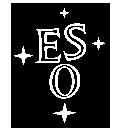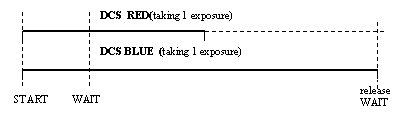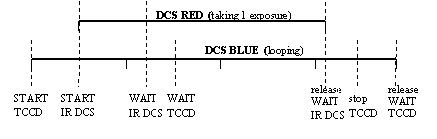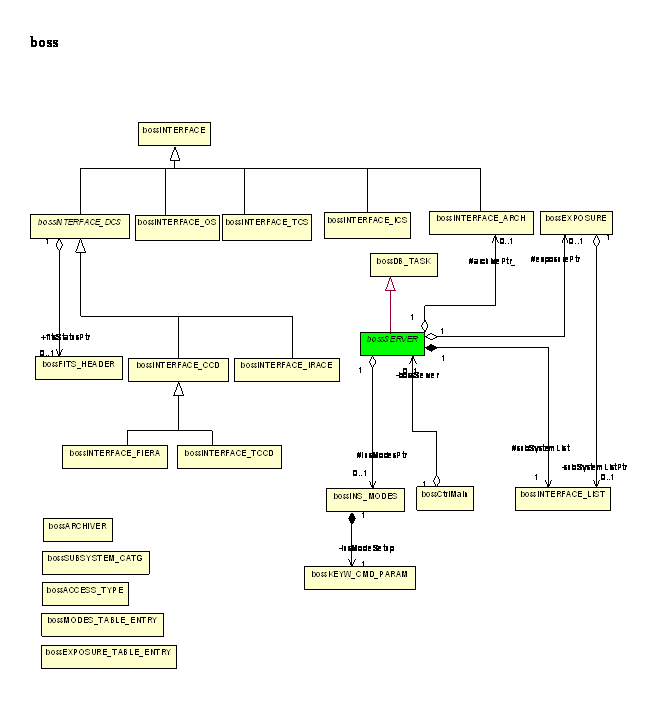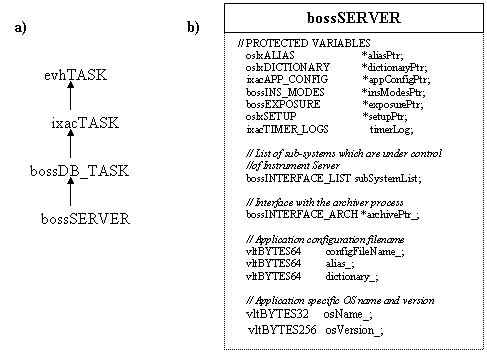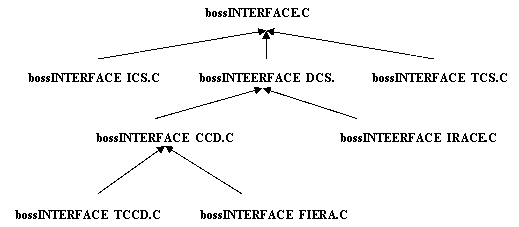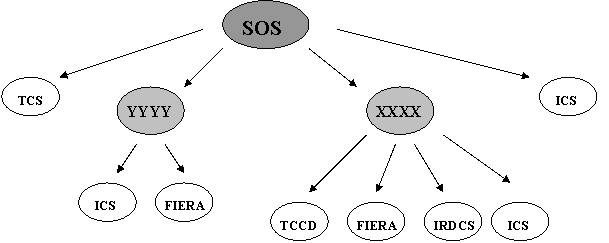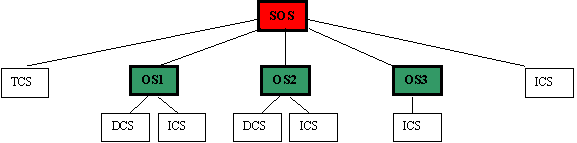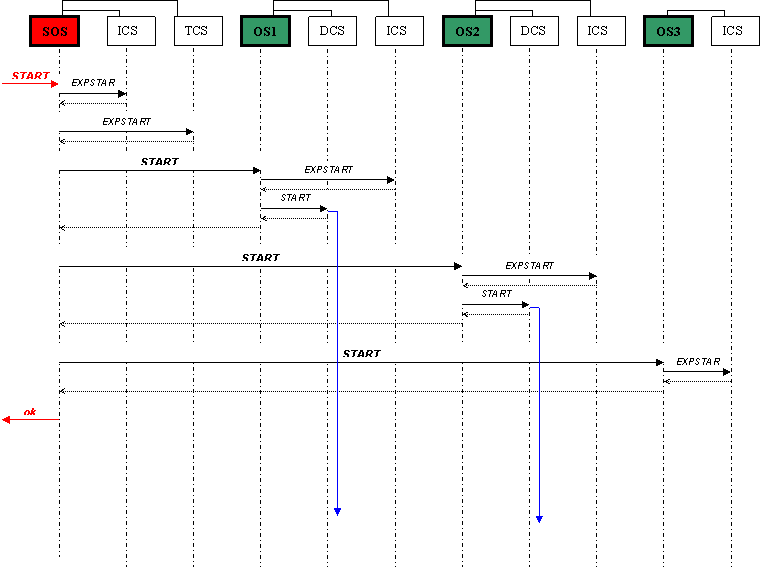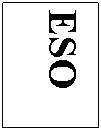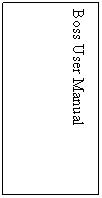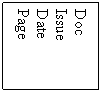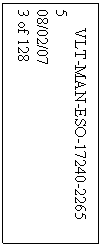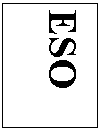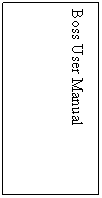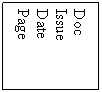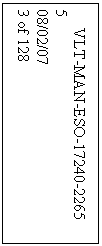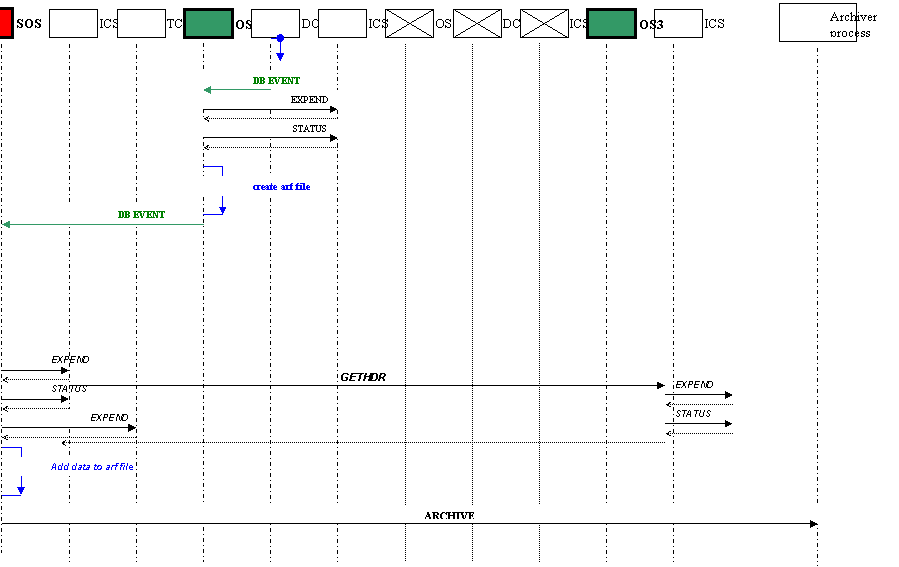EUROPEAN
SOUTHERN OBSERVATORY
Organisation
Européenne pour des Recherches Astronomiques dans l'Hémisphère Austral
Europäische Organisation für astronomische Forschung in der südlichen
Hemisphäre
VLT PROGRAMME
VERY LARGE
TELESCOPE
VLT Software
---
Base Observation Software Stub
(BOSS)
User Manual
Doc. No.: VLT-MAN-ESO-17240-2265
Issue: 6
Date: 08.02.2007
Prepared:
…Eszter Pozna…………………………………………………………….
Name Date Signature
Approved: …Krister Wirenstrand……………………………………………………. Name Date Signature
Released:
…Michele Peron ………………………………………………………….
Name Date Signature
VLT PROGRAMME * TELEPHONE:
(089) 3 20 06-0 * FAX: (089) 3 20 06 514
CHANGE RECORD
|
ISSUE
|
DATE
|
SECTION/
PAGE
AFFECTED
|
REASON/INITIATION
DOCUMENTS/REMARKS
|
|
1.0 / prep 1
|
20/12/2000
|
All
|
NOVEMBER 2000 - First Version by Eszter Pozna
|
|
Update for MAR2001 RELEASE
by E. Pozna
|
|
1.1
|
08/04/2001
|
20,22,23,49,
52,81
|
VLTSW20010019-18:
OCS.SUBSYST setup keyw no
longer supported
|
|
20 (49)
|
VLTSW20010017: always use
INS.MODE is compulsory in the first SETUP
|
|
11,31,36,54,80
|
VLTSW20010014:
STOP cmd is not supported
|
|
15,18,83
|
VLTSW20010054 : OCS.OCS.* à
OCS.OS.*
|
|
26,27,28
|
VLTSW20010012: no alias
tables
|
|
30
|
VLTSW20010044: db
classes for each subsystem interface
|
|
18,26,79
|
Config kw not supported
OCSi.OCS.ALIAS
|
|
25,26,42,51,77
|
Configuration file
xxoControl.cfg->xxmcfgINS.cfg
|
|
36
|
Cancel inactive exposures
using command END
|
|
37
|
Added description to
FORWARD
|
|
41
|
Added new sections in
chapter 9.8 in SOS
|
|
52
|
New section 11.10 db point/structure (FAQ)
|
|
38
|
New section – binary tables
|
|
Update for MAR 2002 RELEASE
by E. Pozna
|
|
ISSUE
|
DATE
|
SECTION
|
REASON/INITIATION/REMARKS
|
|
1.2
|
20/03/2002
|
4
|
VLTI module
|
|
9.8.6.2
|
VLTSW20010618 : Multiple ICS headers
|
|
9.4.5
|
VLTSW20010575 : Wait
–first
VLTSW20020051 : reply to wait command (9.4.5)
|
|
9.5
|
VLTSW20010044:Life cycle
(present in MAR2001 but not
mentioned in doc)
|
|
9.8.6
|
VLTSW20010691:
Partial header files (New section)
|
|
9.8, 9.8.5.3, 9.8.6.3, 9.8.4
|
SOS (new feature in MARCH2002)
Sos interaction new
section 9.8.4
|
|
9.7.2
|
Exposure status
|
|
9.7.4
|
VLTSW20010724:
substates
|
|
9.7.1
|
last expoId (updates)
|
|
9.4.3.1,9.4.3.2,
9.4.3.5
|
VLTSW20010104 : SETUP
(new sections)
While exp running; repeate ; redeclare
|
|
9.4.6
|
VLTSW20010535: END
cmd
|
|
9.4.7
|
VLTSW20010682:
Forward
|
|
9.9.2
|
VLTSW20010013
:default startup
|
|
7.7
|
VLTSW20010494:
default mode
|
|
9.2,10.2
|
User specifed cfg
keyword (AppConfigure argument)
|
|
7
7.2
7.5,
7.3, 7.6
|
Configuration (VLTSW20010010/13, VLTSW20010448)
DBROOT, DBIFROOT
OCS.INSi.HDRCAT ,
default values for DCS/OS cfg kw.
|
|
7.4
|
VLTSW20010448: TELESCOP fits kw (OCS.TEL.ID)
|
|
13
|
Maintenance of boss
|
|
11
|
FAQ added questions
|
|
Reference
|
updated
|
|
Appendix
|
updated
|
|
Update for APR2003 RELEASE
by E. Pozna
|
|
ISSUE
|
DATE
|
SECTION
|
REASON/INITIATION/REMARKS
|
|
3
|
30/03/2003
|
7.7
|
VLTSW20020342- max number
of modes
|
|
10.1.1
|
VLTSW20020180
added overload able function SetupPostProc
|
|
10.6
|
VLTSW20010458/VLTSW20020360/
VLTSW20020583
Operation bypassing the OS/SOS (new section)
|
|
9.4.3.4
|
VLTSW20020256 SETUP –noExposure
(new subsection )
|
|
9.4.5
9.7.5
11.16
|
VLTSW20010669: WAIT -header
Synchronization (new section)
|
|
11.6.2
|
VLTSW20020478
additional fits header keywords at SOS level (new section)
|
|
9.6.1
|
VLTSW20020427: supplementary
'arf' files are removed
|
|
7.3
|
VLTSW20020281: added
optional detector configuration keyword: OCS.DETi.WIPING to set wiping
|
|
7.3
|
VLTSW20020280: added
optional detector configuration keyword: OCS.DETi.STOP to leave detector
ONLINE
|
|
9.6
|
VLTSW20020431: auto add cfg and setup kws to FITS
header
VLTSW20010669: each exposure starts with a new empty
header
|
|
9.7.4
|
Added new substates
|
|
6.6
10.2
|
New section about
dictionaries
Updated with
dictionary info
|
|
11.17
|
FAQ special online
action
|
|
9.4.3.3
|
Default mode (1 mode)
– new section
|
|
Appendix
|
CDT,dict,cfg updated
|
|
Update for APR2004 RELEASE
by E. Pozna
|
|
ISSUE
|
DATE
|
SECTION
|
REASON/INITIATION/REMARKS
|
|
4
|
30/03/2004
|
7.1
|
VLTSW20030249
- added new cfg kw OCS.CON.LOGLEVEL
|
|
8
|
VLTSW20020505 - new 'image
file naming' scheme is applied as default : "Standard-Naming"
|
|
9.4.5
|
VLTSW2003312 - added new parameter '-cond' to command WAIT
|
|
9.4.5
|
VLTSW2003350 - added new parameter '-all' to command
WAIT
|
|
7.1
|
VLTSW20030387 – new configuration
keyword OCS.ARC.TIMEOUT
|
|
9.4.3.4
|
VLTSW20030119 - SETUP
cmd without paremeter '-expoId' specified is considered as –noExposure
|
|
10.1.1
|
VLTSW20030388 - Added overloadable empty functions
ApplImageHandleProc()
|
|
7.3
|
VLTSW20030149 - When
cfg kw OCS.DETi.STOP is set, cmd ONLINE is only sent when state is not yet
ONLINE.
|
|
9.4.9
|
VLTSW20030250 New command ACCESS
|
|
9.10
|
New section: archiver
process
|
|
11.16
|
FAQ updates
|
|
Appendix
|
Manpage,CDT,
dictionary update
|
|
Update for JAN2006 RELEASE
by E. Pozna
|
|
ISSUE
|
DATE
|
SECTION
|
REASON/INITIATION/REMARKS
|
|
5
|
06/12/2005
|
7.3
9.6.3
|
VLTSW20040364 Handling of
multiple files during one exposure (e.g. IR mosaic mode)
|
|
6.1
9.4.5
9.7.2
9.10
|
VLTSW2004025, VLTSW20030523 Sequential handling of archiver
process queue ;
VLTSW20040387 Check
existence of Archiver process
VLTSW20050050 Performance
test of Archiver process (9.10
new section)
|
|
9.4.2
|
VLTSW20040155 Check TCS state during ONLINE
VLTSW20050122 Report error
of sub-command
|
|
7.5
9.7.5
|
VLTSW20020714 ICS Check for ICS substate before
internal commands (EXPEND/EXPSTART) are sent
VLTSW20050161 - Collect all available headers in case of error after
image has been generated
|
|
9.4.6
|
VLTSW20050161 - Command
END is allowed in STANDBY state.
|
|
6.12.
|
Default loglevel - no
long on stdout.
|
|
8
|
Usage of OCS.DET.IMGEXT in setting the filename.
|
|
7.2
|
Maximum number of
dictionaries per interface
|
|
10.1, 10.1.2
|
Overloading boss (new
section)
|
|
Update for FEB2007 RELEASE
by E. Pozna
|
|
ISSUE
|
DATE
|
SECTION
|
REASON/INITIATION/REMARKS
|
|
6
|
09/02/2007
|
9.6.3
|
VLTSW20060018- Sort the
fits extentions into Alphabetical order (OCS.DETi.ARCMODE MERGEALL)
|
|
9.4.8
|
VLTSW20060232-Support
ADDFITS command options -extnum –extname
|
|
9.6.3
|
VLTSW20050387 Handle DIT
files without merging
(OCS.DETi.ARCMODE NORMAL)
|
|
9.4.5.1, 7.3
|
VLTSW20060119 Support of Optimised sequence of exposures on IRACE
detector (OCS.DET.OPTSEQ).
|
|
|
|
TABLE OF
CONTENTS
1 Scope................................................................................................................................................................................................ 3
2 Documents and Acronyms................................................................................................................................................ 3
2.1 Applicable Documents................................................................................................................................................ 3
2.2 Reference Documents.................................................................................................................................................. 3
2.3 Acronyms............................................................................................................................................................................ 3
3 Introduction.............................................................................................................................................................................. 3
4 Overview....................................................................................................................................................................................... 3
5 User’s Guide.................................................................................................................................................................................. 3
6 Getting Started........................................................................................................................................................................ 3
6.1 The processes of the Observation Software............................................................................................... 3
6.2 Initializing......................................................................................................................................................................... 3
6.3 Server class....................................................................................................................................................................... 3
6.4 State handling................................................................................................................................................................ 3
6.5 Configuration.................................................................................................................................................................. 3
6.6 Dictionary.......................................................................................................................................................................... 3
6.7 Command handling...................................................................................................................................................... 3
6.8 Database events............................................................................................................................................................ 3
6.9 Interfaces........................................................................................................................................................................... 3
6.10 Exposures............................................................................................................................................................................ 3
6.11 OS as Super OS.................................................................................................................................................................... 3
6.12 Logging.................................................................................................................................................................................. 3
7 Configuration Guide.............................................................................................................................................................. 3
7.1 General system configuration
keywords................................................................................................... 3
7.2 Configuration of the subsystems....................................................................................................................... 3
7.3 Additional detector configuration keywords........................................................................................ 3
7.4 Additional TCS configuration keywords..................................................................................................... 3
7.5 Additional ICS configuration keywords....................................................................................................... 3
7.6 OS Subsystem Configuration Keywords.......................................................................................................... 3
7.7 Instrument modes......................................................................................................................................................... 3
8 Setup Guide.................................................................................................................................................................................... 3
9 Programmer’s Guide.............................................................................................................................................................. 3
9.1 Initialisation................................................................................................................................................................... 3
9.2 The Server class.............................................................................................................................................................. 3
9.3 Interface classes.......................................................................................................................................................... 3
9.4 Standard commands.................................................................................................................................................. 3
9.4.1 STATE Command and related functions....................................................................................................................... 3
9.4.2 State changing commands.............................................................................................................................................. 3
9.4.3 SETUP Command.............................................................................................................................................................. 3
9.4.4 START Command.............................................................................................................................................................. 3
9.4.5 WAIT Command................................................................................................................................................................. 3
9.4.6 Other exposure control commands................................................................................................................................ 3
9.4.7 FORWARD command........................................................................................................................................................ 3
9.4.8 Commands operating on fits file.................................................................................................................................... 3
9.4.9 ACCESS command............................................................................................................................................................ 3
9.4.10 Commands VERSION and DEBUG........................................................................................................................... 3
9.5 Database and database events.......................................................................................................................... 3
9.6 The final image................................................................................................................................................................ 3
9.6.1 Partial header files........................................................................................................................................................... 3
9.6.2 Binary Tables..................................................................................................................................................................... 3
9.6.3 Handling of multiple files during one exposure.......................................................................................................... 3
9.7 Exposure............................................................................................................................................................................... 3
9.7.1 The exposure table............................................................................................................................................................ 3
9.7.2 Exposure status................................................................................................................................................................. 3
9.7.3 Functions accessing
the exposure table...................................................................................................................... 3
9.7.4 Main steps of exposure..................................................................................................................................................... 3
9.7.5 Synchronization................................................................................................................................................................ 3
9.8 Super Observation Software (SOS)...................................................................................................................... 3
9.8.1 Configuration of OS subsystem...................................................................................................................................... 3
9.8.2 Hierarchical setup keywords.......................................................................................................................................... 3
9.8.3 Dictionary for SOS............................................................................................................................................................ 3
9.8.4 SOS interaction................................................................................................................................................................. 3
9.8.5 Command handling.......................................................................................................................................................... 3
9.8.6 Creating the finale image file by SOS........................................................................................................................... 3
9.8.7 Not-BOSS-based OS as a subsystem of SOS................................................................................................................. 3
9.9 Startup of Main process........................................................................................................................................... 3
9.9.1 Command line options..................................................................................................................................................... 3
9.9.2 Default Startup.................................................................................................................................................................. 3
9.10 Archiver process............................................................................................................................................................ 3
9.10.1 Startup of Archiver Process....................................................................................................................................... 3
9.10.2 Command queue.......................................................................................................................................................... 3
9.10.3 Performance
of Archiver process.............................................................................................................................. 3
10 Observation Software Based on BOSS.................................................................................................................... 3
10.1 Function overloading................................................................................................................................................ 3
10.1.1 Functions to be overloaded....................................................................................................................................... 3
10.1.2 Overload of non empty functions.............................................................................................................................. 3
10.2 Additional configuration keyword................................................................................................................ 3
10.3 Additional setup keyword...................................................................................................................................... 3
10.4 Add new command........................................................................................................................................................ 3
10.4.1 Send a message............................................................................................................................................................ 3
10.5 Modifying existing command callbacks....................................................................................................... 3
10.5.1 Declare mode, detector, subsystem, exposure status............................................................................................. 3
10.6 Operation bypassing the OS/SOS............................................................................................................................ 3
11 FAQ and Troubleshooting................................................................................................................................................ 3
11.1 Manual start up of BOSS OS.................................................................................................................................... 3
11.2 Parameter ‘-expoId’ in the commands............................................................................................................. 3
11.3 Subsystem list or instrument mode is not declared in the setup................................................. 3
11.4 Usage of command STATUS...................................................................................................................................... 3
11.5 Usage of command ADDFITS..................................................................................................................................... 3
11.6 Add additional keyword to the fits header.............................................................................................. 3
11.6.1 Example-1: Add keyword to OS image.................................................................................................................... 3
11.6.2 Example-2: Add keyword to SOS image file........................................................................................................... 3
11.7 Dictionary for OS........................................................................................................................................................... 3
11.8 Parameter ‘-detId’ in command........................................................................................................................... 3
11.9 Place of pre-processing functions...................................................................................................................... 3
11.10 Instrument with no detector............................................................................................................................... 3
11.11 Data base point ‘NewData’..................................................................................................................................... 3
11.12 Additional Action when Exposure fails, succeeds or aborted...................................................... 3
11.13 Interface for subsystem that does not fall into any of the given
categories.................. 3
11.14 What to do when OS subsystem of SOS is not based on BOSS............................................................. 3
11.15 TCS in the SOS structure............................................................................................................................................ 3
11.16 File merging........................................................................................................................................................................ 3
11.17 Add Special Online Action........................................................................................................................................ 3
12 Installation Guide................................................................................................................................................................. 3
13 Maintenance................................................................................................................................................................................ 3
14 Reference...................................................................................................................................................................................... 3
14.1 Manpage of the bossControl................................................................................................................................. 3
14.2 Manpage of the bossSERVER class....................................................................................................................... 3
14.3 Manpage of bossAbortCB, bossStartCB, bossPauseCB…....................................................................... 3
14.4 Manpage of bossEXPOSURE class.......................................................................................................................... 3
14.5 Manpage of bossINSMODE class............................................................................................................................ 3
14.6 Manpage of bossINTERFACE_DCS............................................................................................................................ 3
14.7 Manpage of bossINTERFACE_CCD............................................................................................................................ 3
14.8 Manpage of bossArchiver................................................................................................................................... 3
This
page has been left intentionally blank.
This document describes the BOSS package.
The following documents, of the exact issue shown, form a
part of this document to the extent specified herein. In the event of conflict
between the documents referenced herein and the contents of this document, the
contents of this document shall be considered as a superseding requirement.
|
Reference
|
Document Number
|
Issue
|
Date
|
Title
|
|
[AD 01]
|
GEN-SPE-ESO-19400-0794
|
2.0
|
31/10/1997
|
DICB - Data Interface Control Document
|
|
[AD 02]
|
VLT-SPE-ESO-10000-0011
|
2.0
|
30/09/1992
|
VLT
Software Requirements Specification
|
|
[AD 03]
|
VLT-PRO-ESO-10000-0228
|
1.0
|
10/03/1993
|
VLT
Software Programming Standards
|
|
[AD 04]
|
VLT-PLA-ESO-10000-0441
|
1.0
|
01/05/1995
|
VLT
Science Operation Plan
|
|
[AD 05]
|
VLT-MAN-ESO-17210-0667
|
1.0
|
03/12/1997
|
Guidelines
for VLT applications.
|
|
[AD 06]
|
VLT-SPE-ESO-17212-0001
|
2.0
|
23/02/1995
|
INS
Software Specification
|
|
[AD 07]
|
VLT-SPE-ESO-17240-0385
|
2.1
|
15/07/1996
|
INS
Common Software Specification
|
|
[AD 08]
|
VLT-ICD-ESO-17240-19400
|
2.6
|
17/11/1997
|
ICD
between VCS and Archive
|
|
[AD 09]
|
VLT-ICD-ESO-17240-19200
|
1.0
|
29/10/1996
|
ICD
between VCS and OH
|
|
|
|
|
|
|
The following documents contain additional information and
are referenced in the text:
|
Reference
|
Document Number
|
Issue
|
Date
|
Title
|
|
[RD 01]
|
VLT-MAN-ESO-17240-1973
|
2.0
|
03/01/2001
|
|
|
[RD 02]
|
VLT-SPE-ESO-15400-0886
|
2.0
|
18/12/1996
|
XXXX
ICS
|
|
[RD 03]
|
VLT-MAN_ESO-17110-0771
|
1.7
|
30/09/1999
|
CCS-Event Tool Kit –EVH
|
|
[RD 04]
|
VLT-MAN_ESO-17240-0853
|
1.1
|
06/05/1996
|
Objective SLX-OSLX
|
|
[RD 05]
|
|
|
|
VLT
SW Installation
|
|
[RD 06]
|
VLT-ICD-ESO-17240-19400
|
2.0
|
17/11/97
|
VLT
Archive System
|
|
[RD 07]
|
VLT-MAN-ESO-17240-0672
|
1.6
|
25/09/98
|
CCD
Detectors Control Software-User Manual
|
|
[RD 08]
|
VLT-MAN-ESO-13640-1388
|
1.1
|
22/11/99
|
FIERA
CCD Controller –Software User Manual
|
|
[RD 09]
|
VLT-MAN-ESO-14100-1878
|
1.2
|
13/12/99
|
IRACE
DCS User Manual
|
|
[RD-10]
|
VLT-MAN-ESO-17240-2325
|
1.0
|
10/10/2000
|
Configuration
Tool User Manual
|
|
[RD-11]
|
VLT-MAN-ESO-17240-
2153
|
1.3
|
|
Startup
Tool
|
This document employs several abbreviations and acronyms to
refer concisely to an item, after it has been introduced. The following list is
aimed to help the reader in recalling the extended meaning of each short
expression:
|
|
|
|
OS
|
Observation Software
|
|
BOSS
|
Base
Observation Software Stub
|
|
XXXX
|
Template
instrument
|
|
XXXX ICS
|
Template
instrument ICS
|
|
XXXX OS
|
Template instrument OS
|
|
OS
|
Observation Software
|
|
SOS
|
Super OS. An OS that also controls OS.
|
|
<CAT>
|
Category denoting detector, instrument, telescope or OS subsystem
|
|
single exposure
|
One exposure.
|
|
parallel exposure
|
Exposures started at the same time
|
|
semi-parallel exposure
|
Exposures running simultaneously. Started separately from
each other.
|
|
|
|
|
|
|
|
|
|
|
|
|
|
|
|
|
|
|
|
|
|
|
|
|
|
|
|
|
|
|
This version of the UM describes the behavior of the BOSS
package JAN2006 version.
The Observation software is responsible for taking exposures.
Typically there is one image file generated during an exposure, and the
exposures are executed sequentially. The concept of exposure refers to a whole
series of procedures which begins with the setup of the instrument,
preparation/start/monitoring of observation, handling of any user or system
input, and ends with the finale handling of the image file during which all
relevant information is saved into the header of the fits file and the image is
sent to archive.
Nevertheless due to diverse requirements the OS is also
capable of handling situations such as:
-
more data files are generated during one exposures
-
exposures are executed simultaneously on different
detectors
-
queuing the final handling of the image files for
optimized exposure sequence
-
setup of new exposures while previous one is still
running
-
controlling special subsystem
-
ignoring part of the system
-
supervising other OS-es.
The OS coordinates the communication between the subsystems
of an instrument (ICS-es, DCS-es) and the telescope, handles user interaction
with the system at any times (such as
ending or aborting an exposures) and reports any unexpected events or errors
occurring at all levels at any time.
The BOSS software (BOSS is short for base observation
software stub) is designed to incorporate the common features of all
observation software, while the OS that is based on BOSS should incorporate the
specialties characterizing the instrument.
The observation software of a specific instrument
therefore consists of a
·
an instrument independent part (BOSS), and
·
an instrument specific part (OS).
Boss includes the implementation of all the standard
commands [AD 07]. In special cases, the default
process can be extended. The communication with the subsystems takes place
through interfaces. The package includes suitable interfaces for the most
commonly used subsystems. When an exposure is finished, the VOLAC system [RD 06] is informed about the event (through a database
point) to archive the image.
During the development of an OS one must exploit the
features and functionality of BOSS as much as possible. This would make sure
that the application OS-es have the least size, and therefore make the
maintenance of the software easier.
The development of an OS is described through an example [RD 01]. The implementation of the most commonly used extra
features (such as additional command or keyword) are described in Chapter 10.
Before going through the details of BOSS, it is recommended
to install template instrument [RD 01] and run
some templates. This would allow you to try out the features described in the
following chapters and gain better understanding of the responsibilities of theerstanding what ang to it and sending it to
archive and clean up t OS.
The BOSS software package consist of the following modules:
|
Module
|
Description
|
|
ibac
|
Instrument Basic Application Classes
Includes handling of logs, bits, strings, list ..
|
|
ixac
|
Instrument Extended Application Classes
This module contains classes to handle common VLT data
types (e.g. Short Fits Keywords, Database,…)
|
|
boss
|
Base Observation Software Stub
Incorporates the implementation of the common properties
of OS
|
|
osb
|
Interface module including the dictionary and CDT of
boss
(
ESO-VLT-DIC.BOSS, bossSERVER.cdt)
|
|
bossvlti
|
Necessary only for VLTI instruments
This small module contains the interface for ISS.
|
Release versions numbers:
MAR2001: boss 1.35.1.3, osb
1.12, bossvlti 1.2, ixac 1.37, ibac
1.26
MAR2002: boss 1.81, osb
1.20, bossvlti 1.5, ixac 1.43, ibac
1.29
APR2003: boss 1.106, osb
1.24, bossvlti 1.5, ixac 1.45, ibac
1.29
APR2004: boss 1.129, osb
1.28, bossvlti 1.6, ixac 1.46, ibac
1.30
JAN2006: boss 1.153, osb
1.36, bossvlti 1.6, ixac 1.49, ibac
1.33
FEB2007: boss 1.163, osb
1.39, bossvlti 1.6, ixac 1.51 , ibac 1.33
The Template
Instrument User Manual [RD 01] introduces a virtual instrument XXXX with
the basic characteristics of real instruments, and also incorporates an
observation software based on BOSS. Users are suggested to install and startup
the template instrument and experience the effect of the OS commands by running
a BOB template. Having an instrument running you gives a chance to test immediately
the various features described below.
The Observation Software of an instrument consists of two
processes:
·
‘Main Control Process’
It is a multipurpose process the functionality of which is
described in detail in this document.
The name of the process is ‘xxoControl’ where xx is the instrument ID. Only in case of complex instruments (handling
more then one instruments by a super OS) it is allowed to have more then one OS
Main process in the system.
·
‘Archiver Process’
The ‘File Handler
Process’ is an auxiliary process that handles the post-processing of data, i.e.
merging image file with header files. The process also takes care of informing
VOLAC when the final image is ready. The name of this auxiliary process is
composed of the string ‘bossArchiver_’ and the instrument id, e.g.:
‘bossArchiver_xxo’.
BOSS takes care
of the communication between the ‘Main Control Process’ and the ‘Archiver
Process’. There should be only one Archiver process for each control process.
The existence of the Archiver process is checked by the Main process when the
instrument is set to ONLINE and also at the start of the image taking
exposures.
The subtasks of
merging (i.e. names of header files, binary tables to be merged/appended
/deleted) are sad ged / appended extendees u have ty running a
BOB template. ved in a supplementary file with extension ‘<imageFileName>.arf’,
which is removed after the final image is ready. (When the process is started
up in debug mode the supplementary files are renamed as ‘.arf_’ after successful
handling, however all the ‘<imageFileName>.arf_’ files are removed during
the startup of the Archiver process.)
BOSS also takes
care of queuing the commands for the Archiver process should the requests from
the Main process come faster then they are processed by the Archiver (see also 9.4.5).
The processes of
the Instrument OS must be started at the same time.
For more information on the
Archiver process see 9.10.
There is a
support class (bossCtrlMain.C) included in BOSS to support initialising and exiting CCS, initialising
the boss ‘Main Control Process’, and setting the verbose level according to the
command line options (see Chapter 9.1). The developers are recommended to apply it
following the pattern of the main function of the template instrument [RD 01].
The heart of the
boss package is the bossSERVER class. The default functionalities of BOSS can
be altered when necessary.
The bossSERVER
class includes special (normally empty) functions. In these functions (i.e. in
their overloads) the implementation of the additional properties of the
instruments should be placed.
Note that overloading
other functions is also possible (as most of the function of the bossSERVER are
declared virtual),
however it is not recommended.
In some cases the default properties of BOSS fully satisfies
the requirement of an instrument. In this case the instrument can be startup
based on its configuration and database using the auto startup functionality
(see section 9.9.2).
The bossSERVER takes care of handling the states and
sub-states of the instrument.
The states of the subsystems are [AD 07]: OFF, LOADED,
STANDBY, ONLINE.
The state of the instrument is normally associated with the
state of its subsystems and it represents the minimum states of all the
subsystems. Therefore when one of the subsystems is state OFF, the global state
of the instrument is also OFF.
Whether the OS is running (i.e. it is loaded or shutdown)
can be checked separately from the global state. OS process is alive,
thus it is either ONLINE or OFF.
When the global state of the instrument is ONLINE the OS is
ready to accept commands, the execution of which is reflected in the substate
of the instrument: e.g. SETUP, OBSERVING, PAUSED, IDLE, see also section 9.7.4.
The instruments are configured via Application Configuration
Files. These files (that should be placed in a separate module) contain
information about the individual subsystems and the OS of the instrument and
also startup options.
The configuration of the OS of an instrument (Section 7) consists of the declaration of its subsystems
(Section 7.2, 7.3, 7.6) and the instrument modes (Section 7.7).
The configuration and setup keywords are declared in
dictionaries, where the configuration keywords are checked during startup and
the setup keywords are checked during runtime.
The
common configuration and setup keywords regarding the OS are specified in
dictionary
ESO-VLT-DIC.OSB.
Any additional instrument specific configuration and setup keywords
must be specified by the user.
The additional configuration keywords should be included in
the dictionary ESO-VLT-DIC.<INSNAME>_CFG.
Note that as the
configuration file is handled by the configuration tool (ctoo) the dictionary
(which contains the additional configuration keyword) must be also set as part
of the instrument configuration [RD-10]. Section 10.2 explains how to add additional configuration
keywords.
Additional setup keywords (see also 10.3) should be specified in the dictionary named:
ESO-VLT-DIC.<INSNAME>_OS.
The
following dictionaries are automatically loaded by BOSS:
ESO-VLT-DIC.OBS
ESO-VLT-DIC.OSB
ESO-VLT-DIC.TPL
ESO-VLT-DIC.<INSNAME>_OS
ESO-VLT-DIC.DPR
BOSS supports the
handling of the following commands:
ABORT, ADDFITS, ACCESS,
COMMENT, CONT, DEBUG, END, EXIT, FORWARD, OFF, ONLINE, PAUSE, PING,
SETUP, STANDBY,
START, STATE, STATUS, WAIT, VERSION
Normally the
commands are declared in templates and sent to an OS by BOB. Nevertheless the
commands can be also sent directly to the OS (using e.g. testscripts or GUI).
Handling these commands
BOSS takes care of the necessary communication between its subsystem. It sends
(synchronous and asynchronous) messages to the subsystems and synchronises
their replies.
The state and
substate of the OS is updated according to the actions of the given command.
The default
implementation of the commands callbacks are placed in the class bossSERVER.
For more
information about the details of the procedures see Chapter 9.4.
During the initialization BOSS attaches database events to
some of the database points of the subsystems of the instrument. These database
events are playing an important role in the synchronization process of BOSS.
The addresses of the relevant database points - status,
state, newdata - are given in the configuration file.
For more details see Chapter 9.5.
BOSS includes several interface
classes through which the communication between OS and the instrument’s
subsystems can take place. These are:
bossINTERFACE, bossINTERFACE_ICS,
bossINTERFACE_TCS,
bossINTERFACE_OCS, bossINTERFACE_DCS,
bossINTERFACE_CCD,
bossINTERFACE_IRACE, bossINTERFACE_TCCD, bossINTERFACE_FIERA
The subsystems are declared in
the configuration file however the interfaces for them have to be declared in
SERVER class of the instrument (see Chapter 9.2). Each subsystem must be coupled to an interface. It
is also essential to build the database according to the subsystems.
BOSS stores the declared
interfaces on its internal subsystem list. The interfaces are identified by the
name of their belonging subsystem. (The names of the subsystems are given in
the configuration file.)
The exposures that can be handled by BOSS fall into the
following categories:
Single exposure: Single
exposure.
The looping TCCD (without
image is saved) belongs to also this category.
Parallel
exposures: Two or more exposures are handled
simultaneously. Exposures are started at the same time, and have the same
expoId. Only one single START command is used to start the exposures (see Figure 1).
Semi-Parallel
exposure: Exposures are running simultaneously (see Figure 2), however they are handled independently from each other, and
each exposure has its unique exposure id. The exposures are started separately.
Figure 1 Example for parallel exposure
Figure 2 Example for semi-parallel exposure
Each time an exposure is declared by the user (through the
command SETUP) BOSS adds the exposure to its internal exposure table, that is
also represented in the database. The exposure table is updated each time when
the state, mode, filename, etc of an exposure is modified (see also Section 9.7.1, Table
9). In case of error it could be useful to check
exposure table.
The exposures are identified by their exposure id-s. Before
an exposure can be started the detector (or detectors) with which the exposure
is taken must be uniquely identified. (See also declaration of mode, and
parameter detId of the commands).
An OS become SOS (see Chapter 9.8) when one or more of its subsystem is an OS. The
configuration of an SOS (Chapters 7.6, 9.8.1) is similar to the configuration of a normal OS.
To setup the parameters of the subsystems on lower levels
hierarchical keywords are used (see section 9.8.2)
Logging can help detecting bugs or understanding the
behavior of the code. The different type of logs are declared in the module
ibac. There are five types of logs, which will appear according to command line
or start up options. Developers are recommended to apply these logs in the OS
application. Please see below the application of these logs (for more
information, see man pages of ibac
and ibacLog):
Note that as default nothing is looged on the stdout. The
loglevel can be changed via commandline option and the command DEBUG.
Warning log:
Log data into the standard VLT log file and to the stdout
(if verbose is specified). The level is put to 1. This procedure is called when
there are errors or abnormal events for application
WarningLog
("A configuration file has to be specified");
WarningLog
("Could not read database attribute %s.",dbaddr);
Info log:
Log data into the standard VLT log file and to the stdout
(if verbose is specified). the level is put to 2. This procedure is called when
operational mode is modified.
InfoLog("Checking
FITS header file '%s'", fitsHdrFile);
InfoLog("Getting
TCS FITS header at start of exposure");
Action log:
Log data into the database attribute dependent on the level
specified. Log data into the standard VLT log file and to the stdout.
ActionLog(1,
"Cleaning up done.");
ActionLog(1,
"%s command failed", msg.Command());
Test log:
Log data into the standard VLT log file and to the stdout
(if verbose is specified). The level is put to 3.
TestLog("
expoId: %d ; detector :%s ",expoId, (char*)detId);
TestLog("Handling
the DB event from attribute '%.80s'",dbaddr);
Debug log:
Log data into the standard VLT log file and to the stdout
(if verbose is specified). The level is put to 5. This procedure is called when
users want more detailed debugging information.
Recommended to add at the beginning of each function.
ExtDbgLog("bossSERVER::OnlineCB()");
ExtDbgLog("bossEXPOSURE::GetSubsystems(expoId
:%d)",expoId);
The OS is configured via configuration file [AD 07].
In this configuration file the basic information about the
instrument (name, prefix, database) and its subsystems (that are to be
controlled by the OS) must be declared.
The subsystems that can be handled by BOSS fall into the
following categories:
DET: detector subsystem
INS: instrument subsystem
OS: OS subsystem (in case of SOS)
TEL: telescope
These categories are also referred as <CAT> below. If
there are more than one subsystem belonging to the same category they must be
indexed.
Some keywords must be declared for all type of subsystems
(Chapter 7.2) while others only for certain type of subsystems.
Many configuration parameters have default values. When the default value is
applicable the keyword can be omitted from the configuration. The optional
keywords are written by italic letters in the tables.
The instrument modes (see Chapter 7.7) must be also declared in the configuration file to
make the SETUP simpler.
The configuration file is handled by the bossSERVER class.
It configures the interface classes for the given subsystems, and stores the
defined modes in its internal mode table, that is also represented in the
database. (See classes bossINS_MODES and bossMODES_TABLE_ENTRY on figure Figure 3.)
For an example of a complete configuration of an instrument
please take a look at the configuration of the template instrument OS [RD 01]
in the Appendix 1.
Note that the configuration of the ICS [AD 06, AD 07,RD 02]
itself is also placed togethere with the OS configuration but here only the
keywords relationg to the OS are described.
Here only the keywords that are relevant to the OS are
described.
Table 7.1 Configuration of the subsystems
|
Configuration
keyword
|
Short description
|
|
INS.CON.ID
|
Instrument identifier
|
|
INS.CON.PREFIX
|
Name prefix for modules and
servers
|
|
OCS.CON.OSDBROOT
|
Database point of the intrument OS itself
(optional).
|
|
OCS.CON.ORIGIN
|
Origin
|
|
OCS.CON.RELEASE
|
Release date
|
|
OCS.ARC.TIMEOUT
|
Archiver timeout
(optional).
|
|
OCS.CON.LOGLEVEL
|
Log level (optional).
|
The name of the instrument and the two letter instrument
code always have to be supplied in the configuration.
Name of the
instrument:
INS.CON.ID "XXXX";
Two letter
instrument code:
INS.CON.PREFIX "xx";
Database address of
the OS of the instrument:
OCS.CON.OSDBROOT
“<alias>xxo”;
The default value for OSDBROOT is: “:Appl_data:<INS.CON.ID>:OS”;
Archiver timeout:
OCS.ARC.TIMEOUT 60;
The support process of the OS -called the ‘archiver process’- takes
care of the merging of the images. Via this keyword the time -as default 60
sec- allowed to handle one image can be
altered.
Loglevel:
OCS.CON.LOGLEVEL 1;
This is an optional configuration keyword, which only taken into
account if the logging level otherwise not specified as command line option
(see section 11.1).
Value of this keyword should be 1 to 5 which corresponds to the gradual
increase of Acton/Log/Verbose level (see also 6.12).
Default value is 0.
General information about origin, release date can be
supplied by keywords
OCS.CON.ORIGIN and
OCS.CON.RELEASE.
Table 7.2 Configuration of the subsystems
|
Configuration
keyword
|
Short description
|
|
OCS.<CAT>.NUM
|
Number of subsystem
belonging to the given category.
|
|
OCS.<CAT>i.NAME
|
name of the subsystem
|
|
OCS.<CAT>i.ACCESS
|
access mode of the
subsystem: NORMAL, IGNORE,FORBIDDEN
|
|
OCS.<CAT>i.DICTi
|
Dictionary of the subsystem
: ESO-VLT-DIC.XXXX
|
|
OCS.<CAT>i.ENVNAME
|
Environment name where
process of the subsystem is running
|
|
OCS.<CAT>i.PROCNAME
|
name of process of the
subsystem
|
|
OCS.<CAT>i.KEYWFILT
|
Keywords that are forwarded
to the subsystem
|
|
OCS.<CAT>i.TIMEOUT
|
|
|
OCS.<CAT>i.DBROOT
|
The database address of the subsystem (optional).
|
|
OCS.<CAT>i.DBSTATE
|
db address of ‘state’ (optional)
|
|
OCS.<CAT>i.DBIFROOT
|
The database address of the subsystem interface
(optional).
|
Number of
subsystems - OCS.<CAT>i.NUM
The number of the subsystems of
the given category is a required information for the startup tool [RD-11] therefore should be placed in the configuration file.
Note that this keyword is not
available for TCS subsystem, as there can be only one TCS.
E.g.: OCS.DET.NUM
2
denotes that there are two DCS
subsystems , e.g. one FIERA and one TCCD.
Name of subsystem -
OCS.<CAT>i.NAME
The individual subsystems can be
referred to by their NAME-s. The names can be up to 32 character long,
nevertheless it is recommended to use short names.
Note that in case of Unit telescope (TEL) the name is
restricted to have the following values:
“UT1”, “UT2”, “UT3”, “UT4”. (UT0 can be used when TCS is in
simulation)
Access mode of
subsystem- OCS.<CAT>i.ACCESS
As the examples below show, the
ACCESS of a subsystem can have three values:
OCS.DET1.ACCESS "NORMAL"
OCS.DET2.ACCESS "FORBIDDEN"
OCS.TEL.ACCESS "IGNORE"
In normal operation mode the
subsystem process must be properly installed and ready to be started up. In
this case the ACCESS modes must be set to NORMAL.
When the subsystem is IGNORED all
request (i.e. messages) to the subsystem will be ignored, i.e. considered as
successfully finished. This option can be used during development when the
process for the subsystem is not yet available, or just simply make the tests
quicker. When a subsystem is ignored its state has no impact on the global
state of the instrument.
When during operation one of the
subsystem goes out of order its access mode should be switched to FORBIDDEN.
This forbids the usage of this subsystem. In this case all request to the
subsystem are rejected (error message is sent).
Dictionary of
subsystem - OCS.<CAT>i.DICTi
Only the ‘tail’ of the dictionary
of the subsystem must be given, i.e: XXXX for a dictionary ESO-VLT-DIC.XXXX.
More then one dictionary can be
supplied using indexes.
E.g.: OCS.INS.DICT1 "ICS_AA"
OCS.INS.DICT2 "ICS_BB"
Please note that
the maximum number of dictionaries per subsystem is 20.
Dictionary for
additional configuration keywords should be specified differently please see
also section 6.6 and for an example section 10.2.
Environment name - OCS.<CAT>i.ENVNAME
e.g.:
OCS.INS.ENVNAME "wxxxx"
Note
that the environment where the process is running, should not be given
by environment variable, eg,.: $RTAPENV.
On
the contrary, the environment variables are set according to the configuration
file.
Keyword filter- OCS.<CAT>i.KEYWFILT
The keywords in the setup that
match the pattern will be forwarded to the subsystem.
When more the one filter id
given, they must be separated by a comma.
E.g.: OCS.DET2.KEYWFILT
"DET2.*.*.*.*.*.*,DET.*.*.*.*.*.*"
Timeout - OCS.<CAT>i.TIMEOUT
Must be given in seconds.
Database address of
subsystem - OCS.<CAT>i.DBROOT
Must be supplied when other then
default, e.g.:
OCS.DET3.DBROOT "<alias>fiera";
Default values:
DCS: "<alias><INS.CON.ID>:DCS:<OCS.DETi.NAME>"
ICS: "<alias><INS.CON.ID>:<OCS.INSi.NAME>"
TCS: "<alias>TCS"
OS: "<alias><INS.CON.ID>:DCS:<OCS.OSi.NAME>"
Based on the value of DBROOT
other default database addresses -of state, newdata(DCS) and status (DCS)- are
specifed.
Database address of
state - OCS.<CAT>i.DBSTATE
The state (i.e. ONLINE, STANDBY,
OFF) of the subsystems are stored in a database point.
In order to declare the global
state of the instrument it is required to supply the database addresses of
these point in the configuration file when other then default.
E.g.:
OCS.OS2.DBSTATE
"<alias>yyo:status.state";
OCS.TEL.DBSTATE
"<alias>TCS:tcsState.tcsSubstate";
OCS.INS1.DBSTATE
"<alias>XXXX:ICS:PROCESSES:WS:icsControl.state";
Default values:
DCS
(TCCD/FIERA): " <DBROOT>.opState"
DCS
(IRACE): "<DBROOT>.:irace.state"
ICS: "<DBROOT>:PROCESSES:WS:icsControl.state"
TCS: "<RTAPENV>:<alias>TCS:tcsState.tcsState"
OS: “<DBROOT>:status.state”
Database address of
interface - OCS.<CAT>i.DBIFROOT
The keyword specifies the root
database address of the interface of subsystem. When database is declared as
specified in section 9.5, the default values are applicable, and keyword can
be omitted from the configuration.
The keyword is used for declaring
the db address of the interface of the subsystem where configuration and
runtime information (e.g. lifecycle for DCS) about the subsystem is displayed
by BOSS.
Defaults:
DCS
: "<OSDBROOT
>:subsystems:<OCS.DETi.NAME>" , e.g. : "<alias>xxo:subsystems:fiera"
ICS: “<OSDBROOT
>:subsystems:<OCS.INSi.NAME>” ,
e.g.:
"<alias>XXXX:OS:subsystems:ics"
TCS: “<OSDBROOT
>:subsystems:<OCS.TEL.NAME>” ,
e.g.:
"<alias>xxo:subsystems:tcs"
OS: “<OSDBROOT >:subsystems:<OCS.OSi.NAME>”
, e.g.:
"<alias>sos:subsystems:xxxx"
where the database root of the OS
(<OSDBROOT>) is specified
by the configuration kewyords : OCS.CON. OSDBROOT.
According to the type of the detector boss supplies default
values the database address of status, state, and new filename. When the
detector is not TCCD, FIERA or IRACE or the data are different then the default
the keywords in Table 7.3 must be supplied.
Table 7.3 Additional detector configuration keywords
|
Configuration
keyword
|
Short description
|
|
OCS.DETi.TYPE
|
Type of the
detector ACE,FIERA, IRACE
|
|
OCS.DETi DBSTATE
|
db address of
‘state’ (when
other then default)
|
|
OCS.DETi.DBNEWDT
|
db address of
‘new data file’ (when other
then default)
|
|
OCS.DETi.DBEXPSTS
|
db address of
‘exposure status’ (when other
then default)
|
|
OCS.DETi.WIPING
|
Start/Stop
wiping of detectors during online/standby
|
|
OCS.DETi.STOP
|
Leave detector ONLINE when the system is set to
STANDBY
|
|
OCS.DETi.ARCMODE
|
Set option for merging all the files when more then
oneing all the files w x commandnt tfiles
are generated by the detector during one exposure
|
|
OCS.DETi.OPTSEQ
|
Allow optimised sequence of exposures (c).
|
Type - OCS.DETi.TYPE
The TYPE of the detector is
FIERA, ACE or IRACE according to the available detector subsystem interfaces.
Based on the type of the detector, the default data for the database address of
state, status, and newdata are declared. Therefore the database addresses below
only have to be supplied when other then default.
Database points:
The database points for state,
newdata, exposure status, specified by keywords OCS.DETi.DBSTATE, OCS.DETi.DBNEWDT, OCS.DETi.DBEXPSTS generate events that are
captured by BOSS. The procedures that are executed in the event of their change
are described in Chapter 9.5.
These data must be supplied when
other then default. The default values are:
Type:TCCD
or FIERA
OCS.DETi.DBSTATE "<DBROOT>.opState";
OCS.DETi.DBNEWDT "<DBROOT>.:exposures:exposure_1:transfer.fileNameUnComp";
OCS.DETi.DBEXPSTS "<DBROOT>.:exposures:exposure_1.expStatus";
Type:
IRACE
OCS.DETi.DBSTATE
"<DBROOT>:irace.state";
OCS.DETi.DBNEWDT "<DBROOT>:exposure.newDataFileName"
OCS.DETi.DBEXPSTS "<DBROOT>:exposure.expStatus"
Where <DBROOT> refers to address given by the keyword OCS.DETi.DBROOT, or its default value (see section
7.2), so for example for TCCD the default db addresses
become:
OCS.DET2.DBSTATE
"<alias>tccd.opState"
OCS.DET2.DBNEWDT
"<alias>tccd:exposures:exposure_1:transfer.fileNameUnComp"
OCS.DET2.DBEXPSTS
"<alias>tccd:exposures:exposure_1.expStatus"
In Appendix 1 example for setting
the database points for FIERA and IR DCS can be also found.
(Note that as default values are
used the settings are commented out.)
Set Wiping- OCS.DETi.WIPING
(optional):
When the keyword OCS.DETi.WIPING is set to true (i.e. ‘T’) it starts wiping the
detectors during online and stops the wiping during standby. The OS sends the corresponding commands
STARTWP, STOPWP to the CCD during the execution of commands ONLINE and STANDBY
respectively. The default value of the keyword is ‘F’. (If the state is already
in the desired value these commands will
not be resent).
Leave detector ONLINE - OCS.DETi.STOP
(optional):
When keyword CS.DETi.STOP is set to false (i.e. ‘F’) the OS leaves the detector
ONLINE when the system is set to STANDBY. The default value of the keyword is ‘T’.
Table 7.4 Additional TCS configuration keywords
|
Configuration keyword
|
Short description
|
|
OCS.TEL.ID
|
Sets TELESCOP kw in the
fitshdr when TCS is ignored
|
|
|
|
The TELESCOP keyword that is placed in the final fits header
is normally specified by the TCS subsystem. When the TCS subsystem is
ignored but given on the subsystemlist
of a selected mode (7.7), the TELESCOPE keyword still has to be included in
the fitsheader. In this case its value
is set as given by
the OCS.TEL.ID keyword in the configuration.
The OCS.TEL.ID must correspond to the given Telescope as
declared in DICD. E.g.: For Unit Telescope i the value must be set to: 'ESO-VLT-Ui'.
Boss gives a log when keyword is not specified in the
configuration. (The OCS.TEL.ID is checked when the acces of TCS is normal.)
Table 7.5 Additional ICS configuration keywords
|
Configuration keyword
|
Short description
|
|
OCS.INSi.HDRCAT
|
Category of the ICS keywords in the final fits
header (optional).
|
|
OCS.INSi.DBSUBST
|
Substate of ICS, must be declared if not
default.
|
The keyword OCS.INSi.HDRCAT should be used when more
then one ICS headers are merged together with the final imagefile. As the
result of this keyword, the category of the keywords (INS.*.*) in the header
file created by the subsystem will be replaced by the specified category. Typically
an index is added, (e.g. "INS3") however other specifications (e.g.
"XXX INS") are also possible. The newly created keywords must be
included in the dictionaries of the subsystem.
See chapter 9.6.1, 9.8.6.2 for more details.
The keyword OCS.INSi.DBSUBST should be used when the
substate database point of the ICS does not correspond to the default:
"<OCS.INSi.DBROOT>:PROCESSES:WS:icsControl.substate"
which is the case special ICS subsystem or a 2nd
ICS. This database attribute plays role in the synchronization (9.7.5) i.e. OS checks if ICS substate to avoid user
commands and internal OS request (getting fitsheader) collision.
7.6
OS Subsystem Configuration Keywords
An OS can also be a subsystem in case of SOS. The OS as a
subsystem is configured by the same keywords as other subsystems. See Table 7.2.
Table 7.6 Additional OS configuration keywords
(required only when OS subsystem is not based on BOSS)
|
Configuration keyword
|
Short description
|
|
OCS.OSi.DBSTATE
|
db address of
‘state’ (when
other then default)
|
|
OCS.OSi.DBNEWDT
|
db address of
‘new data file’ (when other then
default)
|
|
OCS.OSi.DBEXPSTS
|
Exposure
status database attribute (when other
then default)
|
|
OCS OSi PREFIX
|
Keyword
prefix for SOS Setup keywords (optional)
|
The configuration keywords OCS.OSi.DBSTATE,
OCS.OSi.DBNEWDT, OCS.OSi.DBEXPSTS
specifying the database address of the state, newdata and exposure status
respectively are only necessary when the subsytem OS is not based on BOSS. The
default values are:
OCS.OSi.DBSTATE <DBROOT>:status.state;
OCS.OSi.DBNEWDT <DBROOT>.osNewData;
OCS.OSi.DBEXPSTS
<DBROOT>:exposure.expStatus;
Where DBROOT is specified by the keyword OCS.DETi.DBROOT,
when other then default (see section 7.2).
The setup keywords sent to SOS and intended to reach sub
OS-es must be prefixed. The default prefix is OCSi (where i correspons to the
category index). It is possible but not recommended to specify other prefix by
the keyword OCS.
OSi.PREFIX. (For more infirmation on
SOS setup keyword see section 9.8.2)
For more information about super OS see Chapter 9.8.
The modes of the instrument - that is declared as a series
of SETUP parameters - can include SETUP values for the ICS, DCS, OS subsystems
and also for the telescope as well. When an instrument mode is specified, the
subsystems that are involved in the given mode must be also declared.
Setting up/or starting subsystems that are not on the
subsystem-list are not allowed to. (A warning log appears on the logmonitor if
setup includes a subsystem that is not on the subsystemlist.) Single exposures can be executed
simultaneously only if they have the same instrument mode. Currently no proper
check is included for these points in BOSS, so satisfying the above conditions
are the user’s responsibility.
Note that the modes are always specific properties of the
instrument. Declaring them makes the setup of the exposures simpler. [AD 07]
The selected mode always has to be specified in the first
setup of an exposure. The setup of a mode can be only omitted when there is
only one mode specified in the configuration (see section 9.4.3.3) or when previous exposure is repeated (see section 9.4.3.2).
The maximum number of modes is limited to 40.
Table 7.7 Configuration of instrument modes
|
Configuration
keyword
|
Short description
|
|
OCS.MODEi.NAME
|
Name of the mode.
|
|
OCS.MODEi.SETUP
|
List of setup keywords
together with their values.
|
|
OCS.MODEi.SUBSYST
|
List of the name of the
subsystems involved in the mode.
|
|
OCS.MODEi.PATH
|
The instrument path that is
connected to the mode.
|
|
|
|
To configure an instrument mode the keyword in Table
7.7 are used, as the following examples show:
# Instrument modes
# mode 1
OCS.MODE1.NAME "IR_IMAGING"
OCS.MODE1.SETUP "-function
DET1.DIT 10 DET1.NDIT 1"
OCS.MODE1.SUBSYST
"IRDCS ICS
UT0"
OCS.MODE1.PATH "BLUE"
# mode 2
OCS.MODE2.NAME
"GUIDING"
OCS.MODE2.SETUP
"-file
ccd.ref"
OCS.MODE2.SUBSYST "TCCD ICS"
OCS.MODE2.PATH
"RED"
During the declaration of the OCS.MODE2.SETUP,
the parameters ‘–function’ and
‘–file’ are used (similarly to the
SETUP command).
Please note that the length of the NAME, PATH, and subsyst
is limited to 64, 64, 256 characters respectively. The length of the SETUP
declaration is limited to 256 characters. In case this is not enough (as normally) declare the setup values in a
file and use the ‘–file’ parameter as
shown in the second example (GUIDING mode).
The instrument mode always has to be declared in the first
SETUP of an exposure unless there is
only one mode specified in the configuration file (see also Chapter 8). The mode has to be set by the keyword INS.MODE as the
following example shows:
SETUP –expoid 0 –function
INS.MODE IR_IMAGING
The INS.MODE setup keyword is also forwarded to the ICS
subsystem together with the other INS*.*.* keywords (pattern declared in the
configuration file by the keyword KEYWFILT) in the setup.
Please note that in the case one of the setup keywords, that
is also included into the specified mode is repeated in the same setup, the
value given in the mode will be set.
E.g. in case of
SETUP –expoid 0 –function
INS.MODE IR_IMAGING DET1.DIT 5
the value of DET1.DIT will be set to 10.
When someone needs to overwrite a value declared in the specified
mode, a subsequent SETUP command has to be sent (without specifying the mode).
E.g.:
SETUP –expoid 0 –function
INS.MODE IR_IMAGING
SETUP –expoid <id> –function DET1.DIT 5
In the above case the value of DET1.DIT is set to 5, and
also the name of the mode is changed to ‘Undeclared’.
Note that this will only effect the value of database point where the mode is
stored (see also Table
9). However, the ICS will NOT get a new setup command with ‘INS.MODE Undefined’. Note that
modification is only valid for the given exposure, the actual parameters of the
mode can not be changed during SETUP. Therefore a subsequent command with
‘INS.MODE IR_IMAGING’ is sent the keyword DET1.DIT is set to 10 again.
In general when one of the mode setup keywords are redefined
with different values the given mode cannot be identified any longer.
Nevertheless changing the path (using keyword OCS.PATH) is
allowed and will not effect the name of the mode. I.e. in the following example
the mode stored by OS remains ‘IR_IMAGING’.
SETUP –expoid 0 –function
INS.MODE IR_IMAGING
SETUP –expoid <id> –function OCS.PATH “RED”
The detector(s) with which the exposure is taken must be
present on the subsystemlist (that is specified by the given mode). BOSS
automatically detects the detectors on the subsystem list and stores their
names. See also exposure table (Table 9) in Section 9.7.1.
For example the following setup
SETUP –expoid <id> –function INS.MODE IR_IMAGING
declares the detector unambiguously. In the above case the
exposure is taken by IRDCS.
If there are more then one detectors are on the subsystem
list (declared by a given mode), the exposures can be started with any or all
of the declared detectors on the subsystem.
When the exposure has to be started only by one detector
only (and there are more detectors are specified on the subsystem list) the
required detector has to be specified during the START command using the –detId
parameter. E.g.:
START –expoId 1–detId
IRDCS
When detId is not specified parallel
exposure will be started. I.e. START command is sent to all the detectors on
the subsystem list simultaneously.
Any SETUP keywords that are in the dictionaries of the
subsystems can be given in the setup. One must make sure that the keywords are
indexed according to the declaration in configuration file (see filter).
The keywords declared in the SETUP command are forwarded to
the subsystems by BOSS. The command is successful when all subsystems set up
the corresponding data successfully. (See tests of the XXXX Instrument [RD
01]).
There are special keywords for declaring the image name and
for selecting an instrument mode. It is also possible to modify the elements of
a selected instrument mode. These keywords are declared in the BOSS dictionary.
Do not include subsystem and mode configuration keywords in
the setup!!
Also do not include setup keyword in the configuration!!
Table 8.1 Setup keywords
|
Setup keyword
|
Short description
|
|
INS.MODE
|
declare instrument mode
(optional)
|
|
OCS.PATH
|
set the path (optional)
|
|
OCS.DETi.IMGNAME
|
declare the image filename
(required when image is to be saved)
|
|
OCS.DETi.NAMING
|
Set filenaming type (optional, default is standard
naming)
|
|
OCS.DETi.IMGEXT
|
Set filename extention
(optional, to be used in special cases)
|
|
|
|
Setting the image
name by keyword OCS.DETi.IMGNAME:
The name of the image file is declared by the keyword OCS.DET.IMGNAME
in the SETUP. When this keyword is specified, BOSS first stores the name (for
its internal use), and later (when an exposure is ready to be started) it takes
care that the filename is set correctly according to the naming type. As
default OS is using standard naming. This means that the given filename is
automatically extended by a number indicating the day of the year, and a serial
number.
OS takes care of setting the image filename for the detector
(in charge) by sending a SETUP to the detector with the appropriate DCS setup
keyword.
When the image filename is set as an empty string, i.e. :
OCS.DET.IMGNAME “”, it is interpreted to take an exposure without saving the
image. Not all the detectors support this. E.g. IRACE detector software returns
an error when image filename is not set at the start of the exposure. BOSS DCS
interfaces therefore include a check for this.
See examples for usage of SETUP keywords below:
SETUP "-expoId 0 -function INS.MODE IR_SPECTROSCOPY INS.DROT.POSANG 10.0 DET2.WIN1.UIT1 15.0 DET2.EXP.NREP 1
OCS.DET.IMGNAME testImage.fits"
SETUP "-expoId 1 -function OCS.PATH red"
Setting the Image
naming with OCS.DETi.NAMING
The naming type can have the following values:
“Standard-Naming”
“Sequence-Naming”
“Request-Naming”
As default “Standard-Naming” is
applied. According to this scheme the filename has the following format: <imgname><doy>_<seq>_<imgext>.fits
The elements of which are composed as:
<imgname> : base filename without extention
<seq> : sequential number between 0001-9999
(see more detailed description at
“Sequence-Naming”)
<doy> : day of the year 001-256
<imgext> : extention as specified by the
setup keyword OCS.DETi.IMGEXT
Note that the <imgext> filename extention is to be used for related files (e.g.
produced by splitting,
or different detectors running in parallel), and not for consecutive images.
When “Sequence-Naming” is applied, the filename is supplemented with 4
digits. When files with the given base name (specified by OCS.DET.IMGNAME)
already exist in the INS_ROOT, the digit is automatically set to the
consecutive number. Nevertheless files generated with the same base name but
via different naming scheme - e.g. request naming <basename>.fits - do
not influence the sequence number.
The first file is named as:
<basename>_0001.fits
All the following files are named
as:
<basename>_0002.fits,
<basename>_0003.fits, ….,<basename>_xxxx.fits,
When “Request -Naming” is selected, file with specified name
should not exist already. During the start of the exposure an error is returned
when file with the given filename already exists.
Once a particular detector’s naming type is setup it will
remain until the user changes it again.
If the naming is not declared “Standard-Naming” is applied
as default.
When the detector
for the naming scheme is not specified (i.e. the index is omitted when naming
is set) all the detectors naming type is set accordingly, i.e.
‘OCS.DET.NAMING Request-Naming’
sets the naming type
of all detectors to “Request-Naming”.
Note: When the TCCD
is in simulation mode, always “Request-Naming” is set. As in this case TCCD
accepts only special filenames (e.g. ccdImageLcuSim.fits).
Setting the
Instrument Mode
For information on keywords INS.MODE, OCS.PATH please see Section
7.7.
More information about the functionalities of SETUP command
is found in Section 9.4.3
The main classes that construct the BOSS software can be
seen in Figure 3. In this chapter, the roles of these classes are
introduced in detail. It is important for the developers to understand the
functionality of the relevant classes.

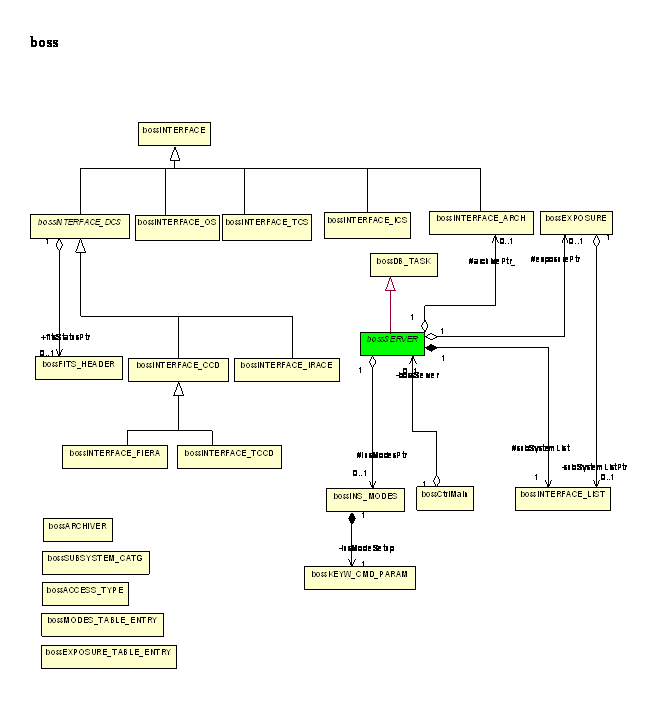
Figure 3 Class design of the module boss
The ‘main’ function of an instrument OS
is supported by the bossCtrlMain class of the BOSS package.
The ‘main’ function of an instrument OS therefore should
follow the example bellow:
static void *use_rcsId =
((void)&use_rcsId,(void *) &rcsId);
#include
"bossCtrlMain.h"
int
main(int argc, char
*argv[])
{
bossCtrlMain
mainHandler("xx",rcsId);
mainHandler.CreateServer(
new xxoSERVER( "XXXX");
// Startup: Register to CCS, set
defaults, parse runstring, create SERVER object
mainHandler.Init(argc, argv);
//Enter the main loop
evhHandler->MainLoop();
//Terminate : Deregister from CCS
mainHandler.Exit(EXIT_SUCCESS);
}
xxoControl : ‘Main Control Process’
bossArchiver_xxo : ‘File Handler Process’
:
The CreateServer function of bossCtrlMain as its names
implies creates a new instance of the instrument’s OS SERVER class. Note that the OS SERVER
class of the instrument has to be a child class of the bossSERVER class !
The developer of an instrument OS must supply the following
data:
- database
address of the root point of the OS (e.g.: "<alias>xxo")
- Name
of the instrument (e.g.: "XXXX")
(which has to correspond to INS.CON.ID
Specified in the configuration
module, e.g. in xxmcfg/config/xxmcfgINS.cfg [RD-10]
- dictionary
("XXXX_OS" for
ESO-VLT-DIC.XXXX_OS) of the instrument (if there is )
These parameters must be given as arguments
of the constructor function of the SERVER class.
The Init() function of the class bossCtrlMain regiters to
CCS and also initialize and configure the instrument server by calling the
Init() function of the SERVER class. See details of SERVER class including the
steps of functions Init() and Configure() in the next chapter.
The bossSERVER -as shown in Figure 4a - is an evh [RD 03] application.
Figure Figure
4b shows the protected variables of this class, that
can be accessed by the child classes.
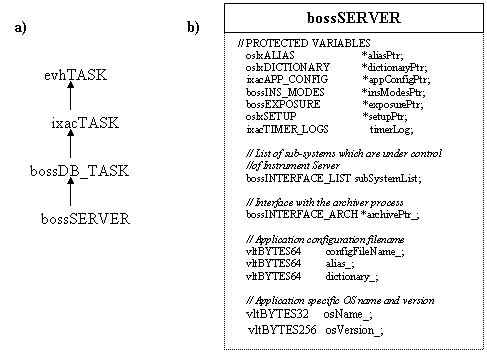
Figure 4
a) The inheritance chain of
the bossSERVER class.
b) Protected variables of the bossSERVER
class
bossSERVER::bossSERVER(char * InsName)
:bossDB_TASK(dbPoint)
{
//
set the name of configfile, dictionary
//
Saves the name of the root database point
//
Resets error handling
//
Create instance of : dictionary
//
Check if exposure db root point exists
//
Reset list of pending WAIT commands
//
Sets state alignment
}
The function ‘SubsystemInterfaces’ has a default
implementation in BOSS to generate the interfaces automatically based on the
configuration file (During auto startup the default function is used (see
section 9.9.2). When there are subsystems that do not fall into the
predeclared categories (ICS, DCS, TCS, OS) the function ‘SubsystemInterfaces’ has to be overloaded specifying all the
subsystem interfaces (see also section 9.3). Below you find an example how to declare an
interface of a subsystem:
ccsCOMPL_STAT xxoSERVER::SubsystemInterfaces()
{
//#= Define
a subsystem of an instrument
// bossINTERFACE_IRACE irdcsPtr_; // declared in header file
irdcsPtr_ = new bossINTERFACE_IRACE (“<alias>iracq”, “DET1”);
AddSubSystem (irdcsPtr_);
…
return
SUCCESS;
}
To have a direct access to the interfaces declare them as
protected variable in the header file of the class. In order to couple the
interface to the subsystem (declared in the configfile) the database point of
the subsystem and category together with its index must be given as an
argument.
Always add the subsystem interface to the subsystemList (see
next chapter) using the function:
ccsCOMPL_STAT
bossSERVER::AddSubSystem(bossINTERFACE *subSystemPtr)
For an example please see the implementation of template
instrument OS [RD 01].
Note that missing keywords in the configuration can be
source of various errors. Make sure that the second argument of the interface
corresponds to the category of the keywords in the configuration exactly.
In case additional configuration keywords are necessary to
configure the system, these keywords have to be placed into the dictionary of
the instrument OS, and the belonging implementation should go into the
function:
ccsCOMPL_STAT
bossSERVER::AppConfigure(ctooCONFIG *)
Note that functions InitPostProc() and AppConfigure () are
just empty functions in BOSS. The function InitPostProc and AppConfigure are
typically used during the declaration of setup and configuration keywords. See
Chapters 10.2, 10.3 for more information how to declare additional
keywords.
There are several interface classes available in the BOSS library
that should satisfy most needs. The available interfaces are shown in Figure 5.
In special cases you might wish to overload some of these
interface classes. (Refer to man pages of the interface classes). When new
interface class is to be developed it must always inherit from the base class
bossINTERFACE.C or from any of its child class.
Figure 5
Available interface classes in BOSS
The interfaces should be selected according to the type of
the subsystem. Each interface class has its own database class, with the same
name. It is essential to include the corresponding database classes of the
interfaces into the database of the instrument.
For more information how to declare the connection between
given subsystem, its interface, and its database, see the function SubsystemInterfaces of the bossSERVER
class (Section 9.2). Example is given in the template instrument
document [RD 01].
BOSS stores the declared
interfaces on its internal subsystem list (see class bossINTERFACE_LIST on Figure 3.). The interfaces are identified by the name of their
belonging subsystem. (The names of the subsystems are given in the
configuration file.)
The bossSERVER class contains the
implementation of all callbacks that are called whenever a standard command is
sent to the OS process. The list of the standard commands [AD 07] can be found in
the appendix.
As the there are all the commands
callbacks are implemented in one bossSERVER class, ( and it is therefore
consists of numerous functions) for maintenance reason it is shared among several files:
bossSERVER.C bossSetModeCB.C bossWaitCB.C
bossStateCtrl.C
bossExitCB.C bossAddFitsCB.C
bossExpoCtrl.C
bossStateCB.C bossCommentCB.C
bossStatusCB.C bossStateAlign.C
bossSetupCB.C bossForwardCB.C
Note: most of the commands supported by bossSERVER class
have a <subSystem> parameter, which is used to forward the command
towards software (i.e sub-systems) implicated in the control of the instrument.
The behavior of the standard commands can be changed. See
following sections.
STATE ==>-state
<STRING>
Returns the state and substate of the instrument in the
format of:
ONLINE/BUSY
STANDBY/IDLE
Note the state and sub-state of the instrument are saved in
the database under points ... . When the command STATE is received the function
StateCB is executed, which reads these dbpoints :
evhCB_COMPL_STAT bossSERVER::StateCB(msgMESSAGE
&msg, void *)
{
// Gets current value of the
state form the db point ...
// Gets current value of the
sub-state from the db point...
// Compose complete state i.e.
STATE/SUBSTATE
// Sends reply
// Handles error when necessary
}
The instrument state is
associated with the state of the subsystem. It shows the minimum state of its
subsystems (or the state of the OS).
Event is attached to the ‘state’ database attribute of each
subsystems. (See also configuration in Table
7.2.) . When ‘ aligned state’ is true (i.e. ‘T’) every
time when a subsystem’s state is altered the function evhCB_COMPL_STAT bossSERVER::StateEvtCB(evtEVENT_MSG& event , void
*)
is called that checks and sets the overall state of the
instrument.
See also manpages of:
BossStateAligned, bossStateCB, bossDB_TASK (getStateName), bossSERVER
(CheckStates)
OFF -subSystem <STRING>
==> -done <STRING>
ONLINE -subSystem
<STRING> ==> -done
<STRING>
STANDBY -subSystem
<STRING> ==> -done
<STRING>
Apart form forwarding the commands to the not ignored subsystems
there are some additional features included in the state change commands some
of which are configurable:
-
After normal replies received form the subsystem(s) the
state of the subsystem(s) and the global state are checked. If within a short
period of time the state do not change to the requested state (this could be
for example due to slow scan) an error is reported.
-
Although the commands are not forwarded to the TCS, at
the end of the ONLINE command the state of TCS is checked (if not ignored) and
in the eventuality that it is not ONLINE a warning is given to the user to ignore TCS (day mode) or set it
ONLINE (night mode).
-
Existence of the Archiver process is checked during
ONLINE command.
-
If configured
by OCS.DETi.WIPING
keyword the wiping of detector is started/stopped during the
execution of command ONLINE/STANDBY respectively (see also 7.3).
-
If configured
by OCS.DETi.STOP
keyword do not forward the STANDBY command to the detector (as e.g. requested
during the standard startup of the instrument via the startup tool stoo).
Useful for e.g. for undisturbed execution of looping images (see also 7.3).
-
Start telemetry of FIERA after successful ONLINE
command execution.
-
In case the internal commands (e.g. STARTTL, STARTWP, STOPWP)
during the execution of the state change command fail an error reply is given
to the command even though the requested state might have been achieved (the
source of the error is reported).
The main skeleton of the online callback is shown below:
evhCB_COMPL_STAT bossSERVER::OnlineCB(msgMESSAGE
&msg, void *userData)
{
// Check if execution of command
is allowed in the current state
// Log action
// Gets current sub-state
// Set sub-state
// optional user declaration: Call pre-processing function
// Re-configure server according
to the configuration file
// Handles command
// calls function
StateCtrlCmdProc which executes the following:
//Parse message
parameters
//
If parameter '-subsystem' is specified
//
send message to specified sub-system
//
Else
//
send command to all available sub-systems (except TCS).
//
Wait sub-system reply(ies)
//
Synchronize sub-system replies
}
ccsCOMPL_STAT
bossSERVER::OffPreProc(msgMESSAGE &, void *)
ccsCOMPL_STAT
bossSERVER::StandbyPreProc(msgMESSAGE &, void *)
ccsCOMPL_STAT
bossSERVER::OnlinePreProc(msgMESSAGE &, void *)
that are originally empty (returning SUCCESS immediately).
See also manpage of:
bossStateCtrl
SETUP -expoId <INTEGER> -detId <STRING> -file <STRING> -function <STRING>
-noMove <LOGICAL> -check <LOGICAL> -noExposure <LOGICAL>
Þ
-expoId <INTEGER>
evhCB_COMPL_STAT
bossSERVER::SetupCB(msgMESSAGE &msg, void *)
{
//
Check condition for execution of
command
//
Log action
//
Sets the start time marker of the command
//
Sets sub-state to 'SETUP'
//
Handle setup command: parses command parameter
//
If there is no setup keyword Return error
//
Get/Check expoId specified in command
//
Extracts application configuration keywords
//
If application configuration keywords found
//
Configure list of the sub-system interfaces
//
Configure instrument modes.
//
Handles instrument modes (if specified): adds setup keywords
corresponding to the instrument mode
//
Update database (add new exposure)
//
Check if exposure is declared in the db
//
Check instrument modes : check whether setup keywords influence the
current instrument mode
//
Calls keyword trigger dispatcher
//
Extract OBS.* TPL*,DPR.* keywords to be placed in FITS header
// optional user declaration: call
preprocessing function
//
Forwards setup command to sub-system(s)
//
Wait for sub-system reply(ies)
//
Synchronizes sub-system replies
// Set
the global exposure status inactive
//
Sets sub-state to IDLE
}
In case of error happens during the SETUP, the exposure is
cancelled. That means that it no longer exists and cannot be started. Should the setup sent to a running exposure
fail, the exposure remains active of course- see 9.4.3.1.
When SETUP includes setup keyword of subsystem which is not
included in the given mode BOSS logs the case on the logmonitor, but no error
is returned.
Note that the parameters specified in the SETUP command
refers to the OS exposures. BOSS modifies the setup parameters before
forwarding it to the subsystems if necessary.
As default BOSS allows SETUP while exposure is running.
The situation is represented by the substate OBSERVING|SETUP
which can be monitored by the databasepoint: :
<alias>xxo:status.substateui. (see 9.7.2).
Users can restrict this option (when applicable) calling the
function:
AllowSetupWhileExpRunning(ccsFALSE);
e.g. in the constructor of the overloaded bossSERVER class.
Note: Sending SETUP to a finished/failed/aborted/cancelled
exposure is not allowed.
When the SETUP sent to a
running exposure (e.g. altering the integration time) fails the users
are informed by an error message, but the exposure is not affected by boss.
When same or similar exposures have to be carried out many
times, it is worth to use the ‘the repeate exposure’ functionality to avoid superfluous
setup imposed by e.g. the INS.MODE keyword.
Repeating exposure of
course only makes sense when exposure has been previously set up successfully
(otherwise error is returned). It is allowed to alter the setup of the repeated
exposure by consequence SETUP commands.
msgSend "" xxoControl SETUP "-expoId 0"
During the above setup no setup keyword is sent to the
subsystems, but a new expoId is generated.
Note that as the new setup starts with an empty header
TPL,OBS,DPR,OCS keywords must be sent again in order to place them in the fits
header in a consecutive setup.
During START the previous exposure is repeated.
Examples of repeating exposure:
A)
Normal case
SETUP –expoId 0 –function INS.MODE
GUIDING …
1
START
-expoId 1
WAIT
-expoId 1
SETUP –expoId 0
2
SETUP –expoid 0 –function TPL*,OBS* ..
2
START
-expoId 2
WAIT
-expoId 1
B)
Pre declaration of exposures
SETUP –expoId 0 –function ….
1
SETUP –expoId 0
2
SETUP –expoId 0
3
START
-expoId 1
START
-expoId 2
START
-expoId 3
Caution: Pre
declared repeated exposures have to be started in order.
C) Special case
In a special case when one sets up
a new exposure while an other is running, the expoId and/or detId should be
always specified for the other commands sent to the exposures.
E.g.:
SETUP –expoId 0 –function INS.MODE
OPT_IMAGING …
1
START –expoId 1
SETUP –expoId 0 - function INS.MODE
OPT_IMAGING …
2
START –expoId 2
WAIT expoId 1 // wait for
the exposure 1
In case the user forgets the specify the expoId (or
optionally the detId) for the command WAIT, the default expoId (i.e. for the
last exposure is 2) takes places.
The setup of a mode (INS.MODE) can be omitted when there is
only one mode specified in the configuration.
When default mode is applied (i.e. the mode is not specified
in the setup) the setup parameters of the mode are included in the setup until
the first successful setup.
In the following setups the INS.MODE setup parameters will
be only included if INS.MODE has been included in the setup or the global state
of the instrument has been changed before.
In the special case of ‘one mode’ setup without parameter
-functions is accepted for first setup:
E.g.: SETUP -expoId 0.
As default
boss automatically sets up a new exposure, or request an existing exposure for
the SETUP.
In special
cases the SETUP may not correspond to any exposures (e.g. there is no detector connected to the OS). In
this case the parameter ‘–noExposure’
is applicable (for both OS and SOS) as the example below shows:
SETUP -noExposure -function
INS.LAMPi.ST F
Functionality
must be used with extreme caution not to interrupt running exposures!!
The case
when neither the parameter -expoId nor the parameter –noExposure is supplied
for the SETUP is extremely discouraged (nevertheless as default this would be
understood as –noExposure).
Instrument mode:
When parameter 'noExposure' is given it is NOT compulsory
to declare the instrument mode in the setup. However when INS.MODE keyword is
found amongst the setup keywords, it is treated the same way regardless the
parameter -noExposure is given or not in the setup. I.e.: The setup keywords
belonging to the instrument mode as declared in the configuration file are
sent.
Pre and
Post processing functions:
The SetupPreProc()
and SetupPostProc() functions are
also executed during the setup which bypassing the exposures just like in case
of a 'normal' setup. When these functions are dependent on the type of
the setup, use the variable 'noExposure' as shown below:
ccsCOMPL_STAT
xxoSERVER::SetupPreProc(msgMESSAGE &, vltINT32 expoId,void *)
{
if (noExposure)
{..}
else {..}
return SUCCESS;
}
For existing instruments it is suggested to
reconsider the content of SetupPre/PostProc()
functions before applying the functionality of 'noexposure setup'.
TCCD and FIERA detector software can handle only two
exposures at a time: one that is running and one is to be prepare to be started.
In order to avoid conflicts when a user tries to setup new exposures on BOSS
without starting them, (i.e. sending consecutive SETUP commands with expoId 0) including
keywords for a CCD, e.g.:
SETUP –expoId 0 –function INS.MODE OPT_IMAGING DET3.WIN.UIT1
10
4
SETUP –expoId 0
–function INS.MODE OPT_IMAGING DET3.WIN.UIT1 10
5
after the execution of the second SETUP command the first
exposure becomes INVALID. This means
that it cannot be started. I.e.
START –expoId 4 will result in error.
This functionality was developed to make sure that templates
can be always restarted, regardless the number of inactive exposures hanging
around as a result of a failed or aborted template.
START -expoId
<INTEGER> -detId <STRING> -at<STRING> Þ
-done <STRING>
evhCB_COMPL_STAT
bossSERVER::StartCB(msgMESSAGE &msg, void *userData)
{
//
Check conditions of command
//
If sub-state is IDLE Set sub-state to BUSY
//
Get/Check expoId specified in command (as a parameter)
//
Get filename
//
Get/Check detId specified in command (as parameter)
//
Preparation for the exposure:
// Get the detector declared
by -detId parameter
// (otherwise detector(s) on the
detector list)
// Check current exposure status of the given
detector
// if exposure filename is not given display a
warning log
// if exposure filename is given
//
Check if there is enough disc place
//
create file
//
Set the image filename (by sending a SETUP to dcs)
//
Set the status file name for the next exposure
// activate the databasepoint status
//
Call pre-processing
function
StartPreProcMain()
{ if (isImagefile) StartPreProc();else StartPreProcSpecial();}
//
Send command to DCS/OS
// optional user declaration: Call
post-processing function
StartPostProc()
//
Send subsystem replies
//
Short exposure action
}
When an
exposure is started the db events attached to the status db attribute of the
detector (or detectors) are activated.
(The status
db attribute of the detectors is set in the configuration file (See Chapter 7.3). These db
events have impact on the observation status, as well as on the releasing the
pending wait commands.
In most
callbacks the preprocessing and post-processing functions are empty functions.
The StartPreProc is an exception, it calls tcsExpStart (during which the
tifGetFitsStart process is executed) and the icsExpStart (which sends the
EXPSTRT –path <inspath> command to ICS) as show below.
ccsCOMPL_STAT
bossSERVER::StartPreProc(msgMESSAGE &, vltINT32 expoId,void *)
{
// send expstart to tcs
if (tcsExpStart(expoId)!=SUCCESS)
{
ErrAdd (bossMODULE_ID,
bossERR_START_PREPROC, __FILE_LINE__ );
return FAILURE;
}
// send expstart to ics (to all of them if
there are more then one declared)
if (
icsExpStart(expoId)!=SUCCESS)
{
ErrAdd (bossMODULE_ID,
bossERR_START_PREPROC, __FILE_LINE__ );
return FAILURE;
}
return SUCCESS;
}
When the user
wish to alter the START command overloading the StartPreProc and/or
StartPostProc functions he must take into consideration the original
functionality of the StartPreProc !
Note that
StartPreProc is only called when image name is given for the exposure (i.e.
image is created by the exposure. When image is not created the function
StartPreProcSpecial (empty as default) is called. Both functions are called by
the function StartPreProcMain which calles StartPreProc or StartPreProcSpecial
according to the condition. All of these functions can be overloaded when required:
virtual
ccsCOMPL_STAT
StartPreProcMain(msgMESSAGE &msg, vltINT32 expoId,void *userData);
virtual
ccsCOMPL_STAT StartPreProc(msgMESSAGE
&msg, vltINT32 expoId, void *userData);
virtual
ccsCOMPL_STAT
StartPreProcSpecial(msgMESSAGE &msg, vltINT32 expoId, void
*userData);
WAIT -expoId <INTEGER> -detId <STRING>
-first <LOGICAL> -all -cond <STRING> Þ -expStatus <INTEGER>
WAIT
–detId IRDCS
WAIT
–expoId 2
BOSS is able
to handle more then one WAIT commands simultaneously.
The number of
replies to wait command depends on the exposure status.
Only one
reply is sent when the exposure is already FINISHED, FAILED or ABORTED.
Two replies
are sent when exposure is running when WAIT command is received. The first
reply is sent to acknowledge that WAIT command has been received and informs
about the status, and last reply is sent when exposure is FINISHED, FAILED or
ABORTED or specified condition is fulfilled.
Error reply
is sent when exposure has not yet been started or the parameter ‘-expoId’ or
‘-detId’ is invalid. Error reply is sent also when exposure fails or it is
aborted by the user.
When the
parameter –all is specified the WAIT command refers to all running exposures,
and return when all exposures has been finished failed or aborted or satisfy a
specified condition.
It is possible to specify a condition to alter the circumstance
when the final reply is sent to the WAIT command. This is useful for optimizing the sequence of
exposures, to allow the handling of new exposures while one is still running. This
is especially useful when reading out, transferring or merging status takes too
long. The –cond parameter of the WAIT
command can have therefore the following values:
CanSetupNextObs Condition when new exposure can be
setup without interrupting the currently running exposure. In case of FIERA this
condition is fulfilled when all the partial headers are collected from the
subsystems and the telescope, i.e. when READING_OUT state has been reached on
FIERA.
For IRACE detector this condition is activated only when the
configuration keyword is set to
OCS.DETi.OPTSEQ T (see also 7.3) and the condition is fulfilled when TRANSFERRING
state is reached
and partial headers are collected.
(For
any other type of detectors or when optimized sequence option is disabled, the
headers are collected when SUCCESS event is reached, therefore in those cases there
is no difference between the condition CanSetupNextObs and CanStartNextObs.)
CanStartNextObs
Condition when next exposure can be
started. I.e. the currently running observation has been successfully finished,
headers from other subsystems has been collected and merging process has been
informed to archive the image.
ObsEnd Default condition denoting that the exposure is
completed and the image file has been merged with headers and archived.
With the help
of parameters ‘–cond’ and ‘–all’ the execution of the observations can be
optimized for speed.
SETUP –expoId
0 –file <>,
START –expoId
1
WAIT –expoId 1 –cond CanStartNextObs
SETUP –expoId
0 –function <>
START –expoId
2
WAIT –expoId 2 –cond CanStartNextObs
…
WAIT –all
Optimizing
the execution sequence can lead to a queue for the Archiver process, as merging
of large data files may not be processed as fast as new files are generated.
The queue is handled sequentially by the Main process which sends a new command
to the Archiver each time it becomes free. Therefore both process should remain
active till the end of the merging, i.e. the neither of the processes should be
shut down before OS send reply to command ‘WAIT –all’. The merging can be also monitored on the GUI
panel via global status database point : ‘<alias>xxo:exposure.expStatus’ (see also 9.7.2).
In critical situations
(e.g. an unforeseen event such as exploding supernova) the Wait command options
give way to the setup and start of a new exposure while safely ending a running
exposure as fast as possible.
SETUP –expoId
0 –file <>,
START –expoId
1
END –expoId 1
WAIT –expoId 1 –cond CanSetupNextObs
SETUP –expoId
0 –function <>
WAIT –expoId 1 –cond CanStartNextObs
START -expoId
2
WAIT –all
PAUSE -expoId
<INTEGER> -detId <STRING> -at <STRING> Þ
-done <STRING>
This command suspends the current
exposure at a given optional time.
CONT -expoId <INTEGER> -detId <STRING> -at <STRING> Þ -done <STRING>
This command continues a paused
exposure at a given optional time.
END -expoId <INTEGER> -detId
<STRING> Þ -done <STRING>
This command finishes the current exposure as soon as
possible and read out the data. Image file is saved.
If command END is sent when the
exposure status is still inactive (i.e. after setting up an exposure but before
starting it) the exposure will be cancelled, i.e. cannot be started.
When command END sent to
TCCD/FIERA that is looping, the OS (which receives the command) will send a
STOP command to the DCS (rather then END command).
Command END is also allowed in
state STANDBY in order to allow to end exposure should one of the subsystem go
standby during observation.
ABORT -expoId
<INTEGER> -detId <STRING> Þ -done <STRING>
The command ABORT
terminates all the currently running actions.
The exposures are terminated immediately (no image is saved). The abort
command replies when reply from the subsystem arrives. As the reply does not
mean that the exposure has been already stopped it is recommended to send a
WAIT command after ABORT before a new exposure is set up.
STATUS -expoId
<INTEGER> -function <STRING> -global<LOGICAL>
Þ -status <STRING>
Get the status of the functions
in the list of arguments.
See also the documents on DCS Software for more information
about the ABORT, END commands [RD 07], [RD 08], [RD 09].
FORWARD -subSystem
<STRING> -command <STRING> -arguments <STRING>
Þ -reply <STRING>
This command forwards the specified command with specified
arguments to the given sub-system. It returns the reply of the sub-system
command as a string. When the specified subsystem is set to be ignored the
command has no effect. This command
should be applied only in special cases when standard BOSS commands are not
applicable.
Caution: the max
length of the value of parameter ‘–arguments’ is: 256bytes.
Example of forwarding a command:
msgSend "" xxoControl FORWARD "-subSystem IRDCS -command
SETUP -arguments \",,DET.DIT
20,,,\" "
For more examples see also: also FAQ 11.4
ADDFITS -expoId <INTEGER> -detId <STRING> -extnum
<INT> -extname <STRING> -info <STRING> ==> -done <STRING>
This command inserts information
-specified by keywords- to the FITS header.
If option –extname or -extnum is supplied the keywords specified by –info
parameters are placed in the given extension. Please note that in templates the
usage of extname (referring the EXTNAME keyword) is recommended as opposed to
referring to extension with its serial number in the imagefile (i.e. : 1 to N).
See section 11.5 for examples.
COMMENT -expoId
<INTEGER> -detId
<STRING> -clear <LOGICAL>
-string <STRING>>
Þ-done
<STRING>
This command appends a comment to
the FITS header of an image, e.g.:
msgSend
"" xsoControl ADDFITS
"-detId XXXX -info OCS1.INS.FILT 9"
ACCESS -subSystem <STRING> -mode <STRING> [-info
<LOGICAL > ]
Þ
-reply <STRING>
The ACCESS command changes the ACCESS mode of the
subsystems, i.e. IGNORE or NORMAL. The parameter -subSystem specifies the name
of the subsystem the access mode of which is to be changed. Name should be
given according to the configuration file. When set to 'ALL' the mode of all
subsystems is changed to the specified mode. (Default value ALL.)
The parameter -mode specifies the mode, its value can be set
to IGNORE or NORMAL.
If mode of a subsystem is set to be ignored, all commands
that are sent to it are ignored.
(Default value NORMAL.)
If the parameter –info is specified the command returns
information about the ACCESS mode of all subsystems. This parameter should not
be used together with the other parameters.
For example, to set
all the subsystems mode to NORMAL mode send
message:
msgSend ""
xxoControl ACCESS ""
and to return
information about all the subsystems send message:
msgSend "" xxoControl ACCESS "-info"
In order to set the
access mode of the TCS to be ignored:
msgSend
"" xxoControl ACCESS
"-subSystem UT0 -mode IGNORE"
VERSION Þ-version <STRING>
Returns the version of the boss module
and if there is the version of the top-level instrument OS module.
DEBUG -log
<INT> –verbose <INT> –action <INT> -timer <INT>Þ
-reply <STRING>
Changes the level
of the debugging.
State handling
For each declared subsystem the database point where its
state is stored must be know for the OS.
OS attaches database events to the databbase points of the
subsystems (the access mode of which is normal). These events have impact on the global state
of the instrument.
Exposure handling
In case of DCS subsystems OS attaches database events also
to the database points ‘exposure status’ and the ‘newdata’(see Section 7.3). These events invoke the processes that must be
carried out after the images have been created. E.g. the image must be merged
with the header files produced by other subsystems.
Connection to VOLAC
The ready image files are archived by the VOLAC system. The
VOLAC system is informed about new files through the database point:
<alias>newData.newDataFileName.
Based on the application-supplied
information OS_ROOT, this database point is created automatically.
To achieve this the
application’s database (xxo.db) must include the osbEnv.db file (which includes
boss.db). It is ensured that the database point ‘<alias>newData’ is only
created once, regardless the number of OS-es in the system.
See Template instrument example Chapter 10 (xxo.db)., and Chapter 11.10 (FAQ) for more details.
Life Cycle
The status of the detectors are displayed under the
databasepoint:
‘<alias>xxo:subsystems:<subsyst>:lifecycle’ as specified in VLT-SPE-ESO-17240-0385.
Where <subsyst>
must be set to the lower case version of the subsystem name,
i.e. in xxoSERVER.class the database point for the ‘IRDCS’
sybsystem is set to ‘irdcs’.
CLASS bossINTERFACE_LIST xxodbSUB_SYSTEMS
BEGIN
ATTRIBUTE
bossINTERFACE_IRACE irdcs
END
When the image file has been created by the detector, boss
merges it together with header files (containing information about the other
subsystems e.g. ICS, TCS or the DCS itself). The merging is carried out by the Archiver
process.
Each exposure starts with a new empty header, i.e. keywords
that are retrieved from the setup are not reserved for the following exposures.
There are several keywords that are placed automatically in
the fits header by BOSS retrieving the values from the configuration file or
from the setup.
These fits header keywords based on the configuration are:
INSTRUME (according to INS.CON.ID)
ORIGIN (according
to OCS.CON.ORIGIN)
INS.DATE (according
to OCS.CON.RELEASE)
TELESCOP (according to
OCS.TEL.ID)
These fits header
keywords based on setup keywords are:
OBJECT (according to
DPR.CATG,OBS.TARG.NAME , DPR.TYPE)
if
(DPR.CATG=="SCIENCE") then OBJECT = OBS.TARG.NAME)
otherwise OBJECT = DPR.TYPE ( OBJECT is
set to "" when keyword is missing)
OBSERVER (according to OBS.OBSERVER)
PI-COI (according to OBS.PI-COI.NAME)
Note that setup keywords starting by OCS.*.* , OBS.*.*, TPL.*.*
or DPR.*.* are also automatically placed into the
header.
Normally the users do not have to worry about the header
merging process nevertheless during the development it is useful to know what
temporary files are created (9.6.1 ).
It is also possible to specify additional binary tables (9.6.2).
Given the image filename (by a setup keyword
OCS.DETi.IMGNAME) BOSS creates the final image file by merging the image file
created by the DCS together with the header files gained from various
subsystems. All the files are collected under directory
$INS_ROOT/SYSTEM/DETDATA/. The partial header files are removed after
successful merging. Supposing that the filename is given as ‘myfile.fits’ the
following files are created:
I) header file
created by TCS or VLTI :
TCSHDR_<detId> _<expoId>.tcs or
TCSHDR_<detId> _<expoId>.iss
Where detId is the name of the detector that
creates the ‘myfile.fits’ image and expoId
is the serial number of the exposure. This file is created during EXPSTRT
process and finished during EXPEND process.
II) header files
created by ICS-es:
myfile_<subsName>_hdr.fits
Where subsName is the name of the ICS
subsystem that creates the header.
This file is
created during EXPEND. (STATUS command is sent to ICS to retrieve the header.)
III) header files created by FIERA or TCCD :
myfile.fits.det
Created when
imagefile is ready.
IV) header file
created by BOSS:
myfile_hdr.fits
This file
contains the TPL/DPR/OBS keywords which has been included into the SETUP
command. It also contains any additional keywords that are added during runtime
by the commands COMMENT and ADDFITS.
(Data saved
into this file at the end of the exosure.)
The extension of the header files created by the subsystems
is declared by the subsystem itself. The boss interfaces adopt this
information. See function bossINTERFACE::
GetStatusFits() for more details.
For the archiver process an auxiliary file is created with
name: ‘myfile.arf', which is removed
after successful handling. This auxiliary file contains the name of the files
to be merged, deleted.
Note that when requested (by the configuration keyword
OCS.INS.HDRCAT) the archiver process changes the category in the header file as
well.
When SOS controls the exposure additional header files might
be created. (See section 9.8.6 for more information.)
In many cases there are additional information in form of
binary tables that have to be included into the final FITS file.
Boss has a functionality to append binary tables to the
image file automatically, when the following conditions are satisfied:
1) The
file containing the binary table must be ready by the time the image file is
ready
2) It
is saved under $INS_ROOT/$INS_USER /DETDATA
3) It
has the same name as the imagefile but extention ‘_btbl.fits’.
4) The
file containing the binary table is a proper fitsfile, i.e. contains the binary
tables as extentions.
The best is to create the binary
tables using module oslx. See manpage of oslxFITS_EXT.
e.g. : myfile.fits will be merged
with myfile_btbl.fits
Note that in case of VLTI instruments binary tables (names
as: ‘<imgname>
.bin<subsystem>’) created by ISS are automatically merged together
with the image file.
The
handling of multiple files during one exposure (e.g. in mosaic mode of
IR detector) is supported from
JAN2006 release.
In order to merge all the generated files into one file, the
configuration has to be updated with the keyword: OCS.DETi.ARCMODE "MERGEALL" (see
also 7.3).
The files generated by the given detector will be then
merged as follows:
·
When the file with the name specified by OS
(i.e. determined in the setup by the keywords OCS.DETi.IMGNAME/NAMING/IMGEXT)
is not amongst the file generated during the exposure then a new file is
created (with the specified image filename). The primary HDU of this file
contains the header information collected from subsystems but otherwise no
image data, while all the datafiles are appended as extension in the order they
were generated.
·
When any of the file generated during the
exposure corresponds to the user specified image file name, then this file will
occupy the primary HDU of the final file and all the others will be appended in
the order they were generated.
Currently
the only other option for handling the multi file exposure is the default OCS.DETi.ARCMODE “NORMAL” option. According to
this the case of multiple files are treated as single exposure file case, i.e.
the header files are merged together with the file whose name matches with the
requested name (e.g. the INT file ) during the exposure and only this file is
archived (e.g. DIT files are not archived).
There might
be different option for handling of multiple files in the future.
The bossSERVER class has a pointer to one instance of the
bossEXPOSURE class (See Figure 3).
The bossSERVER class as well as the bossEXPOSURE class have
access to the list of subsystems (see Figure
3).
The bossEXPOSURE class is responsible to keep track of the
current and past exposures. Boss keeps track of up to 20 exposures. The ‘old’
exposures are removed from the table.
The bossEXPOSURE class keeps track of the current and
previous exposures.
The exposures are collected in table at the following databasepoint:
<alias>xxo:exposure.currExposureTbl
where xx is the two-letters instrument code.
Table 9 Exposure table
|
expoId
|
Mode
|
Subsystems
|
Inspath
|
Detector
|
filename
|
State
|
Expstrt
|
|
expo-1
|
Undefined
|
|
BLUE
|
TCCD
|
myTCCD1.fits
|
COMPLETED
|
Done
|
|
expo-2
|
GUIDING
|
|
BLUE
|
TCCD
|
myTCCD2.fits
|
ABORTED
|
|
|
expo-3
|
IR_IMAGING
|
|
RED
|
IRDCS
|
myIR.fits
|
INTEGRATING
|
tcs,ics
|
|
|
|
|
|
|
|
|
|
|
|
|
|
|
|
|
|
|
The exposure
table shows the main properties characterizing the exposures that are
identified by the expoId.
The last
property in the table is the expstart flag that is used by BOSS internally. This
flag indicates whether there are processes running that must be finished before
the final image can be created. (These processes are typically the EXPSTRT
processes that prepare additional information that must be placed in the
header.) The expstart flag is emptied when there are no such processes left,
and switched to ‘done’ when the final image is created.
The id of the last exposure, the last inactive exposure, and the last invalid exposure
are also represented under the database points:
<alias>info.lastExposure - last exposure (with the
highest expoId)
<alias>info.lastInacivExp - last exposure that has been
set up but has not yet been started
(Set
to –9999 when there is no inactive exposure to be started)
<alias>info.invalidExp - exposure that has been
automatically set to invalid,
because
of a consequent setup of a new exposure
(e.g.
trying to setup 2 exposures on the
same CCD simultaneusly without starting any)
Initially (at startup) all these values are set to –9999.
The expoId of the last exposure and last inactive exposure
are updated during setup and start command sent to the OS.
When there is no more inactive exposures left the
lastInacivExp is set to –9999
The expostatus values are collected in the table below for
reference:
|
Exposure status
|
Value
|
|
inscEXP_UNDEFINED
|
0
|
|
inscEXP_INACTIVE
|
1
|
|
inscEXP_PENDING
|
2
|
|
inscEXP_INTEGRATING
|
4
|
|
inscEXP_PAUSED
|
8
|
|
inscEXP_READING_OUT
|
16
|
|
inscEXP_PROCESSING
|
32
|
|
inscEXP_TRANSFERRING
|
|
|
inscEXP_COMPL_SUCCESS
|
128
|
|
inscEXP_COMPL_FAILURE
|
256
|
|
inscEXP_COMPL_ABORTED
|
512
|
On FIERA and TCCD there are additional expostatus values
defined as shown in the table below:
|
|
Value
|
|
|
1024
|
|
ccdEXP_LOOP_INFINITE
|
2048
|
|
ccdEXP_DONE
|
ccdEXP_COMPLETED
| ccdEXP_FAILED | ccdEXP_ABORTED
|
|
ccdEXP_RUNNING
|
ccdEXP_PENDING
| ccdEXP_INTEGRATING | ccdEXP_PAUSED |
ccdEXP_READING | ccdEXP_PROCESSING
| ccdEXP_TRANSFERING
|
|
ccdEXP_LOOP
|
ccdEXP_LOOP_FINITE
| ccdEXP_LOOP_INFINITE
|
BOSS interprets the exposure status values
as described in the table below. In addition, boss also has some additional
expostatus values:
|
Exposure status boss
|
Value
|
|
|
UNDEFINED
|
0
|
At
the beginning when OS started up, no exposure has been defined.
Or when status of DCS is undefined.
|
|
INACTIVE
|
1
|
Exposure
has been setup but has not yet been started
|
|
FAILURE
|
256
|
Exposure
failed. (Can be caused by many reasons, e.g. exposure on dcs failed,
collecting header information failed , archiver process does not exists, merging failed, etc)
|
|
ABORTED
|
512
|
Exposure
is aborted by the user. (considered as error)
|
|
bossEXP_RUNNING
|
1024
|
From
the moment exposure is started till the end of the expend processes
Until
archiver process is informed that exposure is finished
|
|
bossEXP_MERGING
|
2048
|
Archiver
merges the data.
|
|
bossEXP_CANCELLED
|
4096
|
An
exposure that has been set up, but has not yet been started is cancelled by
the user (sending command END). Global
status is set to ABORTED.
|
|
bossEXP_FINISHED
|
2048
|
Exposure
has been finished successfully, header data for merging has been collected.
|
|
|
|
|
Note: When boss BOSS encounters a complex exposure status
(e.g. ccdEXP_RUNNING)
it is interpreted as follows:
If it includes a FAILED member -> FAILED, if it includes
a ABORT member -> ABORT
If it includes a PAUSED member -> PAUSED, otherwise
RUNNING.
When more then one exposure is running (semi-parallel) the
global exposure status is shown (e.g. OBSERVING if one of them is integrating
while the other is collecting headers).
The bossEXPOSURE class includes functions that operate on
the exposures, and exposure tables. These are used internally. Below the
functions, which retrieve useful information about an exposure, are listed.
ccsCOMPL_STAT GetLastExpoId(vltINT32
*expoId);
vltUINT32 GetGlobalExpoStatus();
char * ExpoStatus2Str(vltUINT32
expoStatus);
ccsCOMPL_STAT
GetExposure(int expoId,
char *mode, char *subsystems, char *inspath,
char *detector, char *filename, char *state, char *expstrt);
vltLOGICAL
IsDefined (int expoId);
vltINT32 NoExposures();
ccsCOMPL_STAT
GetSubsystems(vltINT32 expoId,char
*subsystems)
ccsCOMPL_STAT
GetDetector(vltINT32 expoId,char*
detector)
ccsCOMPL_STAT
GetFileName(vltINT32 expoId,char *filename)
ccsCOMPL_STAT GetInsPath(vltINT32
expoId,char *inspath)
ccsCOMPL_STAT
GetExpstartFlag(vltINT32 expoId,char
*expstrt)
vltLOGICAL CheckDetector( vltINT32 expoId,
char *detId);
vltLOGICAL IsDetectorOnDetectorList(
vltINT32 expoId, char *detId);
vltINT32 GetNumberOfDetectors(vltINT32
expoId);
For more information on other functions, see manpage of
bossEXPOSURE.
An exposure consists of the following main steps:
a) Setup
of an exposure
Each exposure is identified by a
unique number (expoId) during the setup.
b) Start
of an exposure
- Preparation
for starting the image
(e.g. setting the image file name)
-
‘expstart action’: Exposure start action during which ICS and TCS
(on the subsystem list) are informed that an exposure is about to start.
c) Observation
-
boss monitors the events (e.g. exposure status)
generated by the subsystems.
d) End
of exposure process
-
‘expend action’: ICS and TCS (on the
subsystem list) are informed that exposure has been finished. (Note that when
exposure is aborted, STOP command is sent to ICS, otherwise EXPEND command is
sent).
-
‘merge action’: Preparation for
merging the header files together
with the image file (informing
the archiver process which files to merge)
-
‘image handling action’: handling and archiving the imagefile (done by
a separate process,
but synchronsed with the
main process)
-
Reply is sent to pending wait commands
The steps of the exposures re also reflected by the substate of OS. (see also 6.4).
The substate of the OS is monitored through the database
point:
'<alias>xxo:state.substateui' :
The substate values are:
|
Substates of BOSS
|
Value
|
|
UNKNOWN
|
0
|
|
NOT_RUNNING
|
1
|
|
LOADED
|
2
|
|
IDLE
|
4
|
|
BUSY
|
8
|
|
SETUP
|
16
|
|
OBSERVING
|
32
|
|
PAUSED
|
64
|
|
OBSERV/BUSY
|
40
|
|
OBSERV/SETUP
|
48
|
|
OBSERV/PAU
|
98
|
|
OBS/PAU/SET
|
114
|
|
OBS/EXPSTRT
|
160
|
|
OBS/EXPEND
|
288
|
|
OBS/MERGE
|
544
|
Complex sub-state values are formed from OBSERVING|SETUP to
represent the situation when setup is sent during a running exposure. Sub-states OBS/EXPSTRT, OBS/EXPEND and OBS/MERGE
represents the situation when OS executes an action while the exposure is
running. (Note that often expend and merge action are still running after DCS
has been finished the exposure. In this cases the sub-state indicates that the
OS is still carries out actions concerning the exposure).
The complex
sub-state OBSERV/BUSY denotes the case when OS handling a command while
observation is running.
The complex
sub-state OBSERV/PAU happens during semi-parallel exposures when one of the
exposure is running and the other is paused. If a setup command is sent at this
time the sub-state should change to OBS/PAU/SET.
The various actions (expstart,
expend, merge, explained in the previous section 9.7.4) during the exposure must be handled with care as
they are dependent on each other, on the exposure status and new data event.
BOSS keeps track of the status of these steps and events via an internal synchronization
class, which can be enquired for information at any time.
This internal class checks also the
conditions whether an action regarding to an event is executable or not. The
following conditions apply to the various steps:
Expstart action: The
expstart action is executed before (as default) or after START command is sent
to the DCS. It can be executed when DCS is idle, i.e. when previous exposure if
any has been already finished, failed or aborted. If this condition does not
apply error is returned.
Expend action: This action is executed when expstart action has
been carried out successfully and READING_OUT status has been reached or passed.
Error is returned if expstart action has previously failed. (Internal error is
reported should the merge action occur before this step.)
The header is requested from all
the non ignored subsystem belonging to the given MODE. Should error happen
while collecting the headers OS tries to continue to collect the headers from
the rest of the subsystems and report the error at the end of the process.
Merge action: This action is executed after expend is done and the
exposure finished successfully and new image file has been created. This
synchronization is necessary to make sure that when exposure has finished
successfully the new image file is ready. This can happen when integration time
is very short.)
When a subsystem status changes
or it creates a new image file the event is captured by the OS and checks
whether the prerequisites of the corresponding actions are satisfied. If yes it
executes the action otherwise sets a flag to mark that the action must be
executed later. At the end of the start procedure a special check is included
to handle short exposures (i.e. when due to short integration time the exposure
is already finished).
The synchronization makes sure
that the actions are only carried out once.
Some user scheduled commands
during the exposure (e.g. SETUP command if allowed 9.4.3.1, or instrument specific command) might happen in
parallel to the internal request from OS to collect header information. To
avoid collision of commands sent to the ICS, OS checks the substate of ICS
before invoking its internal command. Should ICS be in a BUSY state, OS waits
till ICS is free again or the given
timeout is reached and only and only when ICS is IDLE will requests the header information. The
case is logged but not considered as error. (Please note however that this sort
of command collision might indicate some problem in scheduling the template.)
See also configuration of
substate: 7.5.
SOS is an OS which controls other OS-es.
The example in Figure
6 shows an SOS which controls two instruments XXXX and
YYYY (i.e. two OS-es) besides its own ICS and the Telescope.
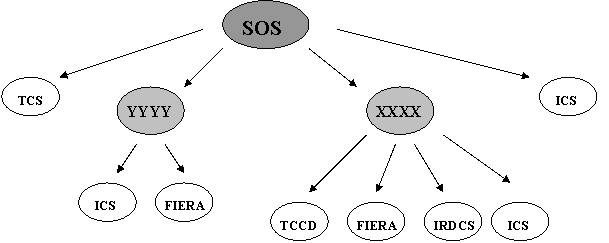
Figure 6 Example for SOS
SOS behaves similary to a normal OS, but it
has some peculiarity, which is described in this chapter.
Start up of SOS
First start up the subsystems and finally the SOS.
Structure of SOS
It is not recommended to design an SOS with a direct
connection to DCS.
It is the user’s responsibility to ensure that there is only
one TCS/VLTI (with access mode normal) in the whole SOS structure.
It is suggested to place the TCS at top level, but other
arrengments are also possible. For test purpose or standalone operation of the
sub OS-es, it is allowed to include TCS in the configuration of more then one
OS-es, however their access mode have to be set to ‘ignored’ when SOS is in
charge of the controlling the system.
SOS exposures
It is allowed to take test exposures with the sub-OS-es
before SOS has been started up. Exposures should not be taken directly by the
sub-OS–es while SOS is ONLINE.
Should you wish to test a sub-OS without its Super OS, set
the SOS to STANDBY or shut it down. SOS cleans up its sub-OS-es when its state
is set to ONLINE.
Parallel exposures
are not supported at SOS level. This means that when parallel exposures are
required they has to be specified as semi-parallel exposures.
The configuration of an OS subsystem follows the pattern of
the configuration of other subsystems (Chapter 7.). See example
below:
# Configure the XXXX instrument
OCS.OS1.NAME "XXXX" # name of the OS subsystem
OCS.OS1.ACCESS "NORMAL" # access mode of the
OS subsystem
OCS.OS1.ENVNAME "wbos" # environment where proc. is
running
OCS.OS1.PROCNAME "xxoControl" # name of the OS
process
OCS.OS1.KEYWFILT "OCS1.*.*.*.*.*.*" # keywords to be forwarded to
subsyst
OCS.OS1.TIMEOUT 6000 # timeout for the process
OCS.OS1.DBSTATE "<alias>xxo:status.state" # db address of 'state'
# Configure the YYYY instrument
OCS.OS2.NAME "YYYY" # name of the IRACE
detector
OCS.OS2.ACCESS "NORMAL" # access mode of the
IRACE detector
OCS.OS2.ENVNAME "wbos" # environment
where proc. is running
OCS.OS2.PROCNAME "yyoControl" # name of the IRACE
detector process
OCS.OS2.KEYWFILT "OCS2.*.*.*.*.*.*" # keywords to be forwarded to
subsyst
OCS.OS2.TIMEOUT 6000 # timeout for the process
OCS.OS2.DBSTATE "<alias>yyo:status.state" # db address of 'state'
# Configure the Instrument
modes
OCS.MODE1.NAME "SOS_TEST" # name of the instrmode
OCS.MODE1.SETUP "-function OCS1.INS.MODE
IR_IMAGING" # setup the mode
OCS.MODE1.SUBSYST "XXXX" # subsystems involved in the given mode
OCS.MODE1.PATH "" # instrument path
OCS.MODE2.NAME "TWO_OS" # name of the instrmode
OCS.MODE2.SETUP "-function OCS1.INS.MODE
IR_IMAGING OCS2.INS.MODE
YY_TEST" # setup the mode
OCS.MODE2.SUBSYST "XXXX YYYY" # subsystems involved in the given mode
OCS.MODE2.PATH "" #
instrument path
In the SETUP command (which
are sent to the SOS) the keywords must be given hierarchically. All keywords
that are intended to setup a parameter of a subsystem of a subsystem must have
a prefix: OCSi.
The index of this prefix must correspond to the index of the
category of the given OS as declared in the configuration file!
For example when the instrument
XXXX is assigned by the OS1 category in the configfile, i.e.
OCS.OS1.NAME
"XXXX" ,
then to set up the integration
time of the DET1 subsystem of the XXXX instrument the keyword
OCS1.DET1.DIT
must be used in the setup
command.
In principle to set up an SOS parallel exposure, one can
send the following setup command to the SOS process (note that this is not yet
supported):
SETUP -expoId 0 -function INS.MODE TWO_OS OCS1.OCS.DET.IMGNAME
xxxx.fits OCS1.DET1.DIT 2 OCS2.OCS.DET.IMGNAME yyyy.fits OCS2.DET1.WIN1.UIT1
10.0
The SOS (or more precisely the interfaces of the XXXX and
YYYY instruments) then will cut off the prefixes and send to XXXX:
SETUP –expoId <id>
-function OCS.DET.IMGNAME xxxx.fits DET1.DIT 2 INS.MODE IR_IMAGING
and to YYYY:
SETUP –expoId <id>
-function OCS.DET.IMGNAME yyyy.fits DET1.WIN1.UIT1 10.0 INS.MODE
YY_TEST
As long as only the hierarchical keywords and the standard
configuration keywords are used, there is no need to supply additional
dictionary at SOS level.
The exposure controlled by an SOS has the same main steps (9.7.4) as a normal OS, however because of the hierarchical
structure the interactions are more complex.
Figure 8 shows the interaction diagram of command START, when
SOS controls three OS-es, one ICS and the TCS and in the given mode all
subsystems are on the subsystem list. Two of the OS subsystems (OS1 and OS2)
have one detector and an ICS connected to them, while OS3 controls only an ICS.
(Figure 7 shows the structure of the SOS.)
Figure 9 shows the image data ready event for the same
instrument as shown in …., however in a different mode. In the mode depicted
OS2 is not on the subsystem list, therefore it does not take role.
The image taking OS is OS2, and data is collected from OS3.
Figure 7
SOS controlling three OS-es, one ICS and the TCS.
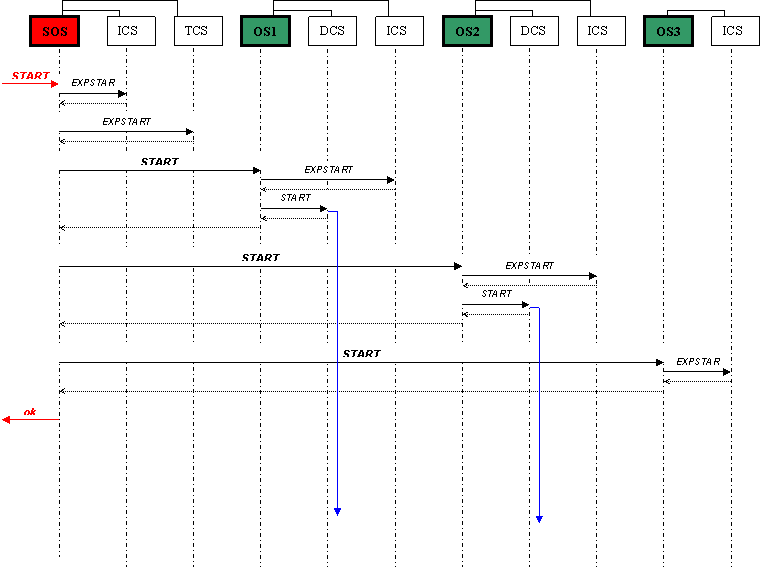
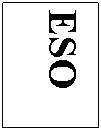
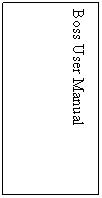
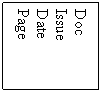
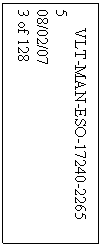
Figure
8 Interaction diagram of Starting an exposure at SOS
level
Figure
9 Interaction diagram of ‘image data ready’ event at SOS
leve
9.8.5.1 The parameter subSystem
The commands STANDBY, ONLINE, OFF, STATE support the
parameter ‘-subSystem’.
This parameter is used to forward the command to the
specified subsystem ( i.e. to its control process).
In case of SOS the structure of this parameter reflects the
hierarchy of the instrument and follows the following pattern:
<subSystem_1>.<subSystem_2>.<subSystem_3>....
Note subSystem_1, subSystem_2, subSystem_3 corresponds to
the name of a subsystem. The subsystems are separated by dot.
Thus, when BOSS encounter the parameter –subsystem it first
sends the command to subsystem
<subSystem_1>, which then sends the command to subsystem
<subSystem_2> and so on, as the example below shows:
When SOS receives a
command:
ONLINE -subSystem
"XXXX.IRDCS"
it sends a command :
ONLINE -subSystem
"IRDCS"
to the subsystem 'XXXX', which in turns sends the following
message to the IRDCS subsystem:
ONLINE
When the ONLINE command is sent to SOS without any
parameter, it sends ONLINE command to all of its non-ignored subsystems. In
turn, the sub-OS-es also send ONLINE command to their subsystems, and therefore
the command is successful only when the whole system is set to online.
9.8.5.2 The parameter detId
The commands START, WAIT, PAUSE, CONT, ABORT support the
parameter –detId.
This parameters normally identify the detectors. From SOS
point of view the sub-OS-es, (i.e.XXXX and YYYY) are also considered as detectors
as they are creating images.
Therefore one can send the following commands to the SOS:
START –detId YYYY
WAIT –detId YYYY
When a sub-OS does not have a detector subsystem the
(default) START command would fail.
Should this sub-OS require to do some action (eg expstart)
the StartCB should be overloaded.
SOS uses some internal private commands to enhance
intercation with its sub OS-es.
These are:
|
CLEAN
|
Resets the OS and cleans up its exposure table.
When SOS receives an ONLINE command it also sends a CLEAN
command to all its sub-OS-es. It is usefull when sub-OS-es are operated in a
stand alone mode (e.g. for test purpose.)). SOS should be set to STANDBY
state before its sub-OS is operated in a standalone mode.
|
|
GETHDR
|
Gets header information from OS.
Sent by SOS when header information required from OS that
does not take the image.
|
|
EXPEND
|
Carries out expend action. Called when exposre has been
failed or no image is created during an SOS exposure, or
|
As default the top level OS (i.e. the SOS) merges all the
files and informs VOLAC. When an OS receives the START command from an SOS as
default it does not merge/archive the image but informs SOS when image file and
the header files are ready. (To change this behavior see section 9.8.6.3)
SOS is informed that a file has been created by one of its
subsystem through the database point ‘osNewData’ of its subsystems. (This db
point is placed directly under the OS root point, e.g.:
‘<alias>xxo.osNewData’.)
9.8.6.1 Collecting data from other OS
When SOS receives an event from its sub OS, informing that
an image file has been produced, SOS sends a command to the sub-OS-es (from
which header is requested) to collect their fits headers.
The OS –es from which headers are requested must be given by
the GetListOfOsCreatingHdr() function in the server class.
Note that boss sends GETHDR
command to the OS-es that are on the list given by function GetListOfOsCreatingHdr,
and EXPEND command to the
ones that are not on this list but on the subsystem list (declared in the
selected instrument mode). Later is to make sure that all the ICS-es are
informed that the exposure has been finished.
SOS also informs TCS
and ICS that are directly connected to SOS to retrieve their header data.
After all the individual header files are ready, they are
merged together with the image file. As default this is done by the archiver
process of SOS.
In some cases when the sub-OS-es are in different environment,
it is suggested to reconsider on which environment the final merging should be
done.
When SOS handles the exposures the in addition to the files
generated by the image taking OS (see section 0) some additional headers are created. When the image
created by a sub-OS is named ‘myfile.fits’ the following additional temporary
files
are created:
1) header file(s) from OS-es from which header information
is requested:
myfile_<subsName >_hdr.fits
2) Binary table(s) (if any)
from OS-es from which header information is requested:
myfile
_< subsName>_btbl.fits
3) SOS also gets header files from its own ICS/TCS
These
headers named in the same way as described in section 0:
4) SOS header file
myfile _<insId>_hdr.fits
containing TPL/DPR/OBS keywords
and other keywords added by commands
ADDFITS or COMMENT
5) Binary table at
SOS level:
myfile_<insIdo>_btbl.fits //
e.g. myfile_xso_btbl.fits
It is best to use the CreateBtblFile(char* btblname) –to save
the btbl with the default name.
(for more info please see below)
6) User
declared header or btbl files
Using the function GetSosUserFiles() up to 5 additional (header or binary table) files can be
specified to be merged with the image file.
SOS then adds these additional files to the auxiliary
‘*.arf’ file created by the image taking sub-OS and sends ARCHIVE command to the Archiver
process. Archiver process of SOS then merges all the files and informs VOLAC.
The ICS-es creates headers which contain keywords INS.*.* .
This can cause problem when more then one ICS headers are to be merged together
with the mage file.
In order to differentiate the INS keywords of the different
ICS-es in the final fitsheader , the OCS.INSi.HDRCAT keyword must be specified in the
configuration file.
The category ‘INS’ in the keywords ‘INS.*.*’ is then simply
replaced by the specified string. The keywords created this way (of course)
must appear in the dictionary (or dictionaries) of the given subsystem. In case
additional dictionaries are needed for the indexed version of the keywords they
must be given in the configuration of the subsystem as well.
See example of the configuration of an ICS subsystem below:
OCS.INS1.NAME "ICS"; # name of subsystem
OCS.INS1.DICT1 "XXXX_ICS"; # dictionary of subsystem
OCS.INS1.DICT2 "<any
additional dic>" # dictionary
of subsystem
OCS.INS1.ENVNAME "wbos"; # environment where
proc. is running
OCS.INS1.PROCNAME "xxiControl"; # name process
OCS.INS1.HDRCAT "INS3" ; #category of ICS keywords
OCS.INS1.DBSTATE "<alias>XXXX:ICS:PROCESSES:WS:icsControl.state";
OCS.INS1.KEYWFILT "INS.*.*.*.*.*.*";
# keywords forwarded to
subsystem
OCS.INS1.TIMEOUT
60000; # timeout for the process
(seconds)
The suggested way is simply supply an index for the category
INS, e.g.:
OCS.INSi.HDRCAT
“INS3”;
This will change e.g. keyword ‘INS.LAMP1.ST’ to ‘INS3.LAMP1.ST’.
A new prefix can be also supplied. E.g. to change all the INS.*.*.* keywords to
XXXX.INS.*.*.* ('INS.LAMP1.ST’ to ‘XXX.INS.LAMP1.ST’) in the final fits header
apply the following:
OCS.INSi.HDRCAT
“XXX.INS”;
Note, that in this case all the “XXX.INS.*.*.’
keywords must appear in the dictionaries of the ICS.
(Dictionaries must be approved by DMD.)
When a sub-OS is on other workstation, it might be
advantageous that the Sub-OS merges the data instead of the super OS (e.g.
instrument FLAMES-UVES).When SOS newdata event arrives and SOS should just get the data from other OS-es but should not
merge the files overload the function MergeOsFiles
as shown below:
ccsCOMPL_STAT
xsoSERVER::MergeOsFiles(char * filename, vltINT32 expoId,
char *osname )
{
if(strcmp(osname,”UVES”)!=0)
{
if(bossSERVER::MergeOsFiles(filename,
expoId, osname)!=SUCCESS)
{ return FAILURE; }
}
else
{
// (1) transfer files toUVES
// (2) tell Uves that they are ready to be
merged
}
return SUCCESS;
}
Note: osname is the name of the OS which has generated the
db event, i.e. the image file.
Above function is called during the image dta event.
When image data is ready by a sub OS and no further
information is requested from SOS simply call the Archive(ccsTRUE) function of the SERVER class of the particular OS
which should take care of the archivation.
The OS subsystem does not have to be based on BOSS. As long
as it behaves according to the INS Common Software Specification [AD 07], BOSS
can handle it supposing that the necessary information (see Table 7.2) about the process is correctly supplied.
Nevertheless it is necessary to supply an appropriate
interface and supply the database points required.
(See section 11.14 for more information.)
Oslx supports functions are available to work on fits
files (e.g. to change category, or merge binary tables). See manpage of the
class oslxFITS_EXT.
On the command line (as declared in BOSS) the following
options are supported for the Main process:
-l <level> set standard log level
-v <level> set verbose log level
-a <level> set action log level
-t <level> set timer log level
-h print
this help
-version print the version number of the software
-noDate turn off the display of date in verbose log messages
(written to stdout)
-noFileLine turn off the display of file name and
line number in verbose log
messages
(written to stdout)
-noExit when applicable, avoid that application exits in case of
a problem
when starting
it up.
-c <file> specify application configuration
file
For example set the verbose level
to the highest (useful for debugging) as follows:
xxoControl –v 5 –l 2 -noDate
For the Main
process to be operational the ARchiver process should be started as well. The
existence of the Archiver process is checked by the Main process when the
instrument is set to ONLINE and also at the start of the image taking
exposures.
Given a correct configuration it is possible to startup the
default Main process without any additional C++ code, for more details see 9.9.2
In the special case when the default functionality of BOSS
satisfies the requirement of an instrument OS, the C++ classes and header files
in Table 10.1 can be omitted. In this case the instrument OS
is started up using the ‘default
startup’ functionality:
% bossControl
<InsName> &
% bossArchiver <InsName> &
Where ‘InsName’ is the name of the instrument corresponding
to the configuration keyword INS.CON.ID.
During the auto start the OS process created is:
'<pr>oControl' and the archiver process is: bossArchiver_<pr>o
where <pr> is declared by the cfg
keyword:INS.CON.PREFIX.
For the ‘auto start’ functionality the following cfg
keywords must be set when other then default:
OCS.CON.OSDBROOT
"<alias>xxo" ; # instr OS db
point
OCS.<CAT>.DBROOT "<alias>XXXX:<insName>"; #
subsystem dbroot
OCS.<CAT>.DBIFROOT
"<alias>xxo:subsystems:<subsname>; # subsystem interface db;
For more details on the above configuration keyword see
section 7.1, 7.2.
EXAMPLE: start up the OS processes of XXXX
% bossControl
XXXX &
% bossArchiver
XXXX &
The functionality can be also be used to test for errors in
the overloads.
In order to debug the code several options are available,
please see
The archiver process handles the supplementary files (*.arf)
generated by the main process containing information about which files are to
be merged together. See also section 6.1 on processes of
BOSS.
These files are stored under INS_ROOT and removed after
their successful handling, unless the process has been started up in a debug
mode.
The files to be merged, deleted or archived are appear as a
list of files after specific keywords, e.g.: APPENDEXT, APPENDBIN, MERGE, APPEND,
ARCHIVE, DELETE.
The communication between the main process and archiver, the
format of the supplementary file, and the image handling is kept private. In case more files are necessary to be merged
together with the image files the user are advised to apply the naming scheme
and overload functions
CreateBtblFile(), GetSosUserFiles() (see also 9.8.6,
9.6.1, 9.6.2).
For experienced users it is also possible to work directly
with the arf file pointer (See also section 10.1.1 function ApplImageHandleProc()), however it is
advisable to contact the BOSS developer before doing so.
In an unlucky event of the archiver process is killed (due
to e.g. computer crash) there might be unhandled (and un-archived) image files
left under INS_ROOT. In this case it is possible to restore these files after
restarting the process. For each *.arf file under INS_ROOT/SYSTEM/DETDATA,
running the following command:
msgSend
“” bossArchiver_xxo ARCHIVE “-file imageFilename_00XY.arf”
The functionalities of the Archiver process cannot be
overloaded, any additional features therefore should be requested via SPR.
The command line options of the Archiver process should be
used only for test and maintenance purpose:
-l <level> set standard log level (max 2) - logs are
written to vlt logFile
-v <level> set verbose log level (max 5) - logs are written to stdout
-debug The *.arf file used in the ARCHIVE
command will not be renamed,
but deleted.
-perftest logs on stdout the
time of each steps of the archiver process.
E.g. the Archiver process can be started up as:
% bossArchiver
XXXX -perftest &
When the sequence
of commands is optimised to carry out exposures as fast as possible (see –cond
option for command WAIT in section 9.4.5) it often happens that the requests from the Main
process come faster then they are processed by the Archiver process. In such
case BOSS takes care of queuing up the commands for the Archiver. The queue is
processed sequentially i.e. in the order the imagefiles have been generated.
Should error happen while processing the ARCHIVE commands in the queue all
errors are reported in the final reply given to ‘WAIT –all’. The errors are
also logged during the execution which should be checked in case the number of
errors exceeds the size of the error stack.
The merging process can be time
consuming, especially when dealing with large files. In order to check the
total merging time you can execute the following unix commands:
% sync
%
time msgSend "" bossArchiver_<xx>o ARCHIVE "-file
<arfile>"
% time sync
The –perftest option can be used to
evaluate the performance of the subtasks (e.g. Merging headers, extentions).
When using this option please note that requesting higher log and verbose level
can alter the performance. (E.g. increasing the loglevel via option '-l 2' will
log the data in the vltlogfile, which might reside on a different disk).
As mentioned earlier the <arfile>
(which is a supplementary file generated by the Main process) only kept
temporarily during a successful exposure. For test purpose (testing the ARCHIVE
command) one can reserve the <arfile> and the all the partial files by
killing the bossArchiver during the exposures.
The
performance of merging of the merging 16 files with size 16804800 on linux platform
(case for instrument VISTA) has been tested and
compared at different level of the vlt software and also using a simple unix
command:
-
boss
Archiver
-
oslx
oslxFITS_EXT
-
cfitsio
(NASA product)
-
linux
cat command
|
|
cat
|
oslx
|
cfitsio
|
boss
|
|
Mean
|
8.5
|
9.6
|
9.8
|
9.7
|
|
Min
|
8
|
9.15
|
9.55
|
9
|
|
Max
|
9
|
12.41
|
10.15
|
10
|
The
above test results include the time for flashing the system buffer after
command response (via sync command of unix) to ensure that all data are
properly saved on the disk.
(The
response time of boss average 2.34 sec real time.) During the tests no other
processes were running.
The
results shows that there is no major difference between the performance at
various level of vlt sw, cfitsio or unix cat operation. Therefore users should
take into account the limited speed for the merging and select the instrument
WS platform accordingly.
Any instrument OS that is based on BOSS must have a
configuration file, a Server class that is based on the bossSERVER class, and
database declaration where the root points of the individual subsystems are
declared.
Table
10.1 shows the files that are therefore necessary to
include into the modules of all instrument OS through the example of the
template instrument OS [RD 01].
Besides these files the configuration of the OS (together
with the configuration of the ICS and start up options) must be supplied in a
separate module (e.g. xxmcfg).
Table 10.1 The files that must be included in the OS (module xxo)
|
src
|
Include
|
cdt
|
dbl
|
|
Makefile
XxoControl.C
XxoSERVER.C
|
xxoSERVER.h
xxoPrivate.h
|
XxoControl.cdt
|
xxoSERVER.class
xxo.db
|
Most of the contents of these files have been already
discussed in the previous chapters:
xxoControl ¾ 9.1 Initialisation
xxoSERVER.C / xxoSERVER.h ¾ 9.2 The
Server class
xxoSERVER.class/ xxo.db ¾ 9.5 Database
and database events
xxoPrivate.h
(xxmcfgINS.cfg ¾ 7 Configuration
)
Any additional property of the instrument that does not
exactly follows the standard behavior discussed in this document is considered
as a specialty of an instrument that is the user’s responsibility to develop.
In the next sections there are some guidelines how to
develop additional features that are most likely to occur, e.g. additional
keywords, commands, database points.
The developers of an OS are recommended to first install and
run the template instrument [RD 01]. This is to gain better understanding of
how it works. Than they should apply the ‘translation’ operation described in
the Template instrument user Manual [RD 01] in order to adopt quickly the main
structure of the OS-es. This should speed up the implementation, and free the
users to develop the OS-es from scratch.
BOSS takes care of the standard OS behavior which in many
cases does not entirely fulfills the requirements of a particular instrument.
In this chapter, directions are given to extend boss to handle additional
properties.
There are
functions that are designed to be overloaded, these are listed in section 10.1.1 and there are countless other functions that although
not restricted from overloading are really meant for private use. Please read section 10.1.2 before planning to do such overloads.
Below you find some points that you should consider when
adding new functionalities to BOSS:
-
Is the problem general (i.e. might be useful for future
or existing projects)
-
Minimize the amount of code by using available functions.
Understand what the functions you are calling does. Should you call an internal
function (which might be designed to be called only once) please check whether
a counter function is necessary and exists (e.g. init-reset).
-
Handle all possible errors. Do not to rely on that BOSS
automatically takes care of the error handling. Apart from checking the return
status of the function the interior of the function should be robust (and be
able to handle errors which can occur at any level).
-
In case of additional event handling consider the
possibilities that events may not happen in fixed order, or some may not happen
at all.
-
If you don’t know ISF, you can skip this point. If you
know it, please do not copy ISF based code or double check its content for
error handling and also the content of the boss function you are overloading.
Be aware that ISF is practically unchanged while BOSS is continuously enhanced
with new features.
-
Consider maintainability, add debug logs and document the
reason for the overload.
-
Test Test Test A
working program is one that has only unobserved bugs (Murphy)
Please submit an SPR should you require changes in BOSS to
support the development of special or existing functionalities.
The functions of bossSERVER class listed below are designed
to be overloaded to add specific instrument functionalities.
Except the StartPreProc and SubsystemInterfaces (9.2) functions they are all empty functions.
virtual ccsCOMPL_STAT AppConfigure(ctooCONFIG *)
virtual ccsCOMPL_STAT SubsystemInterfaces()
virtual ccsCOMPL_STAT InitPostProc();
virtual ccsCOMPL_STAT OnlinePreProc (msgMESSAGE
&msg, void *userData);
virtual ccsCOMPL_STAT OnlinePostProc (msgMESSAGE &msg);
virtual ccsCOMPL_STAT StandbyPreProc (msgMESSAGE
&msg, void *userData);
virtual ccsCOMPL_STAT StandbyPostProc (msgMESSAGE
&msg);
virtual ccsCOMPL_STAT OffPreProc (msgMESSAGE
&msg, void *userData);
virtual ccsCOMPL_STAT OffPostProc (msgMESSAGE
&msg);
virtual ccsCOMPL_STAT StateCmdPostProc (msgMESSAGE &msg, void
*userData);
virtual ccsCOMPL_STAT SetupPreProc (msgMESSAGE
&msg, vltINT32 expoId, void *userData);
virtual ccsCOMPL_STAT SetupPostProc (msgMESSAGE &msg, vltINT32 expoId,
void *userData);
virtual ccsCOMPL_STAT StartPreProc (msgMESSAGE
&msg, vltINT32 expoId, void *userData);
virtual ccsCOMPL_STAT StartPreProcMain
(msgMESSAGE &msg,
vltINT32 expoId, void *userData);
virtual ccsCOMPL_STAT StartPreProcSpecial (msgMESSAGE &msg, vltINT32
expoId, void *userData);
virtual ccsCOMPL_STAT StartPostProc (msgMESSAGE
&msg, vltINT32 expoId, void *userData);
virtual ccsCOMPL_STAT AbortPostProc (msgMESSAGE &msg, vltINT32 expoId, void *userData);
virtual ccsCOMPL_STAT PausePreProc (msgMESSAGE
&msg, vltINT32 expoId, void *userData);
virtual ccsCOMPL_STAT PausePostProc (msgMESSAGE &msg, vltINT32 expoId, void *userData);
virtual ccsCOMPL_STAT ContPreProc (msgMESSAGE
&msg, vltINT32 expoId, void *userData);
virtual ccsCOMPL_STAT ContPostProc (msgMESSAGE &msg, vltINT32 expoId, void *userData);
virtual ccsCOMPL_STAT EndPreProc (msgMESSAGE
&msg, vltINT32 expoId, void *userData);
virtual ccsCOMPL_STAT EndPostProc (msgMESSAGE &msg, vltINT32 expoId, void *userData);
virtual ccsCOMPL_STAT ExpoStatusEvtPreProc (evtEVENT_MSG
&msg, vltINT32 expoId, void *userData);
virtual ccsCOMPL_STAT NewDataFileEvtPreProc (evtEVENT_MSG
&msg, vltINT32 expoId, void *userData);
virtual ccsCOMPL_STAT OsNewDataEvtPreProc (evtEVENT_MSG
&msg, vltINT32 expoId,
char * osName, char * osNewDataFileName, void * userData) ;
Functions for additional file handling (see also
sections: 9.6,
9.6.2
and 9.8.6):
virtual ccsCOMPL_STAT CreateBtblFile(vltINT32
expoId,char* btblFileName);
This
function is called after the exposuse has been finished (i.e. image is ready).
When the instrument creates a binary table it has to be saved with the name
'btblFileName' (given as argument of this function) in order to OS merge it
automatically with the image file. (This function can be also used to check the
existence or completeness of the btbl file when necessary.)
virtual void GetSosUserFiles(char* filename,
char** userfiles);
Maximum
5 files with max length 64 can be supplied by the users. These files are
automatically merged with the imagefile and then removed. No error is given
when file does not exist. Users must check the existence of files e.g.
overloading NewDataFileEvtPreProc, OsNewDataEvtPreProc or CreateBtblFile. When specifying new filenames make
sure to follow the conventions:
The binary table files must end with: _btbl.fits
Incomplete
header files must end with: _hdr.fits
As
default the filename array contains one file: filenamebase_xso_btbl.fits
virtual ccsCOMPL_STAT ApplImageHandleProc(vltINT32
expoId, char * filename,
bossARF_MGR* arfMgr);
For
Advanced users only. Contact the developer of BOSS before overloading this
function.
Image
file for standalone OS or bottom level OS in an SOS structure.
The
additional files can be added to the image file (specified by 'filename'
generated during the exposure specified by 'expoId') via the pointer to the arf
file using functions of bossARF_MGR.
BOSS checks of the returned value of these functions and
returns error should they fail. However it is the developer’s responsibility to
add adequate information to the error stack where things might go wrong. It is
also helpful to add debug logs.
It is highly recommended that during the implementation only
the specific functions listed in 10.1.1 are overloaded following the instructions in the
following sections. Overloading non empty functions without a careful
consideration of the content of the original function and possible modification
on them has the danger that the instrument will not benefit from improvements
of future releases. A possible change in design might disqualifies such
overload despite that all effort is made for keeping the application back
compatible. Please pay extra attention to the points at the beginning of the
section 10.1.
You are recommended to contact the maintainer of the BOSS
before implementing a complex functionality.
When an instrument cannot be configured by the existing
keywords in the BOSS dictionary, the new
configuration keywords must be declared in the dictionary
of instrument and the additional
configuration procedure has to be specified (overloading function
bossSERVER::AppConfigure).
More application configuration keywords can be added
similarly as the example below shows.
STEP 1.:
Declare configuration keyword in the dictionary of the instrument.
Typically the
configuration keywords should be specified in the dictionary named
ESO-VLT-DIC.<INSNAME>_OS.
Parameter Name: OCS XXX CONKW
Class: config
Context: XXXX OS
Type: string
Value Format: %s
Unit:
Comment Field: xxo example configuration keyword
Description: An example configuration keyword for
the template instrument.
The following
dictionaries are read by the OS automatically: OSB,OBS,TPL,DPR,
<INSNAME>_OS if exists (or
dictionary name as specified by bossSERVER
deprecated constructor function argument).
STEP 2.:
Add additional
dictionary to the configuration
As the configuration file is handled by the configuration
tool (ctoo) the dictionary (which contains the additional configuration
keyword) must be also set in the xxmcfg module as follows:
xxmcfgCONFIG.cfg:
CONFIG.SET1.DICT "ICB_CFG OSB STOO_CFG XXXX_OS";
See more information about ctoo and stoo in the documents: Startup
tool [RD-11]; Configuration tool [RD-10]. For more information on dictionaries see section 6.6.
STEP 3.:
Define the keyword name in the xxo/include/xxoPrivate.h (optional).
#define
xxoConfigKeyword "OCS.XXX.CONKW"
STEP 4.:
Implement the
configuration procedure.
xxoSERVER::AppConfigure(ctooCONFIG *cfgptr)
{
oslxKEYWORD keyw;
// Whem is not found
in the configuration
if (cfgptr ->Get(xxoConfigKeyword,
&keyw) == SUCCESS)
{
//save
the value into a variable
strcpy((char*)cfgval_,
keyw.ValueString());
slxStripQuotes
((char*) cfgval_);
//
implementation of other procedures depending on this variable
// …
}
// Whem keyword is not
found in the configuration
else
{
//
use default values
ErrStackReset ();
strcpy((char*)cfgval_,”DEFAULT_VALUE”);
//
or return an error if keyword is compolsary
//return FAILURE;
}
//
add next configuration keyword if there are more
if (cfgptr ->Get(xxoConfigKeywordi,
&keyw) == SUCCESS)
{…}
return (SUCCESS);
}
In the example below two new setup keywords are declared and
when they found the same example is executed.
STEP 1.: Declare the new keywords in the
dictionary
Parameter Name: OCS XXX SETKW1
Class: setup
Context: XXXX OS
Type: string
Value Format: %s
Unit:
Comment Field: xxo example setup keyword
Description: An example setup keyword for the
template instrument.
Parameter
Name: OCS XXX SETKW2
...
STEP 2.: Declare the keyword in
xxo/include/xxoPrivate.h (optional):
#define xxoSetupKw1 "OCS.XXX.SETKW1"
#define xxoSetupKw1 "OCS.XXX.SETKW2"
STEP 3.:
Implement the callback that must be executed when the given keyword (or given
keywords) found in the setup.
evhCB_COMPL_STAT
xxoSERVER:: NewSetupKwCB (const msgCMD, const oslxKEYW_FILTER &,
oslxSHORT_FITS &keywordList, void *)
{
ExtDbgLog("xxoSERVER::NewSetupKwCB
()");
vltINT32
numberOfKeywords = keywordList.NoExtractedKeywords();
vltLOGICAL
init = ccsTRUE;
//#= For each extracted keyword
for
(int i=1; i <= numberOfKeywords ; i++)
{
if
(keywordList.NextExtractedKeyword(init) != SUCCESS)
{
return
(evhCB_NO_DELETE | evhCB_FAILURE);
}
init=ccsFALSE;
oslxKEYWORD
&keyword=keywordList.CurrKeyword();
if
(strcmp (keyword.Keyword(),xxoSetupKw1) == 0)
{
//
implementation of the process that should be executed
//
when keyword ‘xxoSetupKw1’ is given in the setup
}
else if(strcmp
(keyword.Keyword(),xxoSetupKw2) == 0)
{
//
implementation of the process that should be executed
//
when keyword ‘xxoSetupKw2’ is given in the setup
}
}//
end of for loop
}
STEP 4.
Attach the function to be executed when the new keyword is found in the setup
command using the protected variable :
ixacKEYW_HANDLER
*keywHandlerPtr; /* Keyword
trigger handler */
of the bossSERVER class as shown in the example below.
#include
"ixac.h" // for
ixacKFILT_OBJ_TRIGGER
xxoSERVER::InitPostProc()
{
ixacKFILT_OBJ_TRIGGER
trigger(this);
oslxKEYW_FILTER
keywFilter;
keywFilter.Clear();
keywFilter.AddFilter(xxoSetupKw);
keywHandlerPtr->AddTrigger("",
keywFilter, trigger.Proc
((ixacKFILT_TRIGGER_METHOD)&xxoSERVER::NewSetupKwCB));
}
See the manpage of ixacKEYW_HANDLER.4 for more information.
STEP 1. Declare the additional command
'NEWCMD' in the CDT of the OS instrument.
The application specific CDT (e.g. xxo/CDT/xxoControl.cdt
for the template instrument) must always include the standard CDT declared in
BOSS, i.e. 'bossServer.cdt'.
#include
"bossServer.cdt"
COMMAND= NEWCMD
FORMAT= A
PARAMETERS=
PAR_NAME= expoId
PAR_TYPE= INTEGER
PAR_OPTIONAL= YES
STEP 2.:
Define a symbolic constants (optional)
Define a symbolic
constants for the new command in the
header file 'xxoBOSS/xxo/include/xxoPrivate.h' .
#define xxoNEW_CMD "NEWCMD"
STEP 3.: Add callback for the new command inside the
InitPostProc function.
xxoSERVER::InitPostProc()
{
//
Install callback(s) for command(s)
evhMSG_TYPE_KEY
key(msgTYPE_COMMAND);
evhOBJ_CALLBACK
callback (this);
evhHandler->AddCallback( key.Command(xxoNEW_CMD),callback.Proc(
(evhCB_METHOD)&xxoSERVER::NewCmdCB));
}
STEP 4. Implement a callback to handle command
'NEWCMD'
evhCB_COMPL_STAT xxoSERVER::NewCmdCB(msgMESSAGE &msg, void
*userData)
{
}
It could be useful to take a look at the implementation of
commands in the bossSERVER class, that are similar to the specific command
'NEWCMD'. The callbacks for standard commands
are implemented in the following files:
boss/src/
bossExpoCtrl.C: ABORT, CONT, PAUSE, START, END
bossAddFits.C: ADDFITS
bossExitCB.C : EXIT
bossExpCB.C: EXPEND, EXPSTART
bossStateCtrl.C: OFF, ONLINE, STANDBY
bossSelftst.C : SELFTST
bossSetupCB.C: SETUP
bossCommentCB.C: COMMENT
bossStateCB.C : STATE
bossStatusCB.C: STATUS
bossForwardCB.C: FORWARD
if (Send(Cmd.GetCommand(),
Cmd.GetMsgBuf()) != SUCCESS)
{
//#= Handles error
return (FAILURE);
}
There can be many reasons why the callbacks of the standards
commands would need to be modified.
Eg. : Save some data
in database.
Send an
additional message to a subsystem.
Change the
other of the processes in case of START.
Add
additional prerequisite (e.g. modes).
It is advisable to use the empty pre- and postprocessing
functions of the given command callback. See also section 9.4.2, and 9.4.4 for examples.
Below some useful procedures are introduced .
The argument of the PreProc() and PostProc() functions are the message (msg) and the exposure id (expoId)
.
The example below shows the way to declare the detector of
the exposure (detId), the belonging
subsystem interface (detSubsystem),
and the exposure status (expoStatus).
ccsCOMPL_STAT bossSERVER::ContPreProc(msgMESSAGE
&msg, vltINT32 expoId, void *)
{
ExtDbgLog("bossSERVER::ContPreProc()");
// Declare instrument mode of the exposure
VLTBYTES64
mode;
memset((char *)&mode, '\0',
sizeof(mode));
if(exposurePtr->GetInsMode(expoId,(char*)mode)!=SUCCESS)
{ ErrAdd(..);return FAILURE;}
// Declare detector of the exposure
if(exposurePtr->GetDetector(expoId,(char*)detId)
!=SUCCESS)
{ ErrAdd(..);return FAILURE;}
//
declare subsystem interface of the detector
bossINTERFACE_DCS
*detSubsystem=NULL;
detSubsystem=(bossINTERFACE_DCS*)subSystemList.GetSubSystem((char*)detId);
if(detSubsystem==NULL)
{ ErrAdd(..);return FAILURE;}
//
Get exposure status
vltINT32
expoStatus;
expoStatus
=detSubsystem->GetExpoStatus();
if(expoStatus==
inscEXP_UNDEFINED)
{err handling..}
// implement pre pocessing
//
...
return SUCCESS;
}
Experience showed that control of subsystem bypassing the
OS/SOS is often required.
Typical examples are listed below:
- Start
or stop a looping with technical CCD directly from its panel.
- Commands
sent via FORWARD command ( Although
the FORWARD command is sent to OS the command specified by the
parameter bypasses the OS. The OS
reports only the reply for the given command.)
- Commands
sent directly to subsystems. This occurs in case of SOS, for example when BOB
sends commands directly to the subOS for calibration while SOS observation
takes place on an other subOs simultaneously (e.g. FLAMES).
These actions result in unexpected events for BOSS. The
events coming from a subsystem that is not directly controlled by the OS or SOS
are ignored. Their status are also not included in the global status either. In
the global status only the status of the ‘active’
DCS or OS subsystems are included, which has been set up and started by through
the OS.
See a proper startup example below :
> xxoControl &
> bossArchiver XXXX &
In case of any problem (that cannot be identified by error
or log messages) the highest debug options for the control process should be
set as follows:
xxoControl -v 5 -l 2 > mydebug.report &
Question:
Does the expoId need to be
declared all the time in the commands?
Answer:
In the SETUP command the expoId
always has to be declared! Even in a special case when no detector subsystem is
involved in the instrument.
In the first SETUP command the
expoId must be 0. This returns a new
expoId with which one can refer to the given exposure.
In the other commands it is not
compulsory to supply the expoId, nevertheless when there are more then one
exposure has been set up at a time it is strongly recommended to supply either
the expoId or the detId.
ExpoId can be omitted when there
is only one exposure is set up at a time, as the following example shows:
>msgSend
"" xxoControl SETUP "-expoId 0 -function DET1.DIT 10 INS.MODE
IR_IMAGING OCS.DET.IMGNAME myfile.fits"
>msgSend "" xxoControl START ""
>msgSend "" xxoControl ABORT ""
Question:
Trying to setup and start a
single exposure without saving an image with TCCD such as:
> msgSend
"" xxoControl SETUP "-expoId 0 -function DET2.WIN1.UIT1 10"
1
> msgSend
"" xxoControl START "-expoId 1 -detId TCCD"
This returns error saying that
subsystem list is not declared.
How the subsystem list has to be
declared?
Answer:
The subsystem list should be
always given for an exposure. It has to be given by the instrument mode i.e. by
keyword INS.MODE. The subsystem list for the given mode is given by the
OCS.MODEi.SUBSYST keyword in the configuration file. Following solves the
problem:
> msgSend "" xxoControl SETUP "-expoId 0 -function
DET2.WIN1.UIT1 10 INS.MODE GUIDING"
1
> msgSend "" xxoControl START "-detId
TCCD"
Note that during start it is
sufficient to enter either the expoId or the detId.
Question:
How can I send a STATUS command
to a subsystem through the OS process?
Can you give me an example: STATUS
-expoId <some value> -function <some value> ...
Answer:
1.) Execute an exposure.
2.) To get information from ICS
you can send to the OS process the status cmd directly:
>msgSend
"" xxoControl STATUS
"-expoId 1 -function INS.DPOR.ST"
MESSAGEBUFFER:
INS.DPOR.ST
"F"
3.) To get information from DCS
forward the STATUS command as follows:
>msgSend
"" xxoControl FORWARD
"-subSystem IRDCS -command STATUS -arguments 1,DET.DID"
MESSAGEBUFFER:
DET.DID "ESO-VLT-DIC.IRACE-1.0"
In case of technical ccd:
>msgSend
"" xxoControl FORWARD
"-subSystem TCCD -command STATUS -arguments 1,DET.MODE"
MESSAGEBUFFER:
128,DET.MODE 3
The parameter -subSystem is the
name of the subsystem (as declared in the xxmcfgINS.cfg file).
The parameter -arguments is
composed from the parameters of the STATUS command of the ccd.
(i.e. expoId, function in this
case)
Take a look at the declaration of
the STATUS command in the CDT of TCCD also
($VLTROOT/ccdconCI.cdt), and the declaration of the FORWARD command in
BOSS cdt ($INTROOT/osbControl.cdt)
Question:
How the ADDFITS command is used?
Can you give me an example:
ADDFITS -expoId ....
Answer:
This command can be executed
after the exposure has been setup and while it is running. e.g.:
> msgSend "" xxoControl SETUP "
-expoId 0 -function INS.MODE OPT_IMAGING
OCS.DET.IMGNAME myfile.fits"
3
>msgSend "" xxoControl ADDFITS "-info OCS.CON.RELEASE \" My additional info\" "
>msgSend
"" xxoControl START "-expoId 3"
>msgSend
"" xxoControl ADDFITS
"-expoId 3 -info OCS.CON.ORIGIN \"
myvalin\" "
The keywords given as via the parameter ‘-info’ will be than
placed in the header of the image file. Note that the expoId is not a
compulsory parameter for ADDFITS.
In any of the PreProc() function
(START or SETUP) to do the following:
ccsCOMPL_STAT
xxoSERVER::StartPreProc(msgMESSAGE
&msg, vltINT32 expoId,
void *)
{
ExtDbgLog("xxoPreProc::StartPreProc()");
oslxKEYWORD keyword;
keyword.Keyword("INS.SPEC.KW");
keyword.Type(slxSTRING);
keyword.ValueString("XXXX");
bossFITS_HEADER *headerPtr;
headerPtr=exposurePtr->GetHeader(expoId);
if (headerPtr==NULL)
{
ErrAdd (bossMODULE_ID, bossERR_GENERAL, __FILE_LINE__, "Could not
get header");
return FAILURE;
}
if(headerPtr ->CreateStoreFits(keyword)!=SUCCESS)
{
ErrAdd(..);
return FAILURE;
}
// other actions if necessary
// …
return
SUCCESS;
}
The keyword must be specified in
the dictionary. It is possible to declare more then one dictionary for a
subsystem, e.g.:
OCS.DET2.DICT1 "CCDDCS"; # For dictionary : ESO-VLT-DICT.CCDDCS
OCS.DET2.DICT2 "CCD";
# For dictionary : ESO-VLT-DICT.CCD
Caution: in case the setup pre or post processing functions are overloaded it must be taken into account
that the argument expoId in the function denotes either the next exposure (if
‘-expoId 0’ was specified in the command) or an exposure that might have
been already started. Therefore probably some additional check for the special
action is necessary.
In case of SOS additional keywords can be added
at any level overloading functions in the server class of the SOS or in sub-OS
similarly to a non SOS, e.g.:
ccsCOMPL_STAT
fpoSERVER:: ExpEnd(char* filename, vltINT32 expoId, char *detId)
{
ExtDbgLog("fpoSERVER::Expend");
//
check the mode or the detector if necessary (see 10.5.1)
//
specify the keyword to be added
oslxKEYWORD kw;
kw.Keyword("INS.OBSPLATE");
kw.Type(slxINTEGER);
vltINT32 obsplate;
dbRead (&obsplate, "<alias>fpFlames.fpFitsPlate");
kw.Integer(obsplate);
//retrieve the header belonging to the
exposure
bossFITS_HEADER * hdr;
hdr=exposurePtr->GetHeader(expoId);
if (hdr == NULL)
{
ErrAdd(..);
return FAILURE;
}
if(hdr->CreateStoreFits(kw)!=SUCCESS)
{
return FAILURE;
}
/* call the original function*/
return
bossSERVER::ExpEnd(filename,expoId,detId);
return SUCCESS;
}
}
Note that keywords can be added
also via command ADDFITS to SOS as well, as the example below show:
msgSend
"" xsoControl ADDFITS
"-detId XXXX -info OCS1.INS.FILT 9"
Question:
On which dictionary should the
instrument specific OS be based?
Answer:
None has to be compulsorily
declared. The dictionary of BOSS (ESO-VLT-DIC.OSB) is always loaded
automatically.
Additional keywords can be
supplied by loading the dictionary of your own process. Place the additional
keywords (if there are any) in a separate dictionary named
‘ESO-VLT-DIC.XXXX_OS’,
Where XXXX is the name of the
instrument. This dictionary is automatically loaded if exists.
When you require to declare new
keywords, it is strongly recommended to follow the steps described in section 10.3.
It is possible that you do not
need additional dictionary at all.
11.8 Parameter
‘-detId’ in command
Question:
What should be used for the detId
parameter in the START command i.e. which keyword value and from which *.cfg
file should be taken? Can you give an example?
Answer:
In general, the detId must be the
name of one of the DCS (or OS) subsystems that is declared in the
configurations file, e.g.:
OCS.DET2.NAME "TCCD"
Normally you don't have to specify
detId, only expoId for the START command.
Using the –detId parameter can be
useful when one cannot keep track of the expoId.
> msgSend
"" xxoControl SETUP
"-expoId 1 -function INS.MODE GUIDING
> msgSend "" xxoControl START "-detId TCCD"
The parameter -detId
can be also useful when there are more then one DCS-es involved in the
exposure. During the setup you have to declare the subsystems (by specifying
the INS.MODE keyword in the first SETUP) The subsystem list must include the
DCS or DCS-es with which the exposure is taken. Note that for single exposures
there is no reason to declare more then one DCS on the subsystem list.
Nevertheless in case of semi-parallel exposures all the DCS wich are allowed to
be started in the given mode should appear on the subsystemlist as well)
Please see a complete example
below:
1. first remove the existing
fits file)
cd $INS_ROOT/SYSTEM/DETDATA
% rm -fr ccdImageLcuSim.fits
2. setup an exposure with two detectors
> msgSend ""
xxoControl SETUP " -expoId 0 -function INS.MODE IR_SPECTROSCOPY
OCS.DET.IMGNAME
ccdImageLcuSim.fits"
MESSAGEBUFFER:
4
where
the mode IR_SPECTROSCOPY is specified as
follows:
OCS.MODE3.NAME "IR_SPECTROSCOPY" # name of the instrmode
OCS.MODE3.SETUP "-function INS.MIRR1.NAME IRED
INS.DROT.POSANG 10.0" # setup
of mode
OCS.MODE3.SUBSYST "IRDCS
TCCD ICS UT0" # subsystems involved in the given mode
OCS.MODE3.PATH "INFRARED" #
instrument path (EXPSTRT, EXPEND)
3. Start the technical ccd
msgSend
"" xxoControl START
"-detId TCCD"
Question:
What is the right place (file) in
the 'yyo' module to do preprocessing of the START command. yyoControl has to
write into LCU DB prior to sending START command to CCD WS process.
Answer:
Please place the function ‘yyoSERVER::StartPreProc()’ it in file ‘yyoExpoCtrl.C’ (as the overloaded
function ‘bossSERVER::StartPreProc()’
can be found in in ‘bossExpoCtrl.C’).
As default BOSS
epects that there is a detector subsystem in each mode.
When there is no
detector in the system overload the StartCB function to contain only the
-
condition for executing the command.
-
the process that need to be carry out in this case.
Question:
Is it true there will be ONLY ONE
newData point in the database even if there are more than one instrument
produces data?
Answer:
Yes all the OS-es use the same
newData db point. When an OS has finished creating an image
It writes the datafile name into
this attribute to inform VOLAC to archive the image.
There is no restriction how many
OS writes into this dbpoint, and whether or not there is connection between the
OS-es through a super OS.
The best is to place the OS-es under a common root. (It is enough to
define OS_ROOT once)
e.g.
INSTRUMENT
|
|-----------newdata
|-----------OS1
| |
|
---subsystems
| |
|
-----ICS1
| |
| ------FIERA
|
|-----------OS2
| |
| ---subsystems
|
|
|
-----ICS2
| |
| ------IRDCS
|
|
-----------SOS
| |
| ---subsystems
|
|
|
-----OS1
|
|
| -----OS2
Add an Instrument specific action. E.g. when it is
required to send a command to a
subsystem each time exposure fails, succeeds or aborted, overload the empty
function:
bossSERVER::ExpoStatusEvtPreProc(msg,
expoId, userData)
The following example shows also how to retrieve this
information about the global status, and the source of the event (specifying
the DCS/OS) and whether or not file
imagefilename is specified for the exposure.
Note:The status values depend on the actual DCS (See also
section 9.7.2 )!
ccsCOMPL_STAT
mySERVER::ExpoStatusEvtPreProc(evtEVENT_MSG &,
vltINT32, void *)
{
ExtDbgLog("bossSERVER::ExpoStatusEvtPreProc()");
//#= Declare the new status value that
generated this message
vltUINT32
newExpoStatus;
const char *
cp;
cp =
(msg.EventInfo()).scalar.newValue;
memcpy((char
*)&newExpoStatus,cp,sizeof(vltUINT32)) ;
TestLog ("The new status is
%d",newExpoStatus);
//#= global status
//exposurePtr->UpdateObsStatus(newExpoStatus);
//vltINT32 obsStatus =
exposurePtr->GetGlobalExpoStatus();
//#= declare the name of the detector which
is associated with this message
//vltBYTES64 detId="";
//if(exposurePtr->GetDetector(
msg.AttrName(),(char*)detId)!=SUCCESS) { handle error };
//# declare filename associated with the
exposure
//vltBYTES256 filename="";
//if (exposurePtr->GetFileName(expoId,
(char*)filename)!=SUCCESS) {handle error};
if ( (newExpoStatus == inscEXP_COMPL_FAILURE) ||
(newExpoStatus ==
inscEXP_COMPL_ABORTED) ||
(
newExpoStatus == inscEXP_COMPL_SUCCESS )
)
{
// Additional user declared processes
}
return SUCCESS;
}
Additional
SOS Action when Exposure fails, succeeds or aborted
In case of SOS the
same function ‘ExpoStatusEvtPreProc’
can be overloaded , but there other options too depending on the problem.
E.g. ‘ExpendCB’
can be overloaded. When a sub-OS has finished/failed or aborted SOS sends an
EXPEND command to the otherOS-es on the subslist.
As default when OS receives a command START it sends START
command to DCS and EXPSTART command to ICS/TCS.
When exposure is finished and image is created OS sends
EXPEND and STATUS to ICS. Otherwise when
exposure failes/aborted OS sends EXPEND/STOP command to ICS.
Interface
When the subsystems should not be treated according to DCS
or ICS a new interface has to be created
inheriting from class bossINTERFACE , e.g.:
mcoINTERFACE_STRAP::mcoINTERFACE_STRAP(const
dbSYMADDRESS dbPoint,
char * srvId) :
bossINTERFACE(dbPoint, evhDB_COMMAND_CLASS)
{
//#= set the category to be OS
SetCategory(strap_SUBSYS);
}
A new category for
this interface has to be spacified. The reserved categories are:
#define bossICS_SUBSYS 0x1
// ICS sub-system
#define bossDCS_SUBSYS 0x2
// DCS sub-system
#define bossTCS_SUBSYS 0x4
// TCS sub-system
#define bossOS_SUBSYS 0x8
// OS server
After specifying the new interface, you must add it to the
list of interfaces in the function
SubsystemInterfaces().
Default behaviour
When the subsystem (ie. its interface) does not fall into the
pre-declared categories, BOSS still takes care of the following automatically:
1) state
of the subsystem is taken into account
when global state is evaluated
2) SETUP
keywords that mach the pattern given by the configuration keyword
OCS.<CAT>.KEYWFILT will be forwarded to the subsystem.
Any additional functionality must be included into function
overloads.
Declaration of the
subsystem on the configuration file
In the configuration file you might wish to declare a new
keyword category for the subsystem (in which case the keywords must be declared
in the dictionary of the OS)
OCS.STR.NAME "STRAP";
OCS.STR.DICT "STR";
OCS.STR.ENVNAME "wbos";
OCS.STR.PROCNAME "strapControl";
OCS.STR.KEYWFILT "STR.*.*.*.*.*.*";
OCS.STR.TIMEOUT 1000;
OCS.STR.DBROOT "<alias>strap";
OCS.STR.DBSTATE "<alias>strap.opState";
In the above example the dictionary 'STR' must contain the
SETUP keywords that are forwarded to the 'strapControl' process.
Add additional
functionality
Send a command during start command to the 'strap' process
Should you need to inform the subsystem about the event when
the exposure is started you must overload the StartPreProc function. (See also
chapter 9.4.4 for the default StartPreProc implementation.)
ccsCOMPL_STAT
mcoSERVER::StartPreProcSpecial(msgMESSAGE &msg, vltINT32 expoId,
void *userData)
{
ExtDbgLog("mco SERVER::StartPreProcSpecial()");
if
(mcoIf->Send("STRAPCMD","") != SUCCESS)
{
ErrAdd (mcoMODULE_ID, …. );
return (FAILURE );
}
return SUCCESS;
}
Database
In the configuration file make sure that the database points
for state, exposure status and newdata are correctly set (see 7.6).
OS new data dbpoint has to be created (if not exists) and
refreshed when image file is ready in order SOS carries out the exposure end
processes (if required).
As default SOS requires the
*.arf file generated by the sub-OS to
merge imagefile with other files.
When image file is created by
non-BOSS based OS this file does not exists, therefore the ‘exposure end’
process of the SOS must be overloaded.
Interface for non
BOSS based OS
A new interface for the OS based om bossINTERFACE_OS has to
be developed.
BOSS ensures that the expoId of the SOS exposure is the same
as the expoId of its sub-OS which is included in the exposure. When the sub-OS
does not follow this strategy the expoId conversion in the interface must be
solved.
Handling
of Internal SOS-OS Commands
There are some internal commands to support communication
between SOS and OS. These are : CLEAN
and GETHDR.
The designer of the SOS should decide whether these commands
are useful for the non-based sub-OS
In which case implement the callbacks for them.
When these BOSS auxiliary commands can be avoided, the
simplest way to avoid them is to overload the function Send() of the interface
of the sub-OS in the following way:
ccsCOMPL_STAT
xxoINTERFACE_MYOS::Send(const msgCMD
command,
const
char *parameters, msgLENGTH parametersLen,
vltLOGICAL timeoutFlag,
vltLOGICAL paramCheck)
{
ExtDbgLog ("bossINTERFACE_MYOS::Send()
command %s to %s ",command, name_);
// do nothing when the command is CLEAN or
GETHDR
if(strcmp(command,bossCLEAN_CMD)==0 ||
command,
bossGETHDR_CMD)==0 )
{
return SUCCESS;
}
else
{
return bossINTERFACE::
Send(command, parameters,
parametersLen, timeoutFlag, paramCheck);
}
}
Question :
What happens if TCS is included
more then once in the configuration files of an SOS structure?
Answer:
It is a pre-condition of SOS that
there is only one TCS in the whole system and only one OS (typically at the top
level) has an access to it.
A ‘stand-alone’ OS can have all
sort of TCS access e.g.:
- TCS
access NORMAL
- TCS
access IGNORED, or
- no TCS
declared at all.
It is also allowed (however not recommended) to include TCS
in the configuration of more then one OS-es in the hierarchy of an SOS, with
the limitation that only (maximum) one OS have NORMAL access to TCS (and the rest
must be set to IGNORED).
The side effect of having more then one access to the TCS
would cause that the TELESCOP keyword will appear more then once in the fits
header. An other problem is –that when the TCS appears with the same configuration
name in different configuration file- that the TCS header file is created more
then once (i.e. as many times it appears in the configuration with normal
access) with the same name, merged more then once and later tried to be deleted
more then once, which of course leads to error (as there is only one file).
Question:
When producing the final FITS
file which contains File1+Header1+Bin1, is this done as a copy ?
Answer:
From APR2004 temporary copy of
fitsfiles are no longer created in order to improve speed.
However before
APR2004 version of BOSS, yes a temporary copy of the fitsfile was created. It is a facility of oslxFITS_EXT to select
whether a temporary file is created during LoadImageFile(), i.e. during an
update of a file. For safety (i.e. in order not to loose data in case something
goes wrong) boss created a temporary copy of the image file, and the original
file was replaced (and the other header files removed) only when the merging
was successful.
Question:
Is the SOS busy until the enf of
the merging? i.e can we start a new exposure during merging ?
Answer:
The
time-consuming file merging is always done by a separate process (bossArchiver_<xx>o).
Nevertheless
since APR2004 as default the merging has become part of the exposure circle therefore
it delays the execution of the next exposure. If this delay is not acceptable
it is possible to run an optimized sequence of command setting parameter –cond
for the WAIT command parameters (see 9.4.5).
Nevertheless
even in this optimized case, there is still a slight (noticeable) delay after
the DCS has created the image. OS when informed that DCS image is ready, gets
the header from the other subsystems (given on the list). Then creates a supplementary
file (where information about files to be merged is stored), and then sends a
command to the archiver process to process this (supplementary) file. Some
internal cleaning is also done, to prepare for the next exposure.
In addition
-in case of SOS- headers are also collected from other OS-es (via command
GETHDR). All these are of course also consume time.
Question:
Is there enough space reserved in
File1 for Header1?
Answer:
The fitsfile
is processed by oslxFITS_EXT which is based on 'cfitsio' from NASA. Problem is
solved within cfitsio routines. For more info on cfitsio look up the following
web site: http://heasarc.gsfc.nasa.gov/docs/software/fitsio/fitsio.html
In order to
execute your special ONLINE actions the following three ways are
available:
a) Action during
startup when global state is online
If you only need to execute a procedure only once during
startup in the case when the system is online overload the function InitPostProc as follows:
ccsCOMPL_STAT xxoSERVER:: InitPostProc()
{
/*This is only called once at startup*/
printf("TEST-InitPostProc\n");
vltINT32 state =
subSystemList.GetOverallState();
if (state==bossSTATE_ONLINE) //
evhSTATE_ONLINE
{
ActionLog(1,"XXXX:InitPostProc:ONLINE
ACTION at START UP*****");
//implement special online action
}
return SUCCESS;
}
b)Action regarding
the change in the global state.
To make sure that
every time when the global state changes to online a special online action is
executed overload the function StateEvtCB().
The function StateEvtCB()
is executed when the state of one of the subsystems changes. However this
function will not be called when everything is online and you send an ONLINE command.
Note that this function is also called during startup.
evhCB_COMPL_STAT
xxoSERVER::StateEvtCB(evtEVENT_MSG& event , void *userdata)
{
ExtDbgLog("bossSERVER::StateEvtCB(%s)", event.AttrName() );
vltINT32 state = subSystemList.GetOverallState();
printf("STATE_CB\n");
printf("THE STATE
IS:%d\n",state);
if (state==bossSTATE_ONLINE) //
evhSTATE_ONLINE
{
printf("XXXX: StateEvtCB : ONLINE
ACTION \n\n");
// implement special online action here
}
return
(bossSERVER::StateEvtCB(event,userdata));
}
c ) Procedure as
part of ONLINE command
When you need to execute a procedure when ONLINE command is
sent overload the functions
ccsCOMPL_STAT bossSERVER::OnlinePostProc(msgMESSAGE
&msg)
ccsCOMPL_STAT bossSERVER::OnlinePreProc(msgMESSAGE
&, void *)
as explained in earlier chapters.
The boss package is part of the VLT Common Software
Delivery. [RD 05]
BOSS is maintained through SPRs. Should you find any problems
or have any request please submit an SPR specifying the follwing data:
Package : INS-OS base modules
Module: boss
Please also supply the version of boss used. You can always
check the version by sending command VERSION to an active control process. E.g:
“”
> msgSend “” xxoControl VERSION
“”
In case of problems debug information of boss can be very
useful:
Debug file
(containing the name of functions called with additional data) cen be generated
by starting up the server process as follows:
% xxoControl –v 5 –l 2 >
xxo.dbg
% bossArchiver XXXX
Should you need a higher version of boss then included in
the last release, you should always check the information given in the files
below before compiling boss:
1) boss/Changelog
Indicates the changes in the
new versions.
2) boss/BackCompNotes_<RELEASE> -
Indicates module version dependency i.e. which
other modules you need to retrieve
and install before compiling the new version
of boss.
Should back incompatible change occur in
boss, you will find a note about it in this file too.
Caution : Never take a version the history logs or the
Changelog of which says ‘under development’ or ‘under test’.
Module versions:
MAR2001: boss 1.35.1.3, osb 1.12, bossvlti
1.2, ixac 1.37, ibac 1.26
MAR2002: boss 1.81, osb 1.20, bossvlti 1.5, ixac
1.43, ibac 1.29
APR2003: boss 1.106, osb
1.24, bossvlti 1.5, ixac 1.45, ibac
1.29
APR2004: boss 1.129, osb
1.28, bossvlti 1.6, ixac 1.46, ibac
1.30
Below only the man pages of the most relevant classes:
bossSERVER, bossARCHIVER, bossEXPOSURE, bossINS_MODE, bossINTERFACE_DCS,
bossINTERFACE_CCD can be found.
The users are welcome to take a look at the manpages of
other classes (see Figure
3) online.
bossControl
NAME
bossControl
- Observation Software Server
SYNOPSIS
bossControl
<INS_NAME> [-v <level>] [-l <level>]
DESCRIPTION
The
program 'bossControl' starts up the default OS server process of the
instrument
specified by its name <INS_NAME>.
This
process handles all the standard OS commands and performs the corresponding
default
actions. The process is fully operational.
Before
an instrumnt OS is started up by 'bossControl' its configuration file,
CDT
and database must exits. (see details in document on BOSS,XXXX)
During
the startup boss creates the default interfaces for the subsystems given
in
the configuration file.
For
DCS-es the interfaces are created according to the configurtion kw
OCS.<DETi>.TYPE.
For subsystems with category INSi, interface ICS is created,
and
TCS interface is created for TELESCOPE.
During
default startup, boss declares the default 'database root'
for
the OS server process as: ':Appl_data:<INS_NAME>:OS'.
When
the db address of the OS process is different then the default,
use
the OCS.CON.OSDBROOT configuration keyword to set the appropriate value.
The
default database root for each subsystem
interface is:
'<dbRoot>:subsystems:<subsname>'.
Where <subsname> is the lower case version
of the name of the
subsystem
as specified by the keyword
"OCS.<CAT>.NAME" in the cfgfile.
E.g.
when the NAME of the susbsytem is IRDCS, the dbaddress of its interface
expected
as default is : '<dbRoot>:subsystems:irdcs'.
Exception:In
case of TCS/VLT systems (The name is e.g. UTi) the default db
address
of its interface is: '<alias>xxo:subsystem:tcs'.
When
the dbaddress of the interface is different the default,
use
the OCS.<CATi>.IFDBROOT keyword in the configuration file.
VLTI
currently not supported. Set the ISS access to be ignored during tests,
for
the auto start up of vlti instruments.
Most
instruments do have some additional (non-default) properties.
The
'default startup' functionality can be used to check errors in the
overloaded
functionality.
FILES
Configuration
files are stored under directory:
$INS_ROOT/SYSTEM/COMMON/CONFIGFILES.
During
start up the configuration file identified by <INSNAME>
(i.e.by
the INS.CON.ID configuration keyword) is
loaded.
(see
documentation on ctooCONFIG for more information)
EXAMPLES
Normal startup (using default values)
n");
% bossControl
XXXX
% bossArchiver XXXX
For debugging (creating debugfiles with
highest debug level)
% bossControl XXXX -v 5 -l 2 > xxo.dbg &
% bossArchiver -n bossArchiver_xxo -dbRoot
'<alias>xxo'-v 5 -l 2 > xxoarf.dbg &
(The archiver process really need debaugging.)
###
generated by docDeroff ###
bossSERVER
NAME
bossSERVER
- Instrument server main class
SYNOPSIS
#include
"bossSERVER.h"
bossSERVER
myServer;
PARENT CLASS
bossDB_TASK
--> evhTASK -->evhSIMPLE_TASK
--> fndOBJECT,eccsERROR_CLASS
DESCRIPTION
This
class gives a default implementation of the features of an instrument
server
(e.g. Observation Software) which is in charge of handling the
requests
from outside and control one or more sub-system servers. This
includes:
o handling the standard commands: ABORT,
ADDFITS, COMMENT, CONT, END,
FORWARD, OFF, ONLINE, PAUSE , SETUP,
STANDBY, START, STATE, STATUS,EXIT, PING,
and WAIT. The commands DEBUG,
VERBOSE are also
handled by inheritance from ixacTASK (see
ixacTASK(4)).
o handling incoming Setup Files and setup
keywords, checking of
individual keyword (correctness of
values) and of the whole keywords
(completeness and consistency) and
forwarding them to the appropriate
sub-system,
o handling Application Configuration File
to configure and set-up
preferences for Server,
o handling of instrument modes,
o handling of states and sub-states, state
transitions, as well as state
alignment according to the sub-systems,
o handling of sub-system communication:
sending synchronous and
asynchronous commands, synchronization of
replies,
This
class is the core class for building OS servers.
The
OS-es must have a class inheriting this class, and oveloading the functions
to
declare their special behavior. There are functions that are designed to be
overloaded
(see below).
Note:
most of the commands supported by bossSERVER class have a <subSystem>
parameter,
which is used to forward the command towards software (i.e
sub-systems)
implicated in the control of the instrument. The structure
of
this parameter is similar to a Short-FITS keyword i.e fields delimited by
the
character '.', where each field corresponds to the name of one
sub-system.
In this way, the <subSystem> parameter is representative of the
sub-system
hierarchy of the instrument. The general scheme of the parameter
<subSystem>
used by BOSS is:
<subSystem 1>.<subSystem
2>.<subSystem 3>....
Thus,
when the <subSystem> parameter is specified, the command is sent to
the
<subSystem N> which will send the command to the <subSystem N+1>,
and so
on.
Each time the command is forwarded, the <subSystem> parameter is
modified
to suppress the field which corresponds to the name of the
sub-system
to which the command is sent. An example of this scheme is
"OS1.ICS",
where the command is first sent to 'OS1' sub-system, which will
send
it to its 'ICS' sub-system. The command is forwarded in this way:
1. The command '<command> -subSystem
"OS1.ICS" ...' is received.
2. The command '<command> -subSystem
"ICS" ...' is sent to the 'OS1'
sub-system.
3. Then, the command '<command> ...'
is sent by 'OS1' sub-system to the
'ICS' sub-system.
The
identification of a sub-system is based of its name which is returned by
the
GetName() method of the bossINTERFACE(4) class.
The
HasDestSubSystem() and GetDestSubSystem() can be used to manipulate the
<subSystem>
parameter.
Some
other command have the parameter -detId which is used to identify detectors.
!
Please note that it is not yet developed for super OS. And therefore it is not
(yet)
alike
to the parameter -subSystem.
PUBLIC METHODS
bossSERVER(const
dbSYMADDRESS dbPoint,
const char *version = "No module version
set");
virtual
~bossSERVER();
Constructor/Destructor.
virtual
ccsCOMPL_STAT Init(char *dictionary, char *alias, char *instrumentId,
char *keyDbMap);
Performs initialization of the Instrument
server, it mainly includes:
o loading of dictionary and alias table of
the server.
o loading of the Keyword<-->DB map
file
o installation of specific server callbacks
o configuration of the server (see
Configure() method below)
o install callback to handle state
alignment (if required).
virtual
ccsCOMPL_STAT bossSERVER::
InitPostProc()
this function is an empty function designed
to be overloaded
when additional initilaisation of the system
is required
virtual
ccsCOMPL_STAT Configure(char *instrumentId=NULL);
Loads configuration file and configure
instrument server accordingly i.e.
configures
the sub-system interfaces, loads sub-system dictionaries,
defines instrument modes, then calls keyword
handler and the calls
AppConfigure() method.
When no file name is specified, the previous
configuration file is
re-loaded.
virtual
ccsCOMPL_STAT AppConfigure(ctooCONFIG *appConfig);
This method should be overloaded by the
application classes which inherit
from bossSERVER, so as to perform specific
application configuration
according to the keywords loaded from
configuration file and stored in
ctooCONFIG instance. By default, this method
does nothing.
virtual
char *GetOsVersion();
Returns the version number of the Instrument
Server.
virtual
ccsCOMPL_STAT SetMaintenanceMode (vltLOGICAL newValue);
Switches on or off maintenance mode.
virtual
vltLOGICAL IsMaintenanceModeActivated
();
Returns true (ccsTRUE) if the maintenance
mode is set.
virtual
ccsCOMPL_STAT SetAlignState(vltLOGICAL newValue);
virtual
vltLOGICAL IsAlignedState();
Handles state alignment with sub-system
states.
virtual
evhCB_COMPL_STAT CheckStates (const char *command);
Checks if the command can be executed in the
current state and sub-state.
It returns SUCCESS when command is allowed
(see table below) and FAILURE
otherwise. It may be overloaded in a subclass
if it is necessary to modify
command execution checking.
+----------+---------------------------------------+
| Command
| Validity
|
+----------+---------------------------------------+
| ABORT
| Online
|
| ADDFITS
| Online
|
| COMMENT
| Online
|
| CONT
| Online
|
| END
| Online
|
| EXIT
| Not in On-line/Observing
|
| FORWARD
| Always
|
| OFF
| Not in On-line/Observing
|
| ONLINE
| Not in Off
|
| PAUSE
| Online
|
| PING
| Always |
| SELFTST
| Always
|
| SETMODE
| Always
|
| SETUP
| Online/Idle
|
| STANDBY
| Not in On-line/Observing.
|
| START
| Online
|
| STATE
| Always
|
| STATUS
| Online
|
| VERBOSE
| Always
|
| VERSION
| Always |
| WAIT
| Online
|
+----------+---------------------------------------+
virtual
ccsCOMPL_STAT NewExpoId(vltINT32 *expoId);
Created a new exposure ID. It simply consits
by calling the NewExpoId
method of the bossEXPOSURE instance.
virtual
ccsCOMPL_STAT CheckExpoId (msgMESSAGE &msg, vltINT32 *expoId);
Retrieves the exposure Id from the command
parameter list. If no exposure
Id has been specified, then it gets the
current one. If it is equal to 0, and
the command is the SETUP command, it sets a
new exposure Id, otherwise it gets
the current one. And then it check if the
exposure Id is valid.
Note that the NewExpoId() and CheckExpoId()
methods call the methods
NewExpoId() and CheckExpoId() of the
bossEXPOSURE instance. If the server
has to support specific features (e.g. when new
exposure Id is set) then these methods have
to be overloaded.
virtual ccsCOMPL_STAT CheckExpoStatus(const
char *command,
vltINT32 expoId,char *
det=NULL);
Check if the command can be executed
according to the exposure status on the
given detector (if specified), otherwise on
the list of detectors specified by
the exposure with the given 'expoId".
It returns SUCCESS when command is allowed
(see table below) and FAILURE
otherwise. It may be overloaded in a subclass
if it is necessary to modify
command execution checking.
+----------+---------------------------------------+
| Command
| Valid exposure status
|
+----------+---------------------------------------+
| ABORT
| PENDING or INTEGRATING or PAUSED or
|
|
| READING_OUT or PROCESSING or
|
|
| TRANSFERRING or RUNNING |
| CONT
| PAUSED
|
| END
| Same as ABORT
|
| PAUSE
| Same as ABORT (except PAUSED)
|
| START
| UNDEFINED or INACTIVE or SUCCESS or
|
| | FAILURE or ABORTED or FINISHED |
+----------+---------------------------------------+
In case of a list of detectors function return
success when cmd can be
executed on all the detectors.
virtual
evhCB_COMPL_STAT AbortCB(msgMESSAGE
&msg, void *userData);
Callback to handle ABORT command.
virtual
evhCB_COMPL_STAT AddFitsCB (msgMESSAGE &msg, void *userData);
Callback to handle ADDFITS command.
virtual
evhCB_COMPL_STAT CommentCB (msgMESSAGE &msg, void *userData);
Callback to handle COMMENT command.
virtual
evhCB_COMPL_STAT ContCB(msgMESSAGE
&msg, void *userData);
Callback to handle CONT command (see also
ExpoCtrlCmdProc).
virtual
evhCB_COMPL_STAT EndCB(msgMESSAGE
&msg, void *userData);
Callback to handle END command (see also
ExpoCtrlCmdProc)
virtual
evhCB_COMPL_STAT ExitCB(msgMESSAGE
&msg, void *userData);
Callback which is executed whenever the EXIT
command is received.
virtual
evhCB_COMPL_STAT ForwardCB (msgMESSAGE &msg, void *userData);
Callback to handle FORWARD command.
virtual
evhCB_COMPL_STAT OffCB(msgMESSAGE
&msg, void *userData);
Callback to handle OFF command.
virtual
evhCB_COMPL_STAT OnlineCB(msgMESSAGE
&msg, void *userData);
Sets the state of the local task or of the
specified subsystem to ONLINE.
virtual
evhCB_COMPL_STAT PauseCB(msgMESSAGE &msg, void *);
Callback to handle PAUSE command (see also
ExpoCtrlCmdProc)
virtual
evhCB_COMPL_STAT SelftstCB(msgMESSAGE &msg, void *userData);
Callback to handle SELFTST command.
virtual
evhCB_COMPL_STAT SetModeCB(msgMESSAGE &msg, void *);
This function handles the access mode to all
or specified sub-system
and the maintenance mode.
virtual
evhCB_COMPL_STAT SetupCB(msgMESSAGE &msg, void *userData);
Callback to handle SETUP command.
virtual
evhCB_COMPL_STAT StandbyCB(msgMESSAGE &msg, void *userData);
Callback to handle STANDBY command.
virtual
evhCB_COMPL_STAT StartCB(msgMESSAGE &msg, void *);
Callback to handle START command (see also
bossExpoCtrlCmdProc(4))
virtual
evhCB_COMPL_STAT StateCB(msgMESSAGE &msg, void *userData);
Returns the current value of the state or
sub-state of the local task or
of the specified sub-system.
virtual
evhCB_COMPL_STAT StatusCB(msgMESSAGE &msg, void *);
Callback to handle STATUS command.
virtual
evhCB_COMPL_STAT TestCB(msgMESSAGE &msg, void *userData);
Callback to handle TEST command.
virtual
evhCB_COMPL_STAT WaitCB(msgMESSAGE &msg, void *userData);
Callback to handle WAIT command.
virtual
evhCB_COMPL_STAT VersionCB(msgMESSAGE &msg, void *userData);
Callback to handle WAIT command.
virtual
ccsCOMPL_STAT ContPreProc (msgMESSAGE
&msg, vltINT32 expoId,
void
*userData);
virtual
ccsCOMPL_STAT EndPreProc (msgMESSAGE
&msg, vltINT32 expoId,
void *userData);
virtual
ccsCOMPL_STAT OffPreProc (msgMESSAGE
&msg, void *userData);
virtual
ccsCOMPL_STAT OnlinePreProc (msgMESSAGE
&msg, void *userData);
virtual
ccsCOMPL_STAT PausePreProc (msgMESSAGE
&msg, vltINT32 expoId,
void
*userData);
virtual
ccsCOMPL_STAT SelftstPreProc (msgMESSAGE &msg, void *userData);
virtual
ccsCOMPL_STAT StandbyPreProc (msgMESSAGE &msg, void *userData);
virtual
ccsCOMPL_STAT StartPreProc (msgMESSAGE
&msg, vltINT32 expoId,
void
*userData);
virtual
ccsCOMPL_STAT TestPreProc (msgMESSAGE
&msg, void *userData);
Pre-processing functions. Implementation of
all methods are dummies to be
overloaded by an bossSERVER subclass.
virtual
ccsCOMPL_STAT ExpoCtrlCmdProc(msgMESSAGE &msg, void *);
Handles commands which control execution of
exposure i.e. START/END and
PAUSE/CONT commands.
virtual
ccsCOMPL_STAT StateCtrlCmdProc(msgMESSAGE &msg, void *);
Handles commands which control state
transitions i.e. OFF, STANDBY and
ONLINE commands.
virtual
ccsCOMPL_STAT TestCtrlCmdProc(msgMESSAGE &msg, void *);
Handles commands which control test of the
instrument functions i.e. TEST
and SELFTST commands.
virtual
vltLOGICAL HasDestSubSystem(ixacCMD_PARAM &cmd);
Returns true (ccsTRUE) if a destination
sub-system (i.e. '-subSystem'
parameter) is specified.
virtual
COMPL_STAT GetDestSubSystem(ixacCMD_PARAM &cmd,
bossINTERFACE **subSystemPtr,
vltLOGICAL &lastDestProc);
Retrieves the name of the destination
sub-system ('-subSystem' command
parameter), find it into the sub-system list
and if found, suppresses the
field which corresponds to its name from the
command parameter.
The 'lastDestProc' is set to true if the
destination process is the last
(see above sub-sytem naming scheme).
virtual
evhCB_COMPL_STAT ExpoCtrlSyncReplyCB(msgMESSAGE &, void*);
Callback to be executed when replies for the
command sent by
ExpoCtrlCmdProc() are received.
virtual
evhCB_COMPL_STAT SetupSyncReplyCB(msgMESSAGE &, void*);
Callback to be executed when replies for the
command sent by
SetupCB() are received.
virtual
evhCB_COMPL_STAT StateCtrlSyncReplyCB(msgMESSAGE &, void*);
Callback to be executed when replies for the
command sent by
StateCtrlCmdProc() are received.
virtual
evhCB_COMPL_STAT TestSyncReplyCB(msgMESSAGE &, void*);
Callback to be executed when replies for the
command sent by
TestCtrlCmdProc() are received.
virtual
ccsCOMPL_STAT SetLogLevelCB
(oslxKEYWORD &keyword, void *);
virtual
ccsCOMPL_STAT SetVerboseLevelCB(oslxKEYWORD &keyword, void *);
virtual
ccsCOMPL_STAT SetActionLevelCB (oslxKEYWORD &keyword, void *);
virtual
ccsCOMPL_STAT SetTimerLevelCB
(oslxKEYWORD &keyword, void *);
Function triggers used to handle keyword
events to set logging levels for
the different type of logs (standard,
verbose, action and timer).
virtual
evhCB_COMPL_STAT ExpoStatusEvtCB(evtEVENT_MSG &msg, void *);
Handles the event messages sent when the
database attributes, where the
exposure status are stored, change.
virtual
evhCB_COMPL_STAT StateEvtCB(evtEVENT_MSG &msg, void *);
Handles the event messages sent when the
database attributes, where the
sub-system states are stored, change.
virtual
ccsCOMPL_STAT ExpoStatusEvtPreProc(evtEVENT_MSG &msg,
vltINT32 expoId,
void
*userData);
Pre-processing functions for DB events.
Implementation of all methods are
dummies to be overloaded by an bossSERVER
subclass.
virtual
ccsCOMPL_STAT ArchiveImage(vltINT32 expoId);
Send image to the archiver process.
virtual
ccsCOMPL_STAT AddSubSystem (bossINTERFACE *subSystemPtr);
Adds the specified sub-system to the list of
sub-systems which are under
control of Instrument Server.
virtual
bossINTERFACE_LIST *GetSubSystemList();
Gets pointer to the list of 'slave'
sub-systems.
virtual ccsCOMPL_STAT
GetAndDeleteParameterDetId(msgMESSAGE &msg, char * detId )
declares in the given message 'msg' the
parameter 'detId' if ts is exists
and removes it from the message.
virtual
void SetOsName(char * osname);
virtual
char * GetOsName();
Sets/gets the name of the specific OS application.
virtual
AllowSetupWhileExpRunning(vltLOGICAL isAllowed)
Set a flag to allow setup commands while
exposure is running.
Best to be placed in the constructor of the
overloaded bossSERVER class.
virtual
ccsCOMPL_STAT ParseAppOptions(vltINT32 argc, vltINT8 *argv[],
vltINT32
*optind);
Parses the XXXX_OS Observation Software
command-line options.
ccsCOMPL_STAT
RunFunctionOnDetectors(char * detectors, vltINT32 expoId,void *info,
ccsCOMPL_STAT (* func)
(vltINT32,char*,void*,
bossINTERFACE_DCS*,ccsERROR*))
Runs static function 'func' on all the
detectors given by the list of 'detectors'.
The parameter 'detectors' must contain the
name of the detectors as comma separated list.
Paremeters expoId and info are passed to the
function 'func'.
Note: Adding errors to stack (last param in
func) is not yet solved, use WarningLog
(instead of errAdd.)
PROTECTED METHODS
virtual
void SendReply(msgMESSAGE &msg, vltLOGICAL lastReply = ccsTRUE);
Send reply to the calling process.
PROTECTED DATA MEMBERS
oslxALIAS *aliasPtr;
Pointer to the alias table object
oslxDICTIONARY *dictionaryPtr;
Pointer to the dictionary object
ctooCONFIG *appConfigPtr;
Pointer to the application configuration
object
bossINS_MODES *insModesPtr;
Pointer to the instrument modes object
bossEXPOSURE *exposurePtr;
Pointer to the exposure control object
oslxSETUP *setupPtr;
Pointer to the setup object
ibacTIMER_LOGS timerLog;
Pointer to the timer log instance
ixacKEY_DB_MAP keyDbMap;
Pointer to the keyword<->DB map
instance
ixacKEYW_HANDLER *keywHandlerPtr;
Pointer to the keyword trigger instance
bossINTERFACE_LIST
subSystemList;
List of 'slave' sub-systems which are under
control of Instrument Server
PRIVATE DATA MEMBERS
slxFILENAME insConId_;
Instrument ID.
The configuration file is identified by the
instrument ID.
The instrument ID is set in the configuration
file by the
keyword INS.CON.ID, e.g.: INS.CON.ID "XXXX";
(for more info see document on ctoo,
ctooCONFIG)
dbSYMADDRESS dbRef;
Database root point used by the Instrument
Server.
const
char *version;
Version of the server.
LINE DATABASE
The
following database branch is necessary to the instance of bossSERVER:
CLASS
bossDB_TASK bossSERVER
BEGIN //
ATTRIBUTE logical maintenance
0 // Maintenance mode (0=OFF, 1=ON)
ATTRIBUTE logical alignedState 1 // State aligned with
subsystem states
//
(0=FALSE, 1=TRUE)
ATTRIBUTE bossINS_MODES insModes
END //
COMMANDS
Following
commands are handled by this class:
ABORT,
ADDFITS, COMMENT, CONT, END, EXIT, OFF, ONLINE, PAUSE,
SETUP,
STANDBY, START, STATE, STATUS and VERSION.
SEE ALSO
bossExitCB(4), bossAbortCB(4),
bossAddFitsCB(4), bossCommentCB(4),
bossContCB(4), bossEndCB(4), bossPauseCB(4),
bossStartCB(4),
bossExpoCtrlCmdProc(4),
bossExpoCtrlSyncReplyCB(4), bossSetLogLevelCB(4),
bossSetVerboseLevelCB(4),
bossSetActionLevelCB(4),
bossSetTimerLevelCB(4), bossSetModeCB(4),
bossSetupCB(4), bossSetupSyncReplyCB(4),
bossSetAlignState(4),
bossIsAlignedState(4), bossStateEvtCB(4),
bossStateCB(4), bossOffCB(4),
bossStandbyCB(4), bossOnlineCB(4),
bossStateCtrlCmdProc(4),
bossStatusCB(4), bossTestCB(4),
bossSelftstCB(4),
bossTestCtrlCmdProc(4), bossTestCtrlSyncReplyCB(4)
###
generated by docDeroff ###
bossAbortCB
NAME
bossAbortCB,
bossContCB, bossEndCB, bossPauseCB, bossStartCB,
bossContPreProc,
bossEndPreProc, bossPausePreProc, bossStartPreProc,
bossExpoCtrlCmdProc,
bossExpoCtrlSyncReplyCB, bossExpStart, bossExpEnd,
bossExpoStatusEvtCB,
bossNewDataFileEvtCB, bossExpoStatusEvtPreProc,
bossNewDataFileEvtPreProc
- functions for handling the exposure control
commands
SYNOPSIS
evhCB_COMPL_STAT
AbortCB(msgMESSAGE &msg, void *userData);
evhCB_COMPL_STAT
ContCB(msgMESSAGE &msg, void *userData);
evhCB_COMPL_STAT
EndCB(msgMESSAGE &msg, void *userData);
evhCB_COMPL_STAT
PauseCB(msgMESSAGE &msg, void *userData);
evhCB_COMPL_STAT
StartCB(msgMESSAGE &msg, void *userData);
ccsCOMPL_STAT ContPreProc(msgMESSAGE &msg, vltIN32
expoId,
void *userData);
ccsCOMPL_STAT EndPreProc(msgMESSAGE &msg, vltIN32
expoId,
void *userData);
ccsCOMPL_STAT PausePreProc(msgMESSAGE &msg, vltIN32
expoId,
void *userData);
ccsCOMPL_STAT StartPreProc(msgMESSAGE &msg, vltIN32
expoId,
void *userData);
ccsCOMPL_STAT ExpoCtrlCmdProc(msgMESSAGE &msg,
vltIN32 expoId,
void
*userData);
ccsCOMPL_STAT AbortPostProc(msgMESSAGE &msg, vltINT32
expoId,
void *userData);
ccsCOMPL_STAT ContPostProc(msgMESSAGE &msg, vltINT32
expoId,
void *userData);
ccsCOMPL_STAT EndPostProc(msgMESSAGE &msg, vltINT32
expoId,
void *userData);
ccsCOMPL_STAT PausePostProc(msgMESSAGE &msg, vltINT32
expoId,
void *userData);
ccsCOMPL_STAT StartPostProc(msgMESSAGE &msg, vltINT32
expoId,
void *userData);
ccsCOMPL_STAT ExpStart(const char *filename, vltINT32
expoId);
ccsCOMPL_STAT ExpEnd(char* filename, vltINT32
expoId,char* detId);
evhCB_COMPL_STAT
ExpoStatusEvtCB(evtEVENT_MSG &msg, void *);
evhCB_COMPL_STAT
NewDataFileEvtCB(evtEVENT_MSG &msg, void *);
ccsCOMPL_STAT ExpoStatusEvtPreProc(evtEVENT_MSG &msg,
vltINT32
expoId,
void
*userData);
ccsCOMPL_STAT NewDataFileEvtPreProc(evtEVENT_MSG
&msg,
vltINT32
expoId,
void
*userData);
ccsCOMPL_STAT UpdateObsStatus();
vltUINT32 GetObsStatus();
ccsCOMPL_STAT UpdateSubState(vltUINT32 obsStatus);
DESCRIPTION
These
functions handle commands which control execution of exposure i.e.
START/END,
PAUSE/CONT and ABORT commands. By default, the command is
forwarded
to the DCS sub-systems on the subsystemlist. The subsystemlist
for
a given exposure is specified by the mode (see INS.MODE keyword).
When
expoId is not specified, as default the latest expoId is applied.
Detector
can be spacified by the detId parameter.
The
following options are supported:
-expoId <expoId> specify the exposure id.
-detId
<detId> name of
detector as specified in the configuration
-at <time> specify the time when the
exposure must be
started, suspended
or resumed (default is now).
This option is not
relevant for END and ABORT
commands. The time
format is (ISO8601):
[[CC]YY[-]MM[-]DD[T| ]]HH[:]MM[[:]SS[.TTT]]
Note: this
parameter is handled by 'DCS' sub-system(s).
Callbacks
for handling commands check command execution according
the
current state before calling pre-processing method, and then
ExpoCtrlCmdProc()
method.
virtual
evhCB_COMPL_STAT StartCB(msgMESSAGE &msg, void *userData);
Callback for command START.
virtual
evhCB_COMPL_STAT PauseCB(msgMESSAGE &msg, void *userData);
virtual
evhCB_COMPL_STAT ContCB(msgMESSAGE &msg, void *userData);
Callbacks for command PAUSE and CONT.
virtual
evhCB_COMPL_STAT AbortCB(msgMESSAGE &msg, void *userData);
Callback for handling ABORT command, which
aborts the current exposition
immediately. It sends ABORT command to all
DCS sub-systems or only to the
specified one and waits replies before
forwording reply to the calling
process. During ABORT STOP command is sent to
ICS-es.
virtual
evhCB_COMPL_STAT EndCB(msgMESSAGE &msg, void *userData);
Safely finish the exposure. Image file is
completed as normally.
When sent to a looping CCD, boss replaces the
END command with STOP command.
At SOS level the detector can be specified
hierachically, e.g:
END -detId XXXX.IRDCS
Reply from wait command arrives immediatly
after reply from detector has arrived.
Send a WAIT command after END command to make
sure that the exposure is finished
before the next one is started.
END command sent to an 'inactive exposure' -
i.e. to an exposure that has been
setup but has not yet been started - would
result in cancelling the exposure.
After cancellation the exposure cease to
exist. Therefore exposure is no longer valid,
i.e. cannot be started, setup.
virtual
ccsCOMPL_STAT ContPreProc(msgMESSAGE &msg, vltINT32 expoId,
void
*userData);
virtual
ccsCOMPL_STAT EndPreProc(msgMESSAGE &msg, vltINT32 expoId,
void
*userData);
virtual
ccsCOMPL_STAT PausePreProc(msgMESSAGE &msg, vltINT32 expoId,
void
*userData);
Pre-processing functions. Implementation of
all methods are dummies to be
overloaded by an bossSERVER subclass.
irtual
ccsCOMPL_STAT
StartPreProcMain(msgMESSAGE &msg, vltINT32 expoId,
void *userData);
irtual
ccsCOMPL_STAT StartPreProc(msgMESSAGE
&msg, vltINT32 expoId,
void
*userData);
irtual
ccsCOMPL_STAT
StartPreProcSpecial(msgMESSAGE &msg, vltINT32 expoId,
void *userData);
These functions are called during the
execution of the StartCB. StartPreProcMain
calles function StartPreProc when imagefile is
to be saved. When there is no imagefile
is to be saved the function StartPreProcSpecial
is called.
The StartPreProc function -as default- takes
care of the expstart process
(i.e. sends the EXPSTART function to ICS(-es)
and calls the appropriate function of
the TCS/VLTI
as well.) When the users are overloading this function they must take
into account its original implementation. See
document VLT-MAN-ESO-17240-2265.
The function StartPreProcSpecial() is an empty
function to be overloaded by the users
when required.
When there is a special mode when neither ICS
nor TCS declared on the subsystemlist
users are suggested to overload the function
StartPreProcMain().
virtual
ccsCOMPL_STAT ExpoCtrlCmdProc(msgMESSAGE &msg, vltINT32 expoId,
void
*userData);
Handles commands which control execution of
exposure i.e. START/END and
PAUSE/CONT commands. It consists to check
exposure id and to send
command to the OS and DCS sub-systems
involved in the control of the
exposure identified by expoId. Them it sends
a reply to the calling
process according to the execution command
status.
The
following functions are used to inform sub-system about status of
exposure
and to generate an ASCII file with the FITS header keyword. In
general,
the ExpStart() has to be called in the pre-processing function of
the
START command, and the ExpStart() by the callback attached the exposure
status
DB attribute.
virtual
ccsCOMPL_STAT ExpStart(const char *filename, vltINT32 expoId);
Inform sub-system that an exposure is about
to start by calling ExpStart()
of the bossINTERFACE class (which has to be
overloaded by each subclass)
and prepares FITS header. The FITS header
file will be created in
directory $INS_ROOT/$INS_USER/DETDATA by
ExpEnd() method. If it already
exists it is previously deleted.
virtual
evhCB_COMPL_STAT ExpoStatusEvtCB(evtEVENT_MSG &msg, void *);
Handles the event messages sent when the
database attributes, where the
exposure status are stored, change.
virtual
evhCB_COMPL_STAT NewDataFileEvtCB(evtEVENT_MSG &msg, void *);
Handles the event messages sent when the
database attributes, where the
new data file name are stored, change.
virtual
ccsCOMPL_STAT ExpoStatusEvtPreProc(evtEVENT_MSG &msg,
vltINT32 expoId,
void *userData);
virtual
ccsCOMPL_STAT NewDataFileEvtPreProc(evtEVENT_MSG &msg,
vltINT32 expoId,
void *userData);
Pre-processing functions for DB events.
Implementation of all methods are
dummies to be overloaded by an bossSERVER
subclass.
virtual
ccsCOMPL_STAT ArchiveImage(vltINT32 expoId)
Send ARCHIVE commad to the archiver process,
informing which
data are to be merged. A stand alone OS (that
is not controlled by SOS)
automatically archives the image (i.e. inform
VOLAC).
In case of SOS always the top level OS merges
the data as default.
virtual
ccsCOMPL_STAT AddTelescopKwToFitsHdr(bossINTERFACE_DCS * dcsSubSystemPtr)
Support function to add TELESCOPE keyword to
the fitsheader of the imagefile
created by the given DCS (i.e. by argument
dcsSubSystemPtr) when TCS is ignored.
The TELESCOP keyword is normally added by the
TCS subsystem when
it is not ignored. In case
the TCS subsystem is ignored or not
available but given on the subsystemlist of a
selected mode,
the TELESCOPE keyword still has to be
included in the fitsheader.
The value of the TELESCOP kewyord is set
according to the configuration
keyword OCS.TEL.ID. This function takes care
of this.
RIVATE
ccsCOMPL_STAT AddExpstartFlag(vltINT32
expoId,char * flag);
ccsCOMPL_STAT DeleteExpstartFlag(vltINT32
expoId,char * flag);
void
AuxImageDataPrepared(vltINT32 expoId);
hese
functions help to control the actions for Short exposure.
SEE ALSO
bossSERVER(4)
###
generated by docDeroff ###
bossEXPOSURE
NAME
bossEXPOSURE
- class for handling an exposure
SYNOPSIS
#include
"bossEXPOSURE.h"
bossEXPOSURE
newExposure;
PARENT CLASS
eccsERROR_CLASS
DESCRIPTION
The
bossEXPOSURE provides methods to handle either single exposure or parallel
exposures.
An exposure is identified by a positive integer number (i.e expoId).
The
exposures are stored in a table in the database at the following location:
<alias>xxo:exposure.currExposureTbl
where
<alias>xxo is the base point of the instrument OS and
xx
is the two letter instrument code
An
exposure is characterised by the following items:
expoId: identification number
mode: instrument mode associated with the
exposure
the instrument mode is set by
INS.MODE keyword in the setup.
The instruments mode are declared
in the configuration file.
subsystems: subsystems taking part in the exposure
declared by instrument mode
(INS.MODE) in the first setup
(in configuration file kw
OCS.MODEi.SUSBSYST specifies the subsystems
belonging to the given mode)
inspath: instrument path given by the INS.PATH
keyword or as part of the
selected instrument mode
detector: detector subsystem with which the exposure
is taken
from the given subsystemlist it is automatically declared
filename: the name of file where the image is saved.
Given by the OCS.DETi.IMGNAME
keyword. Note if sequence naming
is selected the given filname is extended
by a 4 digit number starting with 0000,
e.g. myfile_0000.fits
status: the status of the exposure. e.g.
inactiv, integrating, finished, aborted,..
The
bossEXPOSURE class is a member class of the bossSERVER class and
initialised
in the constructor function of the bossSERVER.
PUBLIC METHODS
bossEXPOSURE(const
dbSYMADDRESS dbPoint);
virtual
~bossEXPOSURE();
Constructor & Destructor.
virtual
ccsCOMPL_STAT SetExpoType(char *expoType);
virtual
char *GetExpoType();
Get/Set exposure type. See DICB for currently
supported types.
The given parameter (expoType) is saved into
the private variable of the class
and also written into the databasepoint
<dbPoint>.expotype
Where dbPoint is the root point for the exposure.
virtual
ccsCOMPL_STAT SetExpoCategory(char *expoCategory);
virtual
char *GetExpoCategory();
Get/Set exposure category. See DICB for
currently supported categories.
virtual
ccsCOMPL_STAT SetExpoTechnique(char *expoTechnique);
virtual
char *GetExpoTechnique();
Get/Set exposure technique. See DICB for
currently supported technique.
virtual
ccsCOMPL_STAT GetDetector( const char *dbAttr,char * detector);
Declares the name of the detector associated
with the expostatus or newdata
database point 'dbAttr' given as argument.
Memory for detector must be allocated by the
user.
virtual
ccsCOMPL_STAT GetDetector(vltINT32 expoId,char* detector);
Declares the detector of the given exposure
identified by its expoId.
The data is retrieved from the exposure table,
threfore it is advised
to check for error. Memory for detector must
be allocated by the user.
ccsCOMPL_STAT
GetFileName(vltINT32 expoId,char *filename)
virtual
ccsCOMPL_STAT GetInsMode(vltINT32 expoId,char * insmode );
virtual
ccsCOMPL_STAT GetInsPath(vltINT32 expoId,char* path);
virtual
ccsCOMPL_STAT GetExpstartFlag(vltINT32 expoId,char *expstrt);
virtual
ccsCOMPL_STAT GetExposureStatus(vltINT32 expoId,char *status );
These function retrieve information about the
exposure identified by
its expoId. The data is read from the
database table.
Memory for the second argument must be
allocated by the user.
ltLOGICAL
bossEXPOSURE::IsDefined (int expoId)
ltLOGICAL
bossEXPOSURE::IsDefined (char* expoIdString)
Returns true if exposure with given expoid
has been already setup
and
therefore declared in the exposure table.
ltINT32
bossEXPOSURE::NoExposures()
Returns the number of exposures in the
exposure table.
virtual
ccsCOMPL_STAT GetLastExpoId(vltINT32 *expoId);
Retrieves the exposure the last expoId
virtual
char *GetExpoIdStr(vltINT32
expoId=0);
Return the current exposure ID as a string.
virtual
ccsCOMPL_STAT CheckExpoId(vltINT32 expoId);
Returns SUCCESS if the exposure with the
given expoId has been defined.
Same as function IsDefined(vltINT32 expoId);
virtual
char *ExpoStatus2Str(vltUINT32 expoStatus);
Returns the exposure status given as argument
in the format of a string.
virtual vltUINT32
bossEXPOSURE::GetGlobalExpoStatus()
Get the global exposure status as declared by the UpdateObsStatus().
It reads the status from the
databasepoint <alias>xxo:exposure.expStatus
PRIVATE METHOD
ALthough
the functiona below are public they are intended for private use inside
the
boss module. OS-es calling these functions must be very careful not to break
down
the internal behavior of boss.
virtual
ccsCOMPL_STAT NewExpoId(vltINT32 expoId = 0);
Set new exposure ID. It is the number which
characterises the setup which
leads to the exposure. If the specified 'expoId'
is null, then the
the exposure ID is set to the last exposure
ID increased by 1.
virtual
void SetLastExpoId(vltINT32
expoId);
Sets the expoId;
virtual
ccsCOMPL_STAT GetIdOfTheLastExposureInTbl(vltINT32 *lastExpoId);
Declarres the laste exposure in the database
table.
virtual
ctocsCOMPL_STAT bossEXPOSURE::AddExposure (int expoId, char *mode,
char
*subsystems, char *inspath,
char
*detector, char * filename,
char
*state, char *expstrt)
virtual
ccsCOMPL_STAT bossEXPOSURE::DeleteExposure (int expoId)
virtual
ccsCOMPL_STAT bossEXPOSURE::DeleteExposure (char * expoIdString)
Functions to add/remove exposures to/from the
exposure tables.
Exposures are added automatically to the
exposure tables during the setup.
Exposures are removed from table when there
is a setup fails, except
when setup is sent to a running exposure.
virtual
ccsCOMPL_STAT DeclareDetectors(char *subSystems, char * detectors);
Selects the detecto subsystems from among
the subSystems.
'subSystems' and 'detectors' are comma
separated list of the subsystems.
Memory must be allocated by the user for
argument 'detectors'.
irtual
ccsCOMPL_STAT CopyLastExposure(vltINT32 expoId);
During the repetition of an exposure, (i.e.
when a new setup has no -function
or -file parameter) the last exposure in the
table is simply copied over.
No setup is sent to the subsystems. (See
bossSetupCB)
csCOMPL_STAT
bossEXPOSURE::CancelInactivExposures()
When END command is sent to an exposure that
has not yet been
started but has been setup, the exposure will
be cancelled, i.e. the status
of it will be set to 'CANCELLED'. (See
bossExpoCtrl)
irtual
ccsCOMPL_STAT bossEXPOSURE::RefreshTable()
Removes old finished/failed/aborted exposures
from the exposure table.
Leaving always the last 10 exposures in the
table.
The remaining exposures are moved to the the
top of the table.
This function is called after every 20-th
exposures.
virtual
ccsCOMPL_STAT bossEXPOSURE::CleanTable()
clears the exposure table. This function is
called at the startup of OS.
virtual
ccsCOMPL_STAT SetObsStatus();
Sets the observation status, i.e. the global
status of all exposures. The
observation status is updated by the server automatically (when
exposure
status of the detectors change)
virtual
ccsCOMPL_STAT UpdateObsStatus();
Update the observation status according to
the status of all active
exposures (see EnableExposure() and
DisableExposure() methods of DCS
subsystem interfaces).
Observation status is calculated as follows:
inscEXP_INACTIVE when all exposures are
still idle
bossEXP_RUNNING when there is at least one exposure that is
running
bossEXP_FINISHED when all exposure has
been finished
bossEXP_ABORTED when one of the exposure has been aborted
(and there
is no other running
exposure)
PRIVATE DATA MEMBERS
dbSYMADDRESS
dbRef_;
Root database point
eccsDB_TABLE<bossEXPOSURE_TABLE_ENTRY>
* exposureTbl;
pointer to the exposure table.
dbSYMADDRESS
expoGlobalStatusDbAttr;
Db attr. where exposure status stored.
bossINTERFACE_LIST
*subSystemListPtr;
pointer to the list of subsystem interfaces
declared by bossSERVER.
vltINT32 lastExpoId_;
vltBYTES256 expoType_;
Exposure type
LINE DATABASE
The
information about the exposures are stored under <alias>xxo:exposure.
Here
the '.currExposureTbl' contains information about the current and the last
upto
10-20 exposures. In the table the expoId,instrument mode,subsystems,inspath,
detector,filename,exposure
status and the expstart flag
(indicating
if process is in action) or not.
CLASS
BASE_CLASS bossEXPOSURE
BEGIN
ATTRIBUTE BYTES256 expoCatg // Exposure category
ATTRIBUTE BYTES256 expoType // Exposure type
ATTRIBUTE BYTES256 expoTech // Exposure technique
// Exposure status. This attribute can be used
by OS to maintain an 'global'
// exposure status according to the status of
each invidual exposure.
ATTRIBUTE UINT32 expStatus inscEXP_UNDEFINED
ATTRIBUTE Table currExposureTbl(60,
BYTES64 expoId,
// expoid in a format of string 'expo-xx'
BYTES64 mode,
// Mode name
BYTES256 subsystems, // List of
the subsystems
BYTES64 inspath,
// ins Path
BYTES64 detector,
// detector of the exposure
BYTES64 filename,
// inspath
BYTES64 state,
// state of the exposure taken by the given detector
BYTES64 expstrt
// flag showing the whether the expstrt has finished
)
###
generated by docDeroff ###
bossINS_MODES
NAME
bossINS_MODES
- provides tools for handling instrument modes
SYNOPSIS
#include
"bossINS_MODES.h"
PARENT CLASS
public
fndOBJECT, eccsERROR_CLASS
bossINS_MODES
insModes (dbPoint, dictionary, aliasTable);
DESCRIPTION
The
bossINS_MODES class contains data members and methods to handle
instrument
modes. An instrument mode is defined by a Name and a Setup
parameters.
The setup parameter string can include Setup Files and/or
keywords
as '-file <file1> [<file2> ...] -function <keyword1>
<value1>
[<keyword2>
<value2> ...]'.
The
class can be used to define instrument mode and to complete keyword list
for
the SETUP command when an instrument mode is requested. The name of the
current
instrument mode is stored into the database (see DATABASE below).
The
method CheckInsMode() can be used to supervise the keywords defining the
current
instrument mode.
The
Dictionary associated with the object as a reference, is used during
definition
to check the consistency of setup parameters associated to the
instrument
modes.
An
Alias Conversion Table can also be associated with the object as a
reference
to an external instance of the oslxALIAS class.
PUBLIC METHODS
****
Constructor/Destructor Methods ****
bossINS_MODES(const
dbSYMADDRESS dbPoint,
oslxDICTIONARY *dictionary =
NULL,
oslxALIAS *alias = NULL);
The constructor receives as a parameter the
symbolic address of the
online database support point for the object,
i.e. the point
where the object can find instrument modes
definition table.
The constructor method associates optionally
a dictionary to the object
and an Alias Conversion Table.
virtual
~bossINS_MODES()
virtual
ccsCOMPL_STAT Configure(oslxSHORT_FITS &appConfig,
vltLOGICAL
update = ccsTRUE);
Configures the instrument modes according to
the application configuration
keywords (see ESO-VLT-DIC.OSB dictionary).
An instrument mode is defined by a NAME, a
SETUP ( SHORT-FITS keywords),
a subsystemlist, and instrument path. The keyword 'OCS.MODEi.NAME' defines the
name of the instrument mode. The keyword
'OCS.MODEi.SETUP' defines the
associated setup parameters. Setup parameters
are checked according to the dictionary
and the alias conversion table.The keyword
OCS.MODEi.SUBSYST declares the list of
subsystems that take place in the given
mode. The keyword OCS.MODEi.PATH
declares
the path for the instrument. The instrument
modes are stored in the
database table.
If <update> is FALSE, the database
table is first cleaned, i.e. all
instrument modes are cleared.
virtual
ccsCOMPL_STAT SetInsModeKeyword (const slxKEYW_LINE keyword);
Sets SHORT-FITS keyword which define the
instrument mode in the SETUP
command.
virtual
ccsCOMPL_STAT HandleInsMode (oslxSETUP &setup, char *insModeName);
Adds setup keywords corresponding to the
instrument mode possibly
specified in the SETUP command via the SHORT-FITS
keyword defined by
SetInsModeKeyword(). If an instrument mode is
specified, the setup
keywords are added to the current keyword
list of the setup object, and
the database attribute 'insModes' (see below)
is udapted accordingly.
The second argument gives back the retrieved
insModeName.
virtual
ccsCOMPL_STAT CheckInsMode (oslxSETUP &setup);
Check if the new setup will influence the
current instrument mode, if yes
the instrument mode status in the database is
set to "Undefined".
virtual
ccsCOMPL_STAT ResetCurrInsMode();
Resets the current instrument mode, i.e set
to "Undefined".
PRIVATE METHODS
virtual
ccsCOMPL_STAT AddMode (char *modeName, char *setupParams,
vltLOGICAL
update);
Stores the instrument mode in database table.
If <update> is TRUE, the
specified instrument mode is updated with new
values, or added in the
database table if not previously defined. If
<update> is FALSE, this
method checks if the instrument mode is
already defined, and if yes the
request is rejected.
virtual
ccsCOMPL_STAT CleanTable();
Cleans the database table where the
instrument modes are defined.
virtual
vltLOGICAL IsDefined(char *modeName);
Returns true (ccsTRUE) if the instrument mode
is defined in database.
virtual
vltINT32 NoInsModes();
Returns the number of defined instrument
modes.
virtual
ccsCOMPL_STAT GetSetupParams (char *modeName, char *setupParams);
Retrieves from database table the setup
parameters of the selected
instrument mode. The instrument mode name is
checked for validity (i.e.
if the mode is defined in the database
table). If no valid mode is found,
it returns an error. If the mode is found, it
returns the setup string
stored in the database.
virtual
ccsCOMPL_STAT GetSubsystems(char *modeName, char *subsystems);
virtual
ccsCOMPL_STAT GetInsPath(char *modeName, char *inspath);
virtual
ccsCOMPL_STAT NewMode (char *modeName, oslxSETUP &setup);
Adds the setup keywords corresponding to the
selected instrument mode.
These setup keywords are added to the current
keywords list of the 'setup'
object.
virtual
ccsCOMPL_STAT DbWriteInsModeName(char *modeName);
Write the new mode name into the database.
void
InsModeSet(vltLOGICAL isset);
vltLOGICAL
InsModeSet();
Set
or return wether insmode is set already. By default insmodeset is set to FALSE
at
startup or when setup has failed or when global state has changed.
PRIVATE DATA MEMBERS
dbSYMADDRESS dbRef;
oslxDICTIONARY *dictionary;
oslxALIAS *alias;
Pointers to the dictionary and alias table
eccsDB_TABLE<bossMODES_TABLE_ENTRY>
*insModesTbl;
Instrument modes definition database table.
oslxKEYW_FILTER insModeKeywFilter;
Filter to extract Instrument Mode Keyword
from setup keywords.
LINE DATABASE
The
following database branch is necessary to the instance of
bossINS_MODES:
CLASS BASE_CLASS bossINS_MODES
BEGIN //
ATTRIBUTE
BYTES32 insMode
"" // Current
instrument mode
ATTRIBUTE Table insModesTbl
(64,
BYTES32 name,
// Mode name
BYTES256
setupParams) // Setup paramaters
END //
SEE ALSO
oslxSETUP(3),
ixacAPP_CONFIG(4)
###
generated by docDeroff ###
bossINTERFACE_DCS
NAME
bossINTERFACE_DCS
- dedicated interface class to DCS sub-system
SYNOPSIS
#include
"bossINTERFACE_DCS.h"
bossINTERFACE_DCS
myInterface (dbPoint, 1);
PARENT CLASS
bossINTERFACE
DESCRIPTION
The
bossINTERFACE_DCS is dedicated interface to DCS. It inherits the basic
comunication
(and syncronization) facilities provided by bossINTERFACE, but
enhances
it with specific features needed by DCS such as:
PUBLIC METHODS
bossINTERFACE_DCS(const
dbSYMADDRESS dbPoint, char * srvId)
Constructor. It set the subsytem category to
bossDCS_SUBSYS (see
SetCategory() method). See also
bossINTERFACE(4).
virtual
~bossINTERFACE_DCS()
Destructor
sCOMPL_STAT
SetDbAddressStatus(char* dbAddressStatus)
ets
the database attribute where the exposure status flag is stored.
virtual
vltUINT32 GetExpoStatus();
Returns exposure status read from the
database (see function
SetDbAddressStatus()
If no database attribute has been set or if
an error occurs
during the database reading then
inscEXP_UNDEFINED is returned.
virtual
ccsCOMPL_STAT SetExpoStatusEvtCB(evhHANDLER *evhHandler,
evhOBJ_CALLBACK &callback);
Sets callback to handle status changes of
expousre. The callback is
attached to the status database attribute
(See SetDbAddressStatus()
method) of the exposure.
virtual
ccsCOMPL_STAT DisableExpoStatusEvt();
Deactivates the sending of event messages on
exposure status changes.
virtual
ccsCOMPL_STAT EnableExpoStatusEvt();
Enables
the sending of event messages, previously disabled.
virtual
ccsCOMPL_STAT SetDbAddressFileName(char *dbAttr);
Sets the database attribute where the new
data file is stored. This
attributes is updated by DCS to inform about
availability of a new data
file.
virtual
ccsCOMPL_STAT SetNewDataFileNameEvtCB(evhHANDLER *evhHandler,
evhOBJ_CALLBACK &callback);
Sets callback to handle the new data file
change. The callback is
attached to the new data database attribute
(See
SetNewDataFileNameDbAttr() method) of the
exposure.
irtual
ccsCOMPL_STAT DisableNewDataFileNameEvt();
Deactivates the sending of event messages on
new data file changes.
virtual
ccsCOMPL_STAT EnableNewDataFileNameEvt();
Enables the sending of event messages,
previously disabled.
virtual
ccsCOMPL_STAT EnableExposure();
virtual
ccsCOMPL_STAT DisableExposure();
Enable(Disable) the exposure. This consists
to enable(disable) the
exposure and new data file events, and to
update the exposure control
state. When an exposure has been enabled, its
status is take into account
when observation status is updated (see
UpdateObsStatus()).
virtual
ccsCOMPL_STAT IsActive();
Return true if the exposure is active (see
EnableExposure() and
DisableExposure() methods).
vltLOGICAL ImageFileExits(char *fileName);
Return true if the image file already exits
in the directory
$INS_ROOT/$INS_USER/DETDATA, and false
otherwise.*
virtual
ccsCOMPL_STAT StoreNewDataFileName(const char *fileName);
virtual
vltINT32 NoOfNewDataFileName();
virtual
char *GetNewDataFileName(vltINT32
fileNo);
Methods
to handled list of data file produced during an exposure. This
list
is reset by ResetData() method.
ccsCOMPL_STAT bossINTERFACE_DCS::SetNextFileName(vltLOGICAL
checkFile)
ccsCOMPL_STAT bossINTERFACE_DCS::ClearFileName()
vltINT32 bossINTERFACE_DCS::GetNamingType()
ccsCOMPL_STAT bossINTERFACE_DCS::SetNamingType(vltINT32
namingType)
ccsCOMPL_STAT bossINTERFACE_DCS::SetReqFileName(char
*newFileName)
ccsCOMPL_STAT bossINTERFACE_DCS::SetSeqBaseName(const char
*baseName)
ccsCOMPL_STAT bossINTERFACE_DCS::SetSeqIndex(vltUINT32
seqIndex)
vltUINT32 bossINTERFACE_DCS::GetSeqIndex()
ccsCOMPL_STAT bossINTERFACE_DCS::SetNextSeqName()
char
*
bossINTERFACE_DCS::GetFullFileName()
char
* bossINTERFACE_DCS ::
GetSimpleFileName(const char* completeName,char* fname)
These
functions support the filenaming according to the selected type
("Request-Naming"
or "Sequence-Naming") in the SETUP.
If
filenaming is not set by the keyword OCS.DETi.NAMING the default setting is
"Sequence-Naming".
When "Sequence-Naming" is applied,
the
filename is supplemented with 4 digits. When filename with the given basename
does
not yet exist the first file will be named as <basename>_0000.fits .
###
generated by docDeroff ###
bossINTERFACE_CCD
NAME
bossINTERFACE_CCD
- dedicated interface class to CCD sub-system
SYNOPSIS
#include
"bossINTERFACE_CCD.h"
bossINTERFACE_CCD
myInterface (dbPoint, 1);
PARENT CLASS
bossINTERFACE
DESCRIPTION
The
bossINTERFACE_CCD is dedicated interface for CCD-s. It inherits the basic
comunication
(and syncronization) facilities provided by bossINTERFACE, but
enhances
it with specific features needed by TCCD and FIERA.
This
special feature is to couple the local expoId of the CCD and OS ExpoId.
(as
CCD set its own expoId-s). Note that the CCD does not just have a
local
expoId (which only created at START ), but also a 'refId' with values:
0
for currentnly running exposure,
-1
for not yet running next exposure
which
has to be used in the SETUP commands.
Some
commands use expoId while others refId and there are command for which
no
expoId or refId can be given. (All these are taken cared of by this interface.)
PUBLIC METHODS
bossINTERFACE_CCD(const
dbSYMADDRESS dbPoint, char * srvId)
Constructor. It set the subsytem category to
bossCCD_SUBSYS (see
SetCategory() method). See also
bossINTERFACE(4).
~bossINTERFACE_CCD()
Destructor
SetupError(msgMESSAGE
&msg)
When there is error reply received from the
CCD this function has to be called
to clean up the previous settings wwhen
necessary.
subsMsgModify
(const msgCMD command, msgMESSAGE &msg)
Modify the the expoId of the given message
according to the command sent.
(It is called before the the message has been
sent)
subsMsgProcess(const
msgCMD command)
Action
carried out after reply from the subsystem arrived.
(Sets the local expoId of the CCD when START
command returns its value.)
ccsCOMPL_STAT
SetCcdName(char *ccdname);
char
* GetCcdName();
Sets/gets
ccdName as declared in the configuration file.
PRIVATE METHODS
deleteExpoId
(const msgCMD command, msgMESSAGE
&msg)
modifyExpoId
(const msgCMD command, msgMESSAGE &msg)
###
generated by docDeroff ###
bossArchiver
NAME
bossArchiver
-
server process used for merging and sending data to archive
SYNOPSIS
bossArchiver <InsName>
bossArchiver [-n <procName>] [-l level] [-v
<level>] [-h]
[-dbAction <dbPoint>] [-dbRoot
<dbPoint>]
[-a <level>] [-version]
[-noDate] [-noFileLine] [-noExit]
DESCRIPTION
The
program
creates and initialise a simple instance of the bossARCHIVER class,
which
is responsible for merging the partial header files together
with
the imagefile. (See bossARCHIVER(4) manual for more details).
The
recommended way to start up the so called 'Archiver' process is:
% bossArchiver <InsName>
where
<InsName> is
the name of the instrument as specified by the
keyword
INS.CON.ID in the configuration file. <InsName> always has to be
specified.
The
name of the process created is: bossArchiver_<pr>o
where
<pr> is
the two letter instrument id as specified by the keyword
INS.CON.PREFIX in the configuration file.
The
other way of
starting up the 'Archiver process' is kept for back
compatibility and debug resons.
This is described below:
The
process name (with wich the process is registered to the message system)
can
be specified by
the command line option: -n procName
This
name will have to be used to send messages
to instead
of the executable's name.
When
the database root point for action log is set (command line option
-dbAction),
the archiver process reports its current activities in the specified
point.
The
following options are supported:
-n <procName> name used to register
process to
the message system.
-l <level> set standard log level (max 2)
-v <level> set verbose log level (max 5)
-a <level> set action log level
-t <level> set timer log level
-h print this help
-version
print the version number of the software
-noDate
turn off the display of date in verbose log
messages (written to stdout)
-noFileLine
turn off the display of file name and line number
in verbose log messages
(written to stdout)
-noExit
when applicable, avoid that application exits in
case of a problem when starting it
up.
-dbAction <dbPoint>
name of the database root point
used for logging
the current action
(see ibacLog(3)).
-dbRoot <dbPoint>
The dbroot point of the
indtrument OS to wich this
archiver process belong.
SEE ALSO
bossARCHIVER(4),
bossControl(1)
###
generated by docDeroff ###
Appendix
Appendix 1:Example of configuration file
##*****************************************************************
## xxmcfgINS.cfg
## The keywords for which
default values are used are written by italic letters.
## Below only the keywords
that are retrieved by OS from this cfg file are listed.
## The keywords that are
required for the configuration for ICS or startup tool are not listed.
#general information
INS.CON.ID "XXXX"; #
Instrument identifier
INS.ID "XXXX/$Revision:
1.53 $"; # Instrument identifier
INS.CON.PREFIX "xx";
#
Name prefix for modules and servers
OCS.CON.RELEASE "2000-06-16"; # Release date
"yyyy-mm-dd"
OCS.CON.ORIGIN
"TEST"; # Origin
OCS.CON.LOGLEVEL 0; #
Log level
OCS.CON.OSDBROOT “<alias>xxo”; # dbroot point of the
OS
OCS.DET.NUM 3; #number of detectors
# subsystem 1: IRACE DCS
OCS.DET1.NAME "IRDCS"
# name of the IRACE
detector
OCS.DET1.TYPE "IRACE"; #
type of the detector
OCS.DET1.DICT "IRACE" #
dictionary : ESO-VLT-DIC.IRACE
OCS.DET1.ENVNAME "wxxxx" #
environment where proc. is running
OCS.DET1.PROCNAME "iracqServer" #
name of the IRACE detector process
OCS.DET1.KEYWFILT "DET1.*.*.*.*.*.*" #
keywords to be forwarded to subsyst
OCS.DET1.TIMEOUT 6000 #
timeout for the process
#OCS.DET1.DBEXPSTS "<alias>iracq:exposure.expStatus"
; # db address of
'exposure status' (default)
# subsystem 2: TCCD
OCS.DET2.NAME
"TCCD" #
name of the TCCD detector
OCS.DET2.TYPE "ACE"; #
type of the detector
OCS.DET2.DICT "CCDDCS" #
dictionary : ESO-VLT-DIC. CCDDCS
OCS.DET2.ENVNAME "wxxxx" #
environment where TCCD proc. is running
OCS.DET2.PROCNAME "ccdconCI_tccd" #
name of the TCCD detector process
OCS.DET2.KEYWFILT "DET2.*.*.*.*.*.*,DET.*.*.*.*.*.*"
# keywords to be forwarded to
subsyst
OCS.DET2.TIMEOUT 6000 #
timeout for the process
OCS.DET2.DBROOT "<alias>tccd";
#
db address of subsystem
#OCS.DET2.DBIFROOT "<alias>xxo:subsystems:tccd";
# db address
of the interface
#OCS.DET2.DBSTATE "<alias>tccd.opState";
#
db address of 'state'
#OCS.DET2.DBNEWDT "<alias>tccd:exposures:exposure_1:transfer.fileNameUnComp";
#OCS.DET2.DBEXPSTS "<alias>tccd:exposures:exposure_1.expStatus";
#subsystem 3: FIERA
OCS.DET3.NAME "FIERA"
;
OCS.DET3.TYPE "FIERA";
OCS.DET3.DICT "FCDDCS";
OCS.DET3.PROCNAME
"fcdconCI_fiera";
OCS.DET3.KEYWFILT
"DET3.*.*.*.*.*.*";
OCS.DET3.DBROOT "<alias>fiera";
#OCS.DET3.DBIFROOT
"<alias>xxo:subsystems:fiera";
#OCS.DET3.DBSTATE "<alias>fiera.opState";
#OCS.DET3.DBNEWDT "<alias>fiera:exposures:exposure_1:transfer.fileNameUnComp";
#OCS.DET3.DBEXPSTS "<alias>fiera:exposures:exposure_1.expStatus";
#OCS.DET3.WIPING F; #
start wiping when T
#OCS.DET3.STOP T; # leave it online when F
# subsystem: ICS
OCS.INS.NAME
"ICS"; #
Name of ICS
OCS.INS.DICT1 "XXXX_ICS"; #
dictionary
OCS.INS.ENVNAME
"wxxxx" ; # environment
#OCS.INS1.DBROOT "<alias>XXXX:ICS"; # db root (
default)
#OCS.INS1.DBIFROOT "<alias>xxo:subsystems:ics"; # interface db address (default)
#OCS.INS1.DBSTATE "<alias>XXXX:ICS:PROCESSES:WS:icsControl.state"; # db address of state (default)
OCS.INS.KEYWFILT "INS.*.*.*.*.*.*"; # keyword
filter
# subsystem: TCS
OCS.TEL.NAME "UT0";
#
Telescope name ('UT1','UT2','UT3' or 'UT4')
OCS.TEL.FOCUS "NA"; #
Telescope focus
OCS.TEL.DICT
"TCS"; # dictionary
#OCS.TEL.DBROOT "<alias>TCS"; #
db root (default)
#OCS.TEL.DBIFROOT "<alias>xxo:subsystems:tcs"; # interface db root
(default)
#OCS.TEL.DBSTATE "<alias>TCS:tcsState.tcsState"; # db address of state (default)
OCS.TEL.KEYWFILT
"TEL.*.*.*.*.*.*"; # keyword filter
OCS.TEL.TIMEOUT 180000; # timout in
seconds
OCS.TEL.ID "Tel
name not set"; # value for TELESCOP kw ('ESO-VLT-Ui')
OCS.OS.NUM 0; #number
of OS subsystems
# Instrument modes
# mode 1
OCS.MODE1.NAME
"IR_IMAGING"; # name of the
instrmode
OCS.MODE1.SETUP
"-function INS.MIRR1.NAME
IRED INS.DROT.POSANG 90.0"; # setup
the mode
OCS.MODE1.SUBSYST
"IRDCS UT0 ICS"; # subsystems
involved in the given mode
OCS.MODE1.PATH
"INFRARED"; #
instrument path (EXPSTRT, EXPEND)
OCS.MODE2.NAME
"GUIDING"; # name of the instrmode
OCS.MODE2.SETUP
"-function INS.DROT.POSANG
10.0 -file ccd.det"; # setup mode
OCS.MODE2.SUBSYST "TCCD ICS UT0"; #
subsystems involved in the given mode
OCS.MODE2.PATH "OPT_TCCD"; #
instrument path (EXPSTRT, EXPEND)
OCS.MODE3.NAME
"IR_SPECTROSCOPY"; # name of the
instrmode
OCS.MODE3.SETUP
"-function INS.MIRR1.NAME
IRED INS.DROT.POSANG 10.0"; # setup
of mode
OCS.MODE3.SUBSYST "IRDCS
TCCD ICS UT0"; # subsystems involved in the
given mode
OCS.MODE3.PATH "INFRARED";
#
instrument path (EXPSTRT, EXPEND)
OCS.MODE4.NAME "OPT_IMAGING";
# name of
the instrmode
OCS.MODE4.SETUP "-function
INS.MIRR1.NAME OPTIC INS.DROT.POSANG 180.0"; # setup of mode
OCS.MODE4.SUBSYST
"FIERA ICS UT0"; # subsystems
OCS.MODE4.PATH "OPT_SCCD"; #
instrument path
# --- oOo ---
##****************************************************************
## xxmcfgSTART.cfg
## Below only the keywords
that are retrieved by OS are listed.
OCS.DET1.ACCESS
"NORMAL"; # Sub-system access mode.
OCS.DET2.ACCESS
"NORMAL"; # Sub-system access mode.
OCS.DET3.ACCESS "NORMAL"; # Sub-system access mode.
OCS.INS1.ACCESS "NORMAL"; # Sub-system access mode.
OCS.TEL.ACCESS "IGNORE"; # Sub-system access mode.
#************************************************************************
#
___oOo___
Appendix 2: Dictionary of BOSS
The dictionary used by BOSS consists of the following
keywords:
#
# configuration kws
OCS.CON.RELEASE
OCS.CON.ORIGIN
OCS.CON.LOGLEVEL
OCS.CON.OSDBROOT
# DCS configuration keywords
#
------------------------------------
OCS.DET.NUM
OCS.DETi.NAME
OCS.DETi.ENVNAME
OCS.DETi.PROCNAME
OCS.DETi.ACCESS
OCS.DETi.DICTi
OCS.DETi.DBROOT # dbroot of the subsystem
OCS.DETi.DBEXPSTS #
db adrress of 'exposure status'
OCS.DETi.DBNEWDT # db adrress of 'new data'
OCS.DETi.DBSTATE # db adrress of 'state'
OCS.DETi.DBIFROOT # db root of the subsystem interface
OCS.DETi.MINFREE # space required by the image
(optional)
OCS.DETi.KEYWFILT
OCS.DETi.TIMEOUT
OCS.DETi.TYPE
OCS.DETi.WIPE
OCS.DETi.STOP
# ICS configuration keywords
#
------------------------------------
OCS.INS.NUM
OCS.INSi.NAME
OCS.INSi.ENVNAME
OCS.INSi.PROCNAME
OCS.INSi.ACCESS
OCS.INSi.DICTi
OCS.INSi.DBROOT
OCS.INSi.DBSTATE
OCS.INSi.DBIFROOT
OCS.INSi.TIMEOUT
OCS.INSi.KEYWFILT
# TCS configuration keywords
#
------------------------------------
OCS.TEL.NAME
OCS.TEL.ENVNAME
OCS.TEL.PROCNAME
OCS.TEL.ACCESS
OCS.TEL.DICTi
OCS.TEL.DBROOT
OCS.TEL.DBSTATE
OCS.TEL.DBIFROOT
OCS.TEL.TIMEOUT
OCS.TEL.KEYWFILT
# OCS configuration keywords
#
------------------------------------
OCS.OS.NUM
OCS.OSi.NAME
OCS.OSi.ENVNAME
OCS.OSi.PROCNAME
OCS.OSi.TIMEOUT
OCS.OSi.ACCESS
OCS.OSi.DICTi
OCS.OSi.DBROOT
OCS.OSi.DBSTATE
OCS.OSi.DBIFROOT
OCS.OSi.KEYWFILT
# Instrument mode cfg
keywords
# ------------------------------------
OCS.MODEi.NAME
OCS.MODEi.SETUP
OCS.MODEi.SUBSYST
OCS.MODEi.PATH
# SETUP keywords
#
------------------------------------
OCS.DETi.IMGNAME # set the image name
OCS.DETi.IMGEXT #
image file name extention
OCS.DETi.NAMING # set request or sequential naming
OCS.PATH # set the path (see
EXPEND/EXPSTRT cmd)
Appendix 3: CDT of BOSS
The CDT that is part of the package and must be included by
the apllication’s CDT consists
of the following keywords.
1: ABORT -expoId <INTEGER> -detId <STRING>
replies: -done <STRING>
2: ADDFITS -expoId <INTEGER> -detId <STRING>
-info <STRING>
replies: -done <STRING>
3: COMMENT -expoId <INTEGER> -detId <STRING>
-string <STRING>
-clear
<LOGICAL>
replies: -done <STRING>
4: CONT -expoId <INTEGER> -detId <STRING>
-at <STRING>
replies: -done <STRING>
5: END -expoId <INTEGER> -detId <STRING>
replies: -done <STRING>
6: FORWARD -subSystem <STRING> -command
<STRING> -arguments <STRING>
replies: -reply <STRING>
7: OFF -subSystem <STRING>
replies: -done <STRING>
8: ONLINE -subSystem <STRING>
replies: -done <STRING>
9: PAUSE -expoId <INTEGER> -detId <STRING>
-at <STRING>
replies: -done <STRING>
10: SETUP -expoId <INTEGER> -file <STRING>
-function <STRING>
-noMove
<LOGICAL> -check <LOGICAL> -noExposure <LOGICAL>
replies: -expoId <INTEGER>
11: STANDBY -subSystem <STRING>
replies: -done <STRING>
12: START -expoId <INTEGER> -detId <STRING>
-at <STRING>
replies: -done <STRING>
13: STATE -subSystem <STRING>
replies: -state <STRING>
14: STATUS -expoId <INTEGER> -function
<STRING>
replies: -status <STRING>
16: WAIT -expoId <INTEGER> -detId
<STRING> -first <LOGICAL>
-cond <STRING> -all
replies: -expStatus <INTEGER>
17: ACCESS -subSystem
<STRING> -mode < STRING >
-info
replies: <STRING>
-o- -o- -o-
When VLTI is used instead of
TCS the module bossvlti must be included among the libs in the Makefile of the
OS module. This module consists only an interface for VLTI.
Using
this interface boss calls 'iss'
functions (during EXPSTRT/EXPEND) in order to create its header file ('*.iss')
which will be merged with the imagefile. Similar interface for TCS is included
in boss. The reason why the interface for VLTI is placed in a separate module
is that VLTI modules may not be available on VLT instruments WS.
This is a deprecated functionality: For test purpose it is possible to switch this state
to show the state of the OS itself placing the keyword OCS.CON.STATE.ALIGN in the configuration file
or in the setup. When this keyword is found the the function: bossSERVER::SetAlignState() is called. The value of
the ‘aligned state’ can be retrieved by
function IsAlignedState().
Please note that although it is possible to set the
prefix other then OCSi, it is not recommended.
New prefixes must be
In
BOSS symbolic constant for commands are declared in bossSTD_COMMANDS_NAMES.h.