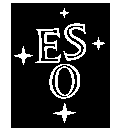|
|
EUROPEAN
SOUTHERN OBSERVATORY
Organisation Européenne pour des Recherches Astronomiques dans l'Hémisphère
Austral
Europäische Organisation für astronomische Forschung in der südlichen
Hemisphäre
VLT PROGRAMME
VERY
LARGE TELESCOPE
VLT
Software
---
VLT
Instrumentation Software
Template
for Functional Specification
Doc. No.: VLT-SPE-ESO-17240-3222
Issue: 3
Date: 30/09/2005
Name Date Signature
Prepared: A.Longinotti 30/09/2005
Name Date Signature
Approved: K.Wirenstrand
Name Date Signature
Released: M.Cullum
VLT PROGRAMME * TELEPHONE:
(089) 3 20 06-0 * FAX: (089) 3 20 06 514
CHANGE RECORD
|
ISSUE |
DATE |
SECTION/PAGE AFFECTED |
REASON/INITIATION DOCUMENTS/REMARKS |
|
1 |
|
All |
First issue |
|
2 |
|
4.13 5.14 6.17 |
ic0SelfTest replaced with inscSelfTest module xxd removed, as test sw moved (VLTSW20040158) test code moved from xxo (VLTSW20040158) |
|
3 |
|
10.2 10.3 |
Moved to Sw Management Plan template document (VLT-PLA-ESO-17240-3786) |
TABLE OF CONTENTS
TABLE OF CONTENTS 3
1 INTRODUCTION 6
1.1 PURPOSE 6
1.2 Scope 6
1.3 Applicable Documents 6
1.4 Reference Documents 7
1.5 Abbreviations and Acronyms 7
1.6 Glossary 8
1.7 Stylistic Conventions 9
1.8 Naming Conventions 9
1.9 Problem Reporting/Change Request 9
1.10 Graphical notation 9
2 OVERVIEW 11
2.1 Instrument ID and prefix 11
2.2 Hardware architecture 11
2.2.1 Instrument LAN 11
2.3 Software architecture 12
2.3.1 INS environments 13
2.3.2 INS users 13
3 ANALYSIS 15
3.1 Use cases 15
3.1.1 Scientific Operations 15
3.1.2 Target Acquisition 15
3.1.3 Instrument Setup 16
3.1.4 Exposure execution 17
3.1.5 Filter substitution 18
4 INSTRUMENT CONTROL
SOFTWARE (ICS) 19
4.1 Devices 19
4.1.1 Special devices 21
4.1.2 Cryogenics 21
4.1.3 Backlash compensation 21
4.1.4 Parallelism 21
4.2 Assemblies 21
4.3 States 21
4.4 Commands 21
4.5 Parameters 22
4.5.1 Setup 22
4.5.2 Status 22
4.6 Configuration 22
4.7 FITS header keywords 22
4.8 Stand-alone mode 22
4.9 Logging 23
4.10 Safety 23
4.10.1 Interlocks 23
4.10.2 Warnings 23
4.10.3 Alarms 23
4.11 Simulation 24
4.12 Performance 24
4.12.1 Initialization 24
4.12.2 Setup 24
4.13 Test Software 24
4.14 Standards 24
4.15 Modules 24
5 DETECTOR CONTROL
SOFTWARE (DCS) 25
5.1 Data 25
5.1.1 Acquisition 25
5.1.2 Processing 25
5.1.3 Display 25
5.2 States 25
5.3 Commands 25
5.4 Parameters 25
5.4.1 Setup 25
5.4.2 Status 25
5.5 Configuration 26
5.6 FITS header keywords 26
5.7 Stand-alone mode 26
5.8 Logging 26
5.9 Failure Mode Operation 26
5.10 Simulation 26
5.11 Performance 26
5.11.1 Data rates 26
5.11.2 Real-Time Display 26
5.12 Test Software 26
5.13 Standards 27
5.14 Modules 27
6 OBSERVATION SOFTWARE
(OS) 28
6.1 Modes 28
6.2 Exposure Types 28
6.3 Processes 28
6.3.1 OS Server 28
6.3.2 OS Archiver 28
6.3.3 OS Special processes 29
6.4 States 29
6.5 Commands 29
6.6 Parameters 29
6.6.1 Setup 29
6.6.2 Status 29
6.7 Configuration 29
6.8 FITS header keywords 29
6.9 Interface to TCS 29
6.10 User Interface 29
6.11 Logging 29
6.12 Archive 29
6.13 Templates 32
6.13.1 Instrument package 32
6.14 Performance 32
6.14.1 Exposure life cycle 33
6.15 Test Software 33
6.16 Standards 33
6.17 Modules 33
7 MAINTENANCE SOFTWARE
(MS) 34
7.1 Configuration 34
7.2 Templates 34
7.2.1 Instrument technical package 35
7.3 Performance 35
7.3.1 Data processing 35
7.4 Test Software 35
7.5 Standards 35
7.6 Modules 35
8 OBSERVER SUPPORT
SOFTWARE (OSS) 36
8.1 Standards 36
8.2 Modules 36
9 SYSTEM ATTRIBUTES 37
9.1 Installation 37
9.2 Startup/Shutdown 37
9.3 User Station 37
9.4 Security 37
9.5 Availability 37
9.6 Maintainability 37
9.7 Documentation 38
9.8 Adaptability and enhancement potential 38
9.9 Training 38
10 DEVELOPMENT
AND TEST FACTORS 39
10.1 Project Control 39
10.2 Test 39
11 Traceability
matrix 40
This document aims to
provide Instrument Software Engineers with a template of the Instrument
Software Functional Specification (ISFS) document. Instrument specific ISFS
documents should be based on this template. They should contain at least the structure and information
described herein (whenever applicable), and possibly add instrument specific
parts.
In the present
document, XXXX is used to indicate the name of a generic instrument.
Examples appearing in
this document are taken from existing ISFS.
Paragraphs in italics should be removed or at least adapted to the
specific instrument.
The purpose of this document is to describe the Functional Specifications of the XXXX Control Software. They are the result of the analysis study of the requirements, described in [AD 11], and [AD 02].
This document logically follows the Instrument Software User Requirements Specification (ISURS, see [AD 11]) and shall be applicable to all the following Software documents, in particular the Instrument Software Design Description (ISDD), which logically directly follows it
In order to trace more easily all requirements and related design solutions in the next Software documents, all major points described here have a numbered tag: [ISFS nn].
This document shall be
reviewed at the Preliminary Design Review (PDR). It shall be part of the PDR
data package. In case of exceptional changes to the requirements after PDR,
once the change request has been approved by ESO, the ISURS and this document
shall be updated accordingly.
This document defines the Functional Specifications of the XXXX Control Software only. Functional Specifications of other parts of the VLT data flow, such as the pipeline, are outside its scope.
The following documents, of the exact issue shown, form a part of this document to the extent specified herein. In the event of conflict between the documents referenced herein and the contents of this document, the contents of this document shall be considered as a superseding requirement.
|
Reference |
Document Number |
Issue |
Date |
Title |
|
VLT-SPE-ESO-xxxxx-xxxx |
1 |
xx/xx/xxxx |
XXXX Technical Specification |
|
|
VLT-SPE-ESO-17212-0001 |
5 |
|
Instrumentation Software Specification |
|
|
VLT-SPE-ESO-17240-0385 |
4 |
|
INS Common Software Specification |
|
|
VLT-SPE-ESO-10000-2723 |
1 |
|
VLT Requirements for Scientific Instruments |
|
|
VLT-PRO-ESO-10000-0228 |
1 |
|
VLT Software Programming Standards |
|
|
VLT-SPE-ESO-xxxxx-xxxx |
1 |
xx/xx/xxxx |
XXXX Control Electronics Specification |
|
|
VLT-ICD-ESO-17240-19200 |
1.3 |
|
ICD between VCS and OH |
|
|
VLT-ICD-ESO-17240-19400 |
2.6 |
|
ICD between VCS and Archive |
|
|
VLT-PLA-ESO-10000-0441 |
1.0 |
|
VLT Science Operation Plan |
|
|
GEN-SPE-ESO-19400-0794 |
3 |
|
Data Interface Control Document |
|
|
VLT-SPE-ESO-xxxx-xxxx |
1 |
xx/xx/xxxx |
XXXX Control Software User Requirements |
The following documents are referenced in this document.
|
Reference |
Document Number |
Issue |
Date |
Title |
|
VLT-MAN-ESO-17200-0888 |
1.0 |
|
VLT Common Software Overview |
|
|
VLT-MAN-ESO-17200-0642 |
4 |
|
VLT Common Software Installation Manual |
|
|
VLT-MAN-ESO-17230-0942 |
2 |
|
TCS User Manual |
|
|
VLT-PLA-ESO-17240-2266 |
5 |
|
INS Acceptance Test Plan Template Document |
|
|
VLT-MAN-ESO-17200-0981 |
2 |
|
VLT Problem Report Change Request User |
|
|
G. Booch,
|
|
10/1998 |
The Unified Modelling Language User Guide |
|
|
VLT-MAN-ESO-17240-0934 |
5 |
|
INS Common sw - Base ICS User Manual |
|
|
VLT-MAN-ESO-17240-2240 |
4 |
|
INS Common sw for Templates User Manual |
|
|
VLT-MAN-ESO-13640-1388 |
3 |
|
FIERA Control Software User Manual |
|
|
VLT-MAN-ESO-17240-2265 |
4 |
|
INS Common sw - Base OS Stub User Manual |
|
|
VLT-MAN-ESO-17220-1332 |
4 |
|
HOS/Broker for Observation Blocks User Manual |
|
|
VLT-MAN-ESO-17240-1973 |
5 |
|
Template Instrument User and Maint.Manual |
|
|
VLT-PLA-ESO-xxxx-xxxx |
1 |
xx/xx/xxxx |
XXXX Software Management Plan |
|
|
VLT-MAN-ESO-17210-0619 |
2.4 |
|
Central Control Software User Manual |
|
|
VLT-MAN-ESO-14100-1878 |
1.4 |
|
IRACE-DCS User Manual |
1.5 Abbreviations and Acronyms
This document employs several abbreviations and acronyms to refer concisely to an item, after it has been introduced. The following list is aimed to help the reader in recalling the extended meaning of each short expression:
|
ADC |
Analogue to Digital Converter |
|
AIV |
Assembly, Integration and Verification |
|
API |
Application Programmatic Interface |
|
ATM |
Asynchronous Transfer Mode |
|
ATP |
Acceptance Test Plan |
|
BOB |
Broker for Observation Blocks |
|
CCD |
Charge Coupled Device |
|
CCS |
Central Control Software |
|
CPU |
Central Processing Unit |
|
DCS |
Detector Control Software |
|
DFE |
Detector Front-End Electronics |
|
DICB |
ESO Data Interface Control Board |
|
DMA |
Direct Memory Access |
|
DRS |
Data Reduction Software |
|
DSP |
Digital Signal Processor |
|
FDR |
Final Design Review |
|
FITS |
Flexible Image Transport Format |
|
FWHM |
Full Width Half Maximum |
|
GUI |
Graphical User Interface |
|
HW |
Hardware |
|
HOS |
High Level Operating Software |
|
ICS |
Instrument Control Software |
|
IEE |
Institution of Electrical Engineers ( |
|
IEEE |
Institute of Electrical and Electronics Engineers ( |
|
INS |
Instrumentation Software |
|
I/O |
Input/output |
|
IR |
Infra-Red |
|
ISDD |
Instrument Software Design Description |
|
ISFS |
Instrument Software Functional Specification |
|
ISURS |
Instrument Software User Requirements Specification |
|
ISUMM |
Instrument Software User and Maintenance Manual |
|
IWS |
Instrument Workstation |
|
LAN |
Local Area Network |
|
LCC |
LCU Common Software |
|
LCU |
Local Control Unit |
|
MIDAS |
ESO-Munich Image Data Analysis System, ESO-MIDAS TM |
|
MS |
Maintenance Software |
|
MTBF |
Mean Time Between Failures |
|
MTBS |
Mean Time Between Service |
|
N/A |
Not Applicable |
|
|
Observation Block |
|
OBD |
Observation Block descriptor |
|
OLAS |
On-Line Archive Subsystem |
|
OLDB |
On-Line DataBase |
|
OMT |
Object Modeling Technique |
|
OO |
Object Oriented |
|
OS |
Observation Software |
|
|
Observer Support Software |
|
PAE |
Preliminary Acceptance |
|
PAF |
Parameters File |
|
PDR |
Preliminary Design Review |
|
QE |
Quantum Efficiency |
|
RAM |
Random Access Memory |
|
SNR |
Signal to Noise Ratio |
|
SOS |
Supervisory Observation Software |
|
STRAP |
System for Tip-tilt Removal with Avalanche Photodiodes |
|
SW |
Software |
|
TBC |
To Be Clarified |
|
TBD |
To Be Defined |
|
TCCD |
Technical CCD |
|
TCS |
Telescope Control Software |
|
TIM |
Time Interface Module |
|
TRS |
Time Reference System |
|
TSF |
Template Signature File |
|
UIF |
(Portable) User Interface (Toolkit) |
|
UNIX |
Trademark of Bell Laboratories (operating system) |
|
UV |
Ultra-Violet |
|
VCSOLAC |
VLT Control Software On-Line Archive Client |
|
VLT |
Very Large Telescope |
|
VME |
Versa Module Eurocard |
|
VOLAC |
VLT On-Line Archive Client |
|
WS |
Workstation |
|
|
|
The following is defined in [AD 02]:
Ø Exposure
Ø Integration
Ø Instrument Mode
Ø Instrument Workstation
The following is defined in [AD 07]:
Ø Observation Block
Ø Template
Ø Template Signature File
The following is defined in [AD 03]:
Ø Setup file
Ø Short Hierarchical Format
The following is defined in [AD 11]:
Ø User
The following is defined in [RD 07]:
Ø Assembly
The following styles are used:
bold
in the text, for commands, filenames, pre/suffixes as they have to be typed.
italic
in the text, for parts that have to be substituted with the real content before typing.
teletype
for examples.
<name>
in the examples, for parts that have to be substituted with the real content before typing.
bold and italic are also used to highlight words.
This implementation follows the naming conventions as outlined in [AD 03].
1.9 Problem Reporting/Change Request
The form described in [RD 05] shall be used.
The following graphical notation is
used in Chapter 3 (see [RD 06]):
|
Asynchronous message |
|
A form of
communication in which a producer task sends a message to a consumer task and
does not wait for a response; a message queue could potentially build up
between the tasks. Also referred to as “loosely coupled message
communication”. |
|||
|
Dependency |
|
Show which component and/or package communicates and/or depends
with/on another one. |
|||
|
Package |
|
A group of modelling elements. |
|||
|
Component |
|
An active
self-contained object with a well-defined interface. |
|||
|
Interface |
|
The external specification of a class, task or component. |
|||
|
Actor |
|
Shows an
outside user or related set of users who interact with the system. |
|||
|
Node |
|
In a
distributed environment, each node consist of one or more processors with
shared memory. |
|||
|
|
|
An instance
of a class that contains both hidden data and operations on that data. |
|||
|
|
|
A use case
realization is a graphic sequence of events, also referred to as a scenario
or an instance of a use case. These
realizations or scenarios are depicted in either a sequence or collaboration
diagram. |
This document tries to associate, whenever
possible, every functional aspect to one of the standard instrumentation
modules (ICS, DCS, OS,
The present chapter aims to give an overview of the instrument hardware and software architecture.
Chapter 3 presents the results of the analysis of requirements in form of use cases presentation.
Chapter 4 describes the functionality of the ICS module
Chapter 5 describes the functionality of the DCS module
Chapter 6 describes the functionality of the OS module
Chapter 7 describes the functionality of the MS module
Chapter 8 describes the functionality of the
Chapter 9 describes the functionality related to the whole instrument
Chapter 10 describes aspects about the project organization
The instrument ID will be XXXX. The instrument prefix will be xx. [ISFS01]
Figure 1 gives an overview of the instrument hardware architecture.
Following the VLT standard system architecture, the instrument hardware will be located in the Telescope Area.
As from [AD 06], the instrument devices will be controlled from two LCUs.
The two scientific detectors are controlled by two dedicated Detector LCUs (Ultra-Sparc Workstations).
Control and data information is transferred over the Instrument LAN between the Instrument Workstation and the Instrument and Detectors LCUs.
The Instrument
Workstation (IWS) is located in the Computer Room in the
Only the LCU controlling the image derotator
device will be equipped with a TIM board and connected to the Time
Reference System. The other LCUs have no time critical synchronization
requirements and will therefore not be equipped with a TIM board [ISFS02].
The two screens of the User Station console will be used: one for control and status display and the other one for real-time image display (see 9.3).
The Instrument LCUs have a normal Ethernet connection to the Instrument LAN.
The two scientific detectors LCUs, as well as the Instrument WS, have a large bandwidth ATM connection to the Instrument LAN.
The name of the nodes will be [ISFS03]:
- wxxxx for the Instrument Workstation
- lxxics1 for the first instrument LCU
- lxxics2 for the second instrument LCU
- wxxdir for the infra-red science detector LCU
- wxxduv for the ultra-violet science detector LCU
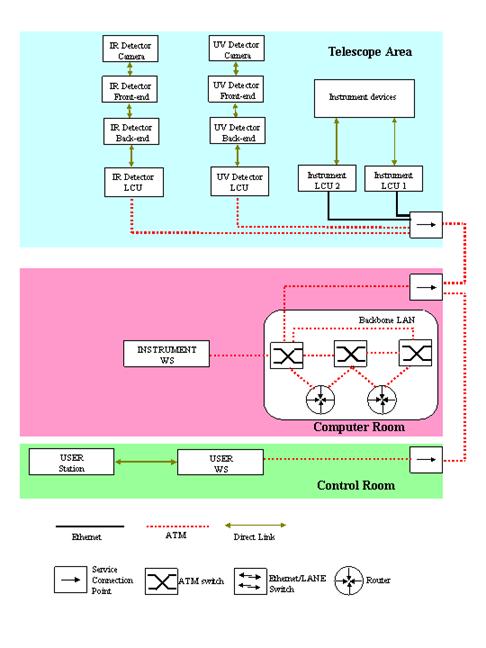
Figure 1 Hardware architecture
Figure 2 shows the architecture of the instrument software and the data flow between its components [ISFS80].
The instrumentation
software is subdivided in the standard
INS modules (see [AD 02]) ICS, DCS, OS,
MS,
Observation Blocks (OBs) are normally prepared by the observing team at the home institute well before the observing night, using the Phase 2 Proposal Preparation (P2PP) Tool.
During the
observing run, the next
BOB reads the
contents of the
The typical simple sequence of commands sent to OS by science observation templates to execute an exposure is:
- SETUP (one or more)
- START (exposure)
- WAIT (till exposure finished)
As a result of an exposure, the related DCS generates detector data and saves them in a FITS file. The OS process responsible for archiving data takes care of merging into that file the information, coming from the other sub-systems (TCS and ICS), related to the same exposure. It then informs the standard VLT On-Line Archive (VOLAC) process that a new file is ready to be archived. In turn, VOLAC passes this information to the standard VCSOLAC process, which finally transfers the file to the On-Line Archive Subsystem (OLAS) on the On-Line Archive WS.
The environments used by the instrumentation software are [ISFS06]:
- wxxxx on the Instrument Workstation. Type CCS-lite
- lxxics1 on the first instrument LCU
- lxxics2 on the second instrument LCU
- wxxduv on the UV science detector LCU. Type CCS-lite
The IR science detector
LCU Software runs under no-CCS and therefore does not need any CCS environment.
Two UNIX users will be dedicated to this instrument [ISFS07]:
- xxxxmgr, responsible for building and installing the Software
- xxxx, responsible for
starting/stopping and running the INS environments and the INS Software
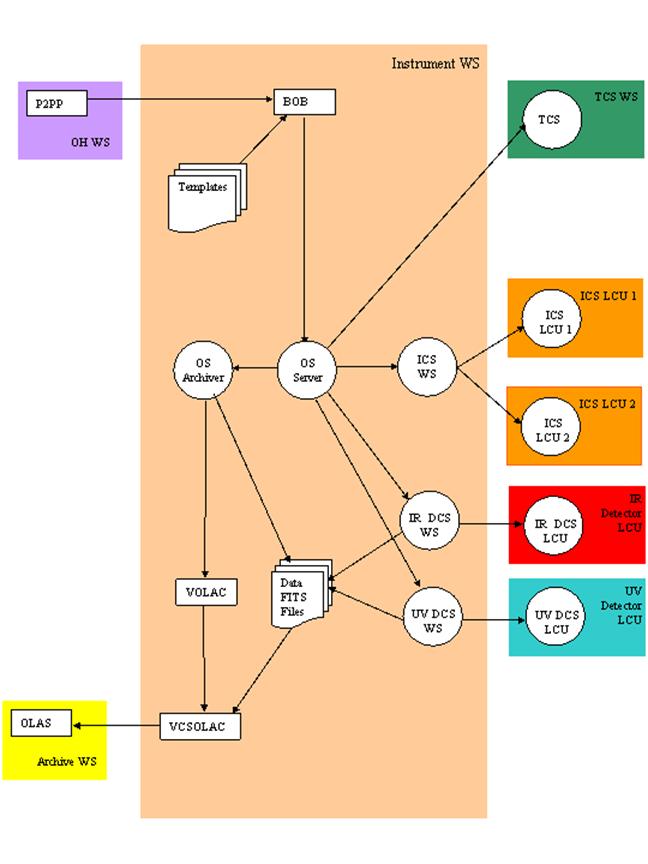
Figure 2 Software architecture
This section is optional. If use cases are
included (recommended, limited to the most important or peculiar/complex ones),
they should follow the UML notation.
The following are just examples of use cases
in the UML notation. They are copied from the OmegaCAM functional specs and
therefore reflect the peculiarities of that instrument. They are not supposed
to be considered valid for all instruments and therefore should NOT be copied
without any adaptation to the actual instrument.
Describe here the contents of Figure 3

Figure 3 Scientific Operations Use Case
Figure 4 shows the sequence diagram for target acquisition. During
target acquisition the telescope is preset to the target and the auto-guiding
subsystem is prepared to perform auto-guiding during subsequent exposures. In
parallel with the telescope preset, the auto-guiding software queries the guide
star catalogue for candidate guide stars. After the telescope has preset, guide
stars are selected, possibly with operator intervention.
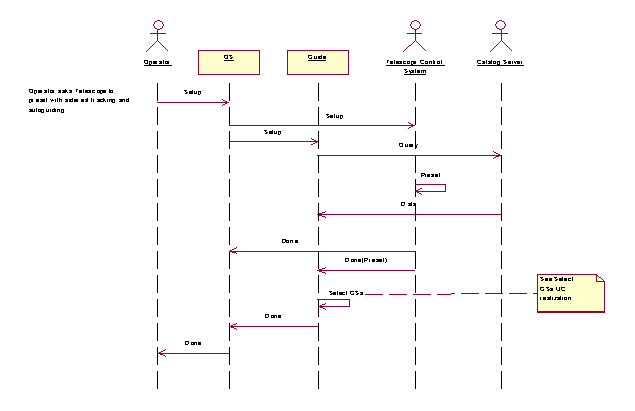
Figure 4 Acquire Target Use Case sequence diagram
Figure 5 shows the sequence diagram for instrument setup. Instrument setup is performed to prepare the instrument for an exposure.
The most important operation is the filter exchange. A filter dependent focus
offset (if any) is applied by asking the Telescope Control System to move M2.
In case the setup is for a calibration observation of type dome flat, than
lamps are switched on (not shown in the figure).
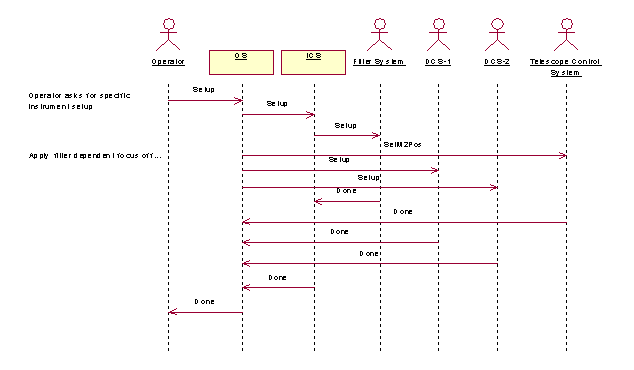
Figure 5 Setup Instrument Use Case sequence diagram
Figure 6 shows the sequence diagram for the execution of an
exposure. Before starting single exposures
with the science detector, OS checks that the telescope can track on target for
the required exposure time. Then ICS and telescope are instructed that an
exposure is going to start so that they can collect FITS header information.
DCS are then started: a command is sent to DCS-2 (slave) that instructs it to
start when it will receive a synchronization signal from DCS-1. When DCS-2 is
ready to get this signal a START command is sent to DCS-1, this effectively
starts the exposure on both DCSes. At exposure end header data information is
collected from ICS and TCS, and a merged data file is produced and sent to
archive.
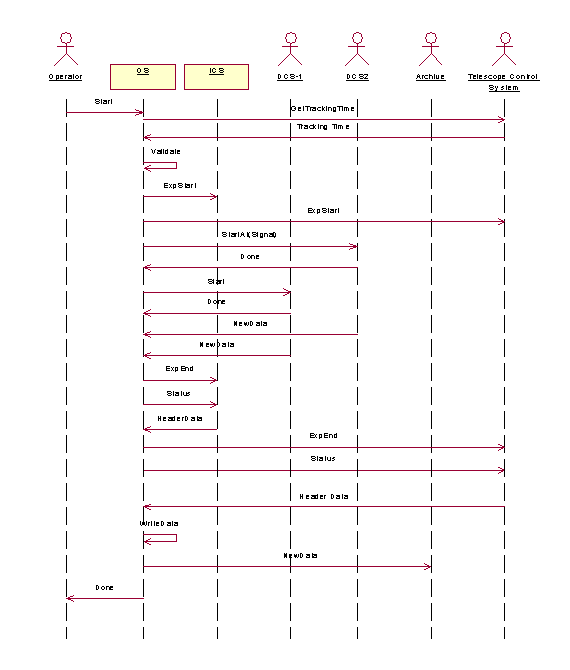
Figure 6 Perform Exposure Use Case sequence diagram
Figure 7 shows the sequence diagram for the filter
substitution. Filter substitution is a maintenance
operation performed by means of a template. It begins with insertion in the
optical path of a filter from the magazine other then the one being serviced
(typically opaque or key filter). A SETUP command with filter ID (or name) and
position is issued for each filter to be inserted. The command is forwarded by
OS to ICS, that moves the magazine in order to put the filter in the requested
position to the loading plane, undocked. When the ICS status becomes
"waiting for filter ID", the operator removes the existing filter,
inserts the new one. ICS reads the filter ID, validates it, updates the
position/filter ID in the database and returns successfully.
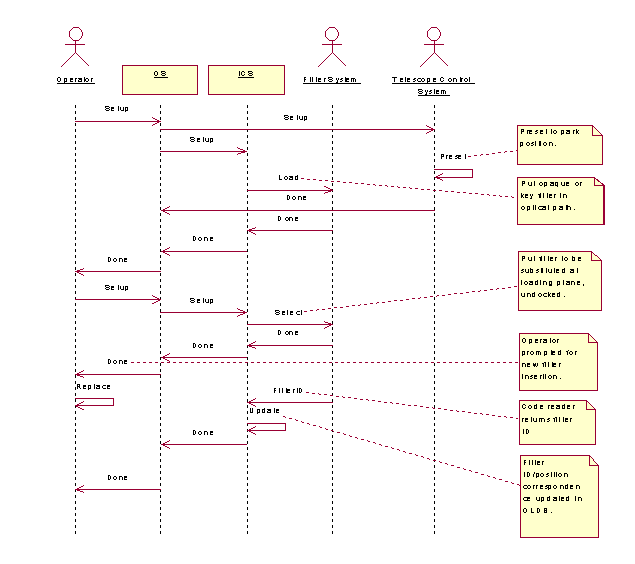
Figure 7 Substitute Filters Use Case sequence diagram
4 INSTRUMENT CONTROL SOFTWARE (ICS)
One
single ICS controls all devices, except the detectors [ISFS16].
It consists of one part, which runs on LCU(s) and one part, which runs on the IWS.
The LCU part is responsible for the interface to the devices hardware and the low-level control. No real-time functionality is required.
The WS part is responsible for the coordination between LCUs and for the API to OS.
Both WS and LCU part will be based on the
VLT standard icb package [ISFS30].
The following tables describes the devices seen by the control electronics and related software, i.e. those devices that are to be controlled or sensors whose output is to be monitored. See also [AD 06].
Table 1Total number of ICS devices
|
TYPE |
SYMBOL |
Total |
|
Lamps |
LAM |
4 |
|
Shutters |
SHU |
1 |
|
Servo driven rotational motion, no limit switches |
ROT |
6 |
|
Servo driven linear motion (slide), limit switches |
LIN |
2 |
|
Servo driven rotational motion, no limit switches, used
to generate a linear motion, requiring position lookup table |
EXC |
2 |
|
All types of sensors, simple or complex; PMT's,
temperature sensors, LN2 level detectors, vacuum sensors, contacts. Analogue
or logical values (in digital form). |
SEN |
2 |
|
|
|
17 |
|
# |
Device |
NAME |
TYPE |
FITS KEYS |
VALUES |
LCU |
REMARKS |
|
1 |
Calibration mirror slide |
CALS |
LIN icbMOT_MIRROR |
INS.MIRR1.NAME |
TELESCOPE SPHERE THAR1 THAR2 |
1 |
Slide with 4 positions |
|
2 |
ThAr lamp 1 |
TAL1 |
LAM icbLAMP |
INS.LAMP1.ST |
T/F |
1 |
T=On F=Off Special power level in standby state [ISFS24] |
|
3 |
ThAr lamp 2 |
TAL2 |
LAM icbLAMP |
INS.LAMP2.ST |
T/F |
1 |
T=On F=Off Special power level in standby state [ISFS24] |
|
4 |
ThAr shutter |
TSH |
SHU icbSHUTTER |
INS.SHUT1.ST |
T/F |
1 |
T=Open F=Close |
|
5 |
FF lamp 1 |
FFL1 |
LAM icbLAMP |
INS.LAMP3.ST |
T/F |
1 |
T=On F=Off On sphere |
|
6 |
FF lamp 2 |
FFL2 |
LAM icbLAMP |
INS.LAMP4.ST |
T/F |
1 |
T=On F=Off On sphere |
|
7 |
Image derotator |
DROT |
ROT icbMOT_DROT |
INS.DROT.MODE INS.DROT.POSANG INS.DROT.RA INS.DROT.DEC |
SKY ELEV STAT [0.0 – 360.0] |
1 |
1) derotate sky (fixed position angle of slit on the
sky). Position angle selectable by observer. Default: N/S 2) derotate elevation direction (align the elongation
direction of the stellar image with the slit) to eliminate need for ADC 3) stationary, used with image slicer |
|
8 |
Preslit filter wheel |
PFIL |
ROT icbMOT_FILTER |
INS.FILT1.NAME |
B U … FREE |
1 |
Wheel with 16 positions |
|
9 |
Mode selector |
MODE |
LIN icbMOT_MIRROR |
INS.MIRR2.NAME |
IR UV DICHROIC |
1 |
Slide with 3 positions |
|
10 |
UV slit |
UVSS |
EXC icbMOT_SLIT2_WID |
INS.SLIT1.WID |
[0.01 – 10.00] |
2 |
Width in arcsec. Backlash |
|
11 |
UV filter wheel |
UVFIL |
ROT icbMOT_FILTER |
INS.FILT2.NAME |
B U … FREE |
2 |
Wheel with 24 positions |
|
12 |
UV cross disperser |
UVCD |
ROT icbMOT_GRATING2 |
INS.GRAT1.NAME INS.GRAT1.WLEN |
GRAT1 GRAT2 [9000 –11000] [8000 –10000] |
2 |
User specifies grating and order number [ISFS26]. Two
gratings back to back. |
|
13 |
IR slit |
IRSS |
EXC icbMOT_SLIT2_WID |
INS.SLIT2.WID |
[0.01 – 10.00] |
2 |
Width in arcsec. Backlash |
|
14 |
IR filter wheel |
IRFIL |
ROT icbMOT_FILTER |
INS.FILT3.NAME |
B U … FREE |
2 |
Wheel with 24 positions |
|
15 |
IR cross disperser |
IRCD |
ROT icbMOT_GRATING2 |
INS.GRAT2.NAME INS.GRAT2.WLEN |
GRAT3 GRAT4 FREE [12000-15000] [11000-14000] |
2 |
User specifies grating and order number [ISFS26]. Two gratings back to back. |
|
16 |
UV camera temperature monitoring |
TUVC |
SEN (CRY) xxiLAKE (special) |
INS.TEMP1.VAL |
|
2 |
Value in deg C Sampling period 60 sec [ISFS27] |
|
17 |
IR camera temperature monitoring |
TIRC |
SEN (CRY) xxiLAKE (special) |
INS.TEMP2.VAL |
|
2 |
Value in deg C Sampling period 60 sec [ISFS27] |
For every special device, a justification
why none of the icb standard devices can be used must be given.
The
only special devices are the two camera temperature monitoring sensors (TUVC
and TIRC). None of the temperature sensor standard devices supported by icb fulfills the requirements in terms
of accuracy and operability in a cryogenic environment. For these reasons, a Lakeshore xyz device, not supported by icb, has been chosen [ISFS29].
For every device in a cryogenic environment,
a justification why it cannot be located outside shall be given (if already
done in another document, it is enough to refer to it).
The
only devices in a cryogenic environment (CRY) are the two camera temperature monitoring sensors (TUVC and TIRC).
They cannot be located outside the
cryogenic environments because they must be closely connected to the science
camera [ISFS28]
Due to mechanical backlash, the target position for the two slit devices (UVSS and IRSS) shall always be approached in the direction of increasing encoder steps. This will be achieved by using the two-steps motion feature provided by the standard VLT motor library [ISFS25]. The size of last step will be 100 encoder steps.
Actions on all devices (initialization,
setup) will be done in parallel, as they are fully independent from each
other [ISFS61]. This
functionality is embedded in the icb
architecture.
All calibration lamps are mutually exclusive, i.e. it does not make sense to have more than one turned on at one time.
In order to make the ICS API easier to higher level Software (OS), an assembly (see [RD 07]) will be implemented:
- INS.LAMP [ISFS45]. Possible values:
- OFF. All lamps are off. Shutter TSH is closed
- TAL1. Only Thar 1 is on. . Shutter TSH is open
- TAL2. Only Thar 2 is on. Shutter TSH is open
- FFL1. Only flat-field 1 is on. Shutter TSH is closed
- FFL2. Only flat-field 2 is on. Shutter
TSH is closed
The standard instrument states and related
commands to change state are described in [AD 03]. All scenarios have to fit into that scheme, because
the whole common Software relies on it.
The instrument states are the standard ones specified in [AD 03], namely:
- OFF [ISFS31]: part of the Software is not running and part of the LCUs and devices can be powered off.
- LOADED [ISFS32]: the whole hardware is powered on, the whole Software is running, but the interfaces to the hardware are not initialized.
- STANDBY [ISFS33]: the interfaces are initialized, but the hardware may not.
- Sphere lamps are off. ThAr lamps are in a special standby power status.
- Shutters are closed
- Encoders are on
- Motors current is off.
- Sensors monitoring is active.
- ONLINE
[ISFS34]: all software and hardware is loaded,
initialized and active. This is the normal state during operations.
Being
ICS based on the icb package, the
commands are those defined in the CDT
table for the process ic0Control [ISFS35].
All Setup keywords will be registered in the dictionary XXXX_ICS.
The following functionality is embedded in icb, and will be also implemented in the instrument specific code (e.g. special device LCU code), whenever applicable:
- The
syntax of Setup keywords shall
be checked for validity [ISFS41]
- The
value of Setup keywords shall be checked for validity before taking any
action [ISFS40]
- The
value of Setup parameters shall be stored in the LCU and/or WS on-line
database in dedicated attributes, different from the attribute
containing the corresponding status parameter [ISFS66].
- The
value of Setup parameters in the on-line database shall not be changed until a new SETUP command is executed [ISFS38].
All Status keywords will be registered in the dictionary XXXX_ICS
The following functionality is embedded in icb, and will be also implemented in the instrument specific code (e.g. special device LCU code), whenever applicable:
- The
syntax of Status keywords shall
be checked for validity against the dictionary and against the rules
defined in [AD 10] [ISFS41]
- Status
parameters shall be stored in the LCU and/or WS on-line database in
dedicated attributes, different from the attribute containing the
corresponding setup parameter [ISFS66].
- The
status of any on-going action, as well as its completion status, shall be
available in the on-line database [ISFS39].
- The
copying of status parameters from the LCU to the WS on-line database will
use the CCS scan system. Attributes will generally be updated on
change. Polling mode will not be used. [ISFS42]
All Configuration keywords, if not already registered in ICB_CFG, will be registered in the dictionary XXXX_CFG.
Configuration parameters will be stored in
dedicated files, belonging to module xxmcfg
(see 7.1) [ISFS37].
The following functionality is embedded in icb, and will be also implemented in the instrument specific code, whenever applicable:
- The
syntax of Configuration keywords shall be checked for validity against the
dictionaries [ISFS41]
- The
standard tool ctoo is used to
access these parameters from the ICS WS part and to make them available in
the LCU OLDB after booting [ISFS64].
The
following functionality is embedded in icb:
- The ICS part of the FITS header can be
obtained by issuing the standard command
STATUS –header [-dumpFits <filename>]
- It
shall contain the actual status of the instrument and all related devices
(also in simulation). It shall also contain: [ISFS50]
1. Camera temperature at start and end of exposure, mean value and standard deviation.
ICS shall provide an engineering GUI, based
on the VLT standard package icbpan [ISFS48].
Figure 8 shows a mockup of such GUI (example taken from Omegacam)
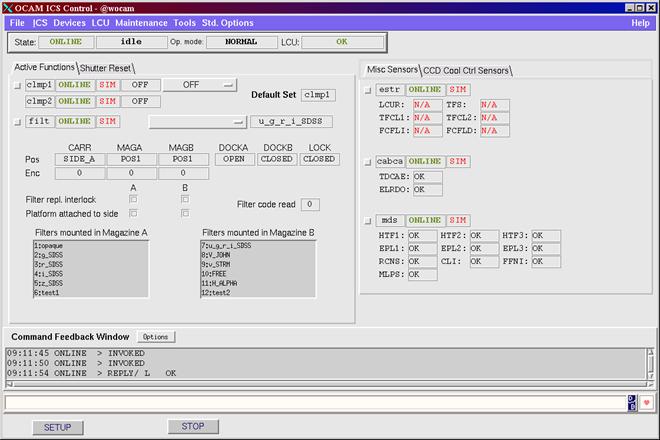
Figure 8 Mockup of ICS stand-alone engineering GUI
In addition to the standard logging embedded in the icb module, the code for the special devices shall provide the following logs [ISFS49]:
- Errors during the execution of any
command, according to the CCS error system rules.
- Temperature values, when they change by 0.1 Celsius degrees when the instrument is in operation or stand-by mode.
Power-up/down of the instrument will be made manually.
Power-up following a power failure may leave the instrument in a hazardous condition. Hardware interlocks will prevent aggravation of the condition e.g. by preventing movement of functions if temperature is too high. [ISFS78].
Software alarms will be implemented to warn the user that the environmental
conditions (e.g. temperature) are approaching the hardware limits (see 4.10.3)
They
shall be treated as low priority alarms. See 4.10.3.
The following alarms are foreseen [ISFS36]:
- UV
camera temperature too high
- IR
camera temperature too high
Monitoring of alarm conditions shall be active also when the instrument is in the STANDBY state (e.g. during daytime) [ISFS52].
All alarms will be logged as operational logs [ISFS53]
The Control Software shall support degraded operations in case of problems with devices hardware. In such cases, the behavior of the device hardware shall be simulated by software in the most realistic way as possible and at the lowest level as possible. Furthermore, it shall be possible for test and maintenance purposes to run ICS also where the LCUs are not available.
Two levels of simulation are implemented in icb:
- Simulation for the entire instrument LCU at workstation level.
- Simulation for device hardware at LCU level.
The
same levels of simulation will be
implemented also in the code for the special devices, thus giving the possibility
to run and test templates and OBs also at locations where the hardware or the
LCUs are not available [ISFS46].
The ICS GUI and
the ICS part of the FITS header shall clearly indicate which device is in hw
simulation [ISFS47].
All critical performance requirements must
be analyzed here. In particular, it shall be investigated if the usage of
standards fulfills all performance requirements or special solutions must be
considered instead. Information about performance aspects related to the usage
of the VLT common software is available in the VLT software documentation (User
Manuals) or may be provided by ESO software staff. Whenever uncertainties are
present, dedicated prototyping is mandatory and the results must be presented
here, together with the conclusions and the proposed solutions.
The following sub-sections are just examples
of typical fields where performance requirements are specified. They should not
be considered exhaustive for all instruments nor are all of them necessarily applicable
to all instruments.
It is required that the initialization of the whole instrument does not exceed xx sec. Because all devices will be initialized in parallel (see 4.1.4), the overall initialization time for the whole instrument shall correspond to that device, which takes longer. The devices which require higher accuracy and will take longer time to initialize are the cross-dispersers. It is expected that their initialization will be within the required maximum time. However, a final test will be possible only once a prototype of the device will be available [ISFS14].
It
is required that the setup of the whole instrument does not exceed xx sec. Because all devices will be
moved in parallel (see 4.1.4), the overall setup time for the whole instrument
shall correspond to that device, which takes longer. The devices which require
higher accuracy and will take longer time to move are the cross-dispersers. It is expected that their maximum setup time will be within the required limit. However, a
final test will be possible only once a prototype of the device will be
available [ISFS15].
The ICS Test Software shall consist of [ISFS44]:
- Low-level LCU test procedure for the Lakeshore special device (see [RD 04])
- High-level WS test procedure for the Lakeshore special device (see [RD 04])
- Self-test procedure, based on inscSelfTest (see [RD 04])
ICS will be based on icb and icbpan.
The cmm modules belonging to ICS are [ISFS43]:
- xxi. It is the main module and includes the ICS WS front-end and LCU simulator.
- xxipan. It includes the ICS stand-alone GUI
- xxilak. It includes the code
for the Lakeshore special device
5 DETECTOR CONTROL SOFTWARE (DCS)
The
instrument is equipped with two science
detector cameras [ISFS18].
Two DCSs will be in place, each
controlling one of the two science cameras [ISFS19].
The
DCS for the UV camera will be an instance of the standard FIERA package [ISFS20].
The
UV CCD detector size will be 2028 x 2048 pixels,
upgradeable to 4096 x 4096 [ISFS21].
The
DCS for the IR camera will be an instance of the standard IRACE package [ISFS107].
The
IR detector size will be 1024 x 1024 pixels [ISFS22].
The following read-out modes are foreseen [ISFS76]:
- UV CCD:
1.
two outputs, 125
kHz clock rate, no binning, max. one window
2.
one output, 250
kHz clock rate, binning 2x2, no window
3. ……
- IR detector:
1.
one output, 500
kHz clock rate, max. one window
2.
…..
Considering the chip size, the fastest acquisition will therefore be xx sec for the UV camera and yy sec for the IR camera.
The files, defining the clock patterns for each read-out mode, will be stored in dedicated cmm modules (see 5.14).
No
real-time or in general “fast” data processing (such that it must be performed
on the DCS LCU) is requested.
Standard
applications will be used for image display: rtd for the UV camera and irtd
for the IR camera. They implement all features required [ISFS65].
The DCS states are those defined by the
FIERA package (see [RD 09]) for the UV camera and by the IRACE package (see [RD 15]) for the IR camera. [ISFS20]
The
DCS commands are those defined in the FIERA fcdconCI.cdt
CDT file (see [RD 09]) for the UV camera and IRACE iracqServer.cdt CDT file (see [RD 15]) for the IR camera. [ISFS20]
The DCS setup keywords are those defined in the dictionary FCDDCS (see [RD 09]) for the UV camera and in the dictionary IRACE (see [RD 15]) for the IR camera. [ISFS20]
The
DCS status keywords are those defined in the dictionary FCDDCS (see [RD 09]) for the UV camera and in the dictionary IRACE (see [RD 15]) for the IR camera. [ISFS20]
The copying of status parameters from the UV
camera LCU to the WS on-line database will use the CCS scan system, configured
through the FIERA scripts fcdDcsScan.sh
and fcdosScan.sh [ISFS20]
Being
the IR camera software based on IRACE, its LCU part runs under no-CCS (no CCS
environment, no CCS on-line database).
The DCS configuration for each camera is stored in dedicated cmm modules (see 5.14) and consists of:
- One file containing configuration parameter values
- Clock pattern files and directories
The DCS configuration for the UV camera is installed using the standard FIERA script fcdInstall.sh.
The
DCS configuration for the IR camera is installed using the standard IRACE
script iracqInstallData.
The
DCS keywords for the FITS header are those defined in the dictionary FCDDCS (see [RD 09]) for the UV camera and in the dictionary IRACE (see [RD 15]) for the IR camera. [ISFS20]
The
DCS stand-alone engineering GUI will be that provided by the FIERA package (see
[RD 09]) for the UV camera and by the IRACE package (see [RD 15]) for the IR camera. [ISFS20]
The
DCS logs are those produced by FIERA package (see [RD 09]) for the UV camera and by the IRACE package (see [RD 15]) for the IR camera. [ISFS20]
The
Failure Mode Operations supported by FIERA are described in [RD 09], those supported by IRACE are described in [RD 15]. [ISFS20]
The
DCS simulation levels are those defined by FIERA (see [RD 09]) for the UV camera and by IRACE (see [RD 15]) for the IR camera. [ISFS20]
All critical performance requirements must
be analyzed here. In particular, it shall be investigated if the usage of
standards fulfills all performance requirements or special solutions must be
considered instead. Information about performance aspects related to the usage
of the VLT common software is available in the VLT software documentation (User
Manuals) or may be provided by ESO software staff. Whenever uncertainties are
present, dedicated prototyping is mandatory and the results must be presented
here, together with the conclusions and the proposed solutions.
The following sub-sections are just examples
of typical fields where performance requirements are specified. They should not
be considered exhaustive for all instruments nor are all of them necessarily
applicable to all instruments.
It
is required that the fastest acquisition for a 4096x4096 detector does not
exceed xx sec with a maximum overhead for the image transfer to the IWS of xx
sec. This corresponds to yy Mbit/sec
data rate. Such a rate can be sustained
by the standard ATM network connection between detector LCU and Instrument
Workstation and by the hard disk model and related interface mounted on VLT
standard IWS [ISFS12].
It is required that the maximum delay between end of image acquisition and end of image display does not exceed xx sec
Using
the Template Instrument as test bench and the VLT standard real-time display
tool, we have determined a maximum delay
over 20 acquisitions of yy sec. This shows that the VLT standard packages
(FIERA and IRACE for DCS and rtd for
the Real Time Display) are good enough for our requirements [ISFS13].
The DCS Test Software shall consist of [ISFS84]:
- Self-test procedure for the UV camera, consisting of taking one exposure for each read-out mode (see [RD 04])
- Self-test procedure for the IR camera,
consisting of taking one exposure for each read-out mode (see [RD 04])
DCS
for the UV camera is based on the FIERA
package [ISFS20]
DCS
for the IR camera is based on the IRACE
package [ISFS107].
Image
display is based on the rtd package [ISFS65]
The cmm modules belonging to DCS are [ISFS81]:
- xxdir. It includes the configuration files for the IR camera.
- fcdXXXXUV. It includes the configuration files for the UV camera. It is delivered by ESO.
The Observation Software (OS) is the highest layer of the control Software and will run in the Instrument Workstation (see Figure 2). It consists of:
- OS Server process, responsible for the execution of single exposures.
- OS Archiver process, responsible for archiving the results of exposures in FITS files.
- If
applicable, any process dedicated to special features, such as secondary
guiding
- If
applicable, Supervisory OS
- Templates, defining and running sequence of exposures
The OS processes (Server and Archiver) will
be based on the standard package boss
[ISFS75].
Templates will be based on the standard
package tpl [ISFS71].
The following instrument modes (keyword INS.MODE) are foreseen [ISFS74]:
- UVSPEC
(UV spectroscopy)
Whenever this mode is selected, the following setting must be automatically applied:
INS.MIRR2.NAME
UV
- IRSPEC
(IR spectroscopy)
Whenever this mode is selected, the following setting must be automatically applied:
INS.MIRR2.NAME
IR
- DSPEC
(Dichroic spectroscopy)
Whenever this mode is selected, the following setting must be automatically applied:
INS.MIRR2.NAME
DICHROIC
- IRIMG
(IR Imaging)
Whenever this mode is selected, the following setting must be automatically applied:
INS.MIRR2.NAME IR INS.GRAT2.NAME FREE
The
following sub-set of the standard exposure types (keyword DPR TYPE), defined in
[AD 10], will be used [ISFS85]:
- OBJECT
- SKY
- STD
- FLUX
- SPECTEMPL
- BIAS
- DARK
- FLAT
- LAMP
- WAVE
- FMTCHK
- ORDERDEF
In case of one SOS coordinating several
Describe here what you intend to implement,
in addition to what already provided by boss, and explain why.
Describe here what you intend to implement,
in addition to what already provided by boss, and explain why.
Describe here the processes you intend to
implement in addition to the Server and Archiver. Justify why the functionality
has to be implemented in separate processes and describe the interface to the
Server and other sub-systems.
The instrument states are the standard ones specified in [AD 03] and [RD 10], and described in section 4.3 [ISFS75].
The
OS commands are those defined in the boss
CDT file osbControl.cdt (see [RD 10]). [ISFS75]
The OS setup keywords are those defined in the dictionary XXXX_OS [ISFS82]
The OS status keywords are those defined in
the dictionary XXXX_OS [ISFS82]
All Configuration keywords are registered in the dictionary OSB.
Configuration parameters will be stored in
dedicated files, belonging to module xxmcfg
(see 7.1) [ISFS83].
The following functionality is embedded in boss, and will be also implemented in the OS specific code, whenever applicable:
- The
syntax of Configuration keywords will be checked for validity against the
dictionary [ISFS75]
The OCS keywords for the FITS header are
those defined in the dictionary XXXX_OS [ISFS82]
The following TCS standard functionality (see [RD 03]) will be used:
- Preset
- Offset
- Auto-guiding
- Adapter and rotator angle
Presetting will result in positioning the object in the defined instrument aperture and auto-guiding, using an off-axis guide star.
The whole functionality will be accessed from templates, in particular using methods of the standard tpl class tplTCS (see [RD 08]). [ISFS86]
The OS panels will be:
- OS Control GUI. A mockup is shown in Figure 9 (example taken from FLAMES)[ISFS87]
- OS
Status GUI. A mockup is shown in Figure
10 (example
taken from GIRAFFE)[ISFS88]
- If
applicable, panels dedicated to special functionality, e.g. slit viewer
control.
The
OS logs are those produced by the boss
package (see [RD 10]) [ISFS75]
Calibration and Observation data shall be stored in FITS files, according to the rules and guidelines defined in [AD 10].
The following functionality is embedded in boss and tpl, and will be also implemented in the OS specific code, whenever applicable:
- FITS files will follow the naming conventions described in [RD 08]. [ISFS59].
- The OS Server process shall inform the
OS Archiver process that it can start the archiving operations as soon as
it has completed collecting information for the FITS header from the
various sub-systems (ICS, TCS) after DCS has declared the exposure
complete from its side. This way archiving
and preparation of the next exposure can run in parallel [ISFS60].
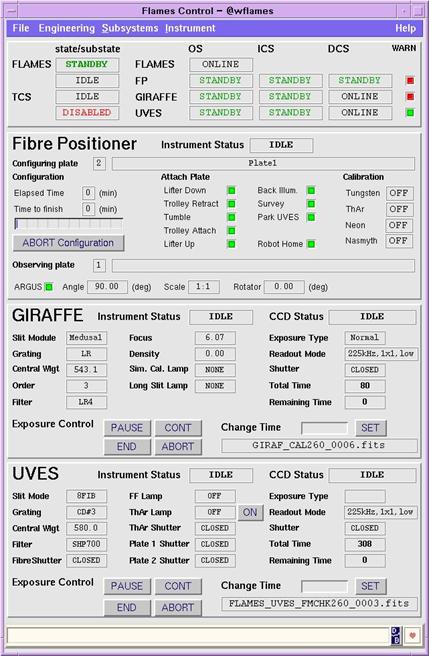
Figure 9 Mockup of OS Control GUI
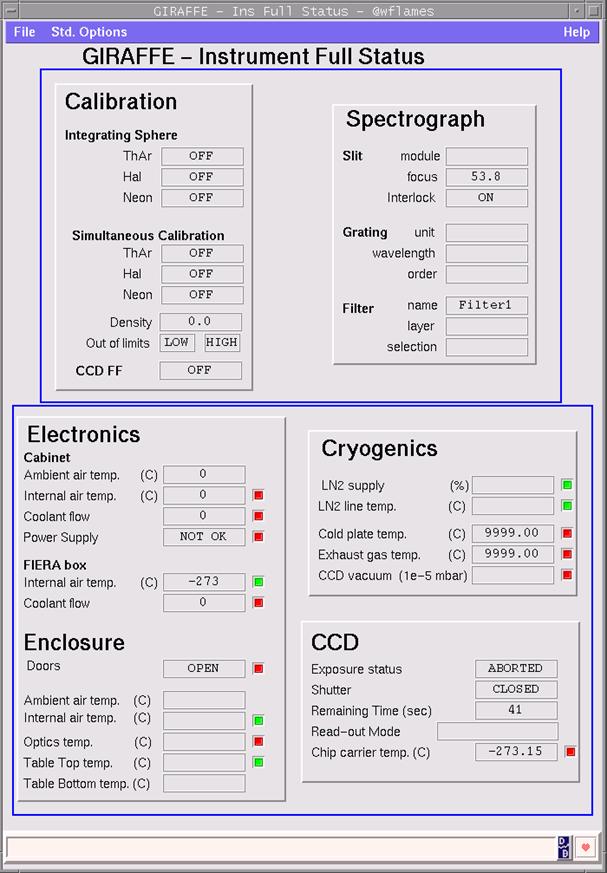
Figure 10 Mockup of OS Status GUI
The
implementation of templates will be
based on the rules defined in [RD 08] and on the standard tool tpl [ISFS71].
The parameter values used within OS
templates will always be in user units and never in engineering units (e.g.
encoder units) [ISFS89]
The
following templates are foreseen [ISFS72]:
·
Acquisition
1. XXXX_UVSPEC_acq. UV Spectroscopy standard object acquisition
Parameters:
· Instrument mode
· Object Coordinates
· …..
Sequence:
a. Set instrument mode
b. Preset telescope
c. Wait of auto-guiding and active optics active
d.
……
2.
….
·
Calibration
- XXXX_UVSPEC_cal_std. UV Spectroscopy standard calibration. The first operation will be a SETUP command to turn on the calibration lamp selected (to optimize exposure cycle due to lamp warm-up time) [ISFS69]
Parameters:
· Instrument mode
· Lamp name
· Integration time
· …..
Sequence:
a. Set instrument mode
b. Switch lamp on
c. Wait for lamp to warm-up
d. Take a full frame exposure (integration time xx sec)
- ….
·
Science
- XXXX_UVSPEC_obs_std. UV Spectroscopy standard observation. Before starting the exposure, the derotator continuous motion must be started, with SETUP –function INS.DROT.MODE SKY [ISFS70]
Parameters:
· Instrument mode
· Integration time
·
…..
Sequence:
a. Set instrument mode
b. Setup the instrument according to the given parameters value
c. Take a full frame exposure (integration time specified by the user)
- ….
The setup reference files, used by all templates generating images, will always contain the keywords
DET.DISPLAY 0
DET.FRAM.FITSMTD 2
They
specify that images must be displayed
and saved in a FITS file [ISFS67].
OS
shall provide to P2PP, as part of the xxotsf
module, the Instrument Package XXXX.zip,
consisting of all the OS templates and the
Instrument Summary File XXXX.isf.
All critical performance requirements must
be analyzed here. In particular, it shall be investigated if the usage of
standards fulfills all performance requirements or special solutions must be
considered instead. Information about performance aspects related to the usage
of the VLT common software is available in the VLT software documentation (User
Manuals) or may be provided by ESO software staff. Whenever uncertainties are
present, dedicated prototyping is mandatory and the results must be presented
here, together with the conclusions and the proposed solutions.
The following sub-sections are just examples
of typical fields where performance requirements are specified. They should not
be considered exhaustive for all instruments nor are all of them necessarily
applicable to all instruments.
It is required that the execution of a bias full frame, from the start till when the complete FITS file is available on the IWS for being archived, shall not exceed xx sec (see [AD 11]).
Using
the Template Instrument as test bench, we have determined a maximum execution time over 20 exposures
with the FIERA DCS of yy sec and with the IRACE DCS of zz sec. This shows
that the VLT standard packages (FIERA and IRACE for DCS and boss for OS) are
good enough for our requirements [ISFS11].
The OS Test Software shall consist of [ISFS92]:
- OS processes test. Execute a sequence of typical exposures (see [RD 04]).
- OS templates test. Execute a self-test OBD consisting of the whole list of implemented templates (see [RD 04]).
The OS Server and Archiver processes are based on the standard package boss (see [RD 10]), which is conform to the VCS-Archive interface requirements (see [AD 08]) [ISFS75]
Templates
are based on the standard package tpl
(see [RD 08]) and are executed through the standard bob utility (see [RD 11]), which is conform to the VCS-OH interface
requirements (see [AD 07]). [ISFS90]
The
OS GUIs are built using the CCS panel editor utility.
The cmm modules belonging to OS are [ISFS91]:
- xxo. It is the main module and includes the OS processes code.
- xxopan. It includes the code for the OS GUIs
- xxoseq. It includes the templates code and the templates test obd files
- xxotsf. It includes the
templates signature files and instrument package.
Besides
the scientific operation at the telescope, the control software needs to
support the testing activities in
All
maintenance operations supported by Software will be implemented as technical
Templates, as requested in [AD 02], and are listed in section 7.1
The whole Instrument Configuration will be
contained in configuration files within the module xxmcfg.
Only user xxxxmgr
will be allowed to change the contents of configuration files and thus to
change the instrument configuration. User xxxx
can only read the contents of the configuration files [ISFS99].
The standard mechanism, described in [RD 12], to change and save the instrument configuration will
be used [ISFS100].
The
implementation of templates will be
based on the rules defined in [RD 08] and on the standard tool tpl [ISFS71].
The parameter values used within MS templates will be in user units, whenever possible, or engineering units, if necessary [ISFS94]
The
following templates are foreseen [ISFS73]:
- XXXX_IRIMG_cal_focus.
Instrument focus. Measure the instrument focus. It will use a MIDAS procedure to for the on-line image processing [ISFS68].
Parameters:
· Steps size
· …..
Sequence:
a. Set instrument mode
b. Take 7 full frame exposures 1 sec each by moving device xyz stepwise by xx mm
c. Determine the optimal focus position and log its value in FITS format [ISFS97]
- XXXX_gen_tec_filtXchg. Filter exchange. It helps maintenance staff to exchange a filter, log this operation and save the new Instrument Configuration.
Parameters:
· Old filter ID
· New filter ID
· …..
Sequence:
a. ……..
b. Ask the operator to validate this change in the instrument configuration [ISFS98]
c. Log the change in FITS format [ISFS97]
- XXXX_gen_tec_ln2refill. LN2 tank refilling. It helps maintenance staff to refill the LN2 tank and to verify the new tank level
Parameters:
· ……
Sequence:
a. ……..
- XXXX_gen_tec_motcurr. Motor current. Run a motor at full speed, measure the current and record the data for trend analysis.
Parameters:
· Motor name
· Speed
· Sampling period
· …..
Sequence:
a. ……..
7.2.1 Instrument technical package
MS shall provide to P2PP the Instrument Technical Package XXXX_tec.zip [ISFS77], consisting of all the OS and MS templates and the Instrument Summary File XXXX.isf.
All critical performance requirements must
be analyzed here. In particular, it shall be investigated if the usage of
standards fulfills all performance requirements or special solutions must be
considered instead. Information about performance aspects related to the usage
of the VLT common software is available in the VLT software documentation (User
Manuals) or may be provided by ESO software staff. Whenever uncertainties are
present, dedicated prototyping is mandatory and the results must be presented
here, together with the conclusions and the proposed solutions.
The following sub-sections are just examples
of typical fields where performance requirements are specified. They should not
be considered exhaustive for all instruments nor are all of them necessarily
applicable to all instruments.
For
the foreseen on-line data processing on the IWS, the standard tool used guarantees
a satisfactory response time.
The MS Test Software shall consist of [ISFS95]:
- MS templates test. Execute a self-test
OBD consisting of the whole list of implemented technical templates (see [RD 04]).
Templates
are based on the standard package tpl
(see [RD 08]) and are executed through the standard bob utility (see [RD 11]).
The cmm modules belonging to MS are [ISFS96]:
- xxmcfg. It includes all instrument configuration files
- dicXXXX. It includes all instrument dictionaries
- xxmseq. It includes the technical templates code and the templates test obd files
- xxmtsf. It includes the
technical templates signature files and the technical instrument package.
8
OBSERVER SUPPORT SOFTWARE (
The standard P2PP utility is used to prepare Observation Blocks [ISFS93]
No cmm module is foreseen for
The Software
installation procedure will be based on the standard tool pkgin and the related files will be part of the installation module
xxins [ISFS105]
Scripts xxinsStart
and xxinsStartup will be implemented to
startup the whole instrumentation
software or parts of it. Script xxinsStop
will be implemented to shutdown the whole instrumentation software or
parts of it [ISFS09].
These scripts will be based
on standard features available in the module stoo [ISFS10].
The standard user
station for an instrument is described in [AD 02] and consists of two screens. If more screens are
needed, it must be indicated here as explicit requirement.
The User Station shall consist of [ISFS55]:
- Screen 1:
- Workspace 1: BOB GUI and OS Control GUI.
- Workspace 2: OS status GUI
- Workspace 3: ICS stand-alone GUI
- Workspace 4: Detector stand-alone GUI
- Screen 2: Detector Real-Time Display GUI, Alarms GUI (VLT standard) [ISFS51] and Logs GUI (VLT standard)
Optionally, sounds will be associated to individual alarms [ISFS54]
GUIs will always be
started/stopped as the result of the execution of the script xxinsStart/xxinsStop. They will
never be started or stopped automatically by processes. The only exception is
represented by small acknowledgement panels, which may be started from
templates [ISFS104].
The editing and selection of Observation Blocks to be executed shall be done on the console screen of the Observation Handling (P2PP) Workstation [ISFS56].
A separate screen will be available for off-line data reduction [ISFS57].
The following alarms will be handled [ISFS101]:
- UV camera temperature too high. OLDB attribute <alias>TUVC.alarm0 [ISFS103]
- IR camera temperature too high. OLDB attribute <alias>TIRC.alarm0 [ISFS103]
- …..
Alarm will be triggered only if the value of the associated on-line database attribute is up-to-date [ISFS102], in particular:
- The scan system link to the LCU controlling the related device is active.
- The related device is online and monitoring the value.
- No error was detected during the last read operation from the hardware.
What above will be achieved by applying the appropriate
Calculation Engine formula (see [RD 14]) to the CCS on-line database attribute.
Software Configuration Control shall be guaranteed by using
official releases of the VLT Software and the standard cmm facilities to
archive and modify instrument specific code [ISFS62].
It will be possible
to build and install from scratch the whole instrument software [ISFS05]. The
procedure to achieve this will be based
on the standard tool pkginBuild [ISFS08].
Instrument specific
code will be developed according to the rules defined in [AD 05] [ISFS63]
The documentation to be produced for the Control Software is defined in [AD 02].
Each Software document
is archived in a separate cmm module (same name as the
document number). The format of the
source file is WinWord [ISFS79].
9.8 Adaptability and enhancement potential
Being the Software heavily based on VLT Software standard components, thus minimizing the amount of specific code to be developed, it will be able to run on any platform supported by the VLT Common Software.
No enhancements to the baseline are at the present stage
foreseen.
Being the Software heavily based on VLT Software standard
components, no specific training for users (scientists, operators and engineers)
with experience of VLT operations is foreseen. Paranal staff is however supposed
to be involved in the PAE in
10 DEVELOPMENT AND TEST FACTORS
See [RD 13]
The set of tests described in [RD 04] and [AD 11], and in the present document at sections 4.13, 5.12, 6.15 and 7.4, are part of the Instrumentation Software package deliverables.
They will be developed in parallel with the control code and
will periodically (at least once every two months) repeated as part of the
exercise aiming to rebuild the Control Software from scratch, thus aligning the
running version at all development and integration locations. For this reason,
the test procedures will be automatic
and the results reproducible, also in absence of some hardware components (i.e.
with devices in simulation); the VLT
standard tool tat will be used for
this purpose [ISFS106]
It will also be the basis for the PAE run.
The following table aims to set a link between the
requirements defined in [AD 02] and [AD 11] and the contents of this document.
|
Req. |
DOC. |
LABEL |
PAGE |
DESCRIPTION |
|
REQ01 |
[AD 11] |
ISFS17 ISFS45 ISFS18 |
19 21 25 |
List
of devices and assemblies |
|
REQ02 |
[AD 11] |
ISFS24 |
19 |
Lamps
in stand-by state |
|
REQ03 |
[AD 11] |
ISFS23 |
20 |
Derotator
modes |
|
REQ04 |
[AD 11] |
ISFS25 |
21 |
Measures
to overcome mechanical backlash |
|
REQ05 |
[AD 11] |
ISFS26 |
20 |
Gratings
setup parameters |
|
REQ06 |
[AD 11] |
ISFS27 |
20 |
Sensors
sampling period |
|
REQ07 |
[AD 11] |
ISFS21 |
25 |
UV
detector size |
|
REQ08 |
[AD 11] |
ISFS22 |
25 |
IR
detector size |
|
REQ09 |
[AD 11] |
ISFS28 |
21 |
Cryogenic
devices kept to the necessary minimum |
|
REQ10 |
[AD 11] |
ISFS74 |
28 |
List
of observing modes |
|
REQ11 |
[AD 11] |
ISFS74 |
28 |
Automatic
settings in UV spectroscopy |
|
REQ12 |
[AD 11] |
ISFS74 |
28 |
Automatic
settings in IR spectroscopy |
|
REQ13 |
[AD 11] |
ISFS74 |
28 |
Automatic
settings in dichroic spectroscopy |
|
REQ14 |
[AD 11] |
ISFS74 |
28 |
Automatic
settings in IR imaging |
|
REQ15 |
[AD 11] |
ISFS31 |
21 |
Description
of state OFF |
|
REQ16 |
[AD 11] |
ISFS32 |
21 |
Description
of state LOADED |
|
REQ17 |
[AD 11] |
ISFS33 |
21 |
Description
of state STANDBY |
|
REQ18 |
[AD 11] |
ISFS34 |
21 |
Description
of state ONLINE |
|
REQ19 |
[AD 11] |
ISFS100 |
34 |
Save
and retrieve Instrument Configuration |
|
REQ20 |
[AD 11] |
ISFS98 |
34 |
User
acknowledgement before changing Instrument Configuration |
|
REQ21 |
[AD 11] |
ISFS99 |
34 |
Protection
of Instrument Configuration files |
|
REQ22 |
[AD 11] |
ISFS46 |
24 |
Device
hardware simulation |
|
REQ23 |
[AD 11] |
ISFS46 |
24 |
Support
full hardware simulation |
|
REQ24 |
[AD 11] |
ISFS12 |
26 |
Data
acquisition maximum speed |
|
REQ25 |
[AD 11] |
ISFS12 |
26 |
Maximum
Software overhead for data acquisition |
|
REQ26 |
[AD 11] |
ISFS67 |
32 |
Display
all images |
|
REQ27 |
[AD 11] |
ISFS13 |
26 |
Maximum
delay between acquisition and display |
|
REQ28 |
[AD 11] |
ISFS65 |
25 |
Mouse
driven operations on image display |
|
REQ29 |
[AD 11] |
ISFS59 |
30 |
Image
files in FITS format |
|
REQ30 |
[AD 11] |
ISFS59 |
30 |
FITS
header conform to ESO standards |
|
REQ31 |
[AD 11] |
ISFS50 |
22 |
Sensors
information in the FITS header |
|
REQ32 |
[AD 11] |
ISFS58 |
11 |
Typical
disk storage requirement for one night |
|
REQ33 |
[AD 11] |
ISFS58 |
11 |
Maximum
disk storage requirement for one night |
|
REQ34 |
[AD 11] |
ISFS59 |
30 |
Archive
all image FITS files |
|
REQ35 |
[AD 11] |
ISFS60 |
30 |
Archive
in background |
|
REQ36 |
[AD 11] |
ISFS68 |
34 |
On-line
data processing on the IWS |
|
REQ37 |
[AD 11] |
ISFS49 ISFS20 ISFS75 |
23 25 28 |
Information
to be logged |
|
REQ38 |
[AD 11] |
ISFS87 |
29 |
Information
displayed in the OS control GUI |
|
REQ39 |
[AD 11] |
ISFS88 |
29 |
Information
displayed in the OS status GUI |
|
REQ40 |
[AD 11] |
ISFS55 |
37 |
User
Station screen 1 contents |
|
REQ41 |
[AD 11] |
ISFS55 |
37 |
User
Station screen 2 contents |
|
REQ42 |
[AD 11] |
ISFS56 |
37 |
P2PP
on dedicated screen |
|
REQ43 |
[AD 11] |
ISFS57 |
37 |
Off-line
data reduction on dedicated WS and screen |
|
REQ44 |
[AD 11] |
ISFS86 |
29 |
Functionality
required from TCS |
|
REQ45 |
[AD 11] |
ISFS78 |
23 |
Hardware
interlocks |
|
REQ46 |
[AD 11] |
ISFS72 |
32 |
Science
operations according to the Science Operations Plan |
|
REQ47 |
[AD 11] |
ISFS89 |
32 |
Parameters
during science operations in high level units |
|
REQ48 |
[AD 11] |
ISFS40 ISFS20 ISFS75 |
22 25 28 |
Check
for parameters value validity |
|
REQ49 |
[AD 11] |
ISFS61 |
21 |
Parallel
setup of devices |
|
REQ50 |
[AD 11] |
ISFS69 |
32 |
Lamps
with warm-up time switched on at the first setup |
|
REQ51 |
[AD 11] |
ISFS70 |
32 |
Continuous
derotator motion during integrations |
|
REQ52 |
[AD 11] |
ISFS94 |
34 |
Parameters
during maintenance operations in high level or engineering units |
|
REQ53 |
[AD 11] |
ISFS73 |
34 |
Maintenance
operations supported by Templates |
|
REQ54 |
[AD 11] |
ISFS72 ISFS73 |
32 34 |
List
of Templates |
|
REQ55 |
[AD 11] |
ISFS11 |
33 |
Maximum
time for bias exposure |
|
REQ56 |
[AD 11] |
ISFS44 ISFS84 ISFS92 ISFS95 |
24 26 33 35 |
List
of scripts/procedures for the test Software |
|
REQ57 |
[AD 11] |
ISFS36 |
23 |
Software
alarms warn for approaching hardware interlock conditions |
|
REQ58 |
[AD 11] |
ISFS53 |
24 |
Warnings
shall be logged |
|
REQ59 |
[AD 11] |
ISFS36 |
23 |
Warnings
treated as low priority alarms |
|
REQ60 |
[AD 11] |
ISFS51 |
37 |
Alarms
displayed with standard tool |
|
REQ61 |
[AD 11] |
ISFS51 |
37 |
Alarms
GUI permanently displayed in the User Station |
|
REQ62 |
[AD 11] |
ISFS36 |
23 |
List
of Alarms |
|
REQ63 |
[AD 11] |
ISFS53 |
24 |
Alarms
shall be logged |
|
REQ64 |
[AD 11] |
ISFS54 |
37 |
Sounds
associated to alarms |
|
REQ65 |
[AD 11] |
ISFS52 |
23 |
Alarms
monitoring also in STANDBY |
|
REQ66 |
[AD 11] |
ISFS14 |
24 |
Initialization
maximum time |
|
REQ67 |
[AD 11] |
ISFS15 |
24 |
Setup
maximum time |
|
INS01 |
[AD 02] |
ISFS01 |
11 |
Define
Instrument ID and prefix in agreement with ESO |
|
INS02 |
[AD 02] |
ISFS02 |
11 |
Time
critical synchronization via Time Reference System |
|
INS03 |
[AD 02] |
ISFS03 |
11 |
Naming
conventions for Instrument LAN nodes |
|
INS04 |
[AD 02] |
ISFS04 |
12 |
Instrument
Software divided into the standard INS Modules |
|
INS05 |
[AD 02] |
ISFS05 ISFS09 |
37 37 |
Facilities
to build, install, startup and shutdown must be available |
|
INS06 |
[AD 02] |
ISFS68 |
34 |
On-line
data processing done within templates, if no real-time requirements |
|
INS07 |
[AD 02] |
ISFS68 |
34 |
ESO
approval required for on-line data processing |
|
INS08 |
[AD 02] |
ISFS68 |
34 |
ESO
approval required for the choice of on-line data processing tool |
|
INS09 |
[AD 02] |
ISFS48 ISFS20 ISFS87 ISFS88 |
22 25 29 29 |
All
GUIs based on the VLT panel editor |
|
INS10 |
[AD 02] |
ISFS44 ISFS84 ISFS92 ISFS95 |
24 26 33 35 |
Test
Software part of the mandatory deliverables. Standard minimum set applicable |
|
INS11 |
[AD 02] |
See [RD 13] |
Use
Template Instrument to build a new instrument from scratch |
|
|
INS12 |
[AD 02] |
ISFS62 |
37 |
Use cmm for Software configuration control
management (Archive) |
|
INS13 |
[AD 02] |
ISFS43 ISFS81 ISFS91 ISFS96 |
24 27 33 35 |
Follow
cmm modules naming conventions |
|
INS14 |
[AD 02] |
ISFS63 |
37 |
VLT
programming standards applicable to Instrumentation Software |
|
INS15 |
[AD 02] |
ISFS96 |
35 |
Instrument
configuration under Software configuration control |
|
INS16 |
[AD 02] |
ISFS37 ISFS83 |
22 29 |
Instrument
configuration files in one single cmm
module belonging to MS |
|
INS17 |
[AD 02] |
ISFS06 |
13 |
One
CCS environment for each LAN node |
|
INS18 |
[AD 02] |
ISFS06 |
13 |
Use
CCS-lite |
|
INS19 |
[AD 02] |
ISFS06 |
13 |
CCS
environment name same as LAN node name |
|
INS20 |
[AD 02] |
ISFS07 |
13 |
Two
users for each instrument |
|
INS21 |
[AD 02] |
N/A |
N/A |
Use CCD
Software for Technical CCDs |
|
INS22 |
[AD 02] |
ISFS107 |
25 |
Use
IRACE Software for Infra-red scientific cameras |
|
INS23 |
[AD 02] |
ISFS20 |
25 |
Use
FIERA Software for optical scientific cameras |
|
INS24 |
[AD 02] |
ISFS20 |
25 |
Use dxf for data transfer between nodes |
|
INS25 |
[AD 02] |
ISFS65 |
25 |
Use rtd for Real-Time display |
|
INS26 |
[AD 02] |
ISFS30 |
19 |
Use icb for ICS processes and icbpan for ICS GUIs |
|
INS27 |
[AD 02] |
ISFS75 |
28 |
Use boss for OS processes |
|
INS28 |
[AD 02] |
ISFS71 |
32 |
Use tpl for templates |
|
INS29 |
[AD 02] |
ISFS30 ISFS20 ISFS75 |
19 25 28 |
Use oslx for FITS keywords handling |
|
INS30 |
[AD 02] |
ISFS08 |
37 |
Use pkgin for build and installation |
|
INS31 |
[AD 02] |
ISFS64 ISFS75 |
22 28 |
Use ctoo for Instrument configuration
files handling |
|
INS32 |
[AD 02] |
ISFS10 |
37 |
Use stoo for startup and shutdown |
|
INS33 |
[AD 02] |
ISFS16 |
19 |
ICS
controls all devices, except detectors |
|
INS34 |
[AD 02] |
ISFS31 ISFS20 ISFS75 |
21 25 28 |
ICS,
DCS and OS implement standard states |
|
INS35 |
[AD 02] |
ISFS35 ISFS20 ISFS75 |
21 25 28 |
ICS,
DCS and OS implement standard commands |
|
INS36 |
[AD 02] |
ISFS37 ISFS20 ISFS75 |
22 25 28 |
ICS,
DCS and OS configuration parameters values shall not be hard-coded |
|
INS37 |
[AD 02] |
ISFS66 ISFS20 |
22 25 |
ICS
and DCS LCU status stored in the database |
|
INS38 |
[AD 02] |
ISFS38 ISFS20 ISFS75 |
22 25 28 |
ICS,
DCS and OS parameters values shall not be changed until a new command
requests for it |
|
INS39 |
[AD 02] |
ISFS66 ISFS20 ISFS75 |
22 25 28 |
ICS,
DCS and OS set and actual values stored in separate database attributes |
|
INS40 |
[AD 02] |
ISFS39 |
22 |
Status
of ICS on-going and completed actions shall be accessible |
|
INS41 |
[AD 02] |
ISFS40 ISFS20 |
22 25 |
ICS,
DCS and OS Set values shall be checked for validity |
|
INS42 |
[AD 02] |
ISFS41 ISFS20 |
22 25 |
ICS,
DCS and OS keywords shall be syntactically checked against dictionary |
|
INS43 |
[AD 02] |
ISFS42 ISFS20 |
22 25 |
Use
CCS scan system to transfer ICS and DCS parameters values from LCU to IWS
database |
|
INS44 |
[AD 02] |
ISFS50 ISFS20 |
22 25 |
ICS
and DCS part of FITS header shall contain full status information and some
statistics |
|
INS45 |
[AD 02] |
ISFS50 ISFS20 |
22 25 |
ICS
and DCS part of FITS header shall be produced also in simulation |
|
INS46 |
[AD 02] |
ISFS41 ISFS20 ISFS82 |
22 25 29 |
ICS,
DCS and OS keywords in the FITS header should be syntactically checked
against dictionary and comply with the rules defined in the Data Interface
Control Document. |
|
INS47 |
[AD 02] |
ISFS48 ISFS20 |
22 25 |
ICS
and DCS stand-alone GUI must be available |
|
INS48 |
[AD 02] |
ISFS49 ISFS20 |
23 25 |
ICS
and DCS complete logging: commands, errors, LCU boot, sensors values,
movements |
|
INS49 |
[AD 02] |
ISFS46 ISFS20 |
24 25 |
ICS
and DCS simulation at WS level |
|
INS50 |
[AD 02] |
ISFS46 |
24 |
ICS
devices simulation at LCU level |
|
INS51 |
[AD 02] |
ISFS47 |
24 |
ICS
and DCS simulation shall not be hidden to the user |
|
INS52 |
[AD 02] |
ISFS47 |
24 |
ICS
and DCS simulation shall be indicated in the FITS header |
|
INS53 |
[AD 02] |
ISFS29 |
21 |
Implementation
of ICS special devices must be approved by ESO |
|
INS54 |
[AD 02] |
ISFS43 |
24 |
ICS cmm modules follow the naming
conventions |
|
INS55 |
[AD 02] |
ISFS19 |
25 |
One
DCS responsible for each camera (one camera may control a mosaic) |
|
INS56 |
[AD 02] |
ISFS20 ISFS75 |
25 28 |
Handling
of FITS header size between DCS and OS |
|
INS57 |
[AD 02] |
ISFS20 |
25 |
DCS
DFE simulation at LCU level |
|
INS58 |
[AD 02] |
ISFS20 |
25 |
DCS hw
simulation at DFE level |
|
INS59 |
[AD 02] |
ISFS20 |
25 |
DCS
readout frames simulation supported |
|
INS60 |
[AD 02] |
ISFS11 |
33 |
DCS
must support highest possible duty cycle |
|
INS61 |
[AD 02] |
ISFS20 |
25 |
DCS
DUMP command for image re-transmission |
|
INS62 |
[AD 02] |
ISFS20 |
25 |
Save
readout data also in case of failure |
|
INS63 |
[AD 02] |
ISFS20 |
25 |
DCS
data saved in FITS format uncompressed |
|
INS64 |
[AD 02] |
ISFS20 |
25 |
DCS
data saved in binary format |
|
INS65 |
[AD 02] |
ISFS58 |
11 |
DCS
data saved on dedicated disk not concurrently accessed by other applications |
|
INS66 |
[AD 02] |
ISFS20 |
25 |
DCS
must check for disk space availability before starting an exposure |
|
INS67 |
[AD 02] |
ISFS76 |
25 |
Windowed
and binned readout supported |
|
INS68 |
[AD 02] |
ISFS65 |
25 |
DCS
data optionally displayed with different orientation |
|
INS69 |
[AD 02] |
ISFS20 |
25 |
DCS
responsible for shutter time. If shutter controlled by ICS, use TRS for
synchronization |
|
INS70 |
[AD 02] |
ISFS20 |
25 |
Actual
exposure time should take into account shutter opening and closing time |
|
INS71 |
[AD 02] |
ISFS81 |
27 |
DCS cmm modules follow the naming
conventions |
|
INS72 |
[AD 02] |
ISFS75 |
28 |
OS
Server responsible for coordination of single exposures |
|
INS73 |
[AD 02] |
ISFS75 |
28 |
OS
Server shall handle overlapping exposures |
|
INS74 |
[AD 02] |
ISFS75 |
28 |
OS
Server shall handle parallel exposures |
|
INS75 |
[AD 02] |
ISFS59 |
30 |
Results
of exposures shall always be archived (FITS format) |
|
INS76 |
[AD 02] |
ISFS60 |
30 |
OS
Archiver shall not affect the observing cycle. Archiving errors shall be
reported to BOB |
|
INS77 |
[AD 02] |
ISFS59 |
30 |
FITS
files containing results of exposures shall follow naming conventions |
|
INS78 |
[AD 02] |
ISFS72 |
32 |
OS
includes templates |
|
INS79 |
[AD 02] |
N/A |
N/A |
SOS
responsible for coordination of exposures involving more than one instrument |
|
INS80 |
[AD 02] |
ISFS75 |
28 |
Mandatory
OS parameters are available |
|
INS81 |
[AD 02] |
ISFS85 |
28 |
Use
standard exposure types |
|
INS82 |
[AD 02] |
ISFS59 |
30 |
Follow
rules for FITS files and keywords contained in the Data Interface Control
Document |
|
INS83 |
[AD 02] |
ISFS72 ISFS73 |
32 34 |
Implement
complex operations in Templates |
|
INS84 |
[AD 02] |
N/A |
N/A |
Implement
special functionality (e.g. auto-guiding, active optics) in separate OS
process |
|
INS85 |
[AD 02] |
ISFS73 |
34 |
All
AIV and Commissioning activities supported by technical templates |
|
INS86 |
[AD 02] |
ISFS87 |
29 |
Implement
OS Control panel |
|
INS87 |
[AD 02] |
ISFS88 |
29 |
Implement
OS Status panel |
|
INS88 |
[AD 02] |
ISFS90 |
33 |
Follow
ICD between OS and OH |
|
INS89 |
[AD 02] |
ISFS75 |
28 |
Follow
ICS between OS and Archive |
|
INS90 |
[AD 02] |
ISFS91 |
33 |
OS cmm modules follow the naming
conventions |
|
INS91 |
[AD 02] |
ISFS96 |
35 |
All
Instrument configuration files in one cmm
module belonging to MS |
|
INS92 |
[AD 02] |
ISFS96 |
35 |
All
dictionary files in one cmm module
belonging to MS |
|
INS93 |
[AD 02] |
ISFS99 |
34 |
Instrument
configuration parameters protected from not authorized users |
|
INS94 |
[AD 02] |
ISFS100 |
34 |
Use
standard mechanism to control Instrument configuration changes |
|
INS95 |
[AD 02] |
ISFS97 |
34 |
Instrument
configuration changes shall be logged in FITS format |
|
INS96 |
[AD 02] |
ISFS73 ISFS77 |
34 35 |
MS
procedures implemented as technical templates. A Technical Instrument Package
must exist |
|
INS97 |
[AD 02] |
ISFS97 |
34 |
Results
of technical templates logged in FITS format or in CCS sampling tool format |
|
INS98 |
[AD 02] |
ISFS96 |
35 |
MS cmm modules follow the naming
conventions |
|
INS99 |
[AD 02] |
ISFS93 |
36 |
ESO
authorization needed if p2pp
complemented by a dedicated |
|
INS100 |
[AD 02] |
N/A |
N/A |
Special
tool for target selection, if needed, part of |
|
INS101 |
[AD 02] |
N/A |
N/A |
|
|
INS102 |
[AD 02] |
ISFS36 |
23 |
Alarms
must be listed in ISFS document and detailed in ISDD document |
|
INS103 |
[AD 02] |
ISFS51 |
37 |
Alarms
implementation compatible with the CCS Alarm System |
|
INS104 |
[AD 02] |
ISFS102 |
37 |
Alarms
triggered only if the value of the related database attribute is up-to-date |
|
INS105 |
[AD 02] |
ISFS103 |
37 |
Alarm
database attributes associated to sensors must follow a standard naming
scheme |
|
INS106 |
[AD 02] |
ISFS88 |
29 |
Alarm
conditions displayed in the OS status panel |
|
INS107 |
[AD 02] |
ISFS104 |
37 |
Panels
shall not pop-up and disappear automatically |
|
INS108 |
[AD 02] |
ISFS55 |
37 |
Static
placement of panels |
|
INS109 |
[AD 02] |
ISFS104 |
37 |
A GUI
shall not automatically close another panel |
|
INS110 |
[AD 02] |
ISFS55 |
37 |
User
Station must follow standard configuration (2 screens). Extensions must be
agreed with ESO |
|
INS111 |
[AD 02] |
ISFS86 |
29 |
Follow
standard interface to TCS/VLTI |
|
INS112 |
[AD 02] |
ISFS105 |
37 |
Installation
module shall follow the standard naming convention |
|
INS113 |
[AD 02] |
N/A |
N/A |
Instrument
specific adds-on to stoo
functionality must be in the installation module |
|
INS114 |
[AD 02] |
ISFS09 |
37 |
Restart
one INS module without restarting the whole INS Software |
|
INS115 |
[AD 02] |
ISFS09 |
37 |
ICS
and DCS must provide own startup/shutdown scripts for the stand-alone mode |
|
INS116 |
[AD 02] |
ISFS79 |
38 |
Documentation
in same electronic format used at ESO |
|
INS117 |
[AD 02] |
ISFS80 |
12 |
Instrument
Software architecture must follow the scheme described in the INS Software
Specs |
|
INS118 |
[AD 02] |
ISFS20 ISFS64 ISFS65 ISFS30 ISFS75 ISFS71 ISFS08 ISFS10 |
25 22 25 19 28 32 37 37 |
Use
VLT common software wherever possible |
|
INS119 |
[AD 02] |
See [RD 13] |
Software
activities included in the Instrument Software Management Plan |
|
|
INS120 |
[AD 02] |
See [RD 13] |
Instrument
Software User Requirements document reviewed before PDR |
|
|
INS121 |
[AD 02] |
See [RD 13] |
Freeze
Software User Requirements at PDR |
|
|
INS122 |
[AD 02] |
See [RD 13] |
Review
Software Functional Specification at PDR. Recommended a few iterations before |
|
|
INS123 |
[AD 02] |
See [RD 13] |
Before
PDR run Template Instrument, build Instrument Software skeleton, check
performances |
|
|
INS124 |
[AD 02] |
See [RD 13] |
Review
Software Design document(s) at FDR. Recommended a few iterations before |
|
|
INS125 |
[AD 02] |
See [RD 13] |
Review
Acceptance Test Plan document at FDR. |
|
|
INS126 |
[AD 02] |
See [RD 13] |
Before
FDR Instrument skeleton according to actual configuration, no code except for
prototypes |
|
|
INS127 |
[AD 02] |
ISFS106 |
39 |
Software
test procedures automatic and reproducible, based on tat |
|
INS128 |
[AD 02] |
See [RD 13] |
Accept.
Test Plan, User and Maintenance manual ready for PAE. Recommended a few
iterations before |
|
|
INS129 |
[AD 02] |
See [RD 13] |
Acceptance
Test Report produced as result of PAE |
|
|
INS130 |
[AD 02] |
See [RD 13] |
Agree
with ESO intermediate check points between FDR and PAE |
|
|
INS131 |
[AD 02] |
See [RD 13] |
PAE at
integration premises and in the VLT Control Model |
|
|
INS132 |
[AD 02] |
ISFS43 ISFS81 ISFS91 ISFS96 ISFS105 ISFS79 |
24 27 33 35 37 38 |
Software
and documentation under cmm |
|
INS133 |
[AD 02] |
N/A |
N/A |
OS
shall be able to handle secondary guiding TCCDs in parallel to science
exposures. |
___oOo___