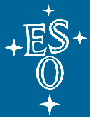![[ ALMA
]](images/alma_art_3.jpg)
|
ALMA
Common Software Documentation
|
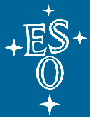
|
Described Versions: Acs 8.1 and later
Latest Update: 2009-12-21 M.Schilling
Acs 8.1
Container Settings
- Heap size can now be specified in the details settings for a container. Note this is currently only respected by Java containers, and when the project is using Acs Daemons.
Deployment Info
- The controls at the top of Deployment Info were tidied up and uncluttered. Manually adding a manager is now a two-step procedure.
Acs 8.0.1
Common Settings
- Added more explanatory texts in the Common Settings
- The remote variant ("Built-in ssh", "Native ssh", "Acs Daemons") is now stored as part of a Command Center project
Misc
- The
Progress Panel will no longer steal the focus from other applications,
in particular when starting or stopping a list of containers
- The "too many open files" problem related to native ssh mode has been solved
Acs 8.0
Common Settings
- The Cdb Root can now also be specified for "localhost" mode
- The "local java" mode is no longer supported
- The "remote" mode now allows to use either Acs Daemons, or native ssh, or platform-independent ssh
- The platform-independent ssh was changed to a different product supporting more types of ssh servers
Container Settings
- The container list now shows a preview of the host to run a container
- Type modifiers can now be specified in the details settings for a container
Acs 6.0.2
Deployment Info
- Added a toggle button "Freeze View" that suppresses automatic
refresh, so the tree can be browsed through without
disturbance
Acs 5.0
Starting Acs remotely
- Now supports native ssh installed on the underlying platform. This allows for using public-key authentication
- The native ssh support can be switched on/off using Java system properties, command line switches, or the Gui
- Remote processes (manager, containers) will no longer leave stray tail processes behind
- Remote processes can now X-forward to localhost
- Process logs in ~/.acs/commandcenter/ will now also contain a process's stderr output
Variables in Projects
- Variables with syntax ${varname}are now allowed in projects
- A variable's value can be set by defining a Java
system property of the same name, or through the Gui's Variable
Editor
Deployment Info
- The "Containers", "Client Applications", "Components" nodes in the DeploymentInfoView now display how many children they contain
- Containers and Clients now have a subnode "location" that displays their host and port
- A manager to connect to can now be specified as command line argument, either as "corbaloc..." or as "host:port"
Misc
- A project to load can now, alternatively to the -retrieve option, be specified as the first command line argument
- Closing the Progress Panel through the window title's X-button will no longer leave the Gui in an inoperable state
- Logfiles now also get created when starting a remote container that contains slashes in its name
- Some explanatory texts in the Gui have hopefully been made clearer, following suggestions by users
Acs 4.1
Container Section
- New controls to start/stop all containers in the container
list sequentially in one go
- New controls to move containers up/down within the container list
Log Area
- Each tool will now have its own log in the Log Area
- The Log Area comes with various controls, e.g. to save a log, or
restrict the size of a log
Misc
- The size and location of the application's Gui can now be
specified through an command line option ("-geometry")
- The (non-graphical) file logging client can now be stopped
through an entry in the Tools Menu
- The Acs Instance field will no longer accept input while an
operation is being performed (i.e. the progress panel is on screen)
- Noisy error messages on startup are now avoided by adopting a
jacorb patch coming with this Acs release
- A help menu has been added and online help can be invoked from it
Usage as a library
- An AcsCommandCenterProject now also stores the mode (local
script, remote script, local java) of a project
- Class ProjectRunModel now contains the logic to evaluate a
project's mode so it can return the corresponding values. This logic
had been in the application layer before. This change facilitates the
implementation of a fully automatic run of a project.
Acs 4.0
Default Settings for Tools and Containers
Tools now have more "general settings" (invoke dialog through "Confgure
Tools" in the Tools menu).
One set of such settings will be offered as default settings in
the dialog.
Especially, these settings will be auto-updated synchronously whenever
data is being entered into the Gui's frontpanel.
This allows for easier usage of some tools like the IR Browser that
rely on extra settings. Those settings had to be set explicitly in
earlier
versions with the "Configure Tools" dialog. This led to confusion (it
had been reported that the IR Browser doesn't work) and should now be
much more intuitive.
The same is true for Containers: the respective dialog can be
invoked through the "..." button (beside the "+" and "-" button).
Deployment Info
- Improved visualization of node-relations: When the user selects
a node, it will be highlighted blue while its corresponding
nodes will be highlighted gray
- Improved manual addition of managers. New "Full Refresh"
button (in addition to "Refresh" in the manager context menu).
- Doing "Remove from View" in a manager's context menu no
longer shuts down that manager. Shutdown is a separate entry in the
manager context menu.
- A manager is now automatically removed from the Deployment Info
after acsStop or acsStopManager
- The Component section is now automatically refreshed when a
component is requested by any Acs client.
- Better dealing with gone-down managers and cut connections: most
operations are now guarded by small-meshed error handlers
Misc
- The tool tip of Java-Only Acs no longer claims it be
Windows-only
- Fixed the bug where NullPointerExceptions arose when one tried
to sort the containers but there were none
- The title of the "View Xml File" dialog is now updated correctly
each time a file is shown
- Progress dialog closing to early when doing acsStop should now
only appear on rare occasions
- Command center now again shows verbose output for
acsStart
(i.e., it undoes the recent changes to acsStart's
standard behavior)
- Fixed the problem with foreground scripts like "AcsEventAdmin"
blocking the command center: changed internal task-execution from
"foreground" to "background"
Usage as a library
- Added class ProjectRunModel: it takes a project file and makes
it available as a RunModel to the Executor engine. This allows an
external application to start an Acs Suite described by a project file
- The ToolManager responsible for reading the definition files for
external and built-in tools can now lazily auto-configure itself. This
means applications using the Executor API no longer need to initialize
the ToolManager (unless they aren't happy with the standard settings)
Acs 3.1
Java-only Acs
Java-only Acs has been re-enabled, it now also respects the Acs
Instance setting. It does not provide automatic instance assignment if
the desired instance can not be occupied due to, e.g., port clashes.
Tool Definitions
The abilities of Command Center are now defined in two external xml
files:
- AcsCommandCenterBuiltinTools.xml
Defines the fundamental functions of Command Center: how to
start/stop/kill an instance of Acs locally/remotely, etc.
Some or all of the functions can be redefined at runtime.
- AcsCommandCenterTools.xml
Defines the extra Tools that can be triggered through the "Tools" menu.
The complete content of the "Tools" menu can be replaced at runtime.
For both types of tools, an appropriate xml file with tool definitions
can
be loaded through the "Expert" menu.
Deployment Info View
Much more information on nodes is shown, the visual representation has
changed.
Context menus were enhanced with many new actions to perform on the
different
nodes.
Will now detect when a Manager instance is down or was replaced by
another
Manager instance.
Misc
Some hotkeys (keyboard shortcuts) have been added for easier usage
without
the mouse (seems to not work on X Windows, however).
The Advanced Controls section can now be enabled/disabled through a
checkbox.
Menu "Extra" was renamed to "Experts". Its entries changed.
Acs 3.0
First version ...
![[ ALMA
]](images/alma_art_3.jpg)
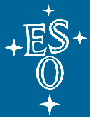
![[ ALMA
]](images/alma_art_3.jpg)