 mirror sites: PL (internal
link) HQ
[?]
mirror sites: PL (internal
link) HQ
[?]  mirror sites: PL (internal
link) HQ
[?]
mirror sites: PL (internal
link) HQ
[?] |
|---|
Health
Check Monitor:
|
|
Here is the strategy for transfer the pipeline-processed QC information to the Health Check (HC) Monitor:
[The on-site extracted QC1 parameters known as opslog data are de-commissioned since December 2014.]
As part of the Calibration Plan, certain calibrations (HC calibrations) are executed solely for the purpose of checking the instrument status. They are supplemented by calibrations drivenby the calibration plan and triggered by the science observations of the night. Both pools of calibration data can be used for extraction of HC information. The exact configuration, i.e. the selection of calibration data and QC1 parameters to go into the HC Monitor, depends on the mutual agreement of the Instrument Scientist and the QC scientist, for each instrument separately.
Any acquired data on Paranal are put into a staging area. From here the transfer process starts which has priorities defined (ToO/RRM science data have highest priority, then calibrations, then ordinary science data, then test/acquisition data). Data arrive in the Garching staging area from where they are ingested into the Primary Archive (PA) and Secondary Archive (SA). QC can access all data in the Primary Archive.
QC scans for new calibration data once per hour, pipeline-processes them, derives QC reports, extracts QC1 parameters and stores them in the QC1 database. For most of the QC1 parameters, scores are derived which are based on configured thresholds and designed to detect outliers and issues automatically.
Triggered by a cronjob, or when new ops log parameters are detected, a QC tool called trendPlotter is fired and combines the QC1 parameters as read from the QC1 database into a report. All HC plots have a common design and architecture and are collected under the HC monitor. The monitor comes in two views: the graphical view, and the quick-look view based on scores. Both versions are based on the same input data, but the quick-look report concentrates on data from the last week only, and replaces parameter values by scores (either 0 = ok, or 1 = nok). The quick-look view strongly reduces information and complexity and essentially feed backs "all ok" or "problem detected". It is designed to catch the attention on relevant outliers.
The Health Check Monitor should be inspected both by the QC scientist and by the Paranal daytime astronomer/TIO. There are overview pages per instrument, linked as "score overview" to the navigation bar.There is also an overview of all instrument scores, linked as "ALL INSTRUMENTS" and dubbed the "shiftleader's page". |
|||||||||||||||||||||||||||||||||||||||||||||||||||||||||||||||||||||||||||||||||||||||||||||||||||||||||||||||||||||||||||||||||||
|
|
||||||||||||||||||||||||||||||||||||||||||||||||||||||||||||||||||||||||||||||||||||||||||||||||||||||||||||||||||||||||||||||||||||
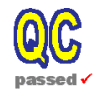 |
|
|||||||||||||||||||||||||||||||||||||||||||||||||||||||||||||||||||||||||||||||||||||||||||||||||||||||||||||||||||||||||||||||||||