![[ ESO ]](/images/eso-logo.gif)
Analysis of the fringe files
| HOME | INDEX | SEARCH | HELP | NEWS |
![[ ESO ]](/images/eso-logo.gif) |
|||||
|---|---|---|---|---|---|
| AMBER
Quality Control:
Analysis of the fringe files |
|||||
|
|
AMBER observations are done with different resolutions and in different spectral bands.
One observation consists in a set of raw files with a DPR TYPE=OBJECT, one SKY and one DARK file. A valid P2VM is available to process each observation (calibrator or science). The BPM and FFM used to reduce the data (fits files) are available here There are also calibrator observations done during the night with the same instrument settings. For SM observations, there are some rules to be followed: Each OBJECT file is processed by the pipeline recipe SciCal which generates products (1 product per spectral band). Some plots are also produced for QC processing (data quality checks for example). An example of a K band low resolution plot is shown here. Each product contains several extensions as shown bellow. The extension AMBER_VIS2 is shown in the middle, AMBER_DATA on the right.
QC1 parameters The products are analysed for different issues:
The Vis2 is calculated by the pipeline and found in the extension OI_VIS2. The HC plots show the VIS2 obtained during the night. Trending and history
In low resolution, we encountered in the past (first discovered in September 2007 to January 2008, then mid-2008)
some problems with the grating which caused a cutoff in the spectruum to a value lower than the expected one (up to 2.54 micron).
Since mid-2008, we are monitoring these values.
The current HC plot is shown
here .
The cutoff at a value lower than 2.35 are marked as outliers
The value are calculated by a QC procedure and ingested in the QC1database. The HC plots show the SNR obtained for the different resolutions. Only the results for the K band are shown. The top plots compile all the data, when the bottom plots show only the SM data. QC1 parameters Several parameters are logged in the QC1 database Trending and history The lambda.max values are trended for SM and all data. The values are shown for both science files and astronomical calibrators.
| |||||||||||||||||||||||||||||||||||||||||||||||||||||||||||||||||||||||||||||||||||||||||||||||||||||||||||||||||||||||||||||||||||||||||||||||||||||||||||||||||||||||||||||||||||||||
|
|
||||||||||||||||||||||||||||||||||||||||||||||||||||||||||||||||||||||||||||||||||||||||||||||||||||||||||||||||||||||||||||||||||||||||||||||||||||||||||||||||||||||||||||||||||||||||
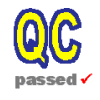 |
|
|||||||||||||||||||||||||||||||||||||||||||||||||||||||||||||||||||||||||||||||||||||||||||||||||||||||||||||||||||||||||||||||||||||||||||||||||||||||||||||||||||||||||||||||||||||||