Checking the Time Allocation results
This page provides instructions for checking the results of the telescope time allocation process for ESO telescopes. As of Period 110 this is done via the same interface you used to prepare and submit the proposal/s, hereafter referred to as p1.
The procedure for proposals submitted before Period 110 is described here.
Proposals submitted as of P110
- Click on this link.
- If you are already logged in the User Portal, it will bring you directy to the p1 interface.
- If you are not logged in the User Portal, you will be first asked to enter your credentials and then you will be brought to the p1 interface.
- Alternatively, you can first login into the User Portal, and then select Check the time allocation information in the Phase 1 card.
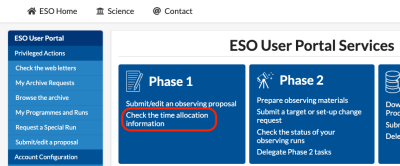
- Once you enter the p1 interface, you will be presented with the list of your proposals.
- On the top left of the page, just below Create new proposal, you can select the desired period and also choose to see only the proposals for which you are the Principal Investigator (PI). You can also search by proposal title or investigator.
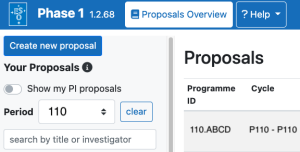
- Once you have selected the proposal you wish to check, scroll down the left menu to the bottom and select OPC (or DPR) Feedback.
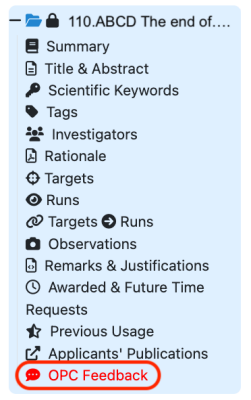
- This will display the relevant information for your proposal. These include the feedback from the reviewers (in the Review Comments section) and the Scheduling and Feasibility Comments (inserted by the Observatory during the scheduling process). While the review comments refer to the entire proposal, the scheduling and feasibility comments are provided per run.
Review Comments
The review comments are provided either by the Panels or by the Distributed Peer Reviewers (DPR), depending on the review channel to which your proposal was assigned. For more details on the review assignment criteria, please refer to this page.
If your proposal was reviewed by the Panels, you will be provided with one single comment. If, instead, your proposal was assigned to DPR, you will be provided with the single comments inserted by all non-conflicted DPR reviewers. The review channel (Panels/DPR) is indicated in parentheses after the Review Comments title.
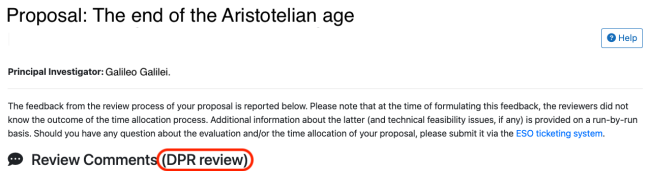
- On the side of each feedback comment (only one if your proposal was reviewed by the Panels) there is a four star bar.
- Please, use this to indicate the usefulness of the comment for improving the quality of your proposal. The scale is as follows:
- one star: Not useful
- two stars: Somewhat useful
- three stars: Mostly useful
- four stars: Fully useful
- We strongly encourage you to provide us with your feedback. This will be kept confidential and used to both monitor the quality of the process and the goodnes of the proposal-referee matching.
- When providing this feedback, you should focus on the quality of the comment in terms on how useful this is (or would be) to improve the quality of your proposal and/or make its case stronger, irrespective of the final outcome (approval/rejection).
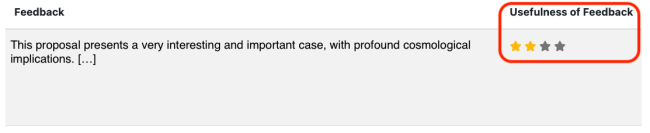
- In case of questions, please contact us using the ESO ticketing system. For a more efficient processing of your request, select Phase 1 (proposals) in the help topic, and OPC feedback in the sub-topic.
- If your proposal was approved, please refer to the instructions for successful applicants.
Proposals submitted before P110
- Login into the User Portal with your credentials.
- Select Check the web letters on the left menu.
- Select the submission period you wish to check.
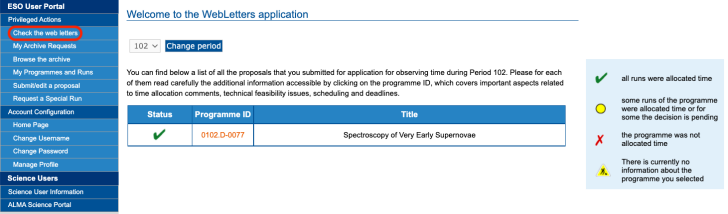
Last update: Thu Jul 7 17:23:26 CEST 2022
